Lapucelle
Cloud Architect
2
MONTHS
2 2 MONTHS OF SERVICE
LEVEL 1
400 XP
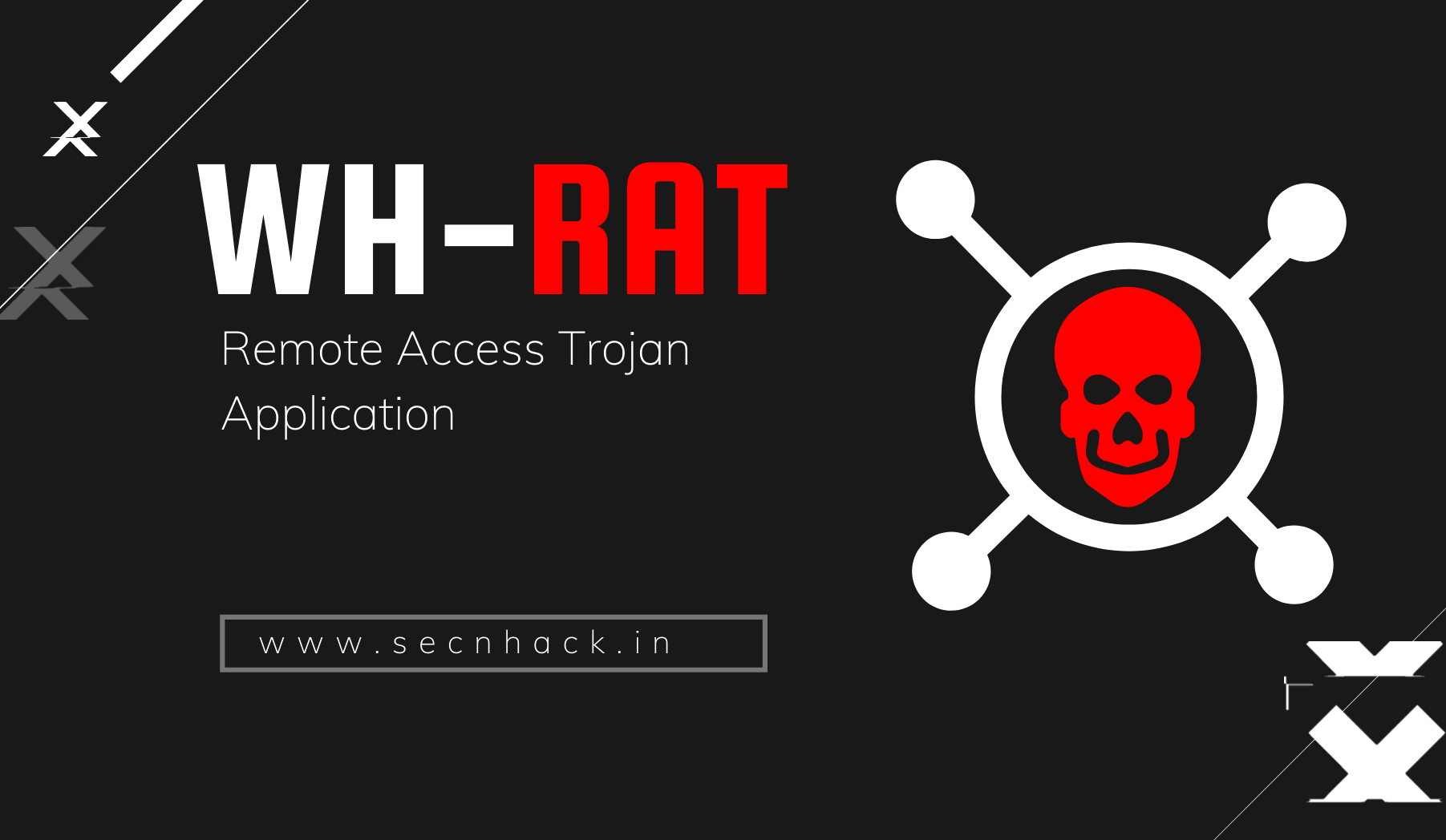
Hey Folks, today we have come up with an excited application that helps to build (RAT) for both windows and android operating systems. As we know that remote access trojan (RAT, sometimes called creepware) is a type of malware that controls a system through a remote network connection. Similarly, the “WH-RAT” application is designed to gain control of the target machine by installing malicious trojans.
Let’s take a look
Download and Install
This application is very easy to operate but first you have to download it through the given URL. Once downloaded, unzip the file and boot the application.
Loading…
github.com
Loading…
github.com

Click on the “next” button and proceed.

Select installation folder, click on “everyone” and go ahead.

Done

Build RAT
Click “Builder” and choose the one for which you want to create the payload.

In our case we want to take control of the Windows machine. Do not forget to provide your IP address.

Done

If you have made any changes to the port, you can change it again from here.

Good

File Manager
Here you can see that we can see all the important documents available on the target machine through the GUI interface.
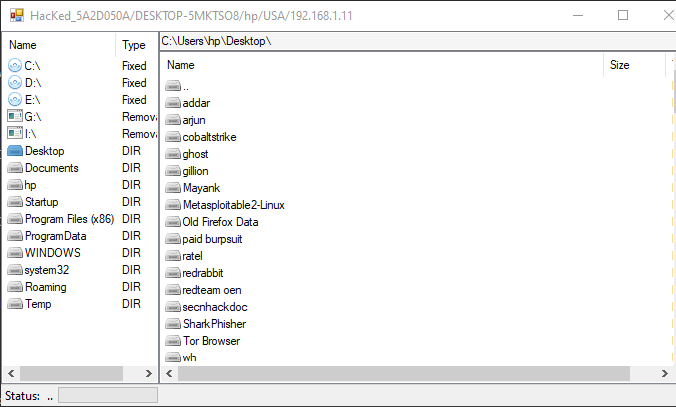
Execute Script
We can execute any script by writing or uploading it to the target system.

Remote Desktop
Through this option you can monitor every activity of the target.

Remote Shell
This gives us the cmd shell of the target machine from where we can execute the command directly on the target machine.

Registry
The Windows Registry is a database that stores low-level settings for the microsoft windows operating system. We can also change all settings.

That’s all
