IPBANNED
Gas Fee Optimizer
LEVEL 1
500 XP
This is a simple Timer using JavaScript. This program has the capability to pause the time and to resume the timer again. It has also one button for the reset function, that the user clicks this button to automatically set the timer begin to zero.
Creating the two buttons for the timer and for displaying the time as you can see in the image below.
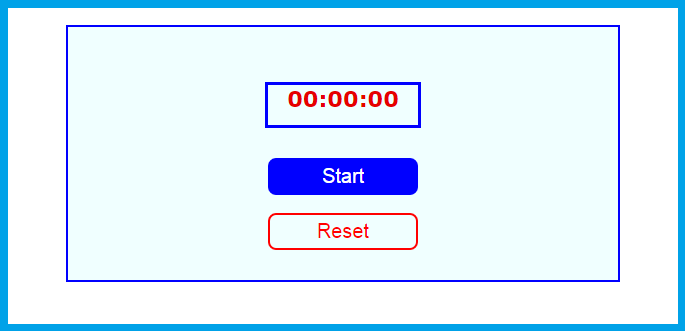
This is the source code of the image above.
Here's the source code for the design.
The complete source code.
The Result
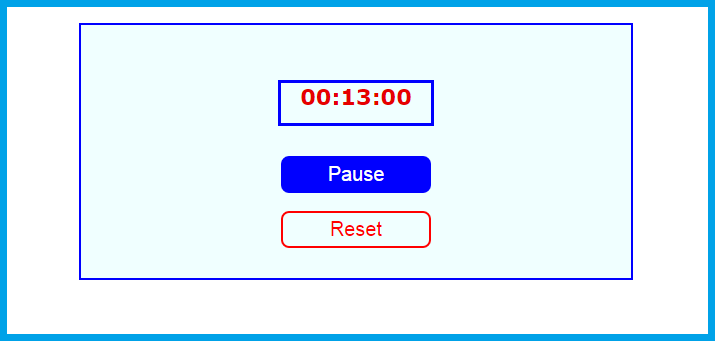
Hope that this tutorial will help you a lot.
Share us your thoughts and comments below. Thank you so much for dropping by and reading this tutorial post. For more updates, don’t hesitate and feel free to visit this website more often and please share this with your friends or email me at [email protected]. Practice Coding. Thank you very much.
Creating the two buttons for the timer and for displaying the time as you can see in the image below.
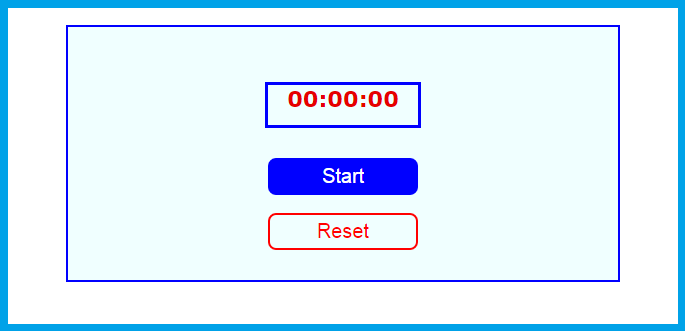
This is the source code of the image above.
- <div
id
=
"container"
>
- <p
id
=
"output"
></
p
>
- <div
id
=
"controls"
>
- <button
class
=
"button"
id
=
"startPause"
onClick
=
"startPause()"
>
Start</
button
>
- <br
/
>
- <br
/
>
- <button
class
=
"button1"
onClick
=
"reset()"
>
Reset</
button
>
- </
div
>
- </
div
>
Here's the source code for the design.
- /* CSS Document */
- body {
- background-color
:
#FFF
;
- }
- #container
{
- background
:
azure
;
- width
:
500px
;
- border
:
2px
solid
blue
;
- margin
:
50px
auto
;
- padding
:
25px
;
- overflow
:
hidden
;
- }
- #output
{
- background
:
azure
;
- width
:
150px
;
- height
:
40px
;
- margin
:
30px
auto
;
- font-size
:
22px
;
- font-family
:
Verdana,
Geneva,
sans-serif
;
- text-align
:
center
;
- color
:
#E60000
;
- border
:
3px
solid
blue
;
- font-weight
:
bold
;
- }
- #controls
{
- width
:
150
;
- margin
:
5px
auto
;
- }
- .button
{
- width
:
70px
;
- font-size
:
20px
;
- background
:
azure
;
- border
:
2px
solid
blue
;
- border-radius
:
8px
;
- color
:
blue
;
- padding
:
5px
;
- width
:
150px
;
- }
- .button1
{
- width
:
70px
;
- font-size
:
20px
;
- background
:
azure
;
- border
:
2px
solid
red
;
- border-radius
:
8px
;
- color
:
red
;
- padding
:
5px
;
- width
:
150px
;
- }
- .button
:
hover
{
- background
:
blue
;
- color
:
white
;
- cursor
:
pointer
;
- }
- .button1
:
hover
{
- background
:
red
;
- color
:
white
;
- cursor
:
pointer
;
- }
The complete source code.
- <!DOCTYPE html>
<html
>
- <head
>
- <title
>
Stopwatch/Timer</
title
>
- <link
href
=
"css/style.css"
rel
=
"stylesheet"
type
=
"text/css"
>
- <script
type
=
"text/javascript"
src
=
"javascript/timer.js"
></
script
>
- </
head
>
- <body
>
- <div
id
=
"container"
>
- <p
id
=
"output"
></
p
>
- <div
id
=
"controls"
>
- <button
class
=
"button"
id
=
"startPause"
onClick
=
"startPause()"
>
Start</
button
>
- <br
/
>
- <br
/
>
- <button
class
=
"button1"
onClick
=
"reset()"
>
Reset</
button
>
- </
div
>
- </
div
>
- </
body
>
- </
html
>
The Result
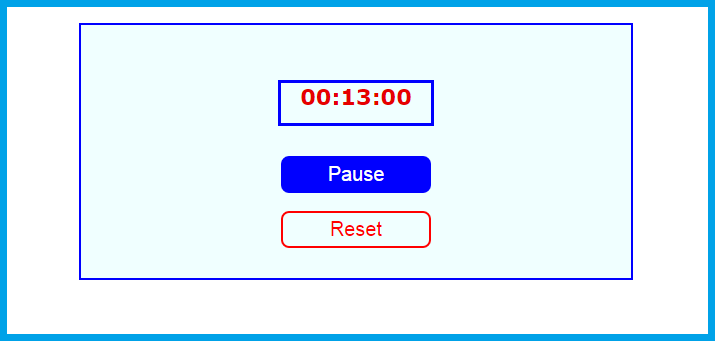
Hope that this tutorial will help you a lot.
Share us your thoughts and comments below. Thank you so much for dropping by and reading this tutorial post. For more updates, don’t hesitate and feel free to visit this website more often and please share this with your friends or email me at [email protected]. Practice Coding. Thank you very much.