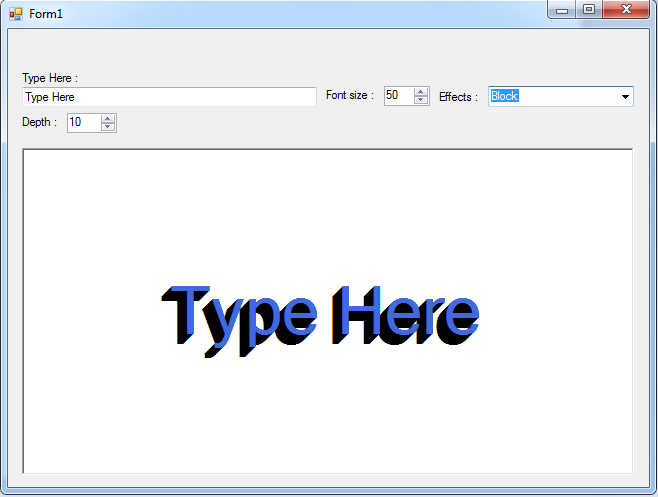TheReaper989
Multithreading Wizard
2
MONTHS
2 2 MONTHS OF SERVICE
LEVEL 1
200 XP
This is the continuation of my last tutorial which is Text Effects in Visual Basic 2008. Now, I will teach you how to “Block” Effect on the text. With this, it will create the text with an embossed look. You can adjust the Depth and even the font size of the text.
So let’s get started:
Open Visual Basic 2008 and open the file which is the Effects in Visual Basic 2008. Then, add the Label and NumericDownUp named it “nudDepth” and set the value to 10 And it will look like this.
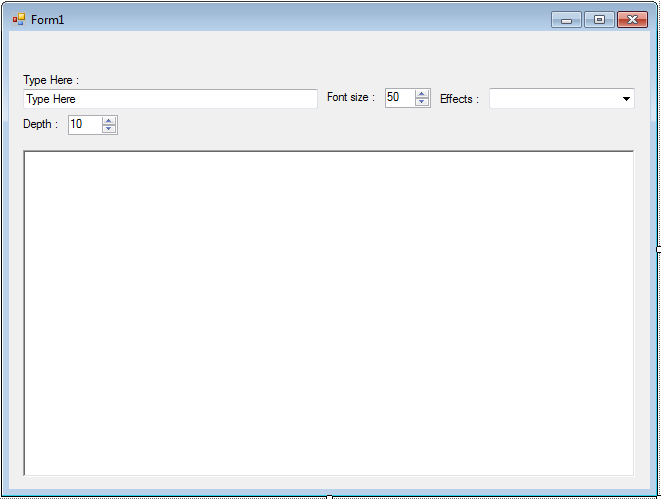
After that, go to the code viewer and create a sub procedure for the ” Block” effects.
Then, in the “effectlist” sub procedure add the Block item in the Combobox. It will look like this.
After that, update the code of the “draw_text” sub procedure and do this following code. The effects perform when the value of the ComboBox is changed.
Lastly, for the UIChange sub procedure add this "ComboBox1.SelectedValueChanged
, nupDepth.ValueChanged
” to the events handler. It will look like this.
Output:
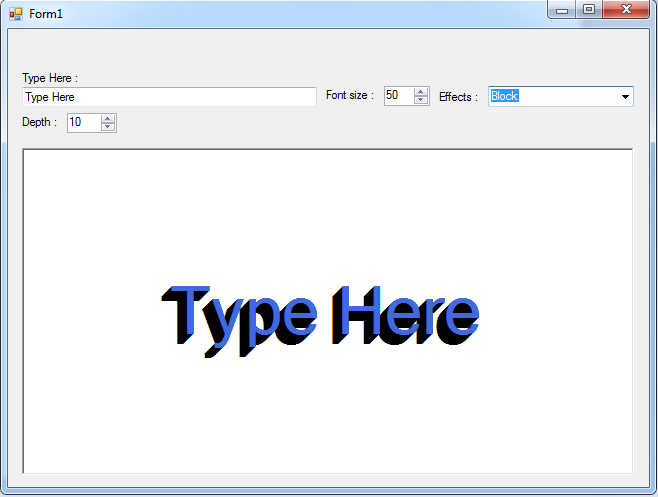
So let’s get started:
Open Visual Basic 2008 and open the file which is the Effects in Visual Basic 2008. Then, add the Label and NumericDownUp named it “nudDepth” and set the value to 10 And it will look like this.
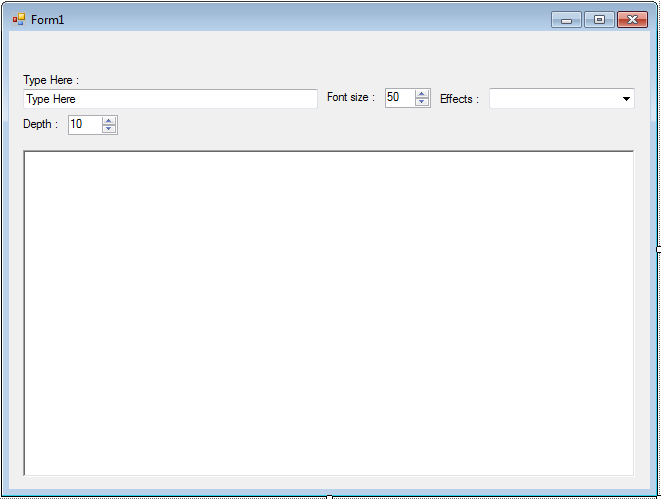
After that, go to the code viewer and create a sub procedure for the ” Block” effects.
- Private
Sub
draw_block_text(
)
- Dim
text_size As
SizeF
- Dim
grafx As
Graphics
- Dim
back_brush As
Brush =
Brushes.
Black
'COLOR FOR THE BOARDER TEXT
- Dim
fore_brush As
Brush =
Brushes.
RoyalBlue
'COLOR FOR THE MAIN TEXT
- Dim
fnt As
New
Font(
"Microsoft Sans Serif"
, NumericUpDown1.
Value
, FontStyle.
Regular
)
- Dim
location_x, location_y As
Single
'USED IT FOR THE LOCATION
- Dim
i As
Integer
- 'CREATE A GRAPHIC OBJECT IN THE PICTUREBOX.
- grafx =
PictureBox1.
CreateGraphics
(
)
- 'CLEAR THE PICTUREBOX
- grafx.
Clear
(
Color.
White
)
- 'LOOK THE REQUIRED SIZE TO DRAW THE TEXT
- text_size =
grafx.
MeasureString
(
Me
.
TextBox1
.
Text
, fnt)
- 'ELIMINATE THE REDUNDANT CAlCULATION AFTER GETTING THE LOCATION.
- location_x =
(
PictureBox1.
Width
-
text_size.
Width
)
/
2
- location_y =
(
PictureBox1.
Height
-
text_size.
Height
)
/
2
- 'FIRST, DRAW THE BLACK BACKGROUND TO GET THE EFFECT,
- 'AND THE TEXT MUST BE DRAWN REAPETEDLY FROM THE OFFSET RIGHT, UP TO THE MAIN TEXT IS DRAWN.
- For
i =
CInt
(
nupDepth.
Value
)
To
0
Step
-
1
- grafx.
DrawString
(
TextBox1.
Text
, fnt, back_brush, _
- location_x -
i, location_y +
i)
- Next
- 'DRAW THE ROYAL BLUE FOR THE MAIN TEXT OVER THE BLACk TEXT
- grafx.
DrawString
(
TextBox1.
Text
, fnt, fore_brush, location_x, location_y)
- End
Sub
Then, in the “effectlist” sub procedure add the Block item in the Combobox. It will look like this.
- Private
Sub
effectlist(
)
- With
ComboBox1.
Items
- .
Clear
(
)
- .
Add
(
"Reflect"
)
- .
Add
(
"Block"
)
- End
With
After that, update the code of the “draw_text” sub procedure and do this following code. The effects perform when the value of the ComboBox is changed.
- Private
Sub
draw_text(
)
- If
ComboBox1.
SelectedItem
Is
Nothing
Then
- effectlist(
)
- ComboBox1.
SelectedIndex
=
0
- End
If
- Select
Case
ComboBox1.
SelectedItem
.
ToString
(
)
- Case
"Reflect"
- Draw_Reflect_Text(
)
- nupDepth.
Enabled
=
False
- Case
"Block"
- draw_block_text(
)
- nupDepth.
Enabled
=
True
- End
Select
- End
Sub
Lastly, for the UIChange sub procedure add this "ComboBox1.SelectedValueChanged
, nupDepth.ValueChanged
” to the events handler. It will look like this.
- Private
Sub
UIChanged(
ByVal
sender As
System.
Object
, ByVal
e As
System.
EventArgs
)
_
- Handles
TextBox1.
TextChanged
, NumericUpDown1.
ValueChanged
, PictureBox1.
MouseHover
, _
- ComboBox1.
SelectedValueChanged
, nupDepth.
ValueChanged
- If
NumericUpDown1.
Value
=
0
Then
- NumericUpDown1.
Value
=
50
- End
If
- draw_text(
)
- End
Sub
Output: