Daynicyo
Microservice Integrator
2
MONTHS
2 2 MONTHS OF SERVICE
LEVEL 1
300 XP
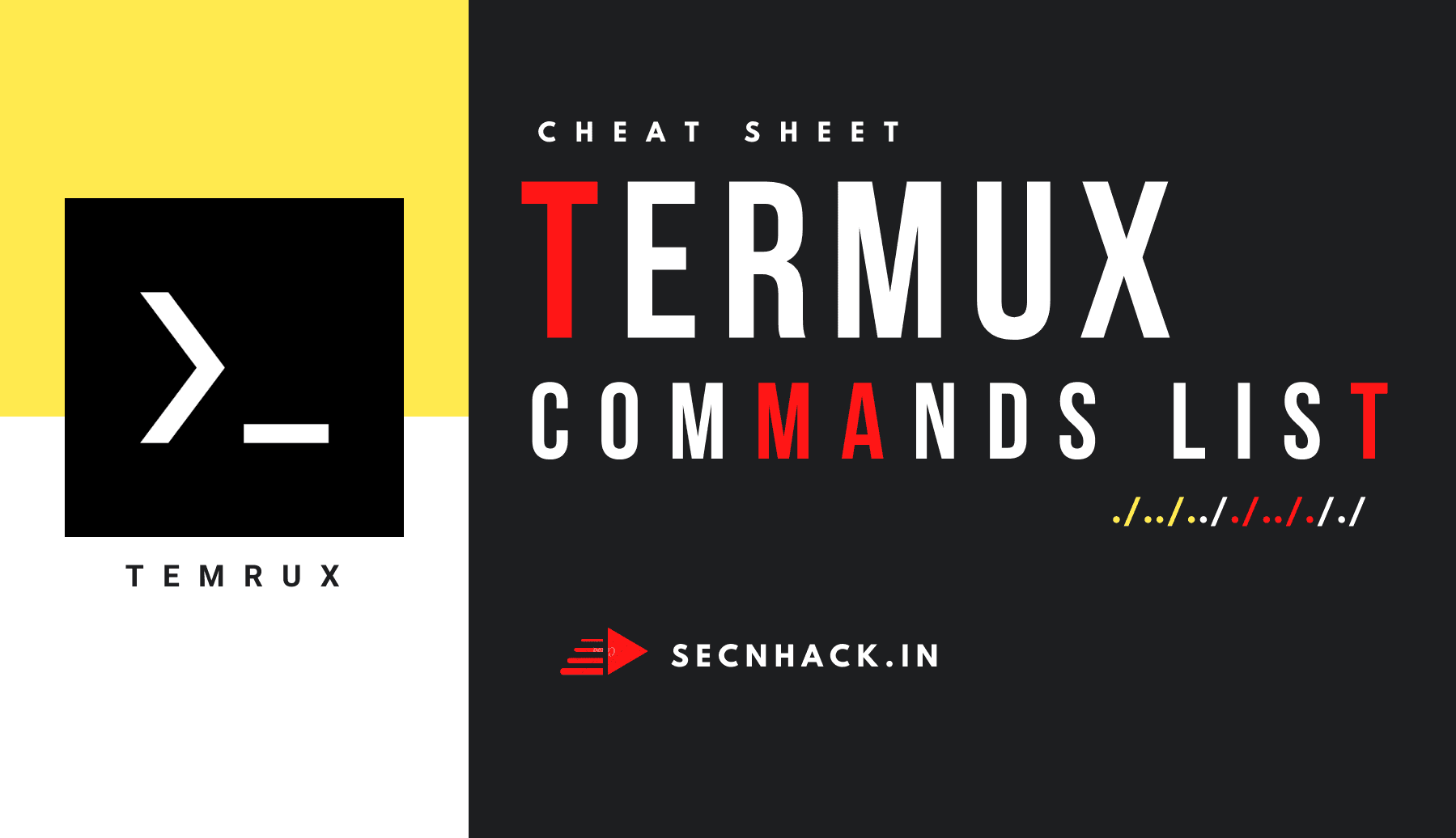
Hey Folks, in this tutorial we are going to share with you some useful commands of Termux emulator. Almost all the termux commands are classified from the beginning to the advance level.
About Termux Emulator
Termux is an Android terminal emulator and Linux environment app that works directly with no rooting or setup required. A minimal base system is installed automatically – additional packages are available using the APT package manager. You can go here for more information.
let’s take a look
Termux File and Directory Creating
- touch [file name] – used to create new file
- cat > [file name] – used to create new file with content
- echo “hello world” > [file name] – create new file with content
- cat >> [file name] – Add content in existing file
- mkdir [name] – create a directory or folder
Termux Usage of CD Commands
- cd – used to change directory
- cd / – back to root directory
- cd .. – change current directory to parent directory
- cd – – move one directory back from current location
- cd — – show last working directory from where we moved
- cd ~ – move to users home directory from anywhere
Termux Copy and Move Commands
- cp [file name] [location where you want copy] – used to copy any file
- cp -r – used to copy any directory
- cp -n – no file overwrite
- mv [file name] [location where you want copy] – used to permanently move any file
- mv -v – to move any directory
- mv [file1 name] [new file2 name] – move or rename two file at a same time
- mv -i – interactive prompt before overwrit
- mv -f – force move by overwriting destination files without prompt
Termux ls Commands
- ls – list directory
- ls –help – show display how to use “ls” command
- ls -l – show file action like – modified, date and time, owner of file, permissions Etc.
- ls -n – to display UID and GID directory
- ls –version – check the version of ls command
- ls -a – list all hidden files
- ls -al – formatted listing with hidden files
- ls -i – Display number of file or directory
Termux More Useful Commands
- rm – remove or delete files
- rm [filename] – remove any text files
- rmdir [dir name] – remove any directory
- rm -rf – force remove a directory or a folder
- rm -r [name] – delete a directory called name
- pwd – it show your current working directory
- wget – install tool , apt install wget ...linkedin.com/in/shubham-goyal-sgpro/]Linkedin.