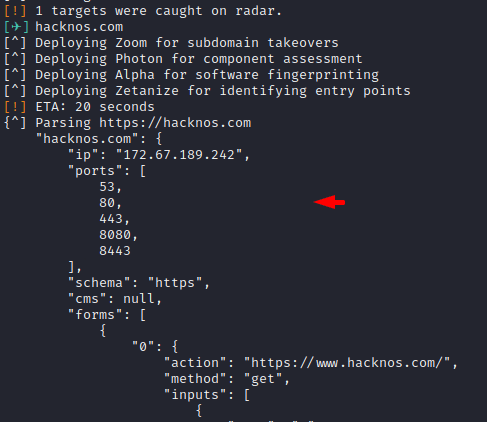OGKarma
Packet Sniffer
2
MONTHS
2 2 MONTHS OF SERVICE
LEVEL 1
400 XP
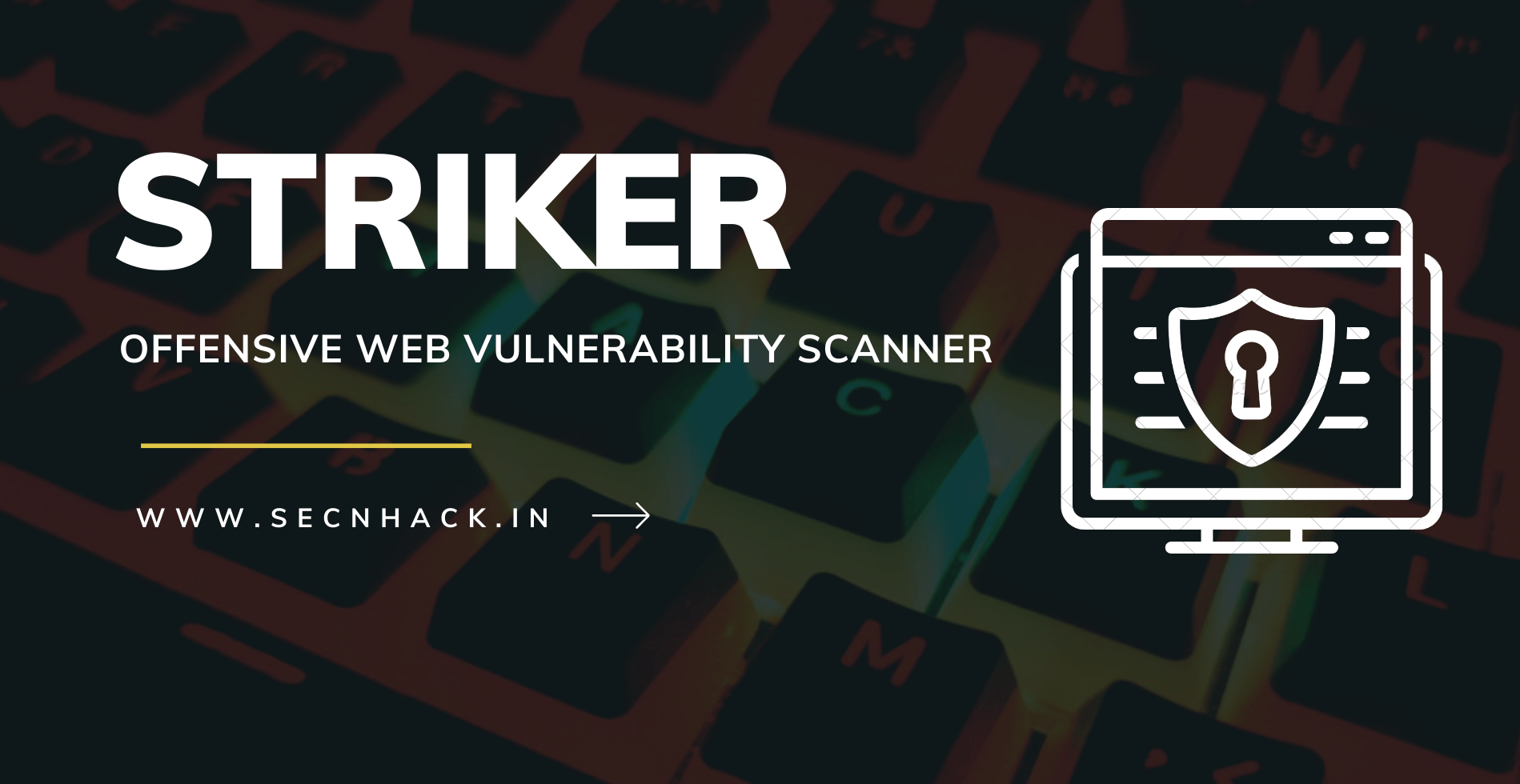
Hey Folks, in this tutorial we are going to talk about an open source vulnerability scanner tool called “Striker“. Striker is an aggressive information and vulnerability scanner, specifically designed to grab some sensitive information about the domain name and at the same time we can get a description of vulnerable services running on the target web server.
Let’s take a look
Installation
The time has come to configure this tool where we will first download this entire tool using git command and after that we will go into the directory and execute the “pip” command to establish the required dependencies.
git clone https://github.com/s0md3v/Striker
cd Striker/
pip install -r requirements.txt
pip3 install -r requirements.txt1234git clone
https://github.com/s0md3v/Strikercd Striker/pip install-rrequirements.txtpip3 install-rrequirements.txt
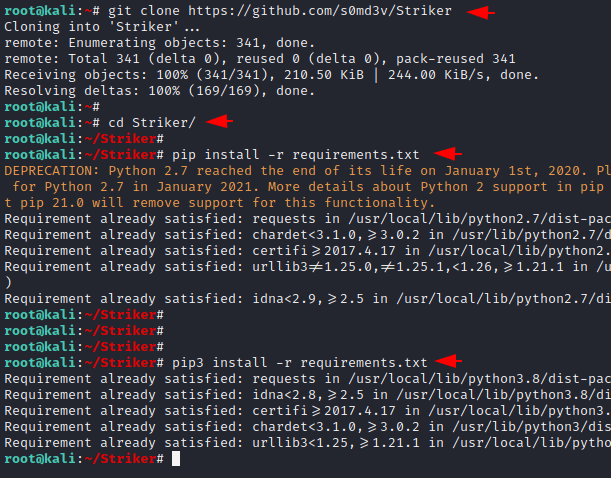
Done
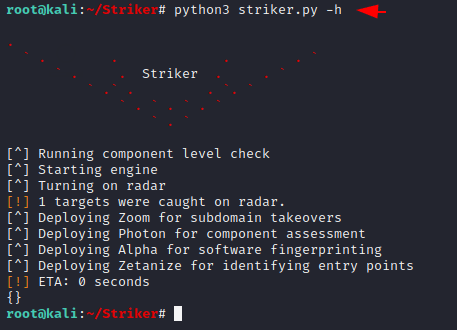
Example
This tool is very easy to use because we can start collecting information by supplying only the domain name. You need to provide the domain name with no (https / http) and it will extract all the details automatically.
python3 striker.py < host name | domain >1python3 striker.py<host name|domain>
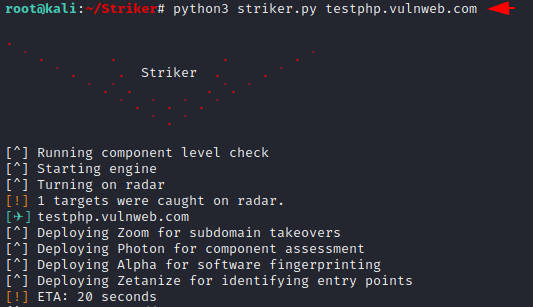
Results
As you can see we came to know about the active services on the target web server.
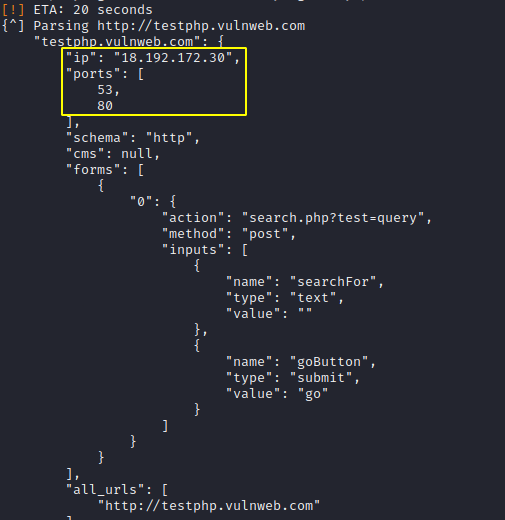
Let us take another example and in this effort we will give this tool a description of different domains.
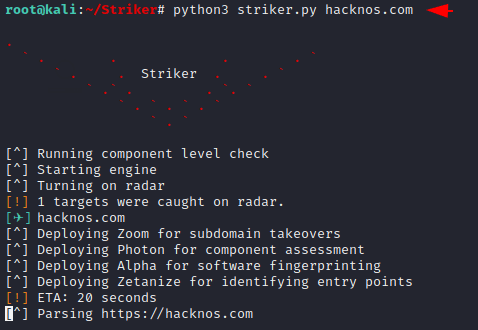
Great