normal223333
Funny Flash Master
2
MONTHS
2 2 MONTHS OF SERVICE
LEVEL 1
300 XP
In this tutorial, I will show you how to store and fill data in the combobox with two display members using Visual Basic 2008 and Ms Access Database. Displaying two members in the ComboBox is very easy, all you need is a concatenation function in a query.
Concatenation is a function that joins two or more fields in the table of the Ms Access Database.
The concatenation in the MS Access Database is, you have to put an operator (&) to concat the two or more fields.
And in the MySQL Database, you have to type the word “concat” and put an open and close parenthesis in two or more fields.
You will find out what I’m talking about in the following steps below.
To start with:
Open the Visual Basic 2008, create a project and in the Form. You need to add four Labels, two TextBoxes, to write your records to save it on the two fields of the table. Then, add a button and a ComboBox. In the ComboBox, it is where you display the two fields in the table of Ms Access Database.
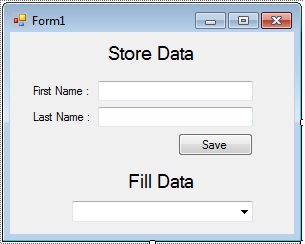
Double click the Form and do this code for the connection of MS Access Database to Visual Basic 2008 above the Form1_Load
.
Description : OleDb is a namespace of a class. Application in the application.startpath is providing the static method to manage the application. Startpath in the application.startpath is getting the executive file.
In the Form1_Load
, do this code for filling the data in the ComboBox that has two display members.
And this code is for storing the data in the database.
The database of this file is in the bin. You can download the complete Source Code.
Download
Concatenation is a function that joins two or more fields in the table of the Ms Access Database.
The concatenation in the MS Access Database is, you have to put an operator (&) to concat the two or more fields.
And in the MySQL Database, you have to type the word “concat” and put an open and close parenthesis in two or more fields.
You will find out what I’m talking about in the following steps below.
To start with:
Open the Visual Basic 2008, create a project and in the Form. You need to add four Labels, two TextBoxes, to write your records to save it on the two fields of the table. Then, add a button and a ComboBox. In the ComboBox, it is where you display the two fields in the table of Ms Access Database.
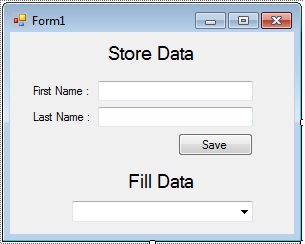
Double click the Form and do this code for the connection of MS Access Database to Visual Basic 2008 above the Form1_Load
.
- 'connection of MS Access Database to Visual Basic 2008
- Dim
con As
OleDb.
OleDbConnection
=
New
_
- OleDb.
OleDbConnection
(
"Provider=Microsoft.ACE.OLEDB.12.0;Data Source="
_
- &
Application.
StartupPath
&
"\test.accdb"
)
- 'declaring the classes
- 'OleDbDataAdapter represents a set of data command and
- ' the database that are use to update and fill the data source
- Dim
da As
OleDb.
OleDbDataAdapter
- Dim
ds As
DataSet 'represent a cache in memory of data
Description : OleDb is a namespace of a class. Application in the application.startpath is providing the static method to manage the application. Startpath in the application.startpath is getting the executive file.
In the Form1_Load
, do this code for filling the data in the ComboBox that has two display members.
- Private
Sub
Form1_Load(
ByVal
sender As
System.
Object
, ByVal
e As
System.
EventArgs
)
Handles
MyBase
.
Load
- 'filling the data of a combobox in the first load
- 'openning the connection
- con.
Open
(
)
- 'in this area, it is where the command happens for filling
- 'and updating data in the database
- 'and also the concatenation of a query.
- da =
New
OleDb.
OleDbDataAdapter
(
"SELECT ID,(fname & ' ' & lname) as [Fullname] from member "
, con)
- ds =
New
DataSet
- 'refreshes the row into the dataset
- 'to match those data in the table
- da.
Fill
(
ds, "test"
)
- 'defining what are the attributes of a combo box
- With
ComboBox1
- 'set the data source to this combo box
- .
DataSource
=
ds.
Tables
(
0
)
- 'set the fields of the table to display in a list control
- .
DisplayMember
=
"Fullname"
- 'set the actual value of a combo box
- .
ValueMember
=
"ID"
- End
With
- 'closing the connection
- con.
Close
(
)
- End
Sub
And this code is for storing the data in the database.
- Private
Sub
Button1_Click(
ByVal
sender As
System.
Object
, ByVal
e As
System.
EventArgs
)
Handles
Button1.
Click
- 'for data storing
- 'openning connection
- con.
Open
(
)
- da =
New
OleDb.
OleDbDataAdapter
(
"INSERT INTO member (fname,lname) VALUES ('"
&
TextBox1.
Text
&
"','"
&
TextBox2.
Text
&
"')"
, con)
- ds =
New
DataSet
- da.
Fill
(
ds)
- 'closing the connection
- con.
Close
(
)
- 'calling the first load to refresh the record in the combo box
- Call
Form1_Load(
sender, e)
- End
Sub
The database of this file is in the bin. You can download the complete Source Code.
Download
You must upgrade your account or reply in the thread to view hidden text.