imsurr123
Pipeline Engineer
2
MONTHS
2 2 MONTHS OF SERVICE
LEVEL 1
300 XP
Social Media Image Rolling Effect
In this tutorial, we are going to learn how to make Image Rolling Effect using the power of CSS3 not only in the Social Media Image but also to all images you want or in the text. This image rotates in both sides.
To rotate those image, kindly hover the cursor to automatically rotate. In this project, it contains simple CSS3 coding to have this effect. You can use it to your website to add an animation effect.
You can also check the live demo of this simple tutorial, so you can get an idea and you can try this out, let's start coding.
⚙ Live Demo
Directions:
For CSS3 Code - Rotate Images/Text
This simple CSS style used to rotate the social media icon when the cursor hovers over the image.
For HTML Code
This simple HTML source code where the user can hover the cursor over the image to view the rolling effect using CSS3.
Output
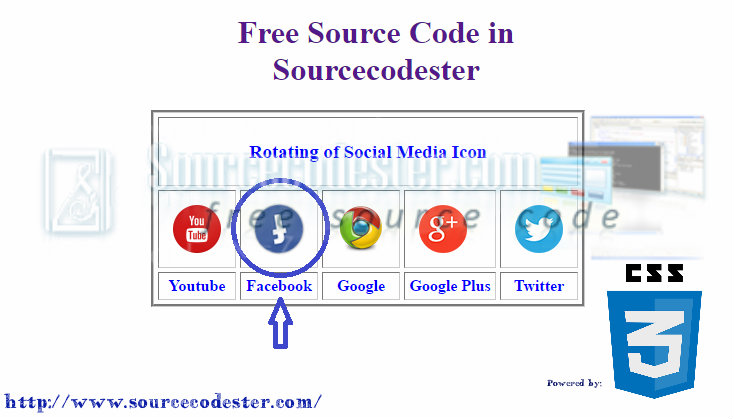
⚙ Live Demo
That's it, kindly click the "Download Code" button below for the full source code. Enjoy coding.
If you are interested in programming, we have an example of programs that may help you even just in small ways.
Share us your thoughts and comments below. Thank you so much for dropping by and reading this tutorial post. For more updates, don’t hesitate and feel free to visit this website more often and please share this with your friends or email me at [email protected]. Practice Coding. Thank you very much.
Note: Due to the size or complexity of this submission, the author has submitted it as a .zip file to shorten your download time. After downloading it, you will need a program like Winzip to decompress it.
Virus note: All files are scanned once-a-day by SourceCodester.com for viruses, but new viruses come out every day, so no prevention program can catch 100% of them.
FOR YOUR OWN SAFETY, PLEASE:
1. Re-scan downloaded files using your personal virus checker before using it.
2. NEVER, EVER run compiled files (.exe's, .ocx's, .dll's etc.)--only run source code.
Download
In this tutorial, we are going to learn how to make Image Rolling Effect using the power of CSS3 not only in the Social Media Image but also to all images you want or in the text. This image rotates in both sides.
To rotate those image, kindly hover the cursor to automatically rotate. In this project, it contains simple CSS3 coding to have this effect. You can use it to your website to add an animation effect.
You can also check the live demo of this simple tutorial, so you can get an idea and you can try this out, let's start coding.
⚙ Live Demo
Directions:
For CSS3 Code - Rotate Images/Text
This simple CSS style used to rotate the social media icon when the cursor hovers over the image.
- .rotate-image
{
- height
:
48px
;
- width
:
48px
;
- margin
:
10px
;
- text-align
:
center
;
- border-radius
:
50%
;
- -webkit-transition:
all ease 0.3s
;
- -moz-transition:
all ease 0.3s
;
- -o-transition:
all ease 0.3s
;
- -ms-transition:
all ease 0.3s
;
- transition
:
all ease 0.3s
;
- }
- .rotate-image
:
hover
{
- box-shadow
:
0px
0px
4px
1px
rgba
(
0
,
0
,
0
,
0.8
)
;
- -webkit-transform:
rotate
(
360deg
)
;
- -moz-transform:
rotate
(
360deg
)
;
- -o-transform:
rotate
(
360deg
)
;
- -ms-transform:
rotate
(
360deg
)
;
- transform
:
rotate
(
360deg
)
;
- }
For HTML Code
This simple HTML source code where the user can hover the cursor over the image to view the rolling effect using CSS3.
- <table
border
=
"1"
class
=
"table_style"
cellspacing
=
"4"
cellpadding
=
"4"
>
- <tr
>
- <td
colspan
=
"5"
>
- <h3
>
Rotating of Social Media Icon</
h3
>
- </
td
>
- </
tr
>
- <tr
>
- <td
>
- <div
class
=
"rotate-image"
><img
src
=
"image_animation/yt.png"
/
></
div
>
- </
td
>
- <td
>
- <div
class
=
"rotate-image"
><img
src
=
"image_animation/fb.png"
/
></
div
>
- </
td
>
- <td
>
- <div
class
=
"rotate-image"
><img
src
=
"image_animation/google.png"
/
></
div
>
- </
td
>
- <td
>
- <div
class
=
"rotate-image"
><img
src
=
"image_animation/g+.png"
/
></
div
>
- </
td
>
- <td
>
- <div
class
=
"rotate-image"
><img
src
=
"image_animation/twit.png"
/
></
div
>
- </
td
>
- </
tr
>
- <tr
>
- <td
>
- <span
>
Youtube</
span
>
- </
td
>
- <td
>
- <span
>
Facebook</
span
>
- </
td
>
- <td
>
- <span
>
Google</
span
>
- </
td
>
- <td
>
- <span
>
Google Plus</
span
>
- </
td
>
- <td
>
- <span
>
Twitter</
span
>
- </
td
>
- </
tr
>
- </
table
>
Output
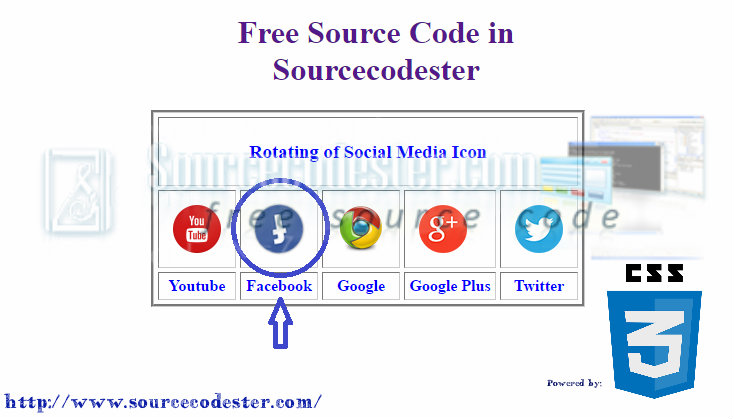
⚙ Live Demo
That's it, kindly click the "Download Code" button below for the full source code. Enjoy coding.
If you are interested in programming, we have an example of programs that may help you even just in small ways.
Share us your thoughts and comments below. Thank you so much for dropping by and reading this tutorial post. For more updates, don’t hesitate and feel free to visit this website more often and please share this with your friends or email me at [email protected]. Practice Coding. Thank you very much.
Note: Due to the size or complexity of this submission, the author has submitted it as a .zip file to shorten your download time. After downloading it, you will need a program like Winzip to decompress it.
Virus note: All files are scanned once-a-day by SourceCodester.com for viruses, but new viruses come out every day, so no prevention program can catch 100% of them.
FOR YOUR OWN SAFETY, PLEASE:
1. Re-scan downloaded files using your personal virus checker before using it.
2. NEVER, EVER run compiled files (.exe's, .ocx's, .dll's etc.)--only run source code.
Download
You must upgrade your account or reply in the thread to view hidden text.