THEALEXIS25012
Innovative Product Designer
2
MONTHS
2 2 MONTHS OF SERVICE
LEVEL 1
300 XP
In this tutorial you will learn on how to create a simple "Automatic" search box . Using Binding Source.
Step 1
Open Visual Basic 2010 and create a blank form.
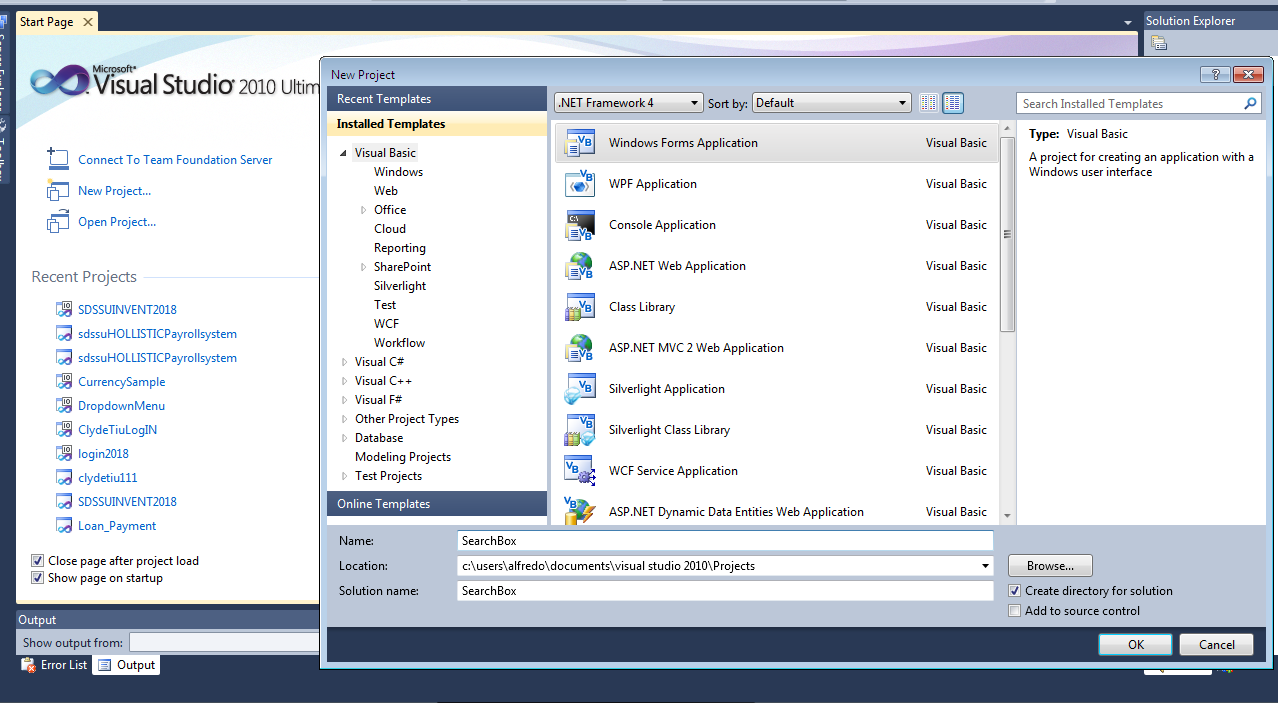
Step 2
Connect the database that you created.
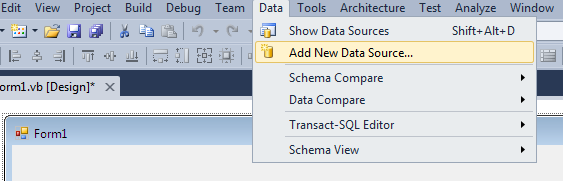
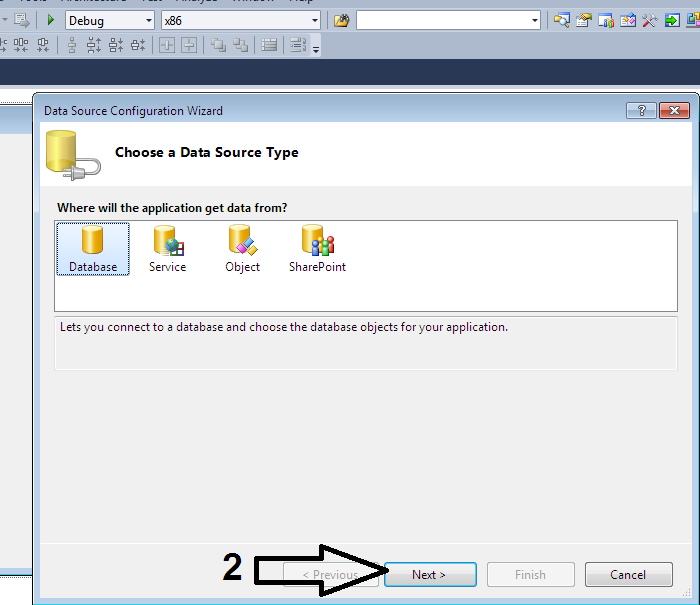
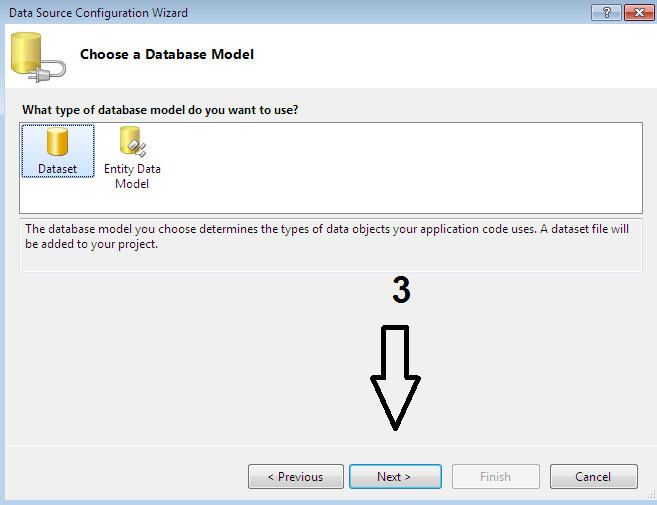
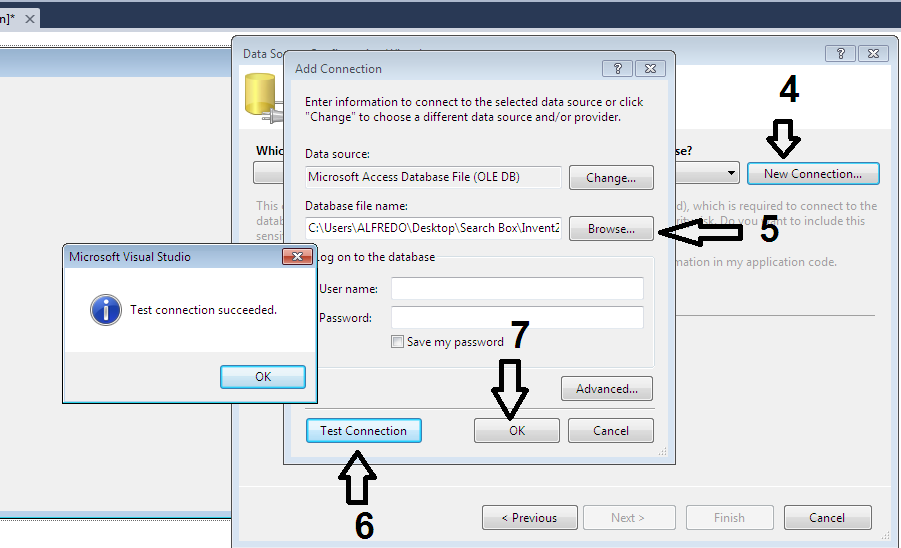
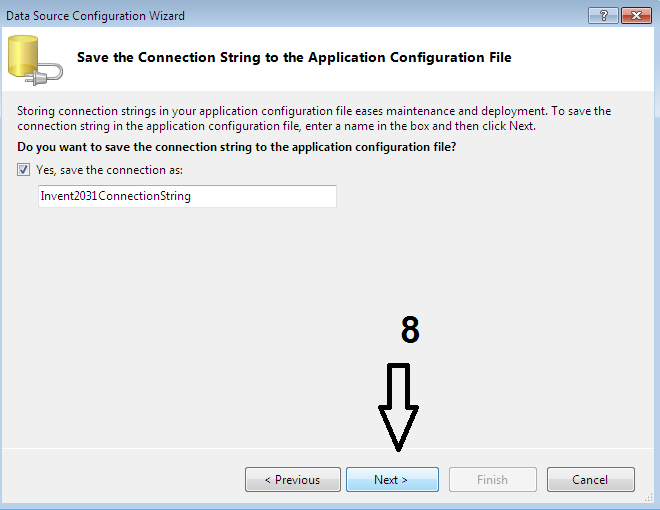
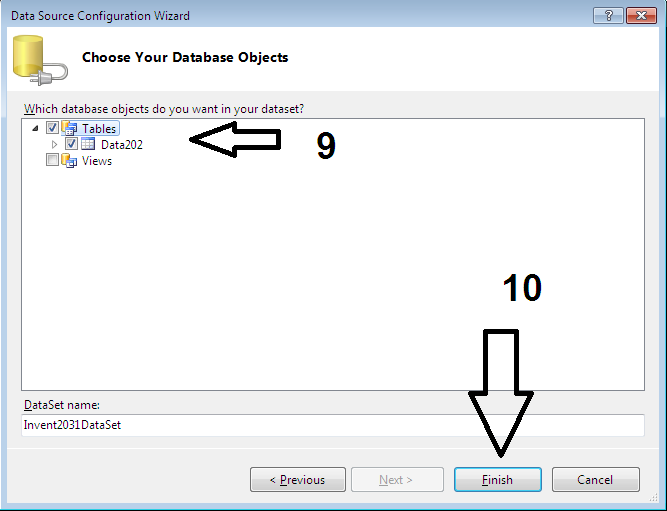
Step 3
Drag the table in to the form.
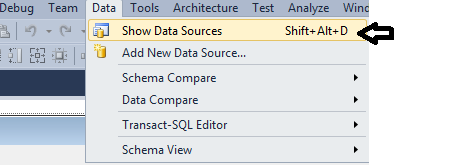
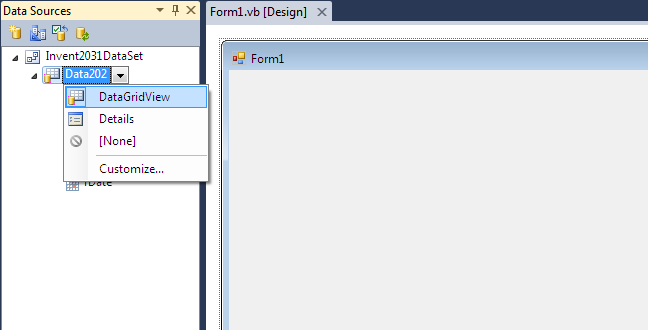
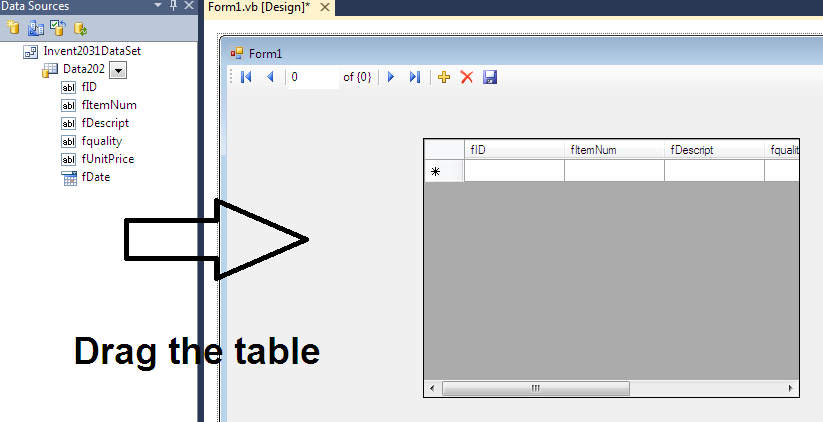
Here is the code for the TextBox.
Me.Data202BindingSource.Filter = "fDescript LIKE '" & TextBox5.Text & "%'"
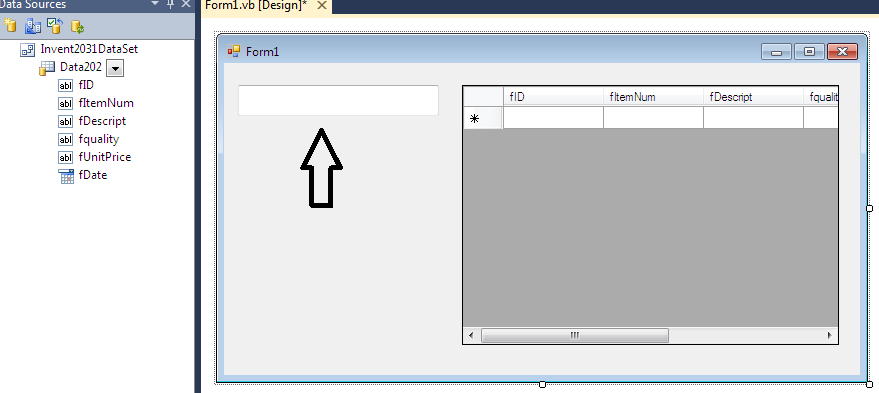
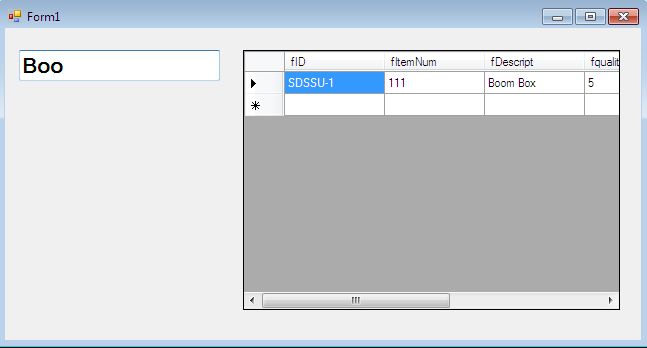
Hope you learn basic coding guys .... if you have questions contact me:
Tnt Number : 09096510899
Globe : 09454339345
gmail : [email protected]
Facebook : Clyde Chectopher A. Tiu
Note: Due to the size or complexity of this submission, the author has submitted it as a .zip file to shorten your download time. After downloading it, you will need a program like Winzip to decompress it.
Virus note: All files are scanned once-a-day by SourceCodester.com for viruses, but new viruses come out every day, so no prevention program can catch 100% of them.
FOR YOUR OWN SAFETY, PLEASE:
1. Re-scan downloaded files using your personal virus checker before using it.
2. NEVER, EVER run compiled files (.exe's, .ocx's, .dll's etc.)--only run source code.
Download
Step 1
Open Visual Basic 2010 and create a blank form.
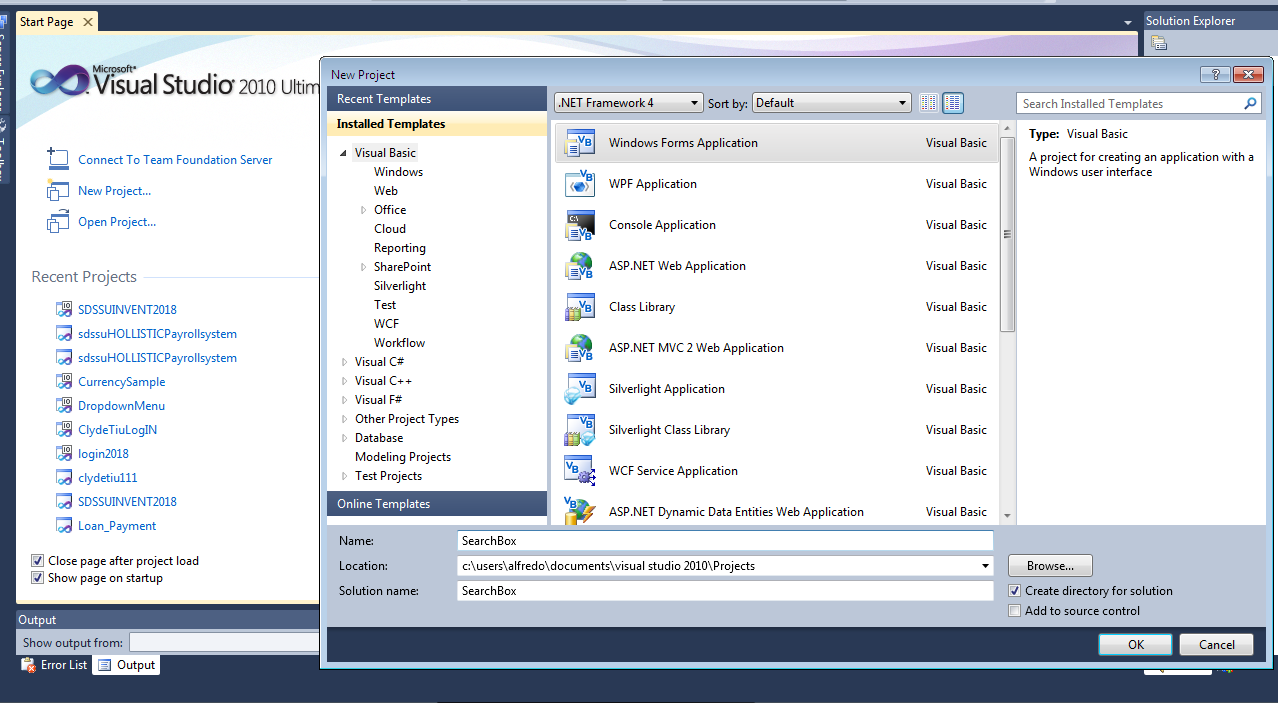
Step 2
Connect the database that you created.
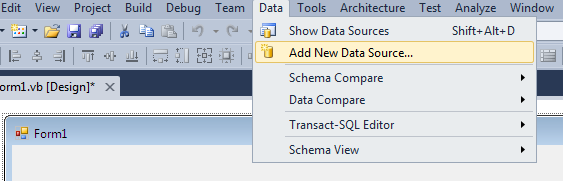
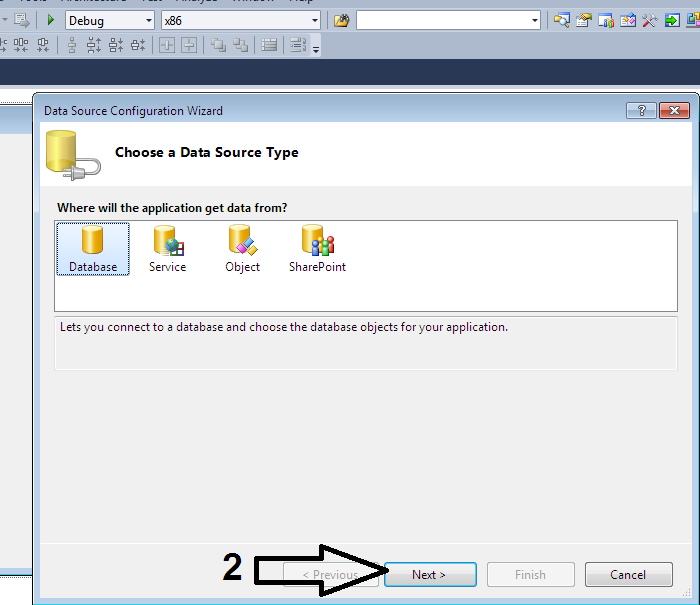
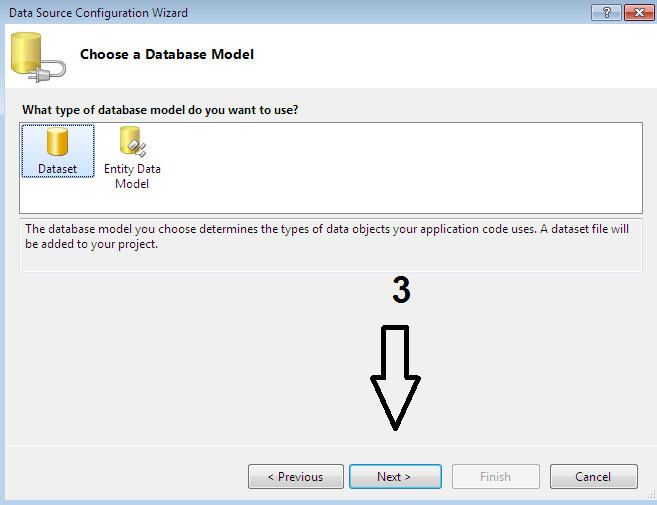
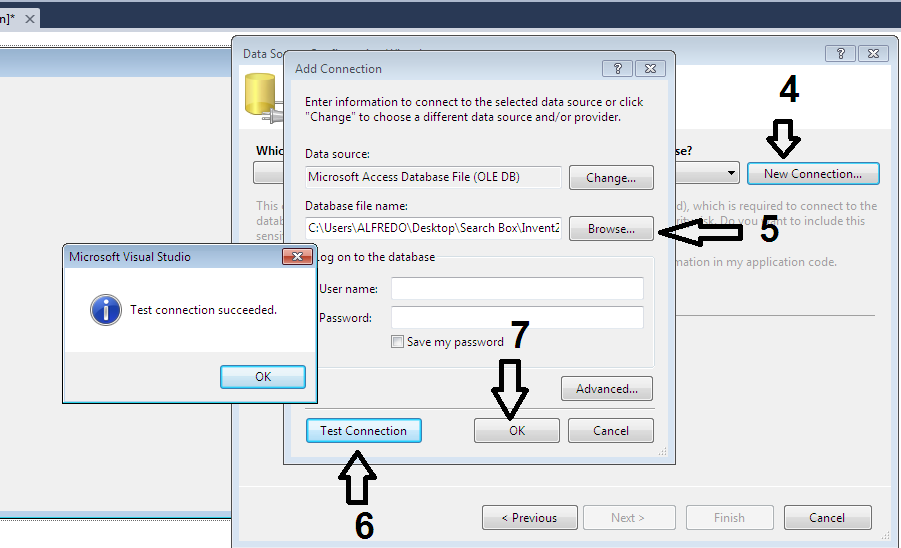
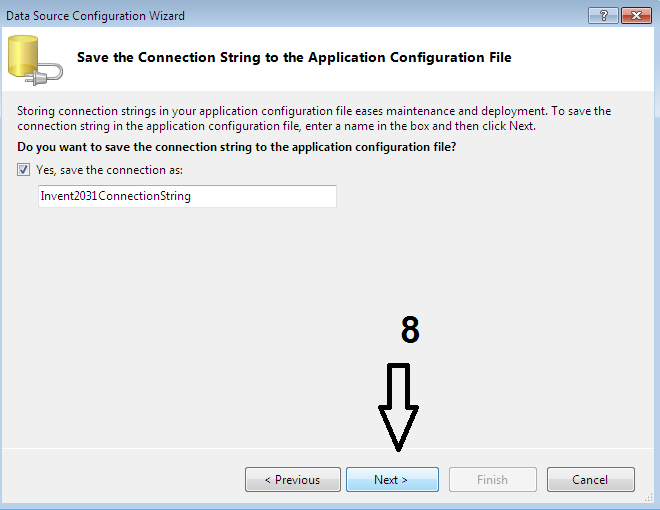
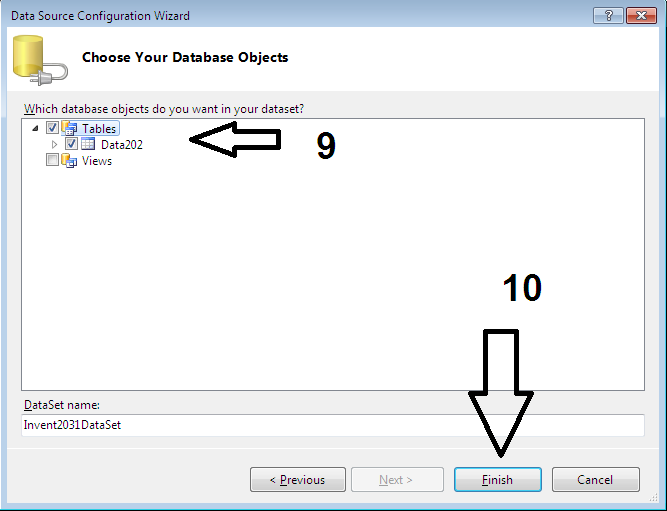
Step 3
Drag the table in to the form.
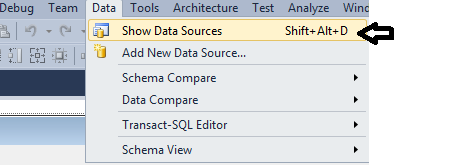
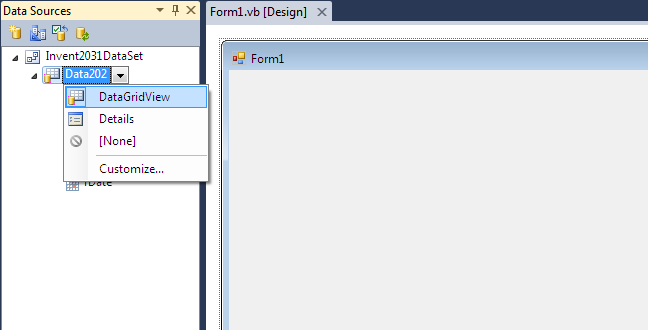
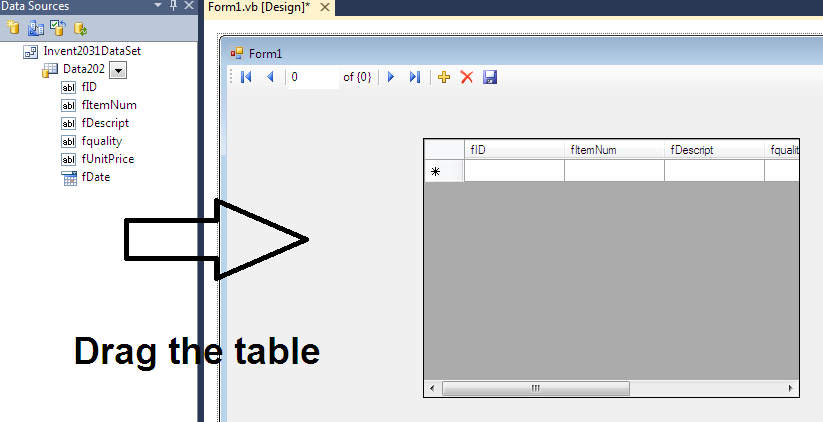
Here is the code for the TextBox.
Me.Data202BindingSource.Filter = "fDescript LIKE '" & TextBox5.Text & "%'"
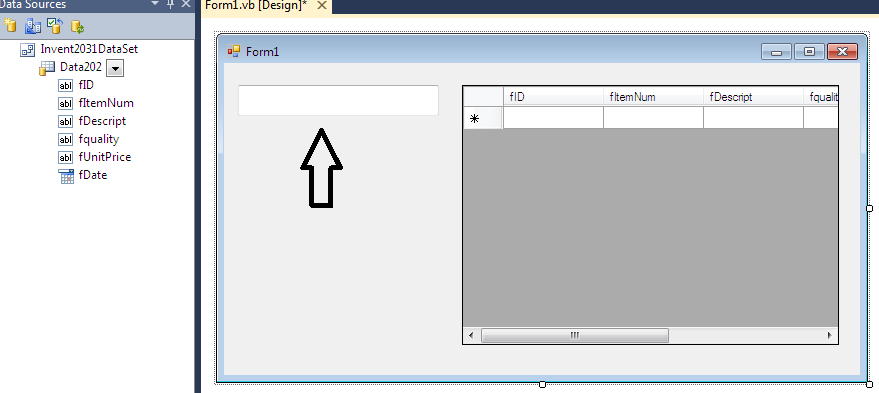
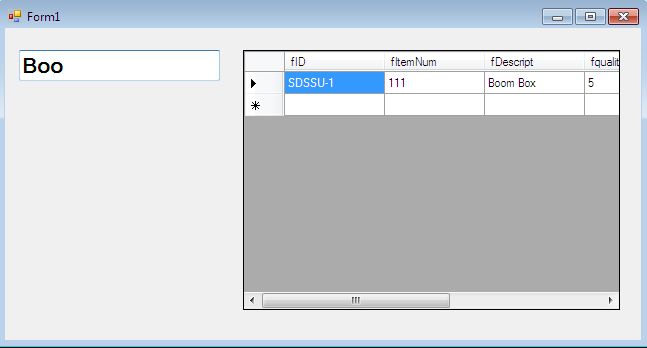
Hope you learn basic coding guys .... if you have questions contact me:
Tnt Number : 09096510899
Globe : 09454339345
gmail : [email protected]
Facebook : Clyde Chectopher A. Tiu
Note: Due to the size or complexity of this submission, the author has submitted it as a .zip file to shorten your download time. After downloading it, you will need a program like Winzip to decompress it.
Virus note: All files are scanned once-a-day by SourceCodester.com for viruses, but new viruses come out every day, so no prevention program can catch 100% of them.
FOR YOUR OWN SAFETY, PLEASE:
1. Re-scan downloaded files using your personal virus checker before using it.
2. NEVER, EVER run compiled files (.exe's, .ocx's, .dll's etc.)--only run source code.
Download
You must upgrade your account or reply in the thread to view hidden text.