afdd
Seiyuu Fanatic
2
MONTHS
2 2 MONTHS OF SERVICE
LEVEL 1
300 XP
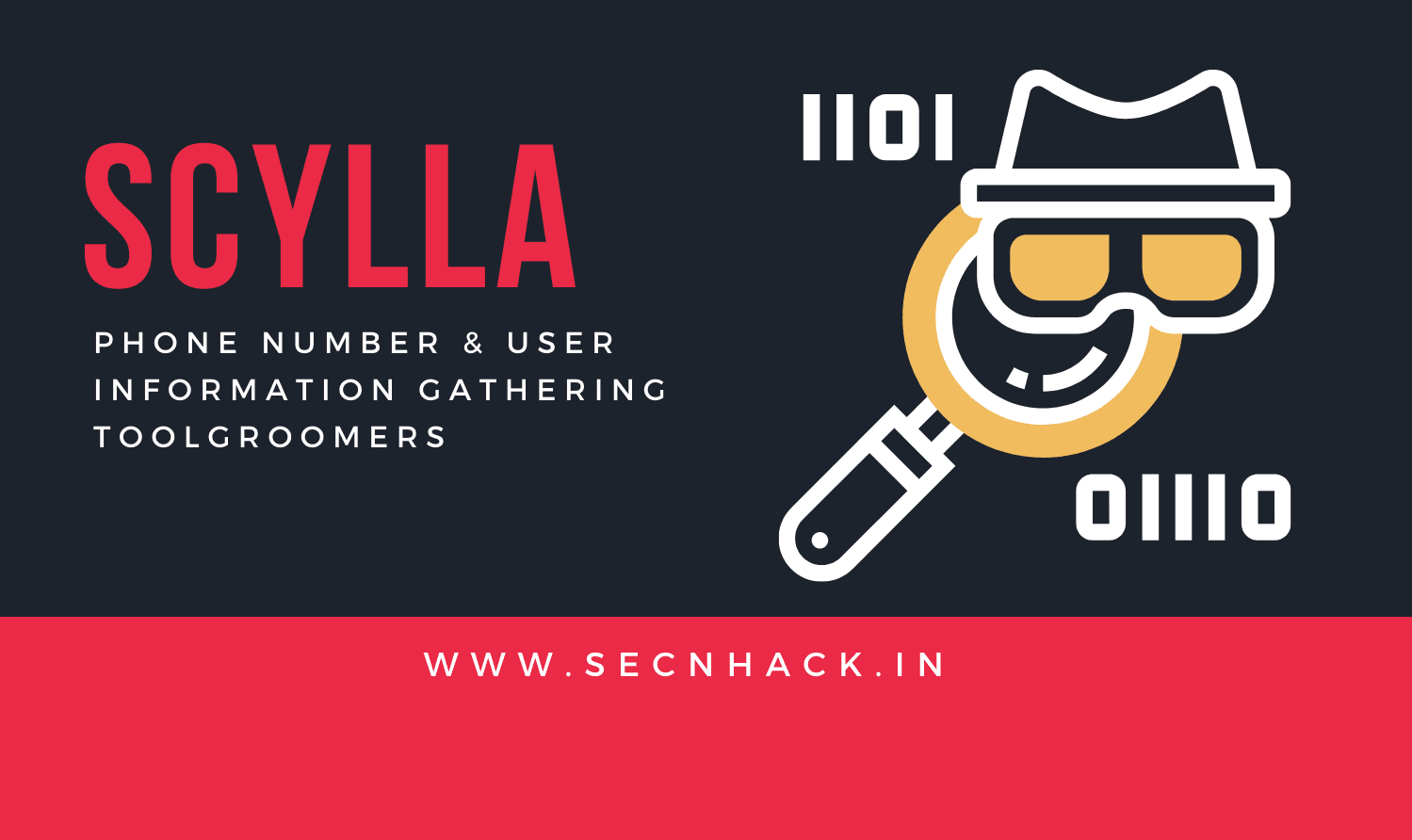
Hey Folks, in this tutorial we are going to talk about an OSINT or information gathering tool called “Scylla“. Scylla is an OSINT tool developed in Python 3.6. Scylla lets users perform advanced searches on Instagram & Twitter accounts, websites/webservers, phone numbers, and names. Scylla also allows users to find all social media profiles (main platforms) assigned to a certain username. Scylla has shodan support so you can search for devices all over the internet, it also has in-depth geolocation capabilities. You can continue reading about this tool from here.
Let’s take a look
Scylla Tool Installation
There is only a limited option to install this tool, that is why we have to choose the prescribed procedure to install this tool. Alright
git clone https://www.github.com/DoubleThreatSecurity/Scylla
cd Scylla
sudo python3 -m pip install -r requirments.txt123git clone
https://www.github.com/DoubleThreatSecurity/Scyllacd Scyllasudo python3-mpip install-rrequirments.txt

Nice
python3 scylla.py --help1python3 scylla.py--help

Spot Instagram Users
It is very easy to find out about any Instagram profile by just giving it its name in the command. You can even get an idea of how this tool provides so much useful information about any profile.
python3 scylla.py --instagram < username >1python3 scylla.py--instagram<username>

Good

Spot Username
Also, if you have no information about the victim profile, you can use the following command to search his profile on various social media platforms and it will easily locate the profile and tell you where the victim profile is available.
python3 scylla.py --username < username >1python3 scylla.py--username<username>

Spot Phone Number
Through this facility you can only get some information of the victim’s mobile number such as : CN, Location, IF etc but not completely.
python3 scylla.py -r +919891xxxxxx1python3 scylla.py-r+919891xxxxxx

That’s all for today and in this article we have covered all the features of this tool which could have been possible.
