ethwhwter4s
Mobile App Auditor
2
MONTHS
2 2 MONTHS OF SERVICE
LEVEL 1
500 XP
This time I will teach you how to create Rolling Numbers Game in Visual Basic 2008. In these features the numbers are rolled randomly and it has a Progress Bar that serves as a timer.
Let's begin:
Open the Visual Basic 2008, create a Windows Application and do the Form just like this.
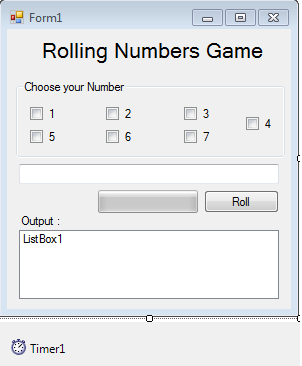
Double click the Timer and do the following code. The event is, everytime the timer ticks, the numbers in the Textbox will randomly roll. And if the progress bar reached its maximum value, the timer and the number in the Textbox will stop.
Go back to the Design Views, double click the Button and do the following code for starting the timer and assigning the Progress Bar of a minimum value.
The complete source code is included and you can dowload it.
Download
Let's begin:
Open the Visual Basic 2008, create a Windows Application and do the Form just like this.
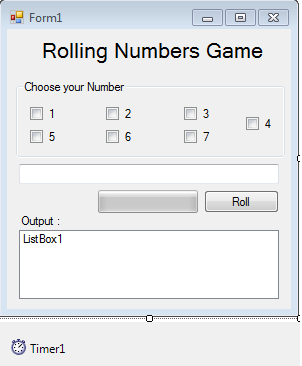
Double click the Timer and do the following code. The event is, everytime the timer ticks, the numbers in the Textbox will randomly roll. And if the progress bar reached its maximum value, the timer and the number in the Textbox will stop.
- Private
Sub
Timer1_Tick(
ByVal
sender As
System.
Object
, ByVal
e As
System.
EventArgs
)
Handles
Timer1.
Tick
- 'DECLARING A RANDOM VARIABLE TO STORE THE NUMBERS ON IT.
- 'IT REPRESENTS A PSUEDO RANDOM GENERATOR.
- Dim
num As
Random =
New
Random(
)
- 'DECLARING AN INTEGER VARIABLE TO STORE THE NONNEGATIVE RANDOM NUMBERS.
- 'STARTS WITH THE MINIMUM VALUE TO THE MAXIMUM VALUE
- 'NEXT REPRESENTS TO RETURN A RANDOM NUMBER WITHIN A SPECIFIED RANGE.
- Dim
result As
Integer
=
num.
Next
(
1
, 7
)
- 'PUT THE RESULT IN THE TEXTBOX.
- TextBox1.
Text
=
result.
ToString
- 'PROGRESSBAR INCREASED BY 1.
- ProgressBar1.
Value
+=
1
- 'THE CONDITION IS, WHEN THE PROGRESSBAR VALUE REACHED TO 100
- 'THEN THE TIMER WILL STOP AND THE NUMBER IN THE TEXTBOX WILL STOP ROLLING TOO.
- If
ProgressBar1.
Value
=
100
Then
- 'FILTERING THE CHECKBOX.
- 'IF THE CHECKBOX1 IS CHECKED THE MESSAGE WILL APPEAR IN THE LISTBOX.
- If
CheckBox1.
CheckState
=
CheckState.
Checked
Then
- If
TextBox1.
Text
=
CheckBox1.
Text
Then
- 'ADD THE STRING MESSAGE IN THE LISTBOX.
- ListBox1.
Items
.
Add
(
"The number "
&
TextBox1.
Text
&
" won!"
)
- End
If
- End
If
- If
CheckBox2.
CheckState
=
CheckState.
Checked
Then
- If
TextBox1.
Text
=
CheckBox2.
Text
Then
- ListBox1.
Items
.
Add
(
"The number "
&
TextBox1.
Text
&
" won!"
)
- End
If
- End
If
- If
CheckBox3.
CheckState
=
CheckState.
Checked
Then
- If
TextBox1.
Text
=
CheckBox3.
Text
Then
- ListBox1.
Items
.
Add
(
"The number "
&
TextBox1.
Text
&
" won!"
)
- End
If
- End
If
- If
CheckBox4.
CheckState
=
CheckState.
Checked
Then
- If
TextBox1.
Text
=
CheckBox4.
Text
Then
- ListBox1.
Items
.
Add
(
"The number "
&
TextBox1.
Text
&
" won!"
)
- End
If
- End
If
- If
CheckBox5.
CheckState
=
CheckState.
Checked
Then
- If
TextBox1.
Text
=
CheckBox5.
Text
Then
- ListBox1.
Items
.
Add
(
"The number "
&
TextBox1.
Text
&
" won!"
)
- End
If
- End
If
- If
CheckBox6.
CheckState
=
CheckState.
Checked
Then
- If
TextBox1.
Text
=
CheckBox6.
Text
Then
- ListBox1.
Items
.
Add
(
"The number "
&
TextBox1.
Text
&
" won!"
)
- End
If
- End
If
- If
CheckBox7.
CheckState
=
CheckState.
Checked
Then
- If
TextBox1.
Text
=
CheckBox7.
Text
Then
- ListBox1.
Items
.
Add
(
"The number "
&
TextBox1.
Text
&
" won!"
)
- End
If
- End
If
- Timer1.
Stop
(
)
- End
If
- End
Sub
Go back to the Design Views, double click the Button and do the following code for starting the timer and assigning the Progress Bar of a minimum value.
- Private
Sub
btnRoll_Click(
ByVal
sender As
System.
Object
, ByVal
e As
System.
EventArgs
)
Handles
btnRoll.
Click
- 'CLEARING THE LISTBOX
- ListBox1.
Items
.
Clear
(
)
- 'timer starts
- Timer1.
Start
(
)
- 'PROGRESSBAR VALUE RETURNS TO 0 EVERYTIME YOU CLICK THE BUTTON
- ProgressBar1.
Value
=
0
- End
Sub
The complete source code is included and you can dowload it.
Download
You must upgrade your account or reply in the thread to view the hidden content.