REDBOY
Absurdity Specialist
2
MONTHS
2 2 MONTHS OF SERVICE
LEVEL 1
300 XP
Hi! this is my another tutorial for VB.NET entitled "Random Number Generator".
Some of the systems and applications today are using a Random Number Generator to generate random id number which will be used for their id in the database or let's just say an application by guessing a number.
So, now let's start making this program!
Let's start with creating a Windows Form Application for this tutorial by following the following steps in Microsoft Visual Studio: Go to File, click New, and choose Windows Form Application.
Next, add one button and named Button1. Have it also labeled as "Create Random Number". Follow this designed layout:
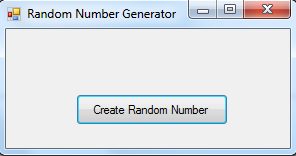
Next, in the code tab, create a code for your Button1_Click. Type this code below:
We declare Public
random As
New
Random(
)
as our Global Variable for instantiating a Random Object (New
Random(
)
) that holds the variable random. We also initializes Dim
i As
Integer
as our integer so that we can generate three random numbers (For
i=
1
to
3
) when we click OK button in the MsgBox.
MsgBox
(
Convert.
ToString
(
random.
Next
(
0
, 1000
)
)
)
syntax is for displaying the random number. random.
Next
(
0
, 1000
)
initializes a random number from 0 to 1000, then the output is converted into a string using Convert.
ToString
syntax.
Now, click your Button. It will now generate random number like this:
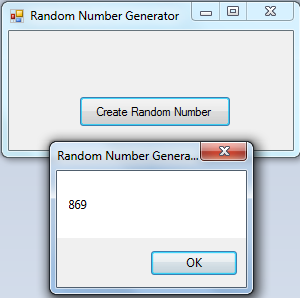
Click OK button in the MessageBox again. It will generate again a random number like this:
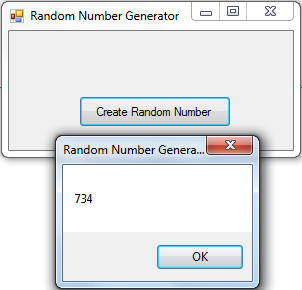
Lastly, click the OK button. It will generate again a random number like this:
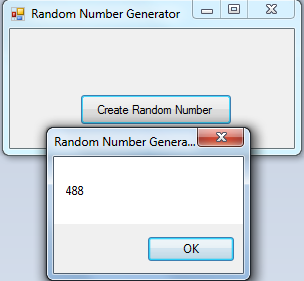
We can only generate random number three times as we conditioned For i = 1 to 3.
Download the source code below and try it! :)
For more inquiries and need programmer for your thesis systems in any kind of programming languages, just contact my number below.
Best Regards,
Engr. Lyndon R. Bermoy
IT Instructor/System Developer/Android Developer
Mobile: 09079373999
Telephone: 826-9296
E-mail:[email protected]
Visit and like my page on Facebook at: Bermz ISware Solutions
Subscribe at my YouTube Channel at: SerBermz
Download
Some of the systems and applications today are using a Random Number Generator to generate random id number which will be used for their id in the database or let's just say an application by guessing a number.
So, now let's start making this program!
Let's start with creating a Windows Form Application for this tutorial by following the following steps in Microsoft Visual Studio: Go to File, click New, and choose Windows Form Application.
Next, add one button and named Button1. Have it also labeled as "Create Random Number". Follow this designed layout:
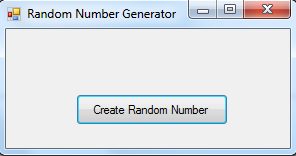
Next, in the code tab, create a code for your Button1_Click. Type this code below:
- Public
Class
Form1
- Public
random As
New
Random(
)
- Private
Sub
Button1_Click(
ByVal
sender As
System.
Object
, ByVal
e As
System.
EventArgs
)
Handles
Button1.
Click
- Dim
i As
Integer
- For
i =
1
To
3
- MsgBox
(
Convert.
ToString
(
random.
Next
(
0
, 1000
)
)
)
- Next
- End
Sub
- End
Class
We declare Public
random As
New
Random(
)
as our Global Variable for instantiating a Random Object (New
Random(
)
) that holds the variable random. We also initializes Dim
i As
Integer
as our integer so that we can generate three random numbers (For
i=
1
to
3
) when we click OK button in the MsgBox.
MsgBox
(
Convert.
ToString
(
random.
Next
(
0
, 1000
)
)
)
syntax is for displaying the random number. random.
Next
(
0
, 1000
)
initializes a random number from 0 to 1000, then the output is converted into a string using Convert.
ToString
syntax.
Now, click your Button. It will now generate random number like this:
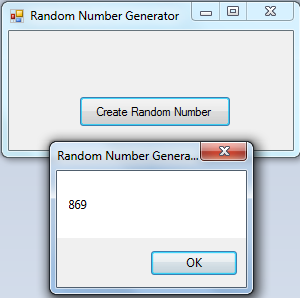
Click OK button in the MessageBox again. It will generate again a random number like this:
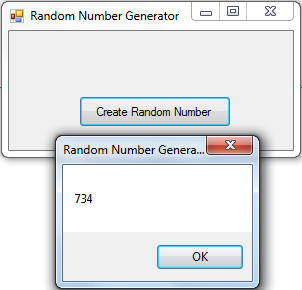
Lastly, click the OK button. It will generate again a random number like this:
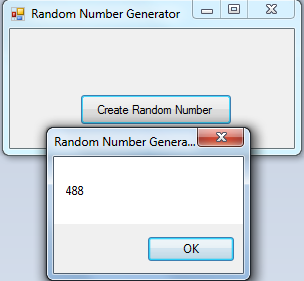
We can only generate random number three times as we conditioned For i = 1 to 3.
Download the source code below and try it! :)
For more inquiries and need programmer for your thesis systems in any kind of programming languages, just contact my number below.
Best Regards,
Engr. Lyndon R. Bermoy
IT Instructor/System Developer/Android Developer
Mobile: 09079373999
Telephone: 826-9296
E-mail:[email protected]
Visit and like my page on Facebook at: Bermz ISware Solutions
Subscribe at my YouTube Channel at: SerBermz
Download
You must upgrade your account or reply in the thread to view hidden text.