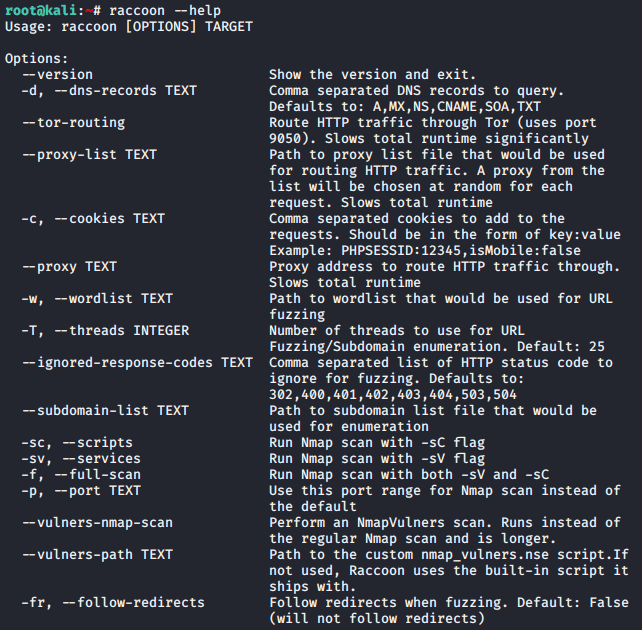Vaskeci
Security Tools Creator
LEVEL 1
500 XP
Hey Folks, in this tutorial we are going to talk about an reconnaissance and information gathering tool called “Raccoon“. Raccoon tool made for reconnaissance and information gathering with an emphasis on simplicity. It will do everything from fetching DNS records, retrieving WHOIS information, obtaining TLS data, detecting WAF presence and up to threaded dir busting and subdomain enumeration. Every scan outputs to a corresponding file. For more info visit here.
Lets take a look
Installing Dependencies
The tool requires Python3.5+ as well as pip tool which you can install by the using the “apt install python python3 python-pip python3-pip” command. After installing all the required dependencies we can easily install it without any error using the following command.
pip install raccoon-scanner1pip install raccoon-scanner
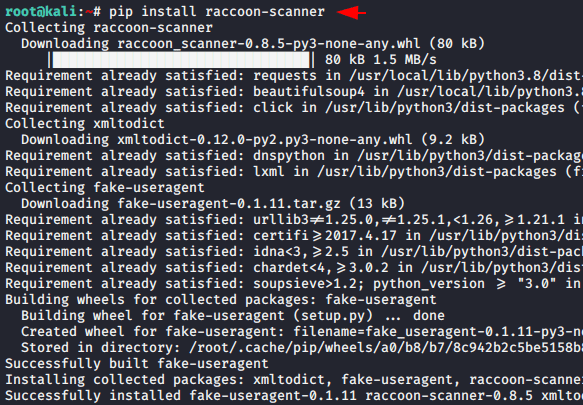
Also we have to install it with “pip3” tool, for which you can use the following command.
pip3 install raccoon-scanner1pip3 install raccoon-scanner
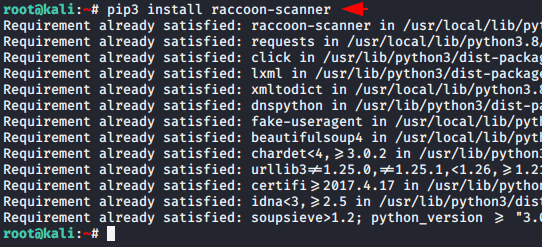
Done
raccoon --help1raccoon--help
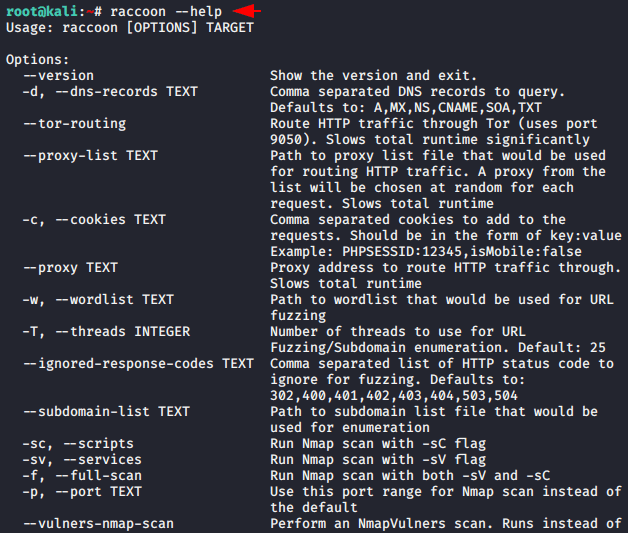
Example
Just take a web application on which you want to perform reconnaissance and place the web application URL in the given command as we have done below.
Usage
raccoon http://testphp.vulnweb.com1raccoon http://testphp.vulnweb.com
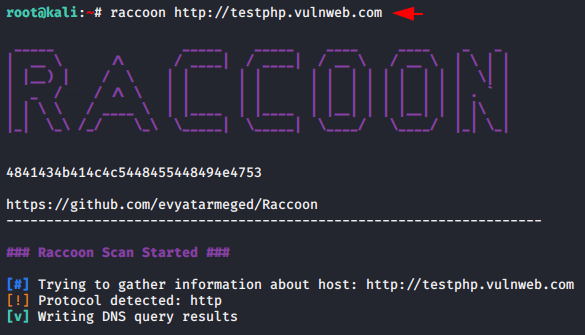
Sever Details
If the web application is hosted on a server with a vulnerable version then we can easily identify and exploit the vulnerability.
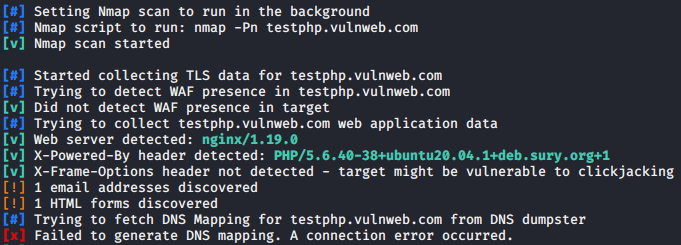
Ports
It is very easy to detect all available, open, closed, filtered ports running on a web application server.
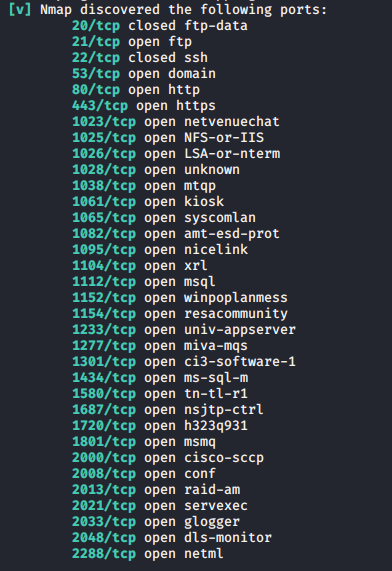
Crawling
Also it automatically crawls all the sensitive files or location from the web application.
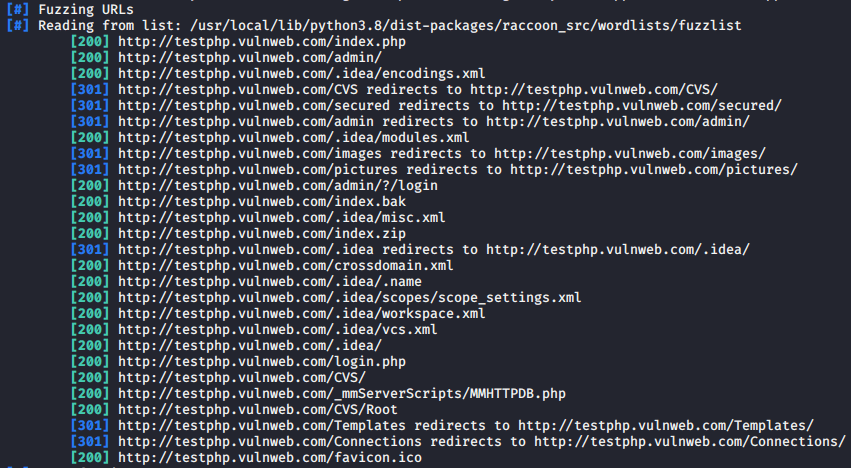
Results
After the scanning of the web application is completed, then all the results in the folder of this tool will be saved automatically.
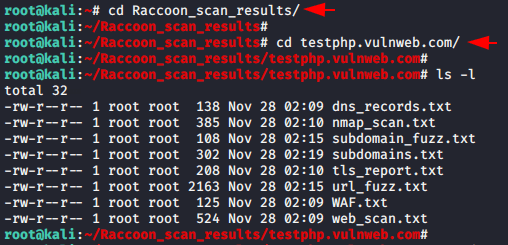
Done
raccoon --help1raccoon--help