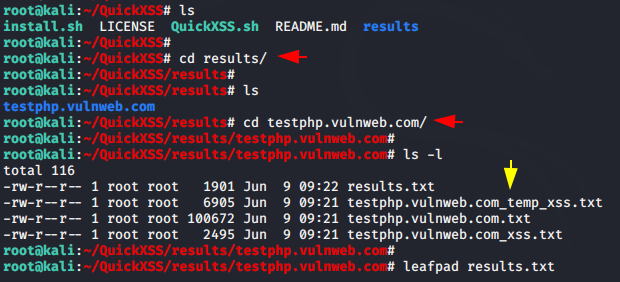SnugLyfe
Data Sharding Expert
LEVEL 1
400 XP
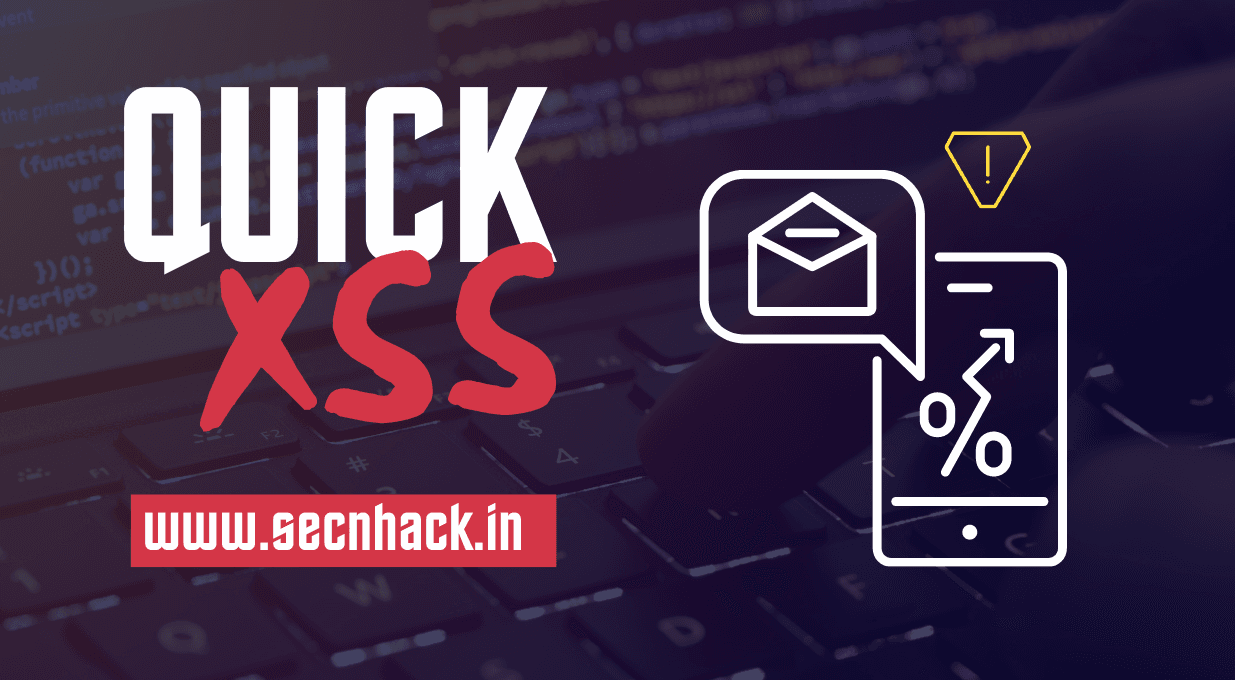
Hey Folks, today’s article is going to be very interesting and important for bug bounty hunters because in this article we will tell you about a tool by which you can easily find cross site scripting (XSS) vulnerability in any web application through waybackurls.
Let’s take a look at it
Installation of Golang
First of all we have to install GO in our system and set the GOPATH environment variables one by one. We are pretty sure that you will not get any error after executing the given commands carefully commands.
sudo apt install -y golang
export GOROOT=/usr/lib/go
export GOPATH=$HOME/go
export PATH=$GOPATH/bin:$GOROOT/bin:$PATH
source .bashrc12345sudo apt install-ygolangexport GOROOT=/usr/lib/goexport GOPATH=$HOME/goexport PATH=$GOPATH/bin:$GOROOT/bin:$PATHsource.bashrc

QuickXSS Tool Installation
Now let us move to the second part of this article where we have to install this tool using the command given below. After waiting few seconds you will automatically exit from the installation part and then you can run this tool.
git clone https://github.com/theinfosecguy/QuickXSS.git
cd QuickXSS
chmod +x install.sh
./install.sh1234git clone
https://github.com/theinfosecguy/QuickXSS.gitcd QuickXSSchmod+xinstall.sh./install.sh
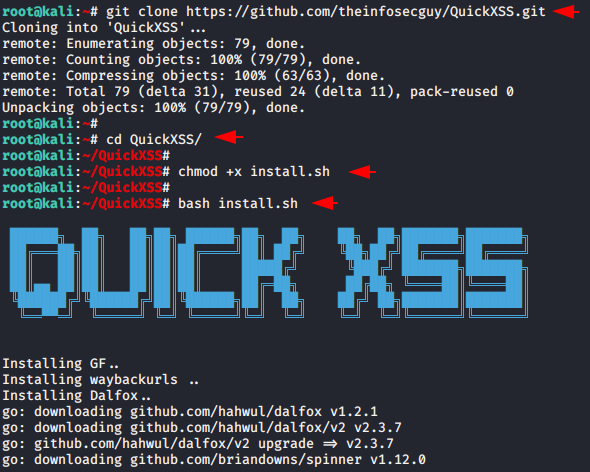
Triggered XSS Vulnerability
Now it’s time to demonstrate an example of this tool. You just need to give the domain name you want to hunt and it will automatically find the working “params” first and then exploit on them to find XSS vulnerabilities. In addition, it generates a complete report of the domain that you have given it with the exploited “params” too.
bash QuickXSS.sh -d testphp.vulnweb.com1bash QuickXSS.sh-dtestphp.vulnweb.com

Good
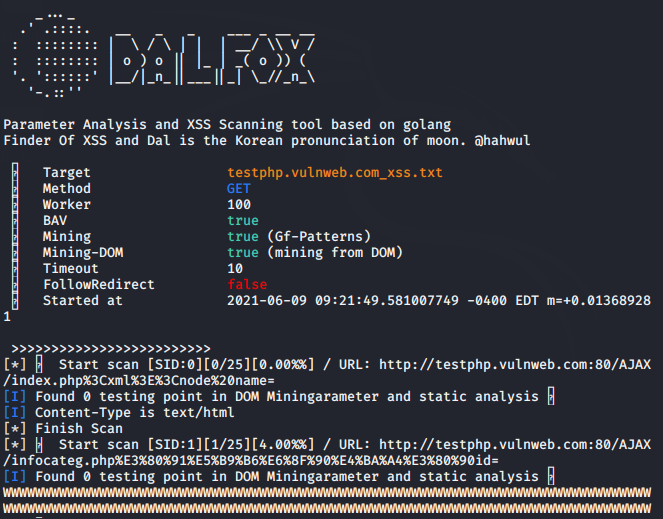
Nice

Done

Work :O !! But we check once and get the result like you can see in the image below. s you can see how quickly we found critical vulnerability on web application.

Great