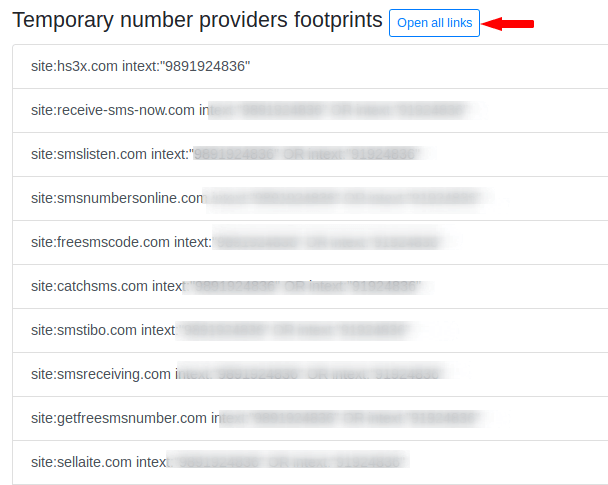Maatn
Skit Designer
2
MONTHS
2 2 MONTHS OF SERVICE
LEVEL 1
500 XP

Hey Folks, In the tutorial we are going to talk about an OSINT tool that will help us gather information on phone numbers. Sometimes we get some fake numbers or calls asking about our account details or personal details even most people give details of them, as a result of which they have to compromise their account. After that we start that browse and no one site can be found that can give details about fake calls. Hence in this tutorial we will learn how we can information gathering through the “PhoneInfoga” tool and get the exact details against the target.
Lets do it
Installation
Installation is quite simple, but we will make it quite difficult due to the docker installation
wget https://github.com/sundowndev/PhoneInfoga/archive/v2.0.10.zip
unzip v2.0.10.zip
cd PhoneInfoga-2.0.10/1234wget https://github.com/sundowndev/PhoneInfoga/archive/v2.0.10.zipunzip v2.0.10.zipcd PhoneInfoga-2.0.10/
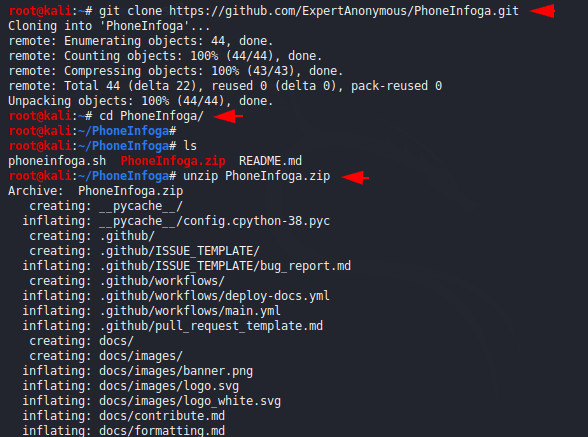
Docker
Docker is a set of platform and as a service products which use OS-level virtualization to deliver software in packages.
We will download the docker service on the terminal by using the following command.
ap-get install docker.io1ap-get install docker.io
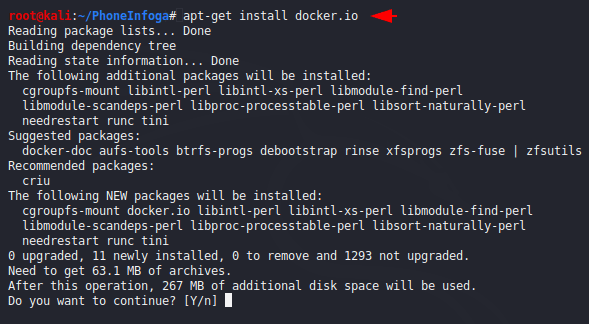
Enable and start the docker service by using the following command.
systemctl start docker
systemctl enable docker12systemctl start dockersystemctl enable docker
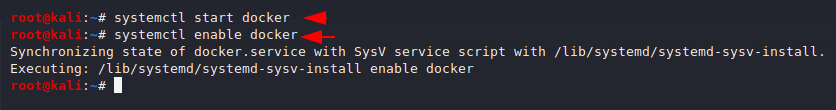
Compose has to be downloaded as it will configure the application with the help of “.YML” file.
apt install docker-compose1apt install docker-compose
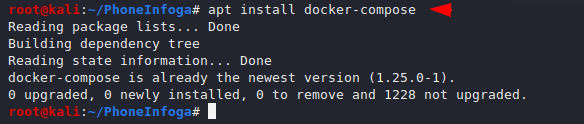
Now just we will execute the following command and it will automatically complete all the process like compiling, creation and hosting of application on Apache server
docker-compose up -d1docker-compose up-d
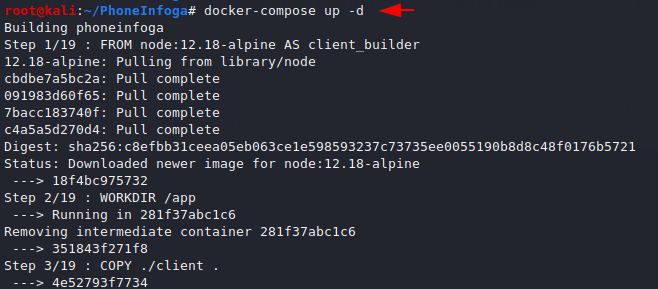
Complete
docker ps
localhost:8012docker pslocalhost:80
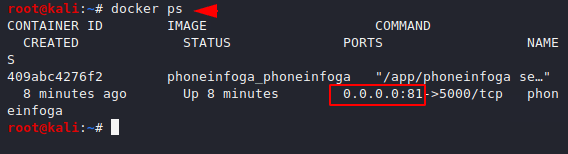
Test time !! Here we have to give the number we want to find out. It is not mandatory to provide the number with the country code, just you can enter the number. As soon as we enter the number on it we got lot of information about the target such as : social media profiles, country code location etc. with the help of google dork.
Note : We are sorry but we cannot show everything, showing someone’s number can be against the security conditions.
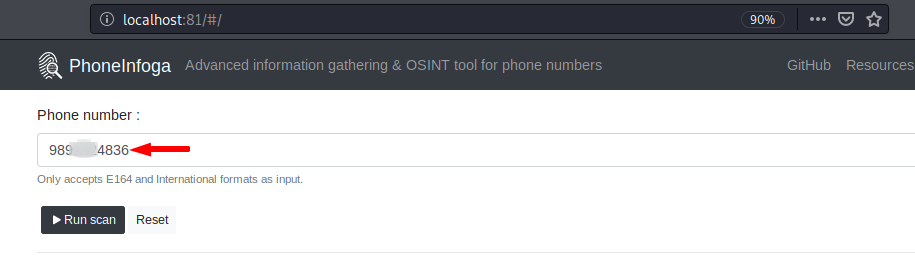
Local Scan
In this result we get important details, but we think it may not be that much usage data. Let’s move on
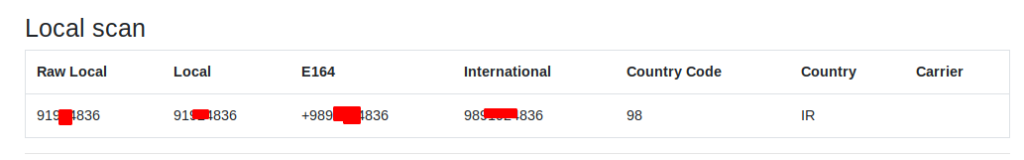
Google Search – Dork
As we know how important Google dork is if we are Footprinting, so it also uses this technique to get more information about the target. Lets open the links.
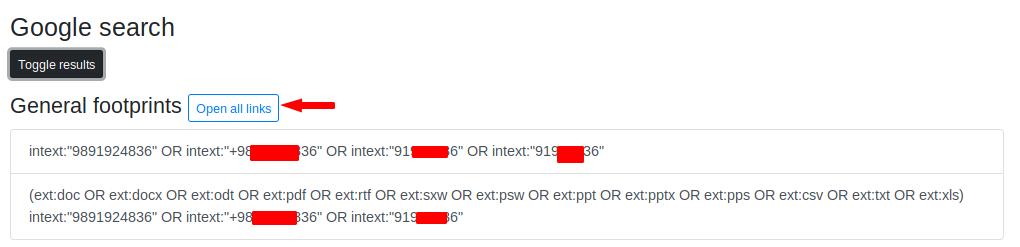
Nice
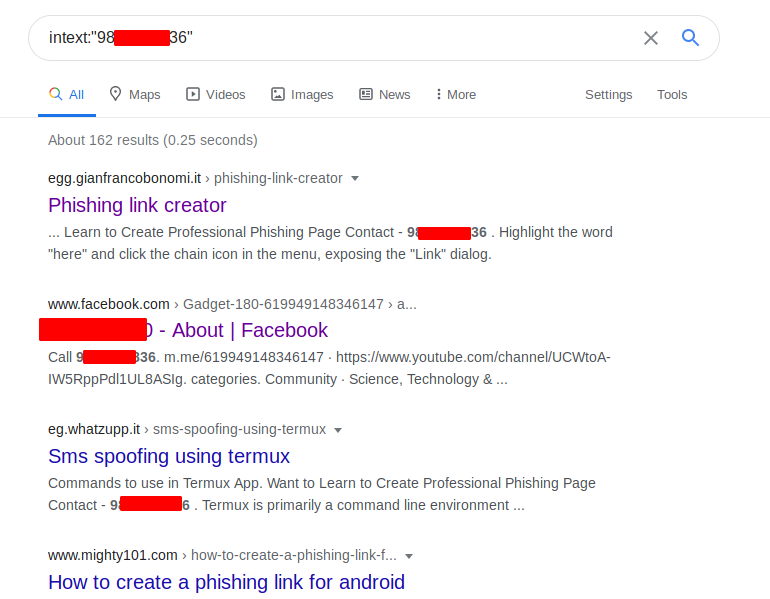
Social Network Footprinting
The best part of this tool comes from here because now it will give all the results separately. Here you can get profile information if the target is available on social media then it will catch it.
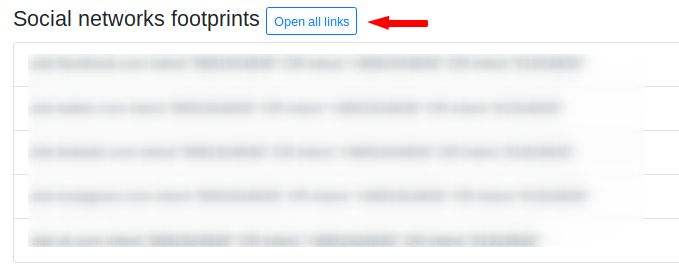
Individual Footprinting
Now it will separately execute the dork on Google and give us the result.
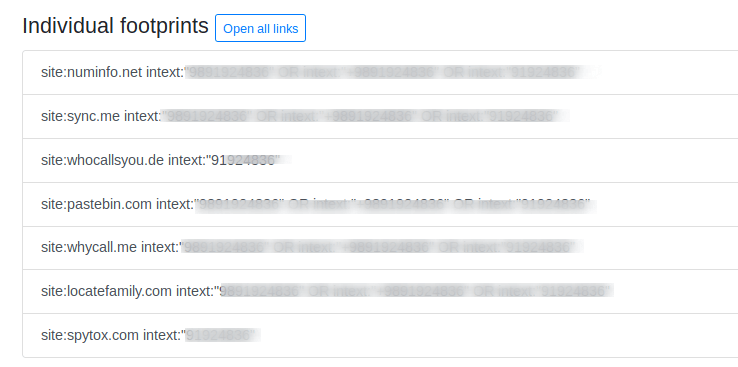
Repuatation Footprinting
It will get the details about the target through the reputed website where footprinting can be done manually.
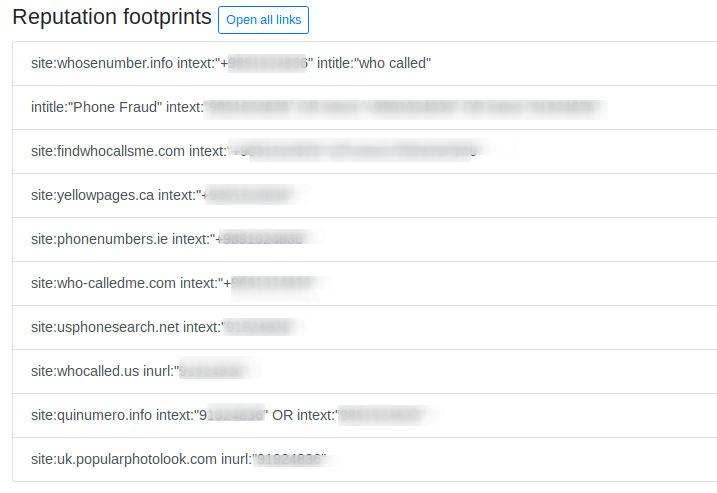
Temporary number providers
Most of the time attackers take temporary numbers to deceived the people so it also gets details from the following services.