badutacl
AI Whisperer
2
MONTHS
2 2 MONTHS OF SERVICE
LEVEL 1
300 XP
In this tutorial, we will create a program that read PDF file using an Acrobat software in vb.net.
Now, let's start this tutorial!
1. Let's start with creating a Windows Form Application for this tutorial by following the following steps in Microsoft Visual Studio: Go to File, click New Project, and choose Windows Application.
2. Next, add only one Button named Button1 and labeled it as "Open PDF File". Insert a textbox named TextBox1 for inputting the file directory and file name of the pdf you wanted to view. You must design your interface like this:
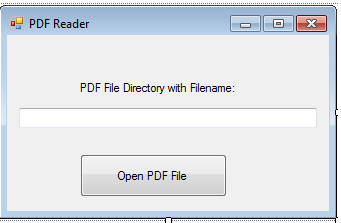
3. Import this library below.
This namespace provides the diagnostic classes.
4. Now put this code in your Button1_Click.
Create a process.
Filedirectory and filename input in TextBox1, use shell and will minimized the window for opening.
Set Acrobat Install Path.
Set Acrobat Exe Name
Set the process start, close, and dispose.
Output:
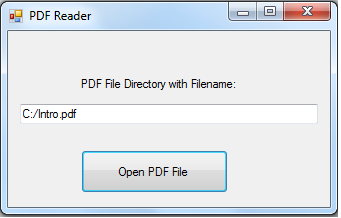
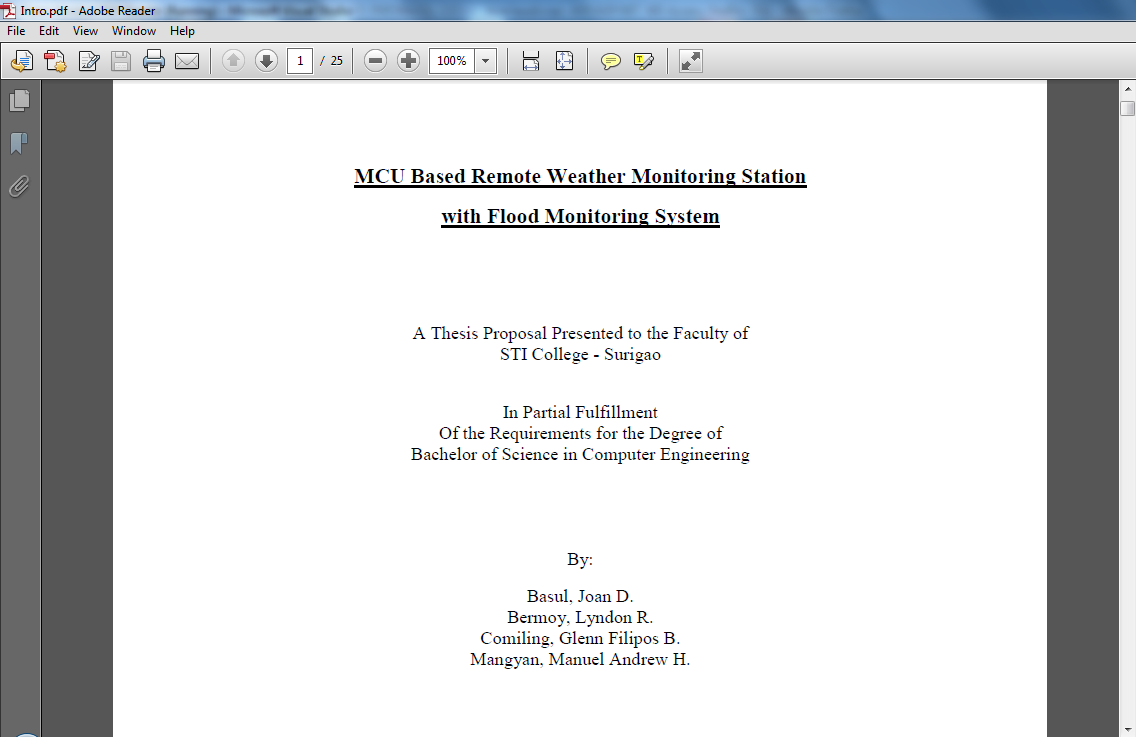
Download the source code below and try it! :)
For more inquiries just contact my number or e-mail below.
Best Regards,
Engr. Lyndon R. Bermoy
IT Instructor/System Developer/Android Developer
Mobile: 09079373999
Telephone: 826-9296
E-mail:[email protected]
Visit and like my page on Facebook at: Bermz ISware Solutions
Subscribe at my YouTube Channel at: SerBermz
Download
Now, let's start this tutorial!
1. Let's start with creating a Windows Form Application for this tutorial by following the following steps in Microsoft Visual Studio: Go to File, click New Project, and choose Windows Application.
2. Next, add only one Button named Button1 and labeled it as "Open PDF File". Insert a textbox named TextBox1 for inputting the file directory and file name of the pdf you wanted to view. You must design your interface like this:
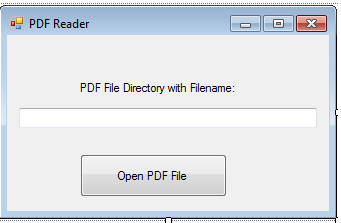
3. Import this library below.
- Imports
System.
Diagnostics
This namespace provides the diagnostic classes.
4. Now put this code in your Button1_Click.
Create a process.
- Dim
proc As
New
Process(
)
Filedirectory and filename input in TextBox1, use shell and will minimized the window for opening.
- proc.
StartInfo
.
Arguments
=
TextBox1.
Text
- proc.
StartInfo
.
UseShellExecute
=
True
- proc.
StartInfo
.
WindowStyle
=
ProcessWindowStyle.
Maximized
Set Acrobat Install Path.
- proc.
StartInfo
.
WorkingDirectory
=
"C:\Program Files\Adobe\Reader 8.0\Reader\"
Set Acrobat Exe Name
- proc.
StartInfo
.
FileName
=
"AcroRd32.exe"
Set the process start, close, and dispose.
- proc.
Start
(
)
- proc.
Close
(
)
- proc.
Dispose
(
)
Output:
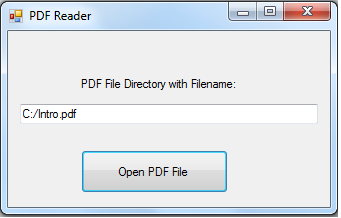
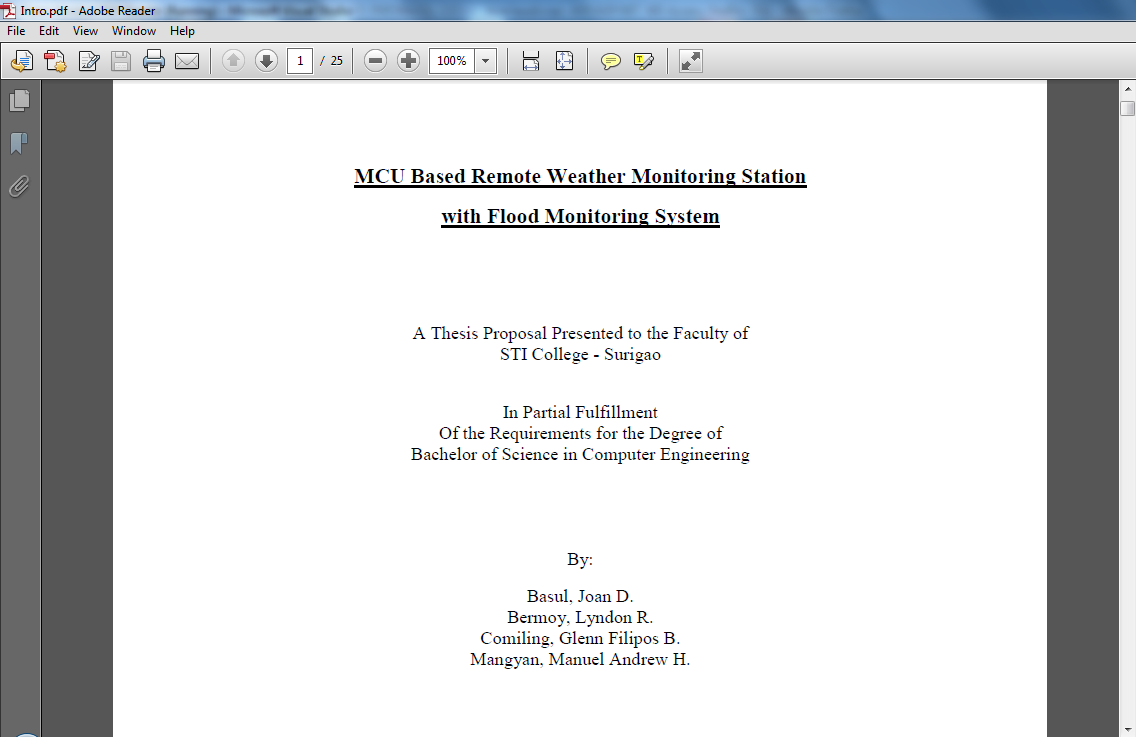
Download the source code below and try it! :)
For more inquiries just contact my number or e-mail below.
Best Regards,
Engr. Lyndon R. Bermoy
IT Instructor/System Developer/Android Developer
Mobile: 09079373999
Telephone: 826-9296
E-mail:[email protected]
Visit and like my page on Facebook at: Bermz ISware Solutions
Subscribe at my YouTube Channel at: SerBermz
Download
You must upgrade your account or reply in the thread to view hidden text.