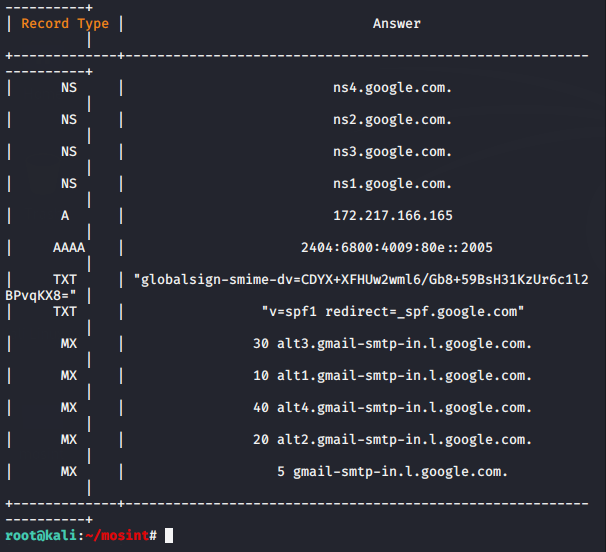pemoveno
Data Exfiltration Specialist
2
MONTHS
2 2 MONTHS OF SERVICE
LEVEL 1
300 XP

Hey Folks, the article is based on email footprinting for which we will present a tool called “MOSINT“. MOSINT is an OSINT Tool for emails. It helps you gather information about the target email. The tool is designed in python language from which we can gather the following information about the target email.
MOSINT Features
- Verification Service { Check if email exist }
- Check social accounts with Socialscan
- Check data breaches
- [need API] Find related emails
- Find related phone numbers
- Find related domains
- Scan Pastebin Dumps
- Google Search
- DNS Lookup
Let’s take a look
Dependencies Installation
First of all we need to install dependencies before installation of this tool. Let’s execute the below command and install all necessary dependencies.
apt install python python3 python3-pip python3-pypdf2
pip3 install tabula12apt install python python3 python3-pip python3-pypdf2pip3 install tabula
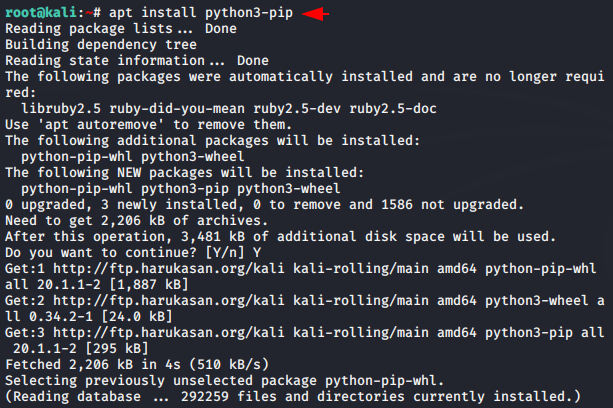
Mosint Tool Installation
After installing the dependency, come to the installation section of this tool. To install the tool, execute the git command, go to the directory and execute the “pip” command to install the rest of the dependencies.
git clone https://github.com/alpkeskin/mosint.git
cd mosint/
pip3 install -r requirements.txt123git clone
https://github.com/alpkeskin/mosint.gitcd mosint/pip3 install-rrequirements.txt
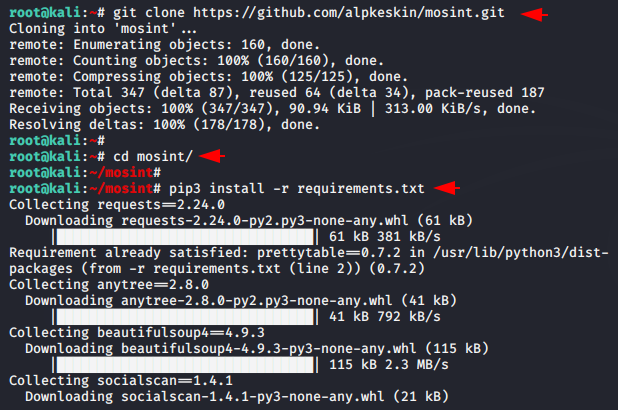
Configuration
Basically it uses some open source web service to get the information, hence you have to go to these given websites one by one to get the API keys and save in “config.json” file.
nano config.json
Loading…
verify-email.org
Loading…
hunter.io
Loading…
verify-email.org
Loading…
hunter.io
Loading…
leak-lookup.com
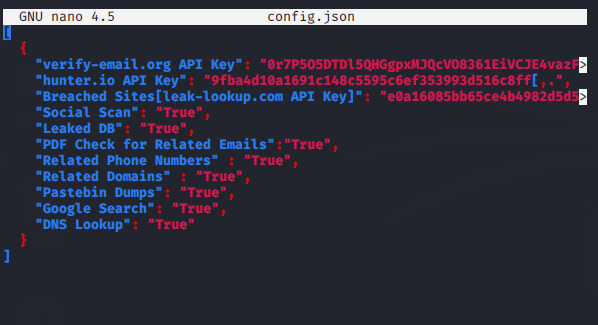
REady
Usage
python3 mosint.py -e [email protected] [email protected]
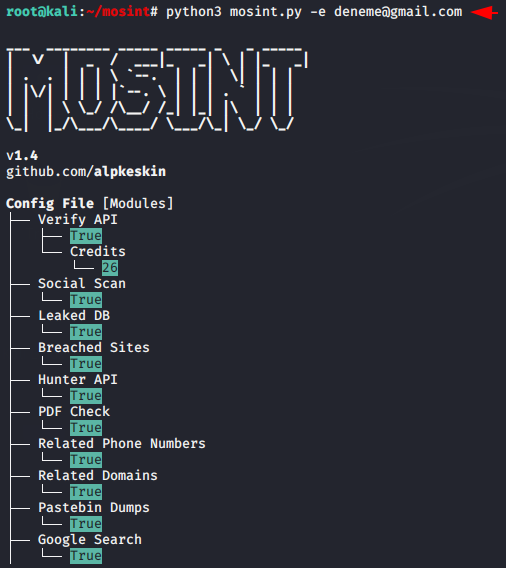
Check Availability and Validation
After that tool checks whether the email is legitimate and it tries to locate the email on various social media handlers as well.
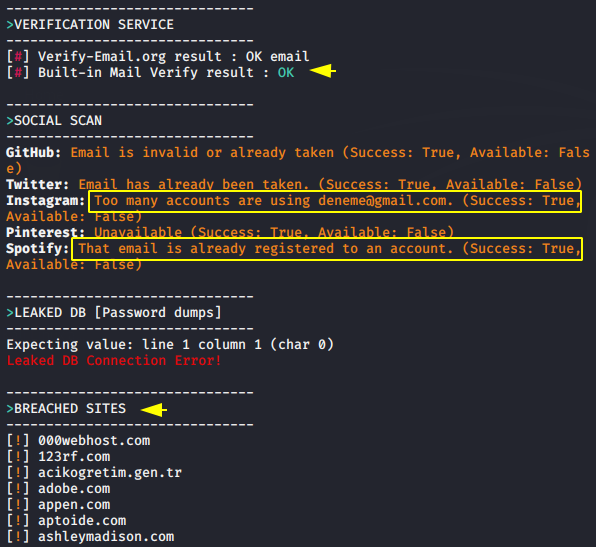
Related Emails, Phone Numbers and More
It also check related email address, phone numbers, documents, domains and more.
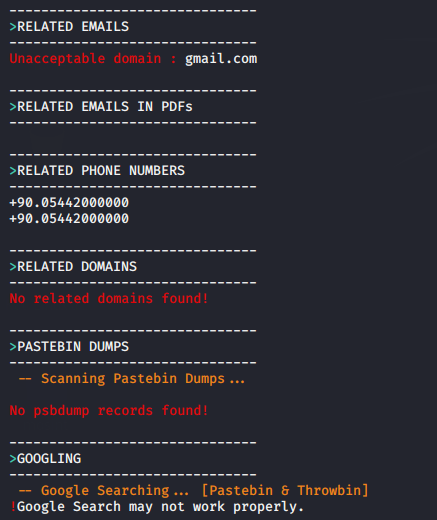
Mail Records
As we know that Mail eXchange-record is a type of resource record in the Domain Name System (DNS), who dumps it too.