asdfg345353454353434
Shounen Tournament Theorist
2
MONTHS
2 2 MONTHS OF SERVICE
LEVEL 1
300 XP
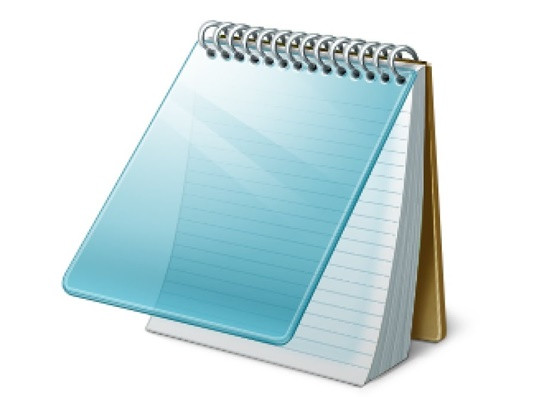
The Microsoft Windows Notepad app is undeniably one of the utilities that are useful to a programmer, a blogger, a batch file creator, or just someone using the computer for a task. Though it may not appear as a really giant app, its use and how it makes a developer or blogger's work more convenient is unquestionable. It is ideal for typing a random text that a computer user wants to save and as well as for making HTML pages or batch files.
For years, the Windows Notepad app has maintained a simple interface that sometimes prompts users to hope for an update. Recently, based on an article on Technotification, the desire of the users have reached Redmond and was given a response - Microsoft's Windows Notepad app is getting its first update after several years. Lots of improvements in the said app are happening. Here is a list of some of the new features of the updated Microsoft Windows Notepad app:
1. In the updated version of the Notepad app, the user is now allowed to delete a previous word through pressing ctrl+backspace in the keyboard.
2. The Notepad user can now zoom-in the text by simply pressing the down or up arrow while moving the mouse wheel.
3. The latest version of Windows Notepad app has the status bar at the top.
4. There is an improvement on the app's performance with regards to large files.
5. With the updated Windows Notepad app, the user is allowed to locate and replace a certain word.
What can you say about the new features of the updated Microsoft Windows Notepad app? Feel free to drop your comments below. Thank you for reading this article. You may read more blog posts here in sourcecodester.com.