ollisykes19
Crypto Transaction Analyst
LEVEL 1
600 XP
First need to install SANTOKU tool kit. How to install it read this article given below
http://www.hackingarticles.in/santoku-linux-overview-of-mobile-forensics-operating-system/
Note : You need an Android mobile device with USB debugging on
Now, click bottom left of your conputer screeen select SANTOKU then Device Forensics and click on AF Logical OSE.
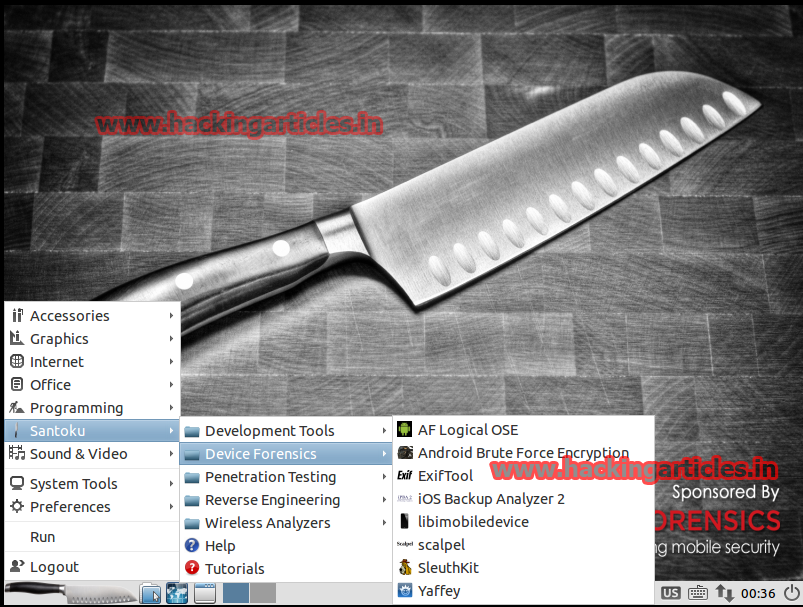
Note : make sure your android device is connected to computer via USB.
Enable USB debugging on your device. For Android 3.x and below, go to Settings –> Applications –> Development, then check ‘USB debugging’.
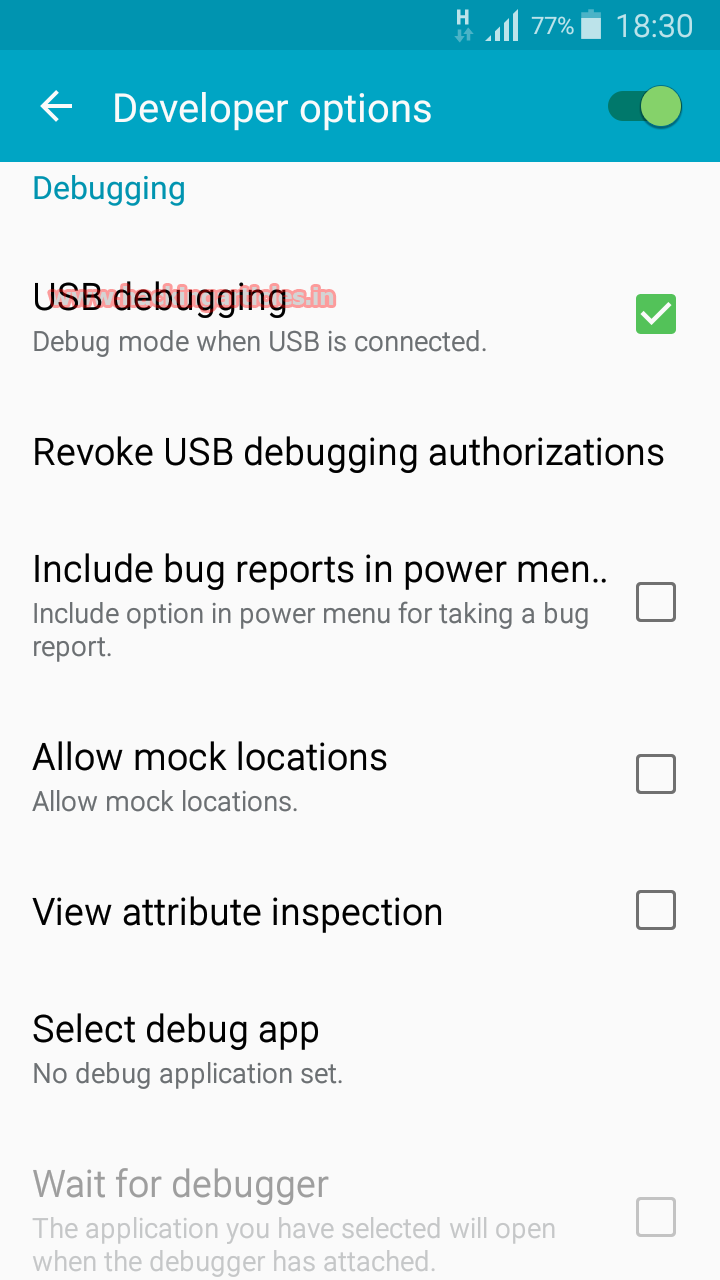
Now you will get a Terminal, In terminal type : aflogical-ose It will show you the success message on the terminal.
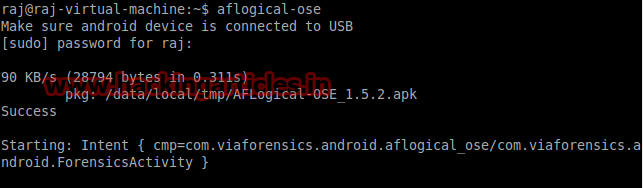
ON your mobile screen you will see couple of options like Call log, MMS etc, select the option which you want to extract and then click on Capture. (I have selected all the options as you can see below ).
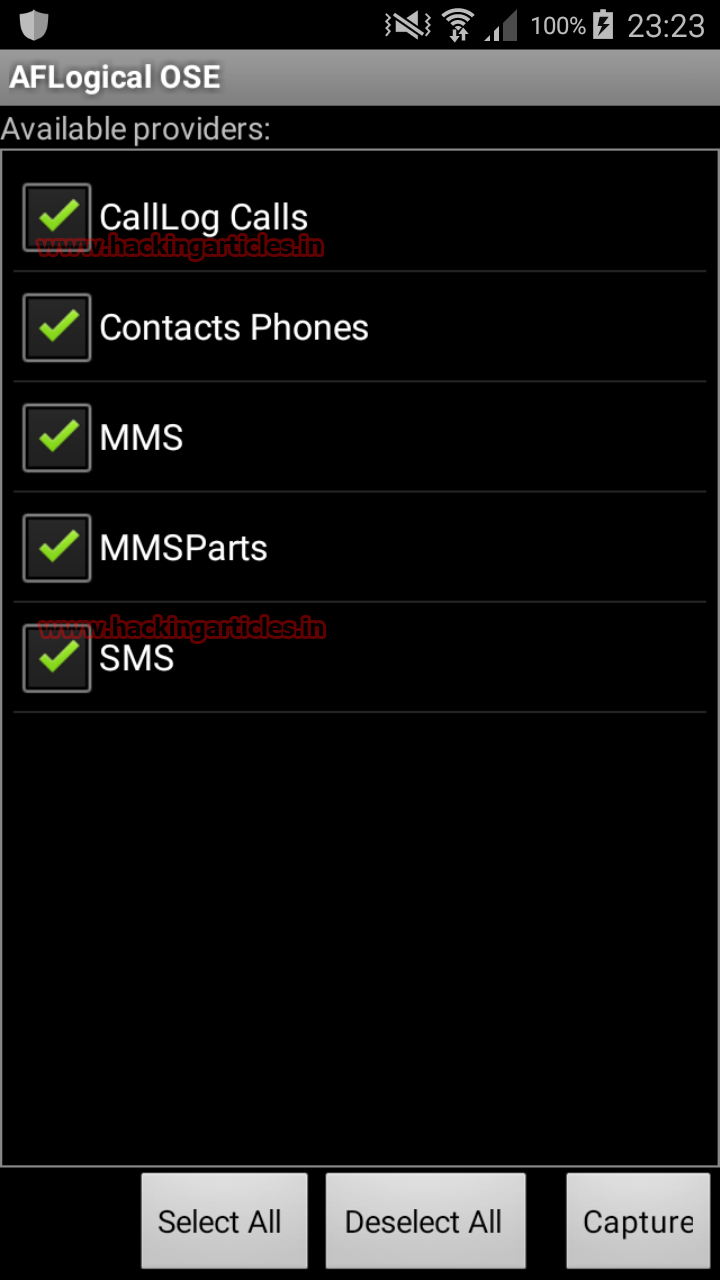
Now on your mobile screen you will see the Extracting Data as shown in Image.
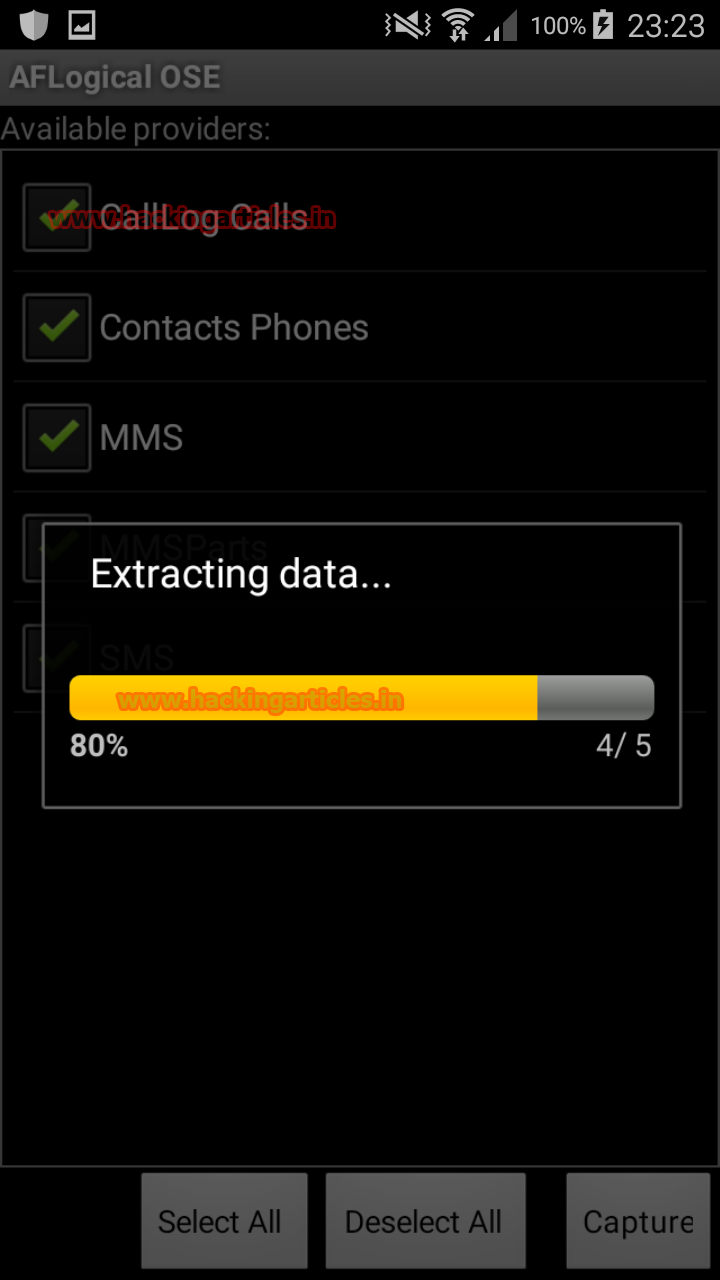

In terminal press Enter and now it will save the data and make a new folder in SD card by the name of Forensics .
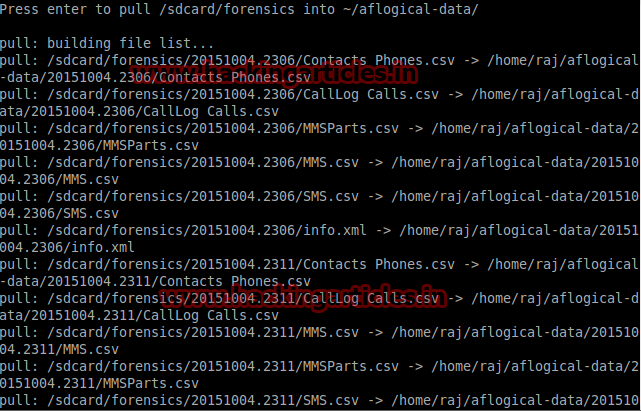
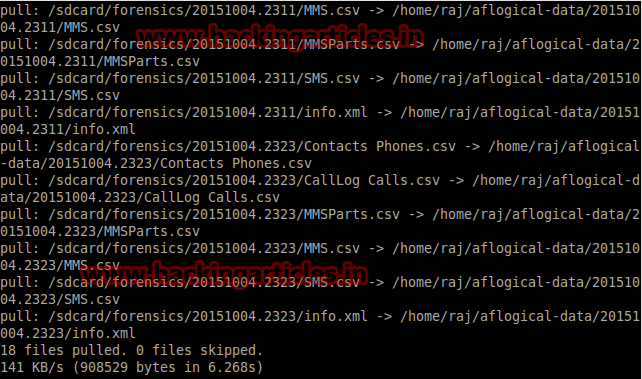
Here is it will look like(I have selected the forensics folder see below)

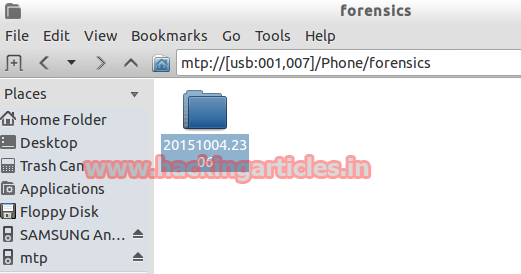
Click on Forensics folder here you will see the data you have selected.
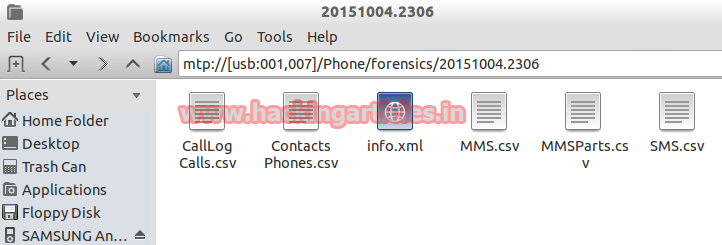
Author:
You can contact him at[email protected]
http://www.hackingarticles.in/santoku-linux-overview-of-mobile-forensics-operating-system/
Note : You need an Android mobile device with USB debugging on
Now, click bottom left of your conputer screeen select SANTOKU then Device Forensics and click on AF Logical OSE.
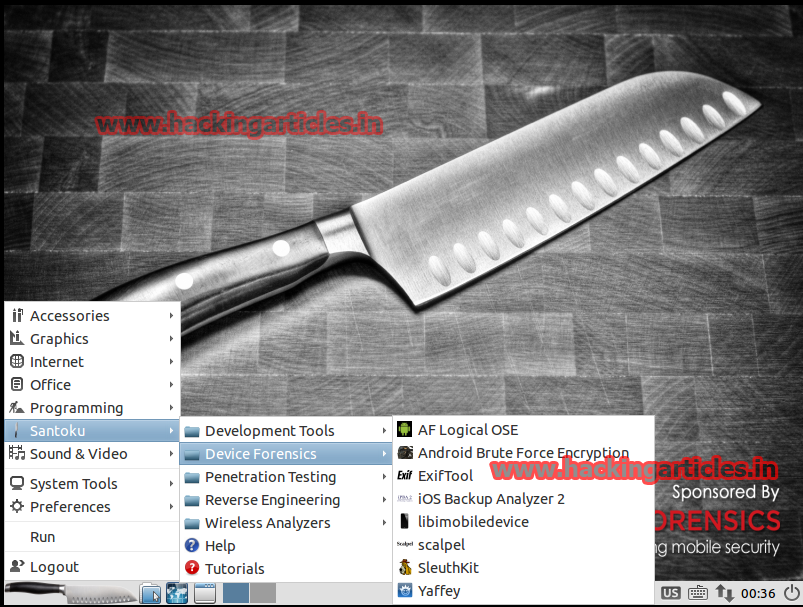
Note : make sure your android device is connected to computer via USB.
Enable USB debugging on your device. For Android 3.x and below, go to Settings –> Applications –> Development, then check ‘USB debugging’.
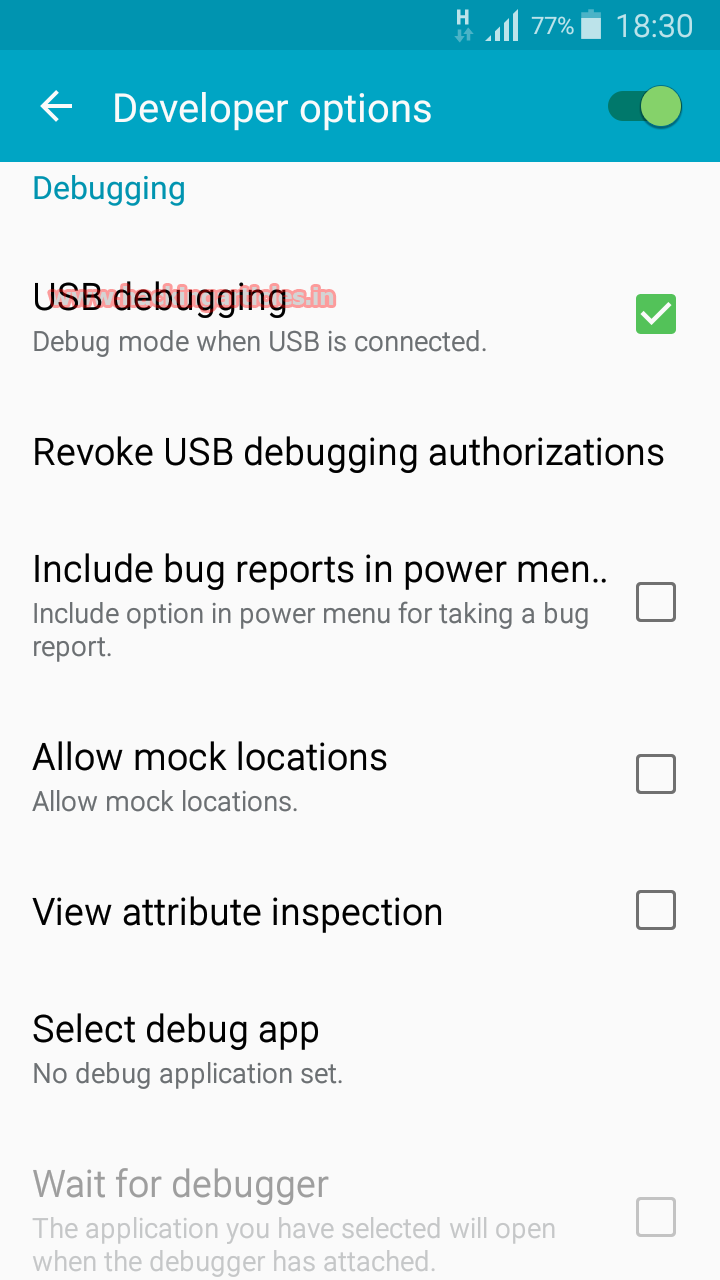
Now you will get a Terminal, In terminal type : aflogical-ose It will show you the success message on the terminal.
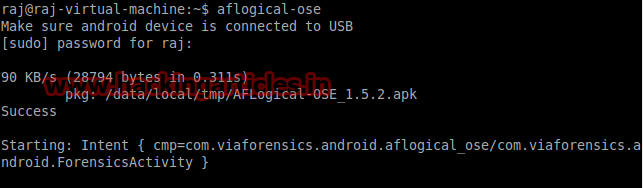
ON your mobile screen you will see couple of options like Call log, MMS etc, select the option which you want to extract and then click on Capture. (I have selected all the options as you can see below ).
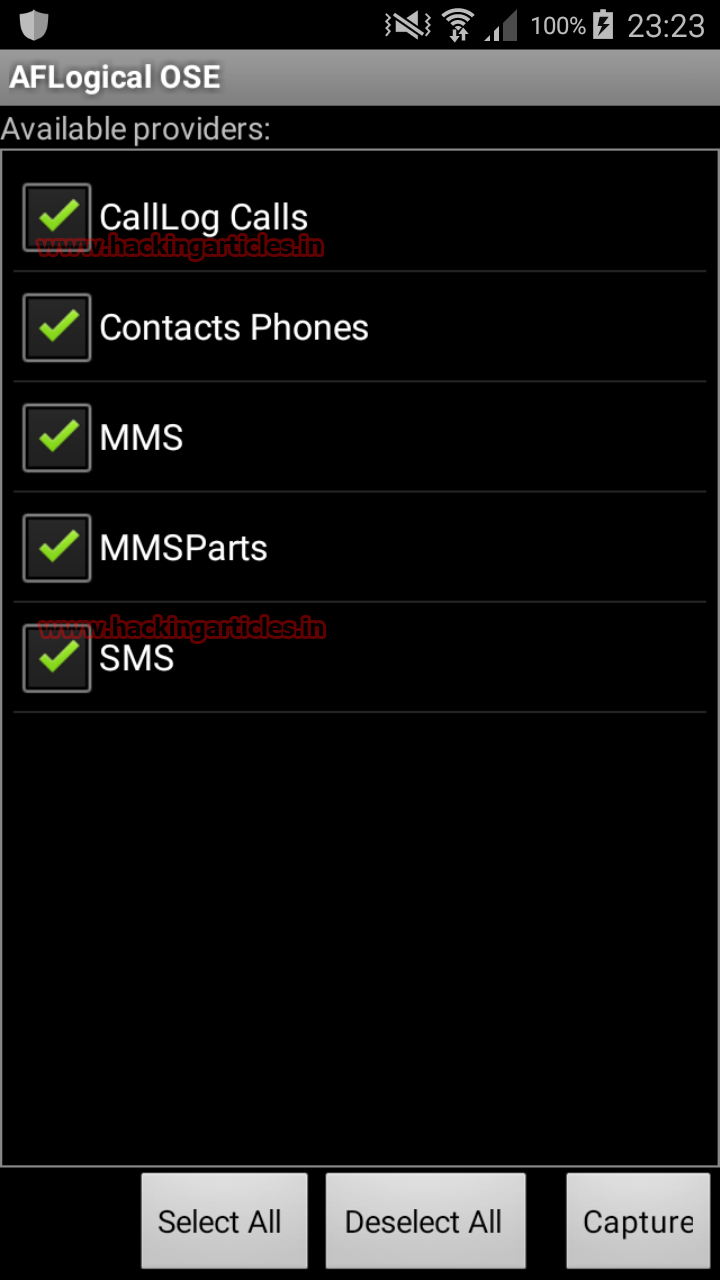
Now on your mobile screen you will see the Extracting Data as shown in Image.
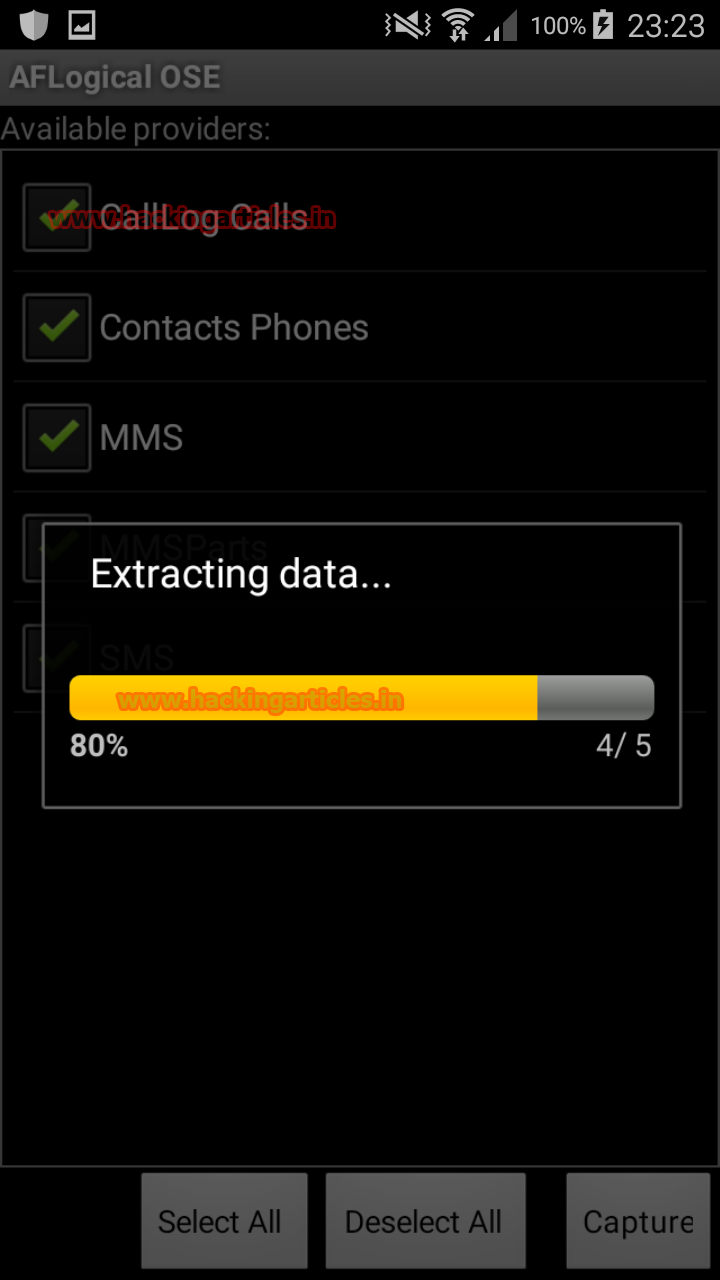

In terminal press Enter and now it will save the data and make a new folder in SD card by the name of Forensics .
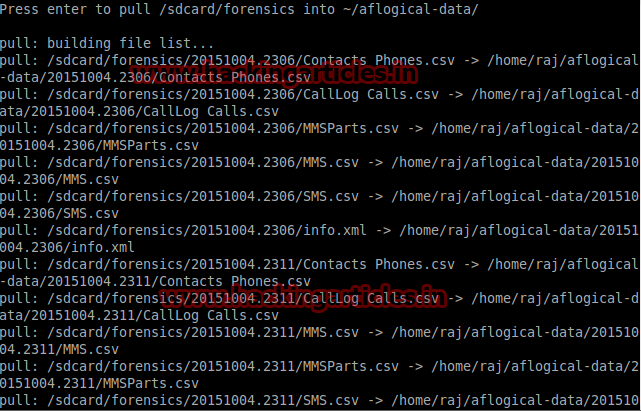
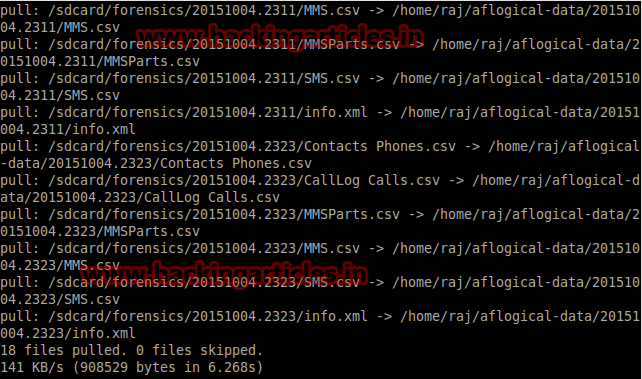
Here is it will look like(I have selected the forensics folder see below)

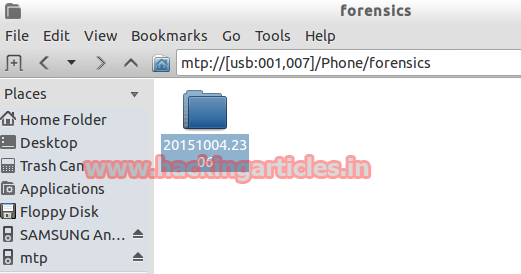
Click on Forensics folder here you will see the data you have selected.
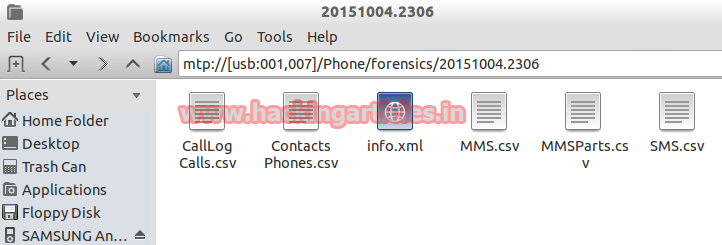
Author:
is a Microsoft Certified System Engineer in Security and Messaging with high level of expertise in handling server side operations based on windows platform. An experienced IT Corporate Trainer and Computer Forensics Expert with over 20 years’ Experience.Mukul Mohan
You can contact him at[email protected]