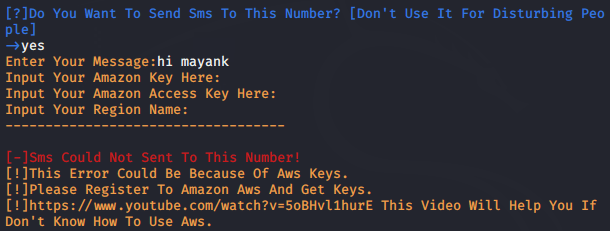Valkyrias47
Event Dispatcher Engineer
2
MONTHS
2 2 MONTHS OF SERVICE
LEVEL 1
300 XP
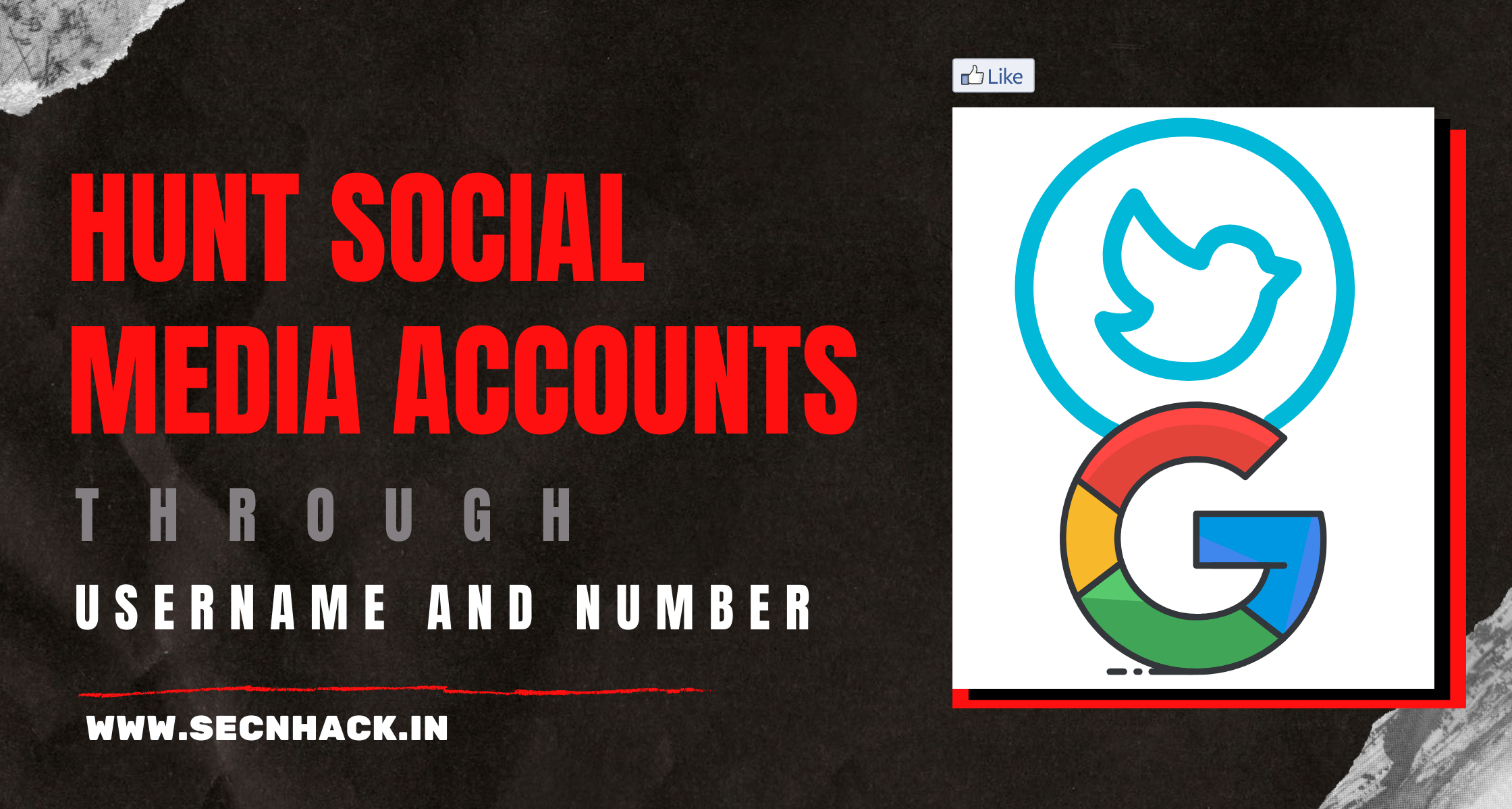
Hey Folks, In this article we are going to talk about an very interesting tools by which we can hunt social media accounts through username and mobile numbers. Both tools are open sources and available on github that you can opt by given links below. As you know that nowadays most of the tool are made have in python language and we think you got it
lets take a look
Sherlock
Sherlock is an open source project prettily designed to hunt down social media accounts by username across social networks. Now we are going to start the installation part of this tool, for which you just have to follow the given commands and the tool will be automatically configured on the terminal or your system.
git clone https://github.com/sherlock-project/sherlock.git
cd sherlock
python3 -m pip install -r requirements.txt123git clone
https://github.com/sherlock-project/sherlock.gitcd sherlockpython3-mpip install-rrequirements.txt
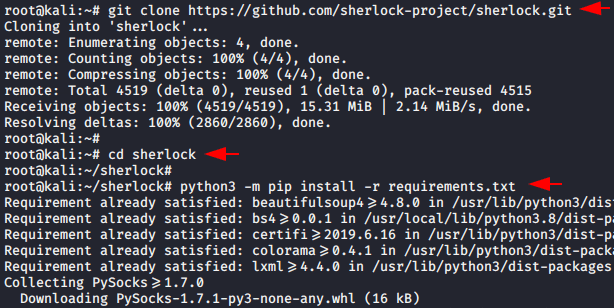
If you get stuck while using this tool then you can follow the help command to see all the features.
python3 sherlock --help1python3 sherlock--help
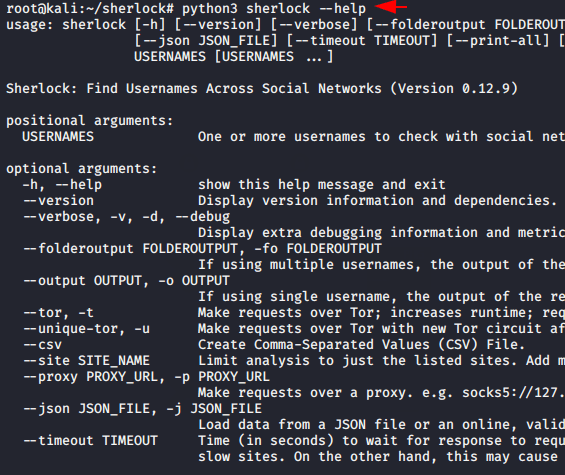
We will take only one example to demonstrate the facility of this tool as we know that will not be difficult to control this tool. Understand the command
Usage
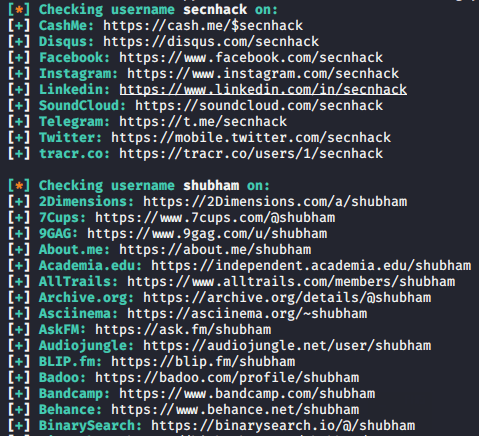
Moriarty Github OSINT Tool
It is an advanced information gathering and osint tool which is designed to hunt social media accounts and get good information through mobile number. Lets do configure it
git clone https://github.com/AzizKpln/Moriarty-Project.git
cd Moriarty-Project
bash install.sh123git clone
https://github.com/AzizKpln/Moriarty-Project.gitcd Moriarty-Projectbash install.sh
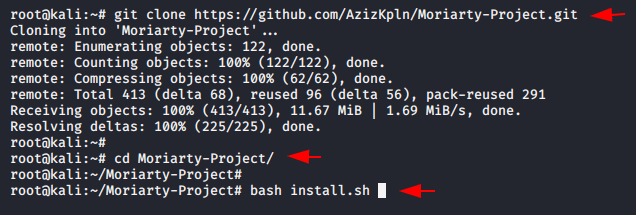
The dependencies must be pre installed in your system but if you do not have then you can download it using the following command.
apt install python && apt install python31apt install python&&apt install python3
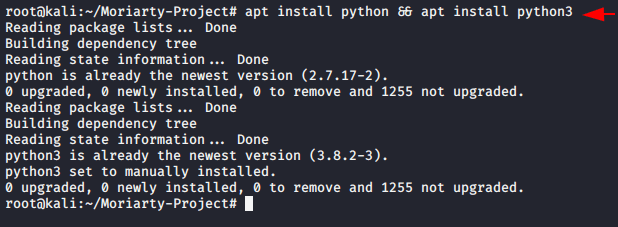
You can get the features of this tool using the help command.
python3 Moriarty.py --help1python3 Moriarty.py--help
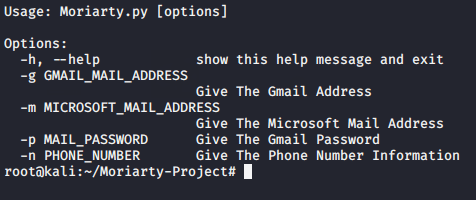
Now here it is up to you whether you use your real or working gmail account or non-use gmail account but we would be recommend you to create an new gmail account.
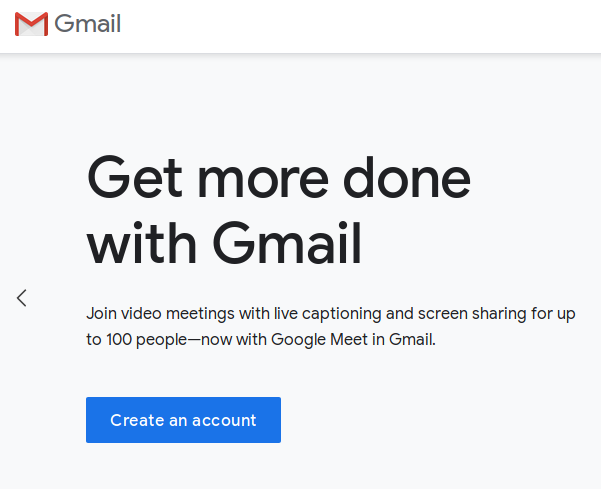
Got
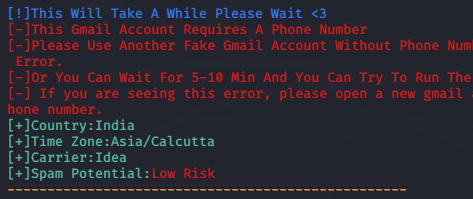
If the mobile number is linked to any social media handle then they will show here.
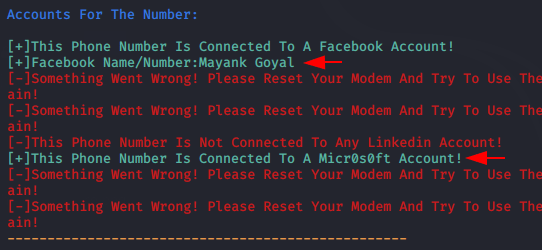
Done