jengger3000
Mecha Blueprints Collector
2
MONTHS
2 2 MONTHS OF SERVICE
LEVEL 1
300 XP
In this tutorial, I will teach you how to load an image from the local directory into the picturebox in c#. In here , I used the openfiledialog to access the local directory. In this way, I can get an image and put it into the picturebox.
Creating Application
Step 1
Open Microsoft Visual Studio 2015 and create a new windows form application in c#.
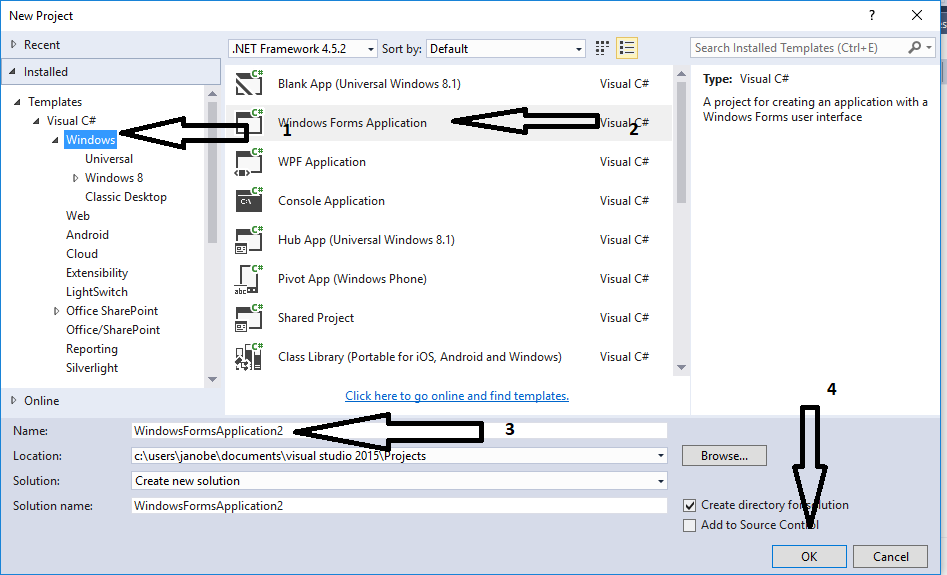
Step 2
Add a PictureBox ,OpenFileDialog and Button into the form.
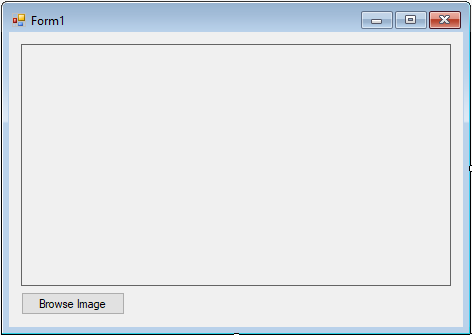
Step 3
Double click the button to fire the click event handler
of it and do the following code to get an image from the local directory and load it into the picturebox.
For any questions about this article. You can contact me @
Email – [email protected]
Mobile No. – 09305235027 – TNT
Or feel free to comment below.
Creating Application
Step 1
Open Microsoft Visual Studio 2015 and create a new windows form application in c#.
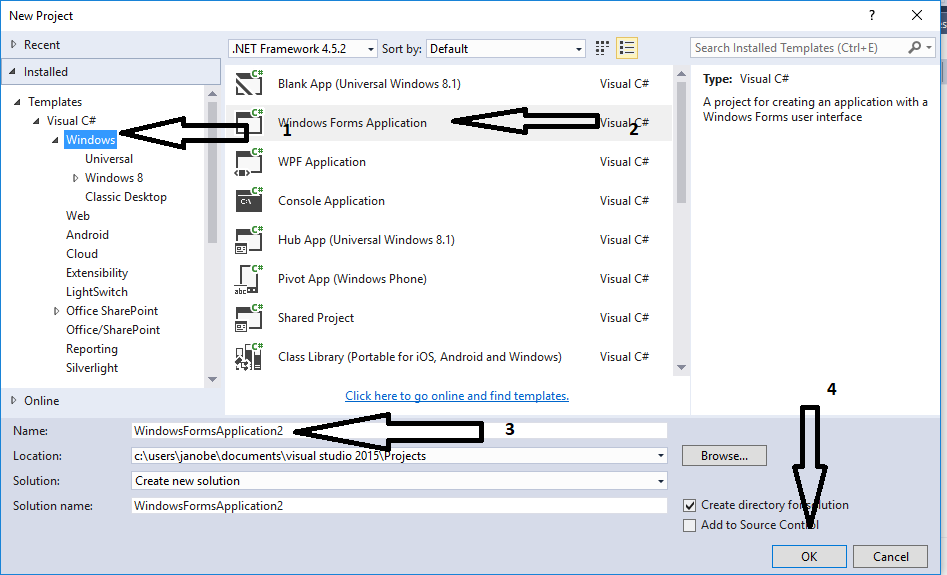
Step 2
Add a PictureBox ,OpenFileDialog and Button into the form.
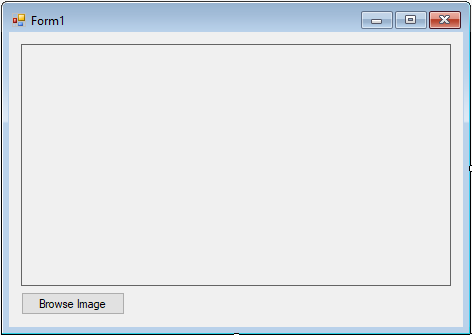
Step 3
Double click the button to fire the click event handler
of it and do the following code to get an image from the local directory and load it into the picturebox.
- //filter the file you want to get
- openFileDialog1.
Filter
=
"img (*.jpg)|*.jpg|All files (*.*)|*.*"
;
- //set an intial directory
- openFileDialog1.
InitialDirectory
=
@"C:\"
;
- //Put the title in the dialog box
- openFileDialog1.
Title
=
"Please select an image."
;
- //validating result
- if
(
openFileDialog1.
ShowDialog
(
)
==
DialogResult.
OK
)
- {
- //set the image to be stretch
- pictureBox1.
SizeMode
=
PictureBoxSizeMode.
StretchImage
;
- //load the image in the picture box
- pictureBox1.
Image
=
Image.
FromFile
(
openFileDialog1.
FileName
)
;
- }
For any questions about this article. You can contact me @
Email – [email protected]
Mobile No. – 09305235027 – TNT
Or feel free to comment below.