kamil_1510
Chuckles Champion
2
MONTHS
2 2 MONTHS OF SERVICE
LEVEL 1
300 XP
How to create Windows Phone 7 Application using C#
Before you proceed, there's a software requirements:
1. Visual Studio 2010 or above
2. Windows Phone Emulator
Kindly follow the instruction / procedures below:
1. Right click the VS2010 then click open
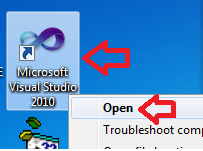
2. In VS2010, Click the Menu: File->New->Project…
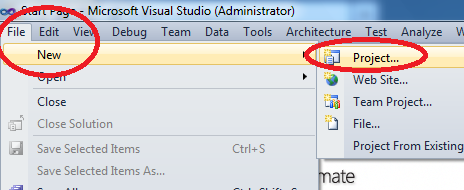
3. Now click the Visual C#, Click the Windows Phone Application then type project name: PhoneApp1, finally click OK.
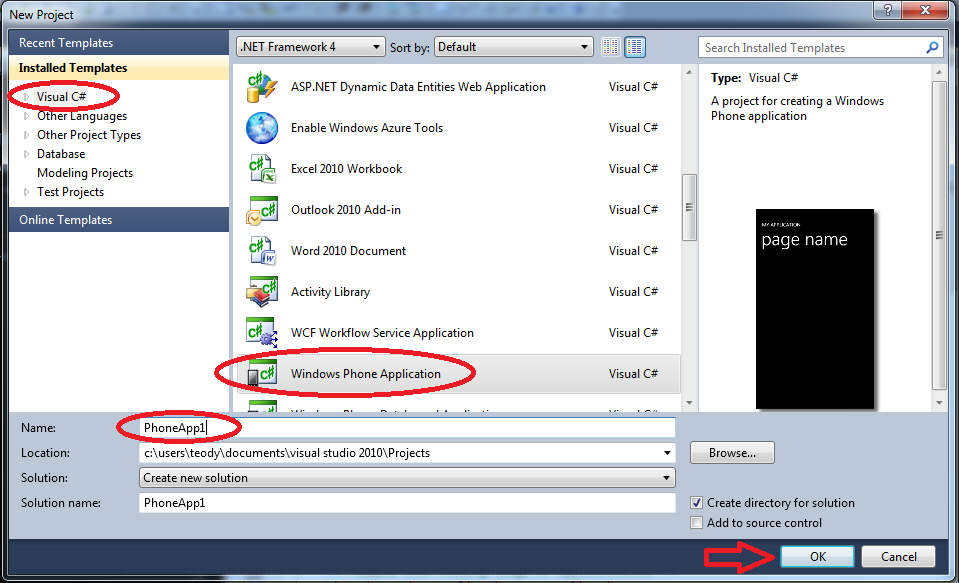
4. Now select any of the Phone OS Version then click OK
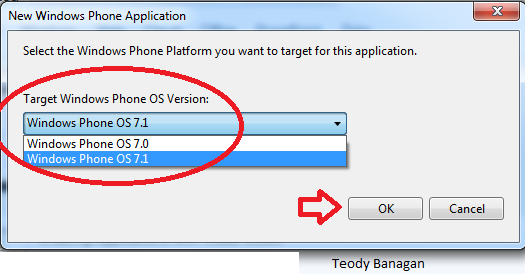
5. Note: This Step#5 is no need to code, To customize the Text, You must follow this.
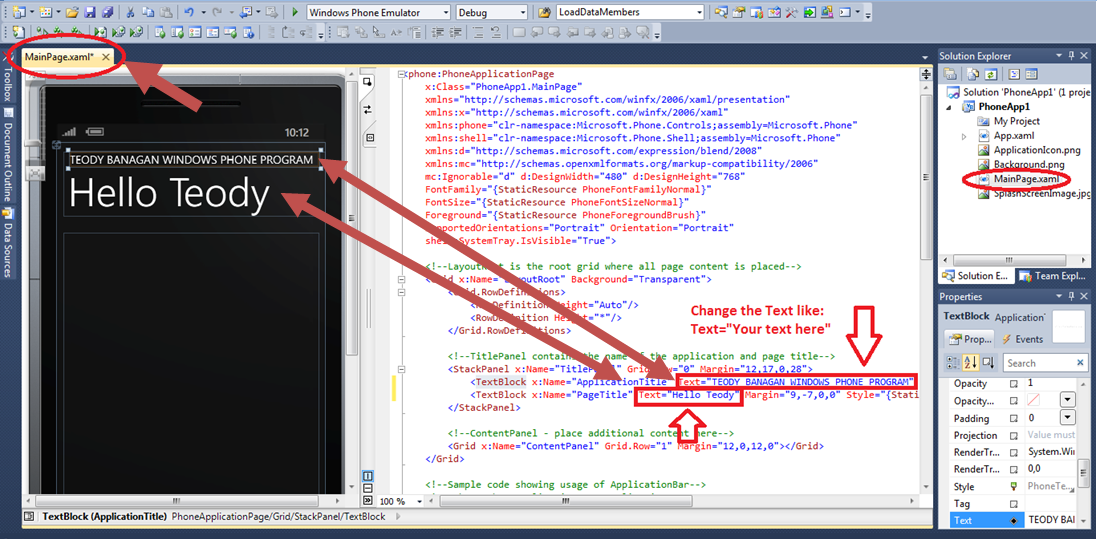
6. Run your Mobile Windows Phone Application program, just click the > run icon
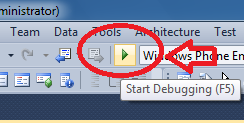
7. The output will display
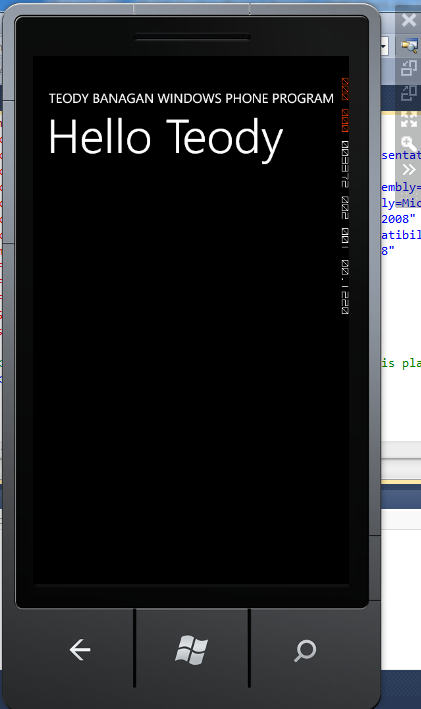
Other Options,For the Souce codes--Kindly download and see the Attached files "MainPage.zip". Extract the "MainPage.zip" then open the "MainPage.xaml" using notepad++ editor. Copy the soucecodes and paste it or overwrite it to your Visual Studio 2010's Built-in Mainpage.xaml.
Download
Before you proceed, there's a software requirements:
1. Visual Studio 2010 or above
2. Windows Phone Emulator
Kindly follow the instruction / procedures below:
1. Right click the VS2010 then click open
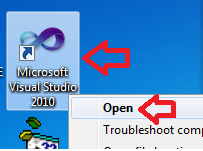
2. In VS2010, Click the Menu: File->New->Project…
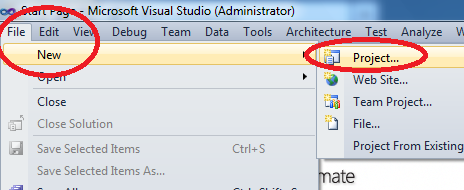
3. Now click the Visual C#, Click the Windows Phone Application then type project name: PhoneApp1, finally click OK.
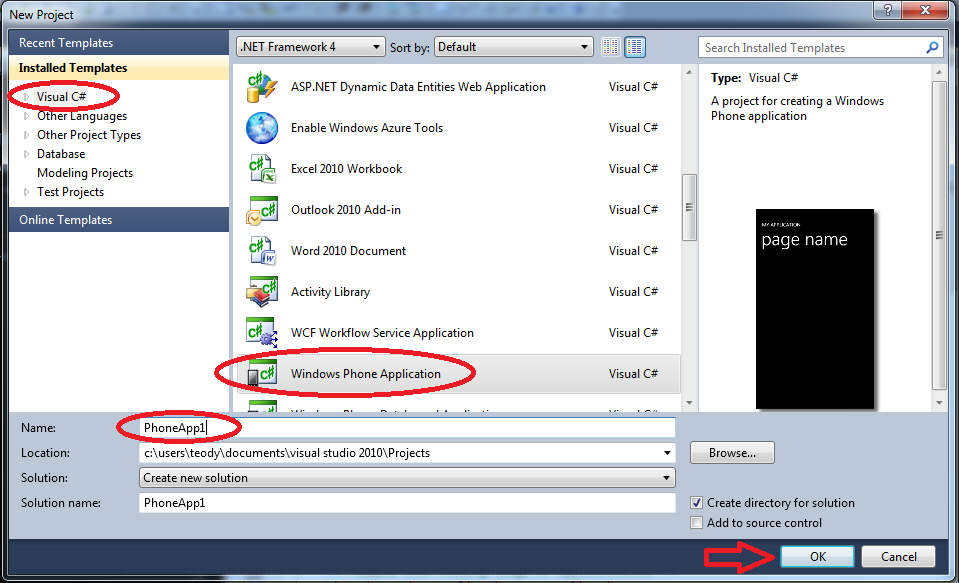
4. Now select any of the Phone OS Version then click OK
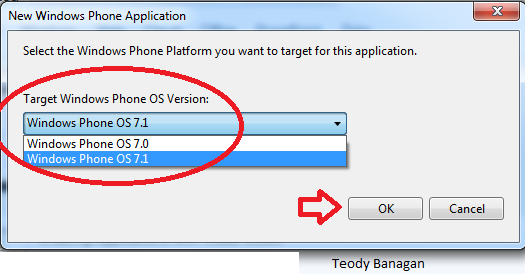
5. Note: This Step#5 is no need to code, To customize the Text, You must follow this.
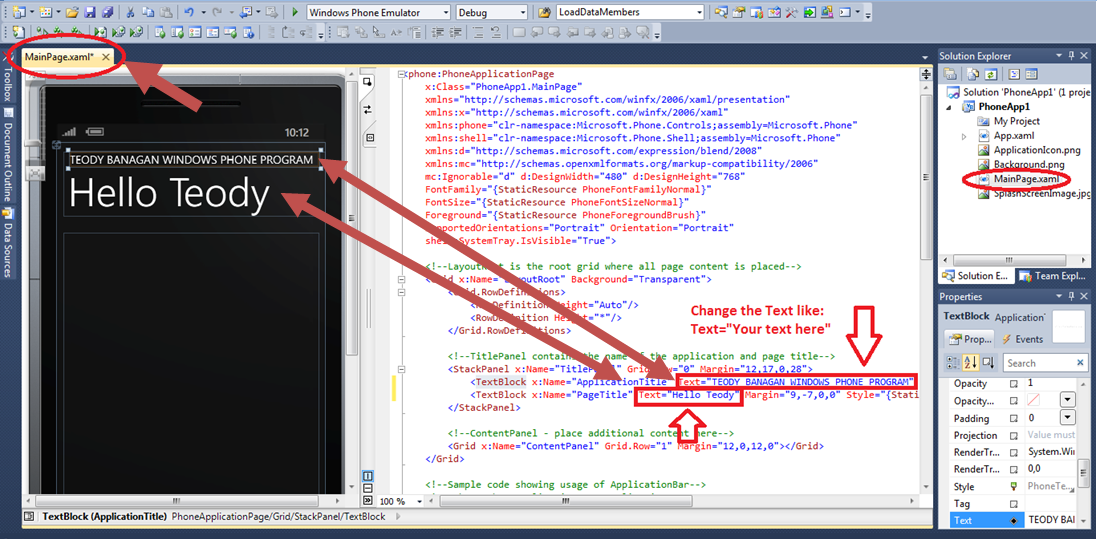
6. Run your Mobile Windows Phone Application program, just click the > run icon
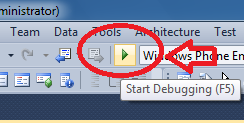
7. The output will display
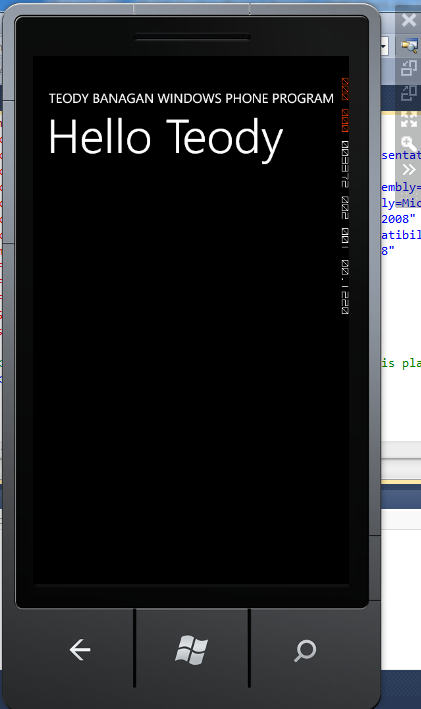
Other Options,For the Souce codes--Kindly download and see the Attached files "MainPage.zip". Extract the "MainPage.zip" then open the "MainPage.xaml" using notepad++ editor. Copy the soucecodes and paste it or overwrite it to your Visual Studio 2010's Built-in Mainpage.xaml.
Download
You must upgrade your account or reply in the thread to view the hidden content.