jakobovis
Absurdity Curator
2
MONTHS
2 2 MONTHS OF SERVICE
LEVEL 1
300 XP
In this tutorial, you will learn how to create a one-dimensional array in your program in C#. We all know that an array a collection of variables of the same type that are referred to by a common name. Meaning, it is a storage variable that has different values.
To declare an array in C#, have this syntax:
Now, let's start this tutorial!
1. Let's start with creating a Windows Form Application in C# for this tutorial by following the following steps in Microsoft Visual Studio: Go to File, click New Project, and choose Console Application and name your project as ArraySample.
2. Now, put this code in your program.
We declare the one-dimensional array with the named element as an Integer variable that holds an index of 10. We all know that an array starts at 0, so the value must be 0-9 only.
Next, we have declared a for loop that has variable i that starts from 0, ends at 9, and will increment by 1 during execution. Next, the array named element holds now the value of variable i in the loop.
We also called again the loop and display it using the Console.WriteLine function as we call the value of their indexes and element equal from 0 to 9.
Output:
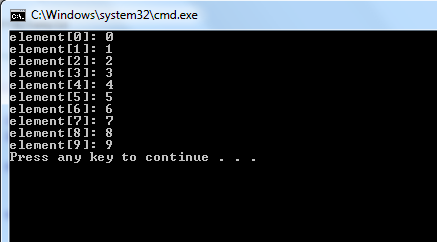
For more inquiries and need programmer for your thesis systems in any kind of programming languages, just contact my number below.
Best Regards,
Engr. Lyndon Bermoy
IT Instructor/System Developer/Android Developer/Freelance Programmer
If you have some queries, feel free to contact the number or e-mail below.
Mobile: 09488225971
Landline: 826-9296
E-mail:[email protected]
Add and Follow me on Facebook: https://www.facebook.com/donzzsky
Visit and like my page on Facebook at: https://www.facebook.com/BermzISware
Download
To declare an array in C#, have this syntax:
- data type[
]
array name =
new
data type[
size]
;
Now, let's start this tutorial!
1. Let's start with creating a Windows Form Application in C# for this tutorial by following the following steps in Microsoft Visual Studio: Go to File, click New Project, and choose Console Application and name your project as ArraySample.
2. Now, put this code in your program.
- using
System
;
- using
System.Collections.Generic
;
- using
System.Linq
;
- using
System.Text
;
- namespace
ArraySample
- {
- class
Program
- {
- public
static
void
Main(
)
- {
- int
[
]
element =
new
int
[
10
]
;
//declaring one-dimensional array
- int
i;
// variable for for loop
- for
(
i =
0
;
i <=
9
;
i++
)
//starts i with 0, ends at 9, and will increment by 1
- element[
i]
=
i;
// the array will hold the value of variable i in the loop
- for
(
i =
0
;
i <=
9
;
i++
)
// declare again the for loop
- Console.
WriteLine
(
"element["
+
i +
"]: "
+
- element[
i]
)
;
//display the array element from 0-9
- }
- }
- }
We declare the one-dimensional array with the named element as an Integer variable that holds an index of 10. We all know that an array starts at 0, so the value must be 0-9 only.
Next, we have declared a for loop that has variable i that starts from 0, ends at 9, and will increment by 1 during execution. Next, the array named element holds now the value of variable i in the loop.
We also called again the loop and display it using the Console.WriteLine function as we call the value of their indexes and element equal from 0 to 9.
Output:
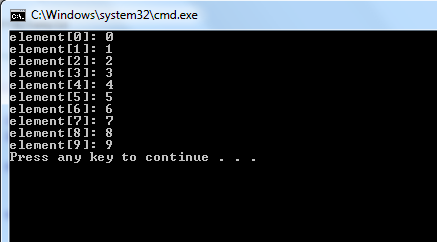
For more inquiries and need programmer for your thesis systems in any kind of programming languages, just contact my number below.
Best Regards,
Engr. Lyndon Bermoy
IT Instructor/System Developer/Android Developer/Freelance Programmer
If you have some queries, feel free to contact the number or e-mail below.
Mobile: 09488225971
Landline: 826-9296
E-mail:[email protected]
Add and Follow me on Facebook: https://www.facebook.com/donzzsky
Visit and like my page on Facebook at: https://www.facebook.com/BermzISware
Download
You must upgrade your account or reply in the thread to view the hidden content.