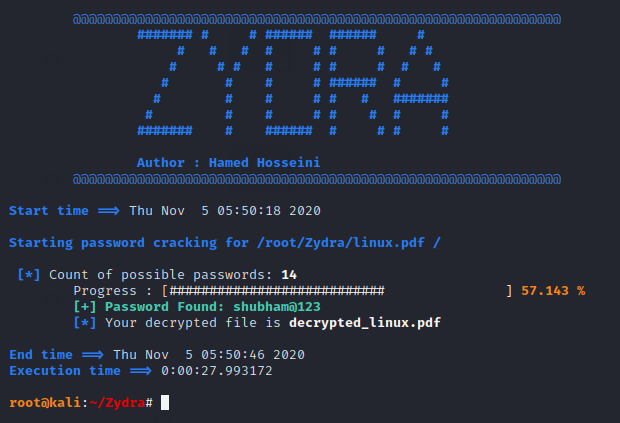Chroem
System Hardener
2
MONTHS
2 2 MONTHS OF SERVICE
LEVEL 1
300 XP
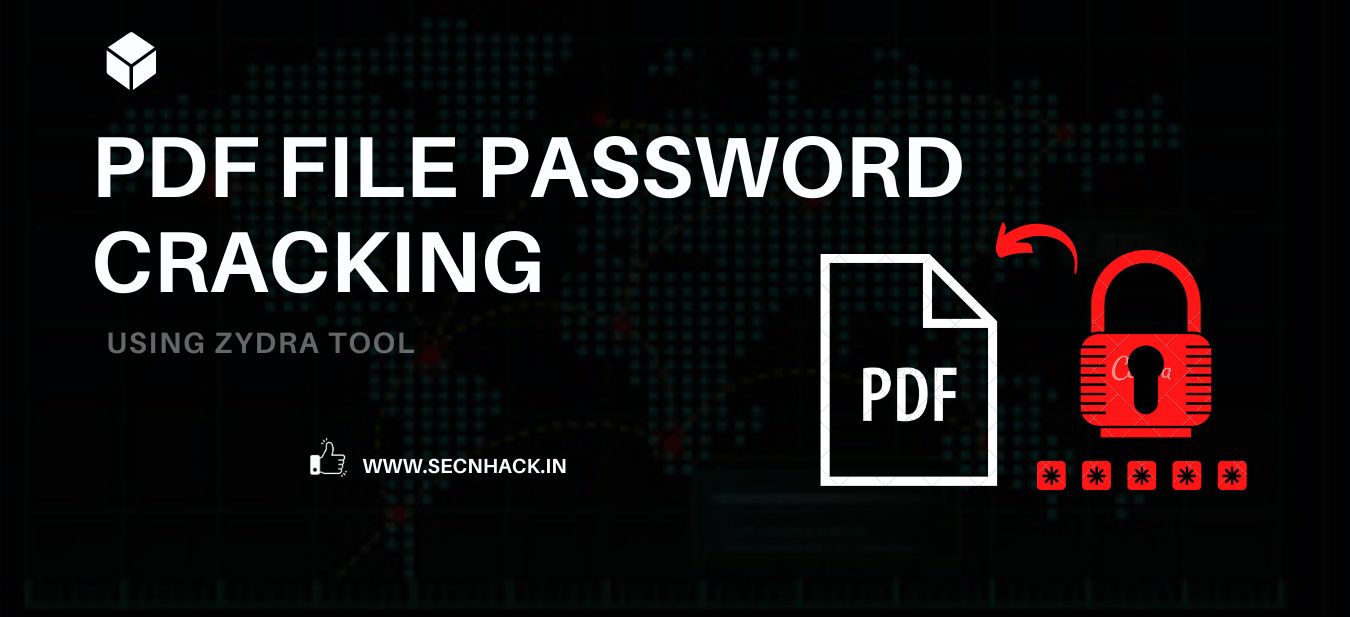
Hey Folks, today we are again bringing you an exciting topic, in which we will show you how we can crack password-protected PDF file through “Zydra” tool. Zydra is a file password recovery tool and Linux shadow file cracker. It uses the dictionary search or Brute force method for cracking passwords.
Lets take a look
Installation
Now first of all we will download this tool from gihtub and after downloading is done we will go to the directory and execute the “bash” command to install some dependencies before start the tool.
git clone https://github.com/hamedA2/Zydra.git
cd Zydra/
bash script.sh123git clone
https://github.com/hamedA2/Zydra.gitcd Zydra/bash script.sh
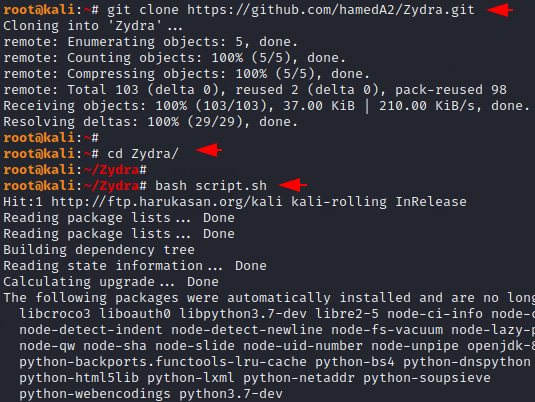
Done
python3 Zydra.py1python3 Zydra.py
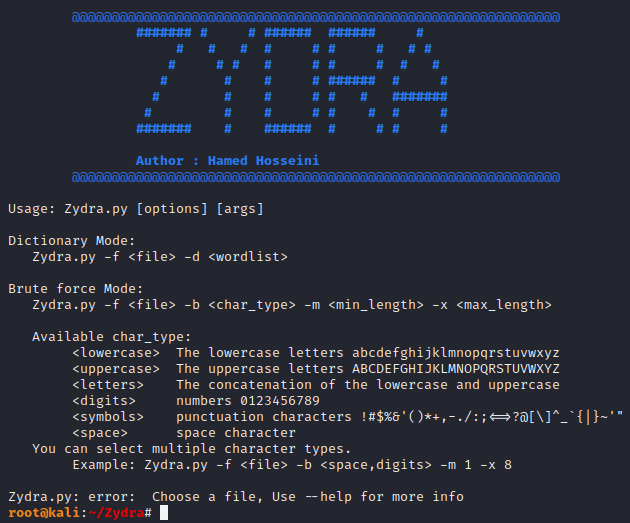
Create Password-Protected PDF File
Now we need to create a password-protected PDF file that we have already created. Now we will move our file from the current directory to the directory of the tool.
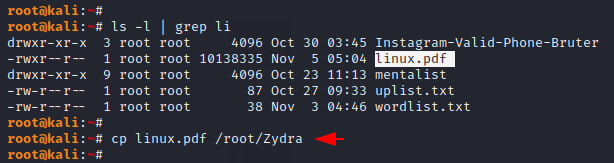
As you can see almost everything is done and we are ready to jump towards the attack.
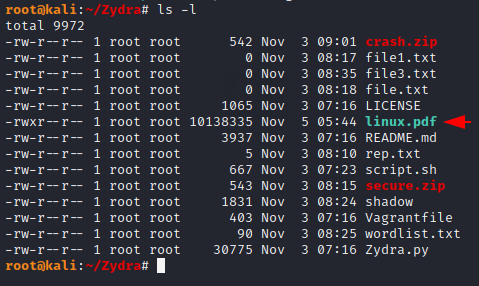
Done
Usage
python3 Zydra.py -f linux.pdf -d wordlist.txt1python3 Zydra.py-flinux.pdf-dwordlist.txt