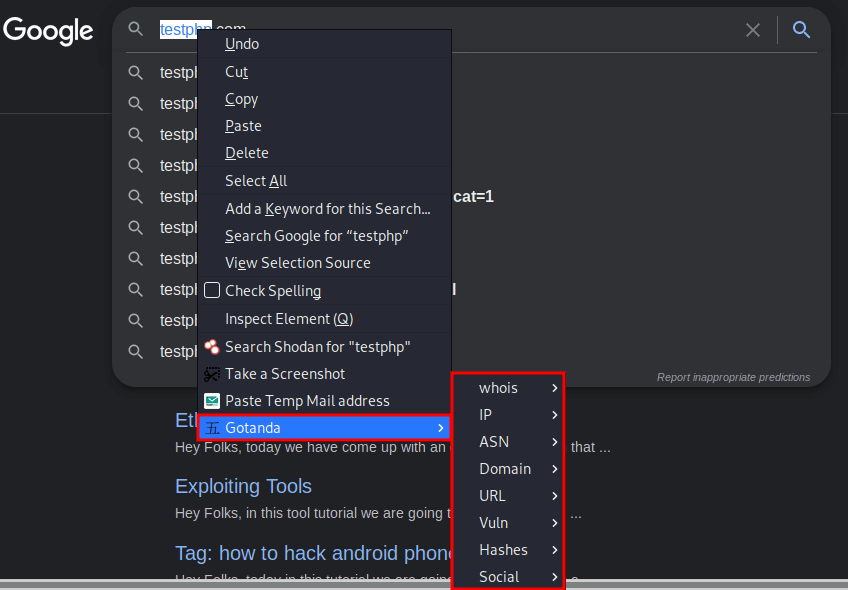Riven
Innovative Product Designer
2
MONTHS
2 2 MONTHS OF SERVICE
LEVEL 1
300 XP

Hey Folks, after taking a big break we are back with an exciting tool that can help you easily find the details of any person without any operating system. Let’s take a small example of this tool and see how well it works.
Let’s take a look
Installation
As always first we will show you the complete process to configure this tool in your system. It is quite simple and we do not need to do much as it is an extension of browsers which we can install on our browser by one click. Whichever browser you are using, we have given the extension link below.
Firefox - https://addons.mozilla.org/ja/firefox/addon/gotanda/
Chrome - https://chrome.google.com/webstore/detail/gotanda/jbmdcdfnnpenkgliplbglfpninigbiml12Firefox-
Loading…
addons.mozilla.org
Loading…
chrome.google.com
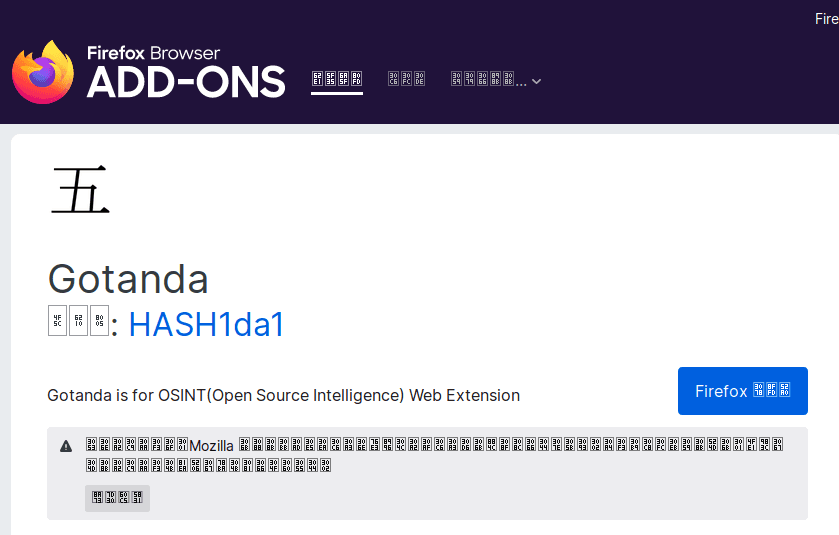
Use Case
Let us see how we can control this tool from the browser. So first we have to enter the name of our target on Google, select the text, right click on it and the extension will appear on the browser and once you click on it they will show all their features. Now first we check the whois information of the domain.
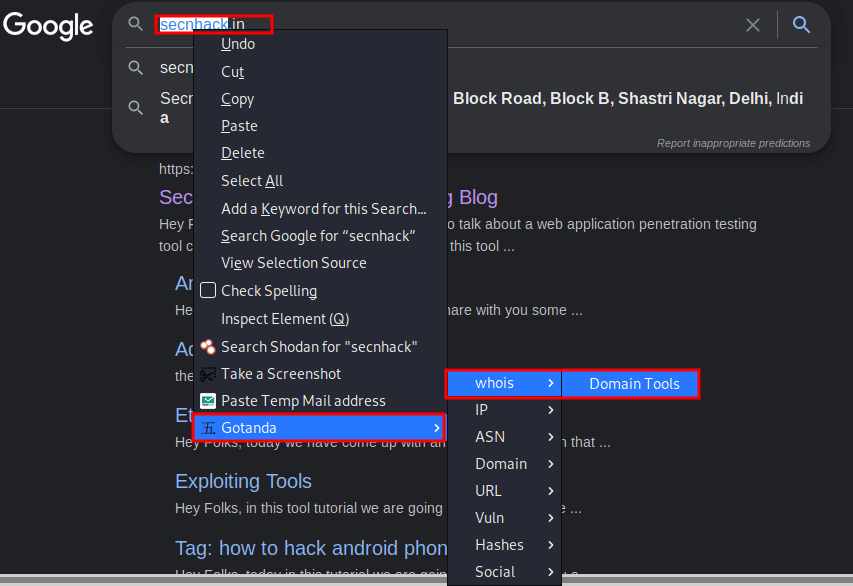
Nice
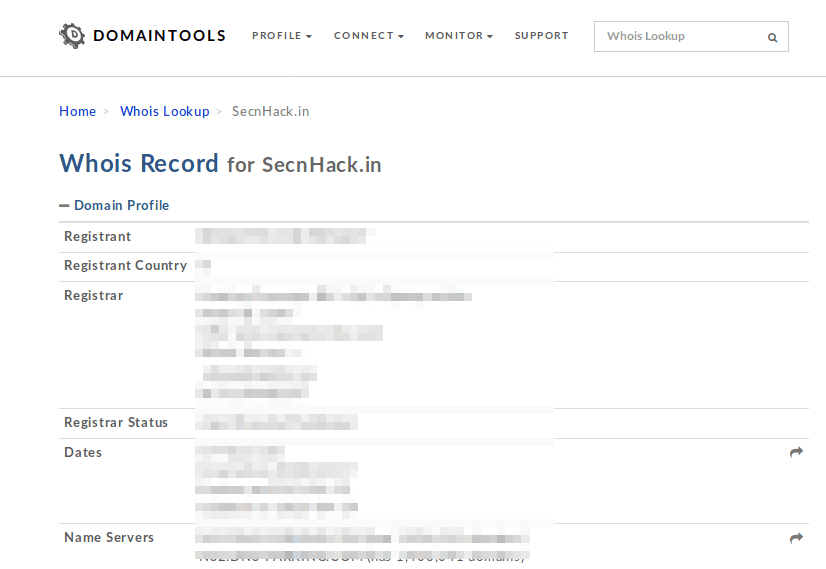
Check IP Address
If suddenly you want to check the IP address of any domain, then you can also take the help of this tool.
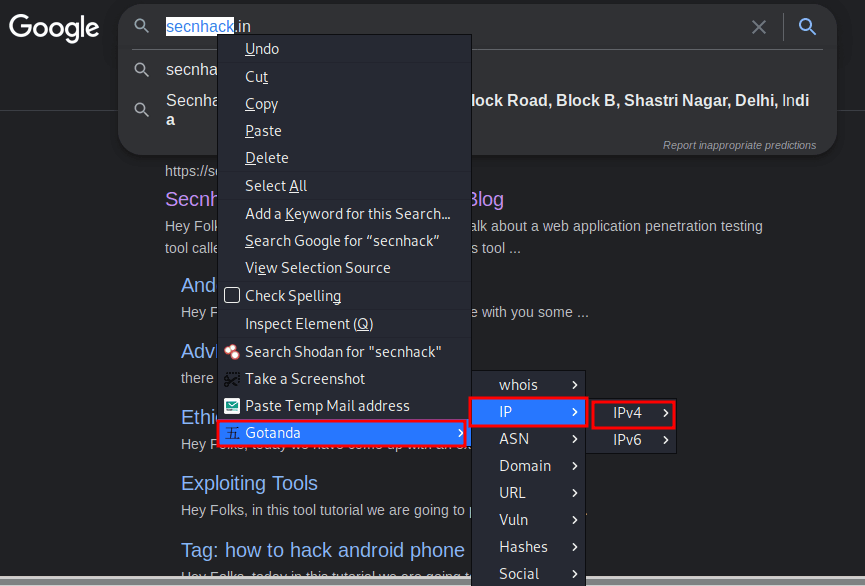
COOL
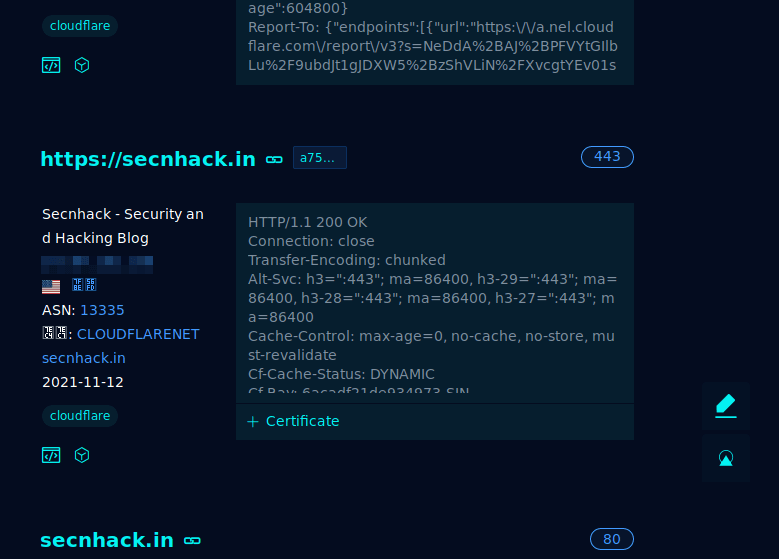
Wayback Machine URL’s
This features accept line-delimited domains on stdin, fetch known URLs from the Wayback Machine for *.domain and output them on browser.
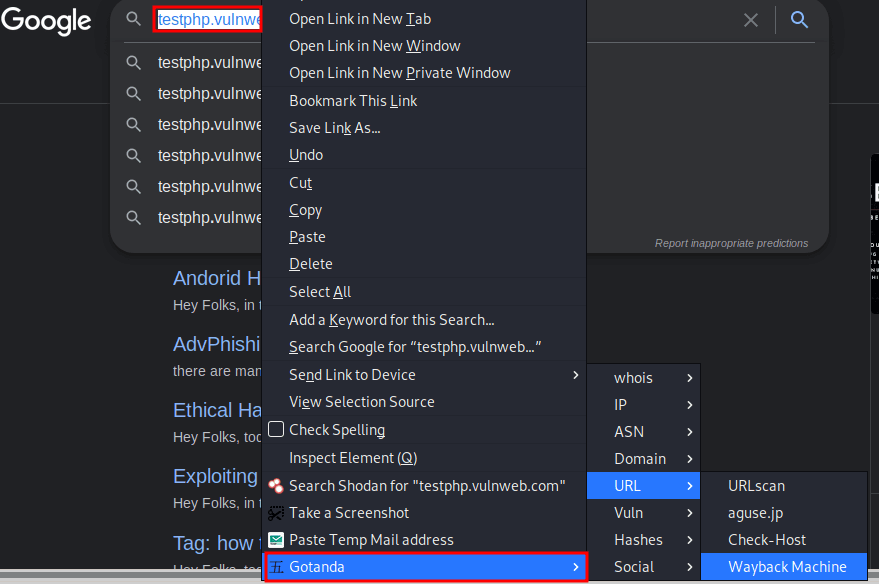
GOOD
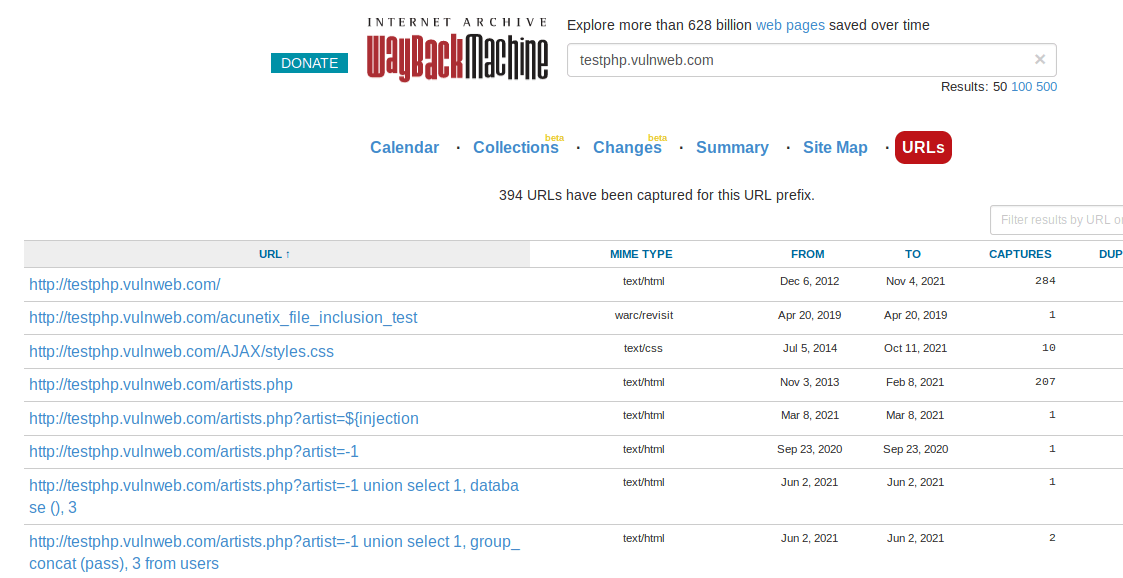
Hmm