Berserk
Anime Historian
LEVEL 1
500 XP
Today, I am going to share a writeup for the boot2root challenge of the vulnhub machine “GEISHA”. It was actually an easy box based on the Linux machine and the goal is to get the root shell and then obtain flag under /root).
Download it from here: https://www.vulnhub.com/entry/geisha-1,481/
Table of Content
Recon
Exploitation
Privilege Escalation
Walkthrough
Recon
Recon is the act of gathering different kinds of information against the targeted victim or system. We can use various tools, techniques, and websites for the recon. Such as (Nmap, Dirsearch, Dirb etc) let’s start with Nmap tool.
Let’s start off with scanning the network to find our target. We found our Targets IP Address 192.168.1.133.
Our next step is to scan our targets IP Address with nmap. We will start recon by using Nmap scan to find the open ports and the version of our target.

Since port 80 is open, Let’s explore the domain or webpage on this target IP address.
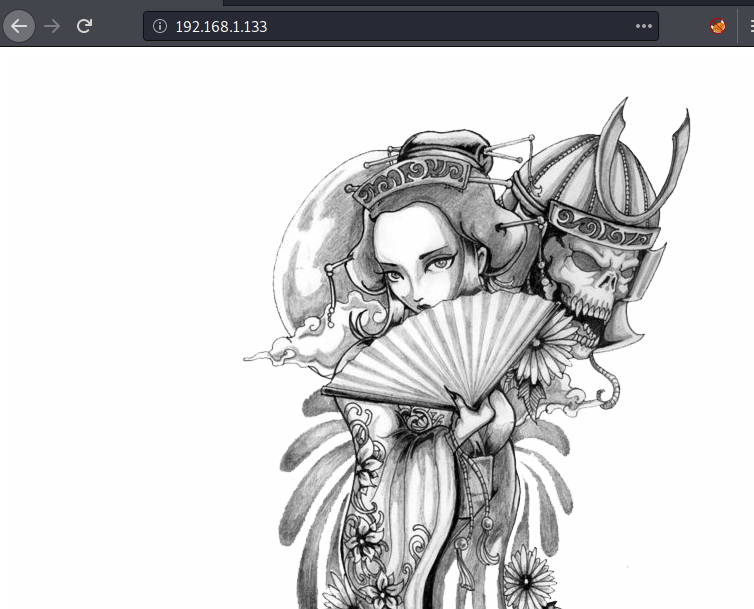
Exploitation
Here, I got a many ports open, like port number 22 in the nmap scan, Let’s give a try to find the username and password to connect via ssh port of the machine.
Let’s assume the username is geisha now by using hydra tool we can crack the password for this machine which has username geisha.
Here, we got the password for the geisha user i.e letmein.

Since we cracked password for the username geisha in the recon part let’s try to login by the port 22 by ssh.
Privilege Escalation
Yes, we are connected to a remote host and our current user is geisha. Now I need to escalate to root from this user.
Here the connection stabilized successfully.
Let’s start the enumeration of this machine. In the same present working directory first will enumerate and see what juicy data is there. Here we got some files with suid permissions. Using the below command, we can check the suid permissions in the machine.

So here we got /usr/bin/base32 file which is having suid permissions. let us check privilege escalation by using the base32 file.
Now let’s check /etc/shadow file using /base32 command to read the restricted files.

So here got the hash password in the /etc/shadow file and tried cracking many times but this hash is non-crackable and failed to obtain the password for root.
Let’s try the root login also using ssh and for that, we need to copy the private key for the login using ssh. I got the private ssh key for the root, by using below commands.

Here we successfully retrieve the ssh key now save this key in your system.
We got root’s ssh private key. Using this private ssh key we will switch the user geisha to root.

Another method to find the root flag is we can directly read the restricted file using /base32.
Successfully rooted!!

Here we got our root flag… That explains it all. So that’s for now. See you next time.
HAPPY HACKING!!
Author: Sushma Ahuja is a Technical Writer, Researcher, and Penetration Tester. Can be Contacted on LinkedIn
Download it from here: https://www.vulnhub.com/entry/geisha-1,481/
Table of Content
Recon
- Netdiscover
- Nmap
Exploitation
- Hydra
- SSH login
Privilege Escalation
- Abusing SUID
- Capture the flag
Walkthrough
Recon
Recon is the act of gathering different kinds of information against the targeted victim or system. We can use various tools, techniques, and websites for the recon. Such as (Nmap, Dirsearch, Dirb etc) let’s start with Nmap tool.
Let’s start off with scanning the network to find our target. We found our Targets IP Address 192.168.1.133.
Code:
netdiscoverOur next step is to scan our targets IP Address with nmap. We will start recon by using Nmap scan to find the open ports and the version of our target.
Code:
nmap -p- -A 192.168.1.133
Since port 80 is open, Let’s explore the domain or webpage on this target IP address.
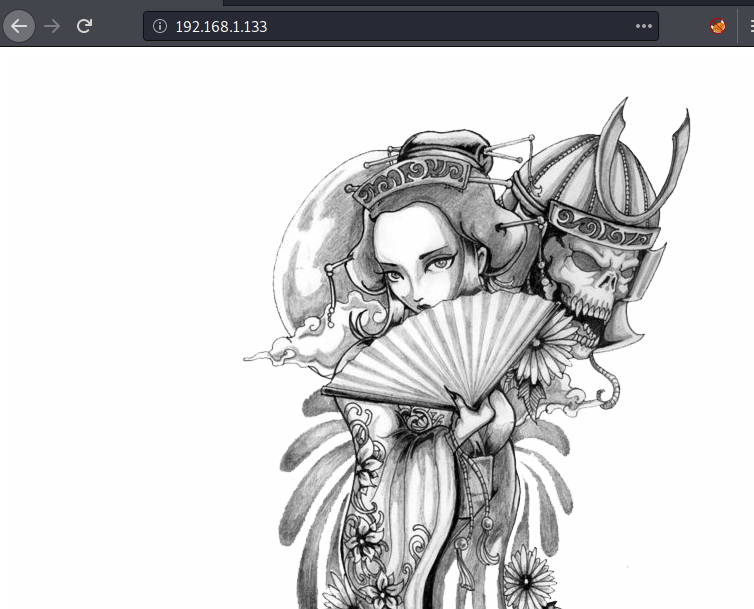
Exploitation
Here, I got a many ports open, like port number 22 in the nmap scan, Let’s give a try to find the username and password to connect via ssh port of the machine.
Let’s assume the username is geisha now by using hydra tool we can crack the password for this machine which has username geisha.
Code:
hydra -l geisha -P /usr/share/wordlists/rockyou.txt 192.168.1.133 sshHere, we got the password for the geisha user i.e letmein.

Since we cracked password for the username geisha in the recon part let’s try to login by the port 22 by ssh.
Code:
Privilege Escalation
Yes, we are connected to a remote host and our current user is geisha. Now I need to escalate to root from this user.
Here the connection stabilized successfully.
Let’s start the enumeration of this machine. In the same present working directory first will enumerate and see what juicy data is there. Here we got some files with suid permissions. Using the below command, we can check the suid permissions in the machine.
Code:
find / -perm -u=s -type f 2>/dev/null
So here we got /usr/bin/base32 file which is having suid permissions. let us check privilege escalation by using the base32 file.
Now let’s check /etc/shadow file using /base32 command to read the restricted files.
Code:
base32 "/etc/shadow" | base32 --decode
So here got the hash password in the /etc/shadow file and tried cracking many times but this hash is non-crackable and failed to obtain the password for root.
Let’s try the root login also using ssh and for that, we need to copy the private key for the login using ssh. I got the private ssh key for the root, by using below commands.
Code:
base32 "/root/.ssh/id_rsa" | base32 --decode
Here we successfully retrieve the ssh key now save this key in your system.
We got root’s ssh private key. Using this private ssh key we will switch the user geisha to root.
Code:
nano key
chmod 600 key
ssh -i key [email protected]
Another method to find the root flag is we can directly read the restricted file using /base32.
Code:
base32 "/root/flag.txt" | base32 --decodeSuccessfully rooted!!

Here we got our root flag… That explains it all. So that’s for now. See you next time.
HAPPY HACKING!!
Author: Sushma Ahuja is a Technical Writer, Researcher, and Penetration Tester. Can be Contacted on LinkedIn