mediker27
Ad Revenue Innovator
2
MONTHS
2 2 MONTHS OF SERVICE
LEVEL 1
400 XP
On using Visual Basic, one of the most common control used to display a Date and Time is DateTimePicker, DateTimePicker is just like a combobox. If you click a dropdown arrow it displays a month calendar. And using this control it allows you to select Date and Time by modifying the format properties of this control.
This time let’s create a new project called “DateTimePicker”. Then add four DateTimePicker and button control from the toolbox. Then arrange it same as shown below:
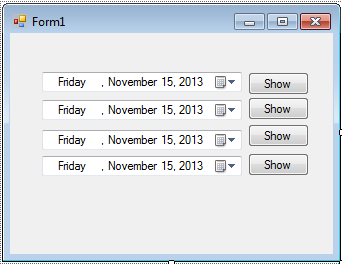
Then we will change the Format property of DateTimePicker2 to “short”, DateTimePicker3 to “Time” and the DateTimePicker3 to “Custom”. Next, we will add some code to the show button in line with every DateTimePicker. This code will help programmer to get text or value from the DateTimePicker selected by the user and store in some or Database.
This is for DateTimePicker1
Output:
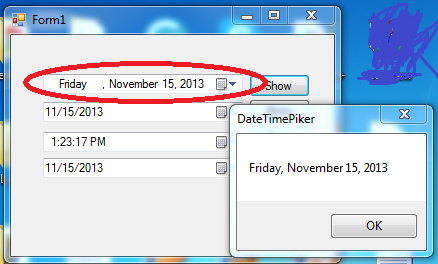
This is for DateTimePicker2
Output:
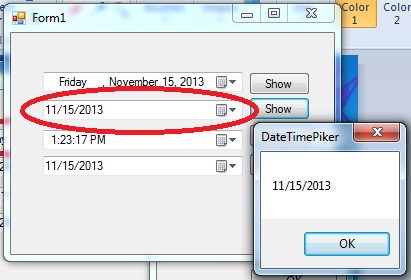
This is for DateTimePicker3
Output:
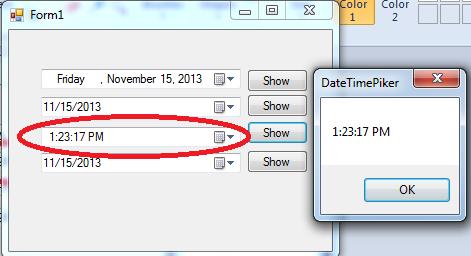
This is for DateTimePicker4
Output:
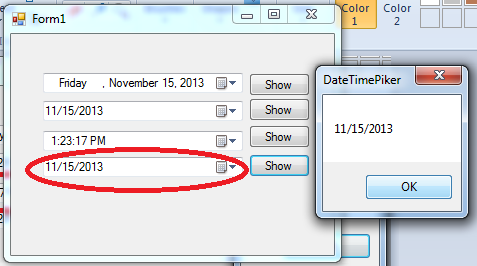
Book traversal links for DateTimePicker Control
This time let’s create a new project called “DateTimePicker”. Then add four DateTimePicker and button control from the toolbox. Then arrange it same as shown below:
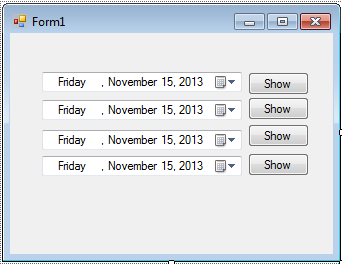
Then we will change the Format property of DateTimePicker2 to “short”, DateTimePicker3 to “Time” and the DateTimePicker3 to “Custom”. Next, we will add some code to the show button in line with every DateTimePicker. This code will help programmer to get text or value from the DateTimePicker selected by the user and store in some or Database.
This is for DateTimePicker1
- Private
Sub
Button1_Click(
ByVal
sender As
System.
Object
, ByVal
e As
System.
EventArgs
)
Handles
Button1.
Click
- MsgBox
(
DateTimePicker1.
Text
)
- End
Sub
Output:
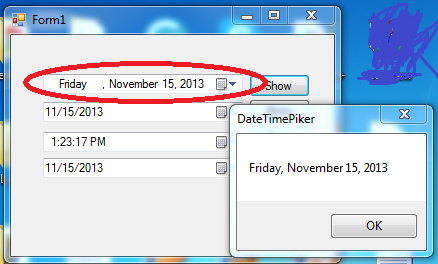
This is for DateTimePicker2
- Private
Sub
Button2_Click(
ByVal
sender As
System.
Object
, ByVal
e As
System.
EventArgs
)
Handles
Button2.
Click
- MsgBox
(
DateTimePicker2.
Text
)
- End
Sub
Output:
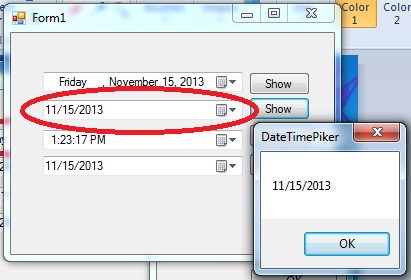
This is for DateTimePicker3
- Private
Sub
Button3_Click(
ByVal
sender As
System.
Object
, ByVal
e As
System.
EventArgs
)
Handles
Button3.
Click
- MsgBox
(
DateTimePicker3.
Text
)
- End
Sub
Output:
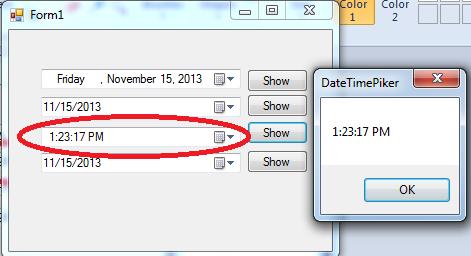
This is for DateTimePicker4
- Private
Sub
Button4_Click(
ByVal
sender As
System.
Object
, ByVal
e As
System.
EventArgs
)
Handles
Button4.
Click
- MsgBox
(
DateTimePicker4.
Text
)
- End
Sub
Output:
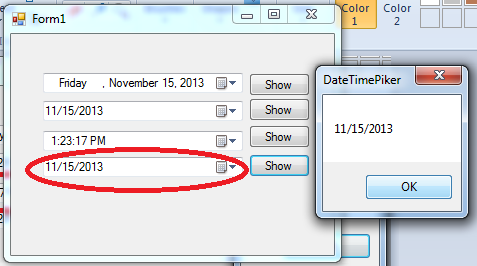
Book traversal links for DateTimePicker Control
- ‹ Custom Functions
- Up
- Dates and Times ›