qw14565
Covert Data Collector
2
MONTHS
2 2 MONTHS OF SERVICE
LEVEL 1
400 XP
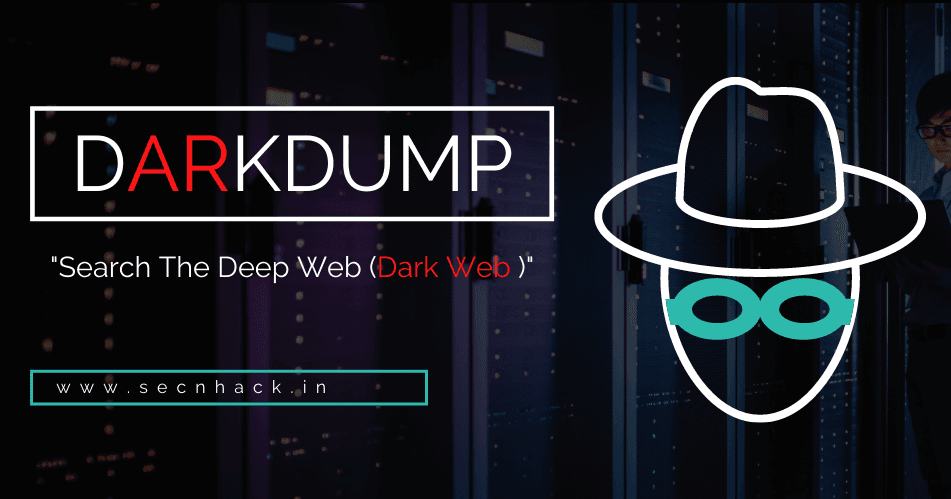
Hey Folks, today in this tutorial we are going to introduce an deep web search engine tool called “darkdump“. Darkdump is a simple script written in Python3.9 in which it allows users to enter a search term (query) in the command line and darkdump will pull all the deep web sites relating to that query.
Let’s take a look
Darkdump Tool Installation
Download this tool from github by using the git command, go to the directory and execute the python command to establish dependencies.
git clone https://github.com/josh0xA/darkdump
cd darkdump
python3 -m pip install -r requirements.txt123git clone
https://github.com/josh0xA/darkdumpcd darkdumppython3-mpip install-rrequirements.txt

Done
python3 darkdump.py --help1python3 darkdump.py--help

Example
It is not very difficult to operate because you only need to execute the command by entering your query in the command. As you can see the results are exactly what we are trying to find. But you are only able to access this website through the tor network. Let’s take one more example.
python3 darkdump.py --query hacking1python3 darkdump.py--query hacking

Extract Bins
Bank identification number (BIN) refers to the initial set of four to six numbers that appear on a payment card. When we execute the query, we find many websites, some providing tools to create unlimited bins, while some provide free debit card numbers.
python3 darkdump.py --query bin1python3 darkdump.py--query bin

Similarly, by increasing the number of pages, you can also see more results for the same query.
python3 darkdump.py --query bins --page 21python3 darkdump.py--query bins--page2
