TheDealer
OVA Enthusiast
2
MONTHS
2 2 MONTHS OF SERVICE
LEVEL 1
300 XP
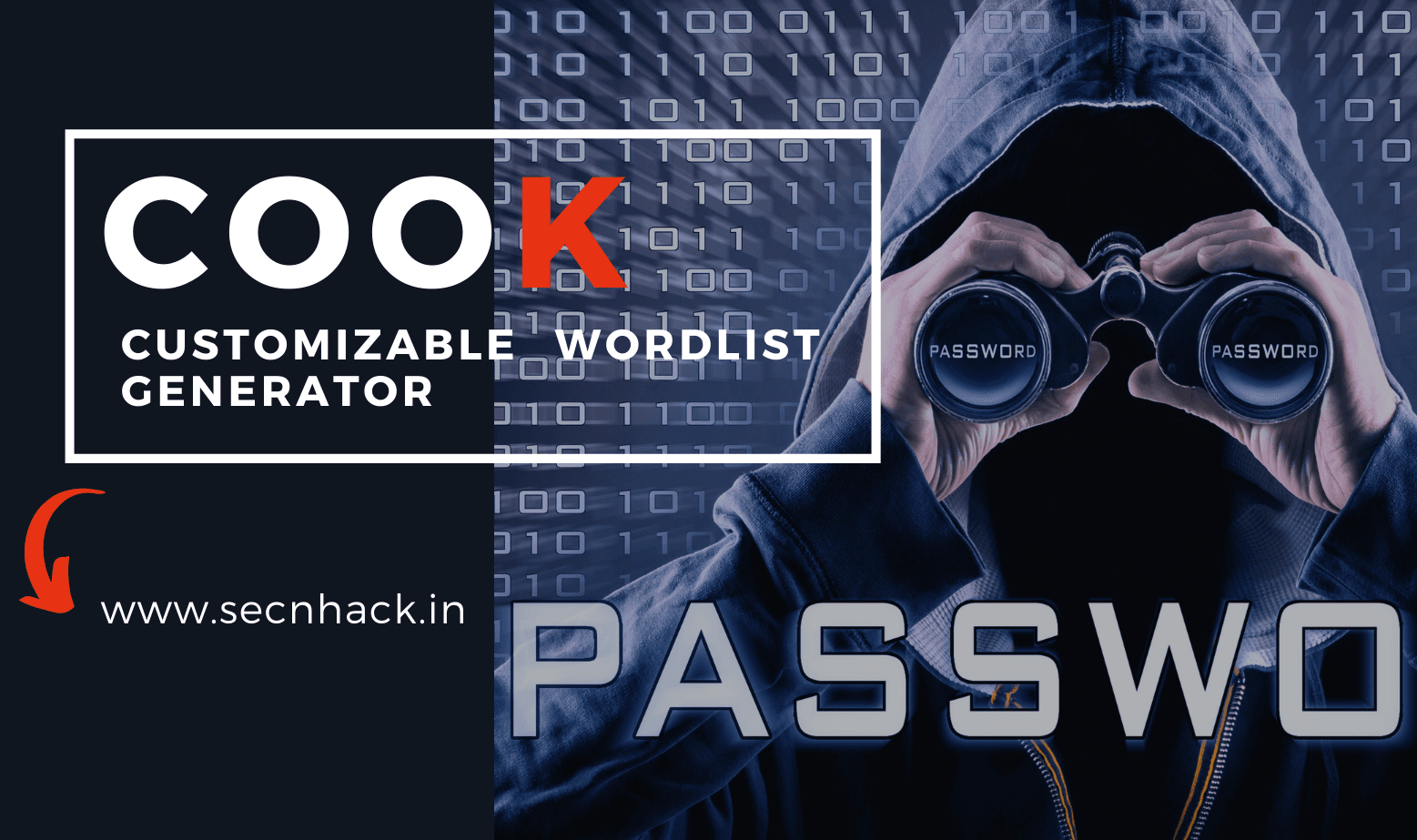
Hey Folks, after a long break we have come up with a superior tool for you. The tool we are going to present with you is specially designed to create customizable wordlists and passwords called “Cook“. We can easily create permutations and combinations of words with predefined sets of extensions, words and patterns/function. We can use this tool to easily create complex endpoints and passwords according to our own unique secrets keyword.
Let’s take a look at it
There are some major problems that will surely come with you, but we have already defended ourselves against errors so don’t worry we will give you solution for this.
Installation
After seeing this tool for the first time, we came to know that this tool is designed in GO environment, so we have to install GO utility in our machine to operate this tool.
apt install golang1apt install golang

Now we can install and configure this tool at the same time using only one command. After executing the command then we go to the following location, grab the entire configuration from there and paste it by creating a file called “cook.yaml”.
Loading…
github.com
https://github.com/giteshnxtlvl/cook/blob/main/cook.yamlcat>cook.yaml

Now we create an environment variable by using the following command. Now finally we are ready to test the amazing features of this tool.
export COOK=cook.yaml
cook -config12export COOK=cook.yamlcook-config

Understand the Scenario
We have done everything peacefully. Please keep your eyes open because anyone could hardly operate it before knowing the proper usage of this tool. Let me explain

Impressive
cook -start toor,root -sep _,-,? -end secret,critical /:start:sep:end1cook-start toor,root-sep_,-,?-endsecret,critical/:start:sep:end

Create Parameters
Similarly, using the same ingredients and pattern, we can create a word list of parameters.
cook -start cat,id,c,redirect -sep = -end /etc/passwd,/etc/groups start:sep:end1cook-start cat,id,c,redirect-sep=-end/etc/passwd,/etc/groups start:sep:end

Archive Wordlist
Sometimes we need a bunch of names to create an archive file in different formats, then we can use this tool.
cook -start admin,root start:archive1cook-start admin,root start:archive

Create Charset Like Crunch
We can make any kind of charset wordlist, but before that you need to understand all its components.

Nice
cook a:aA:s:n > passwd.lst1cooka:aA:s:n>passwd.lst

Similarly, in this endeavor we try to add some additional words according to us and we get the same wordlist as we wanted.
cook shubham:n:n:s > passwd.lst1cook shubham:n:n:s>passwd.lst

Create Numbers
One of the best things that you find in this tool is to make the numerical wordlist in sequence and even this can help you make a list of unintentional phone numbers.
cook 9891:[10000-999999] > numbers.lst1cook9891:[10000-999999]>numbers.lst

That’s it
