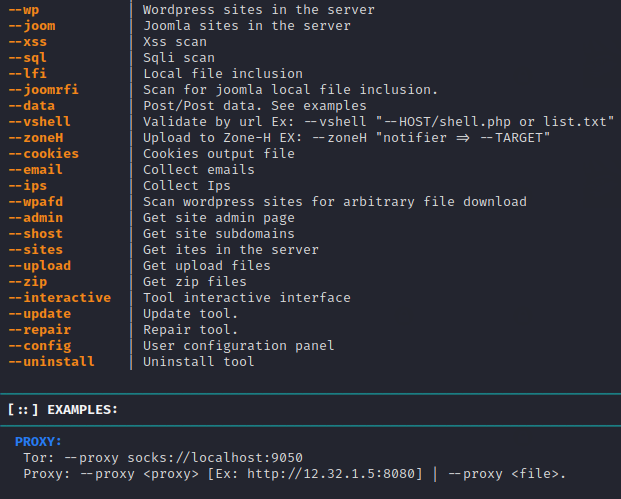Sgt.Smirk
Blockchain Architect
2
MONTHS
2 2 MONTHS OF SERVICE
LEVEL 1
300 XP

Hey Folks, in this tutorial we will discuss on an interesting information gathering tool called “ATSCAN“. The tool specializes in gathering information about the domain name and also provides many features such as: vulnerability scanning, crawling, proxy, port port etc. You can understand a little about this tool through the given description.
Facility
- Mass Dork Search
- Multiple instant scans.
- Mass Exploitation
- Use proxy.
- Ports scan.
- Collect IPs
- Collect E-mails.
- XSS / SQLI / LFI / AFD scanner.
- More
Installation
Just you have to execute the following command and the tool will be automatically installed in your system.
git clone https://github.com/AlisamTechnology/ATSCAN.git
cd ATSCAN
bash install.sh123git clone
https://github.com/AlisamTechnology/ATSCAN.gitcd ATSCANbash install.sh
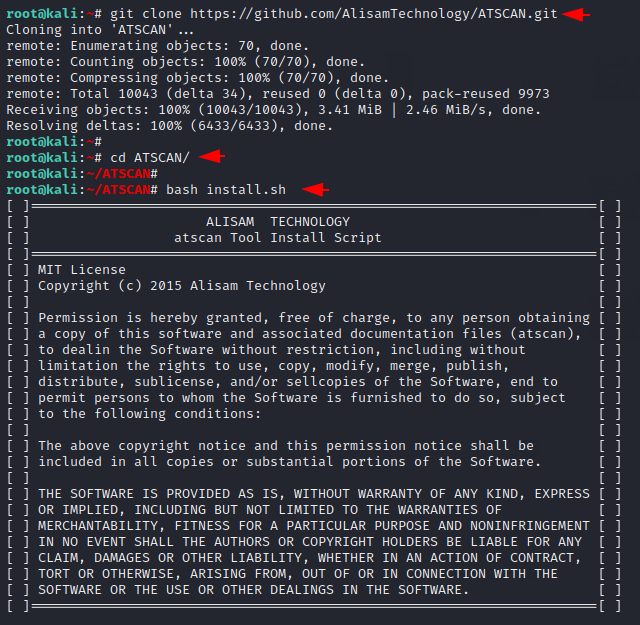
Simple
atscan -h1atscan-h
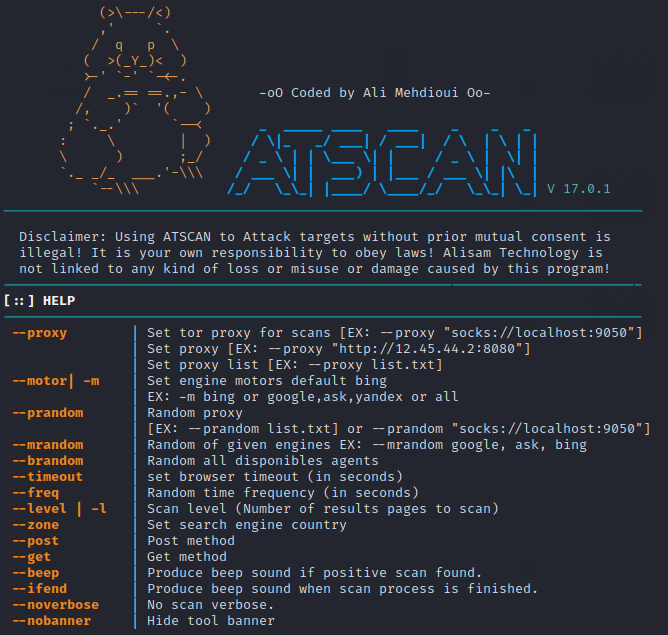
Example
This tool is very easy to use because we just have to add our target description after adding the argument “-t”.
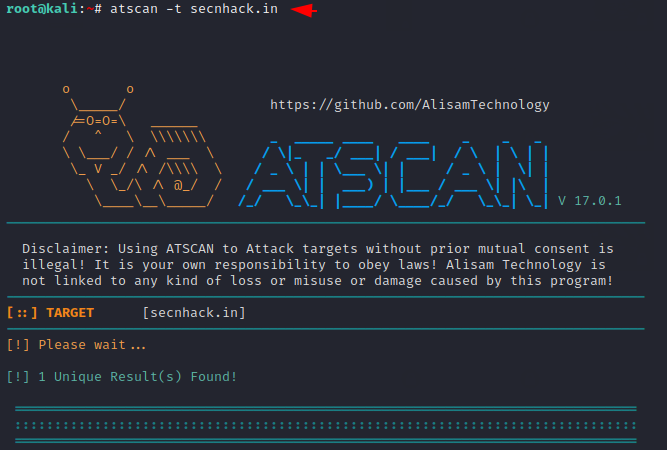
Nice
Usage
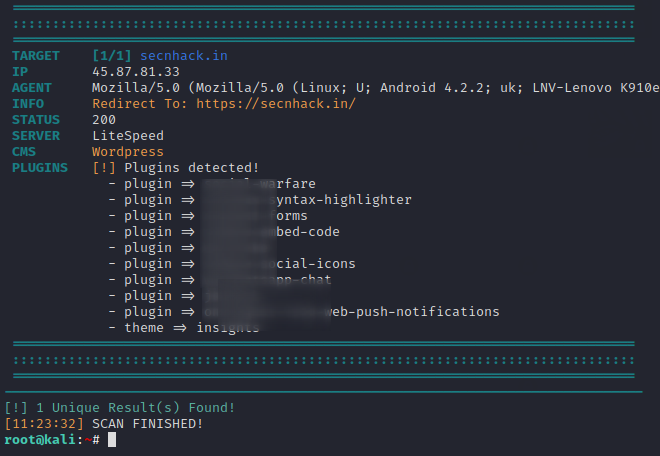
Dump Emails
We can dump all the email addresses available on the web application using the following command.
Usage
atscan -t http://testphp.vulnweb.com --email1atscan-t
http://testphp.vulnweb.com --email
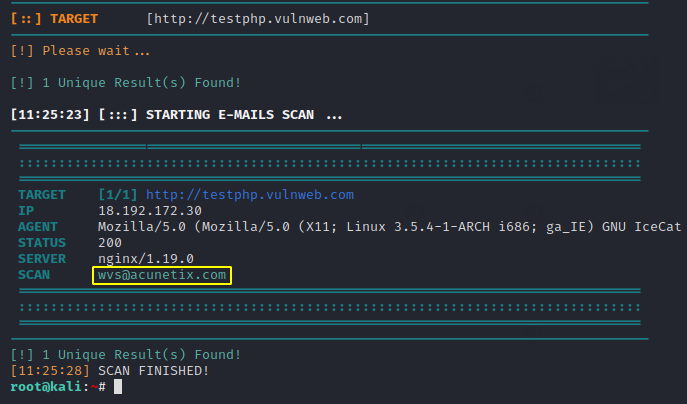
Find Vulnerability -XSS
It will easily detect if the web application has the following types of vulnerability. Now we will try to find cross site scripting ( xss ) vulnerability in web application by using the following command.
Usage
atscan -t http://testphp.vulnweb.com/listproducts.php?cat=1 --xss1atscan-t
http://testphp.vulnweb.com/listproducts.php?cat=1 --xss
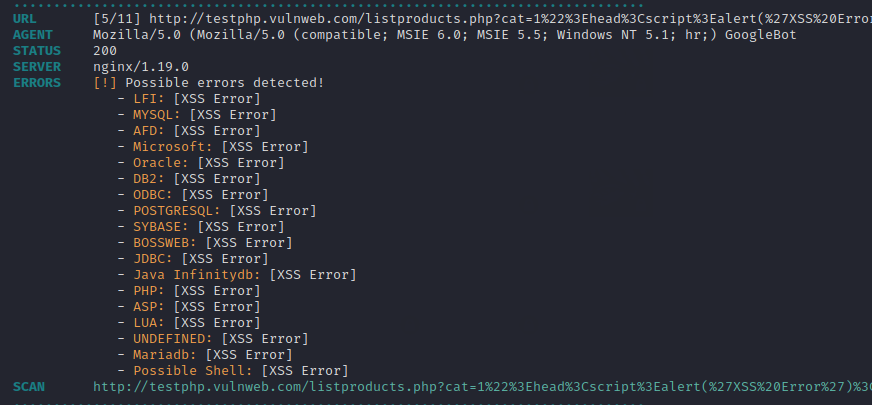
Hm
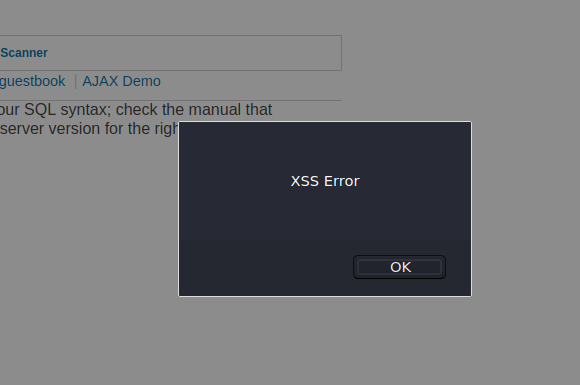
Find Vulnerability – SQL Injection
Similarly we can point out sql injection vulnerability in web application by adding “--sql” argument to the command.
atscan -t http://testphp.vulnweb.com/listproducts.php?cat=1 --sql1atscan-t
http://testphp.vulnweb.com/listproducts.php?cat=1 --sql
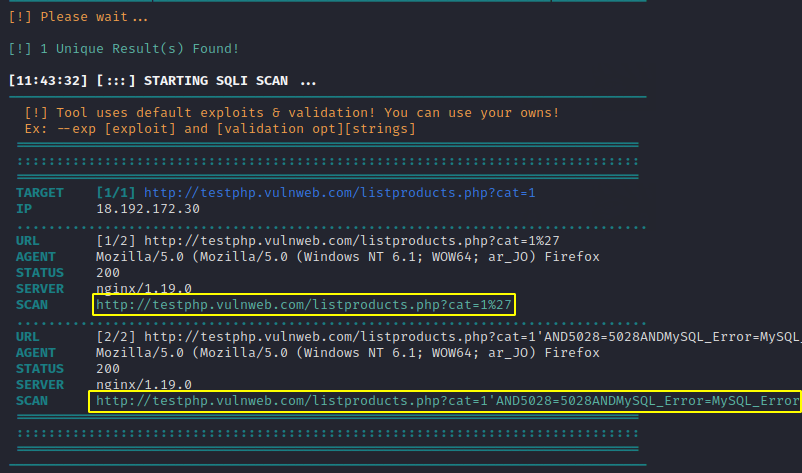
That’s all