alalwi_gg7g
Cyber Sleuth
2
MONTHS
2 2 MONTHS OF SERVICE
LEVEL 1
300 XP
In this tutorial, it is not simply swapping images by coding the image visibility to true or false but in this kind of tutorial I will introduce a unique swapping of images with 3D flipping in which it will swap in 3D Animation.
First you need to have your abstract design like this and have two ImageView and named it as i1 and i2 and then one label and put the text on it as "Click the image above". The abstract designer must be like below and named the layout it as "flip3dview1".
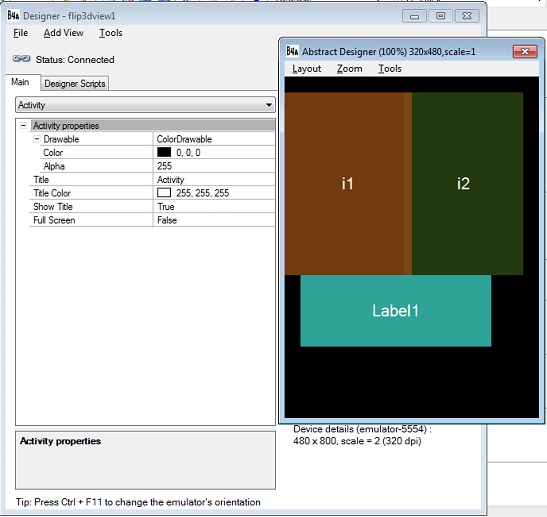
Here's the complete code for this Swapping Images in 3D Animation Application:
Note for this code:
* Dim a As ICOSFlip3DView - you need to create a variable for our image flipping and declare it on the Sub_Global. The ICOSFlip3DView can only be imported if you checked the library for ICOSFlip3DView.
* a.Swap2View("a"
,i1,i2,300,a.FLIP_HORIZONTAL)
- is a syntax where a is our variable for ICOSFlip3DView library, "a" is the title in string, i1 is the first image to view in 3D, i2 is the second image to view in 3D, 300 is the duration in millisecond to swap the two image in 3D flipping, FLIP_HORIZONTAL is a method name to flip the image in a horizontal way.
*
- The code above will prompt the user when the swapping of images in 3D is ended. It will prompt the user "DONE".
Best regards,
Engr. Lyndon R. Bermoy
IT Instructor/System Developer/Mobile Developer
09126450702
[email protected]
Visit my page on Facebook at: https://www.facebook.com/BermzISware
Download
First you need to have your abstract design like this and have two ImageView and named it as i1 and i2 and then one label and put the text on it as "Click the image above". The abstract designer must be like below and named the layout it as "flip3dview1".
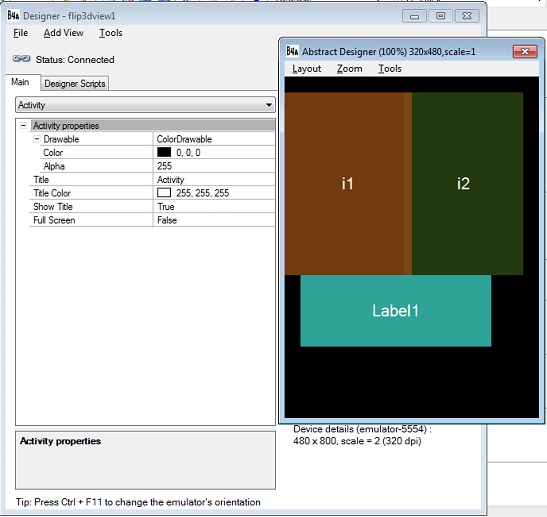
Here's the complete code for this Swapping Images in 3D Animation Application:
- Sub
Process_Globals
- End
Sub
- Sub
Globals
- Dim
a As
ICOSFlip3DView
- Dim
i1,i2 As
ImageView
- End
Sub
- Sub
Activity_Create(FirstTime As
Boolean
)
- Activity.LoadLayout("flip3dview1"
)
- Activity.Title="Swapping 3D View - Lyndon Bermoy"
- End
Sub
- Sub
Activity_Resume
- End
Sub
- Sub
i1_Click
- a.Swap2View("a"
,i1,i2,300,a.FLIP_HORIZONTAL)
- End
Sub
- Sub
a_animationend
- ToastMessageShow("DONE"
,False
)
- End
Sub
- Sub
esci_Click
- ExitApplication
- End
Sub
Note for this code:
* Dim a As ICOSFlip3DView - you need to create a variable for our image flipping and declare it on the Sub_Global. The ICOSFlip3DView can only be imported if you checked the library for ICOSFlip3DView.
* a.Swap2View("a"
,i1,i2,300,a.FLIP_HORIZONTAL)
- is a syntax where a is our variable for ICOSFlip3DView library, "a" is the title in string, i1 is the first image to view in 3D, i2 is the second image to view in 3D, 300 is the duration in millisecond to swap the two image in 3D flipping, FLIP_HORIZONTAL is a method name to flip the image in a horizontal way.
*
- Sub
a_animationend
- ToastMessageShow("DONE"
,False
)
- End
Sub
- The code above will prompt the user when the swapping of images in 3D is ended. It will prompt the user "DONE".
Best regards,
Engr. Lyndon R. Bermoy
IT Instructor/System Developer/Mobile Developer
09126450702
[email protected]
Visit my page on Facebook at: https://www.facebook.com/BermzISware
Download
You must upgrade your account or reply in the thread to view hidden text.