Gienon
Clan Leader
2
MONTHS
2 2 MONTHS OF SERVICE
LEVEL 1
300 XP
In this tutorial, I will show you how to add SAP Crystal Reports in Microsoft Visual Studio 2015. When installing Microsoft Visual Studio 2015 it does not include a SAP Crystal Reports because it is not installed as a third party application. This means that you have to install it by yourself. Don't worry it's very easy, even a beginner can follow this simple step that I'm going to show you below.break
Let's begin
If you have any question about this article, you can contact me @
Email – [email protected]
Mobile No. – 09305235027 – TNT
FB Account – https://www.facebook.com/onnaj.soicalap
Let's begin
- Install Microsoft Visual Studio 2015
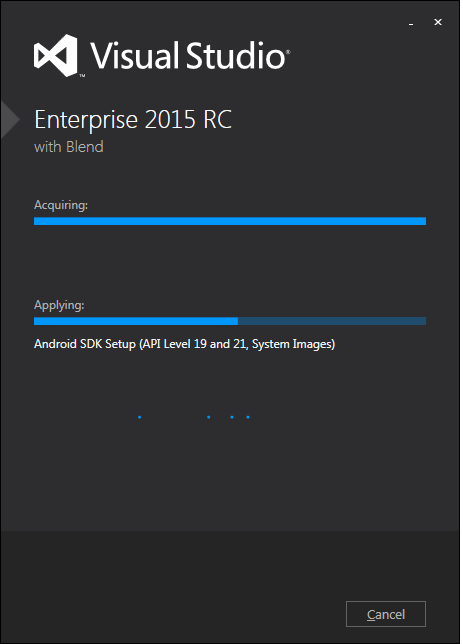
- After that, Download Crystal Reports for Visual Studio 2015 and install it as follows.
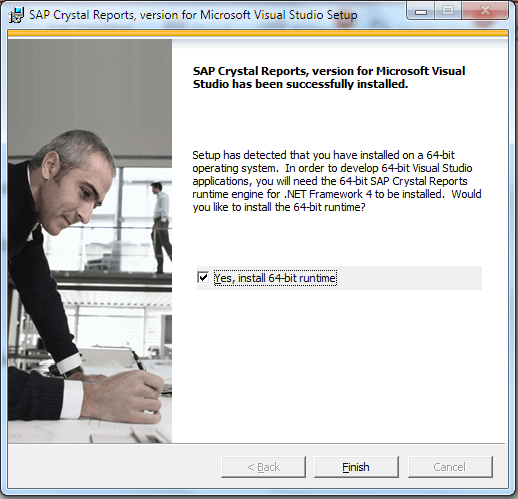
- Then, open Microsoft Visual Studio 2015 and create new project.
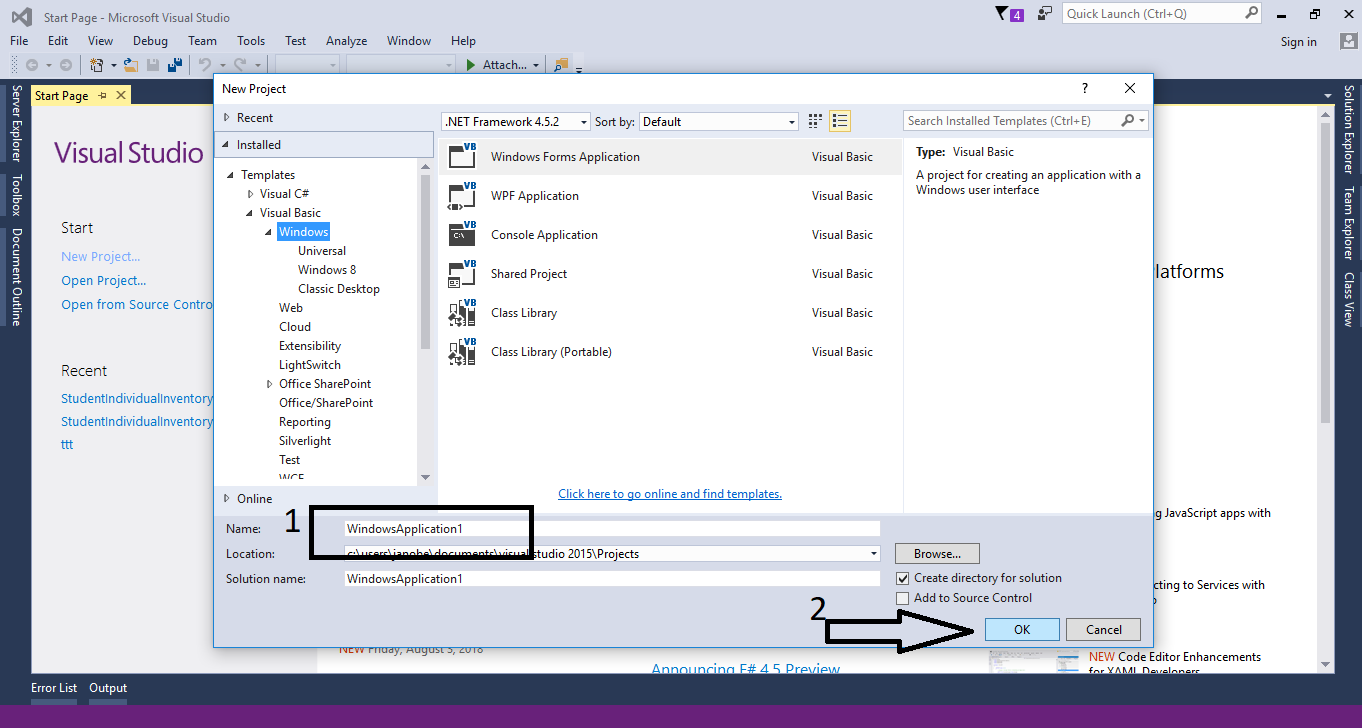
- After that, go to toolbars and right click then select choose items.
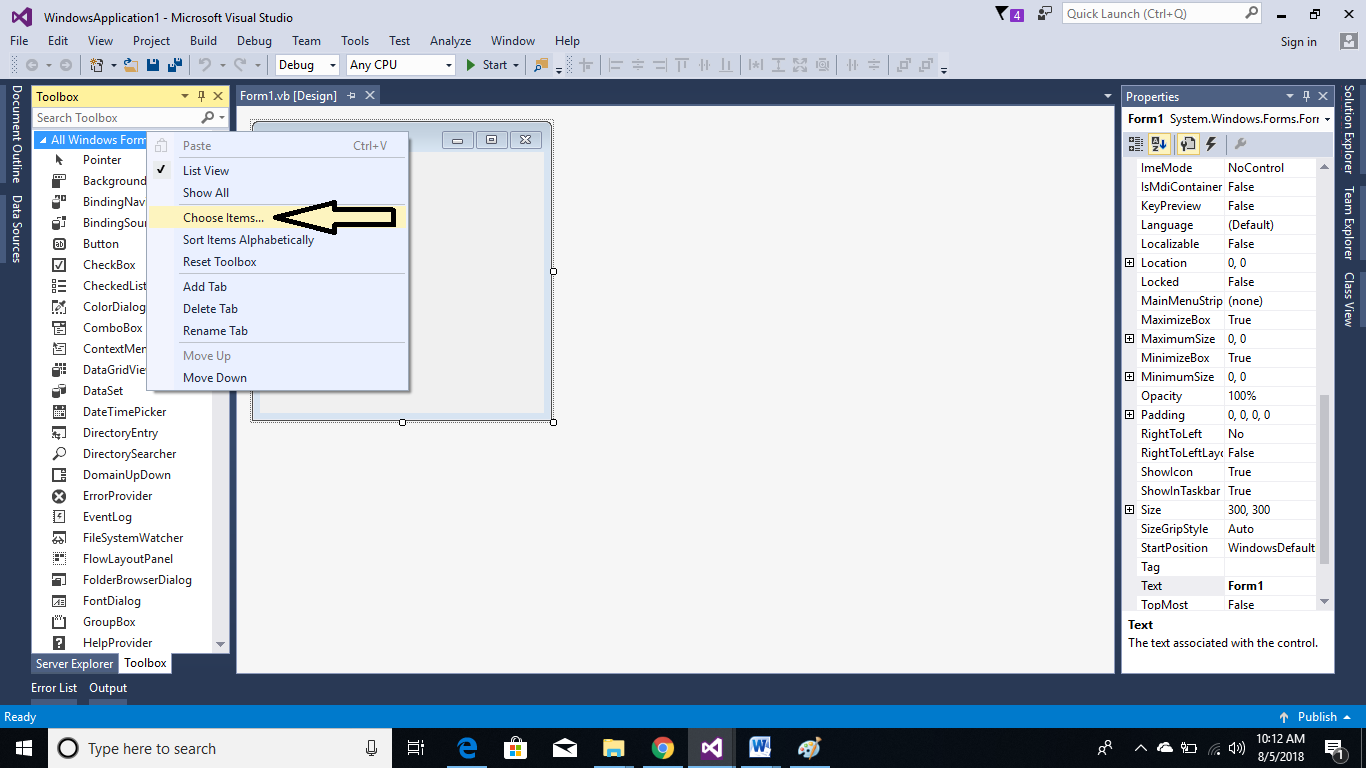
- The choose toolbars items will be shown and check the four crystal report .NET framework components then hit ok
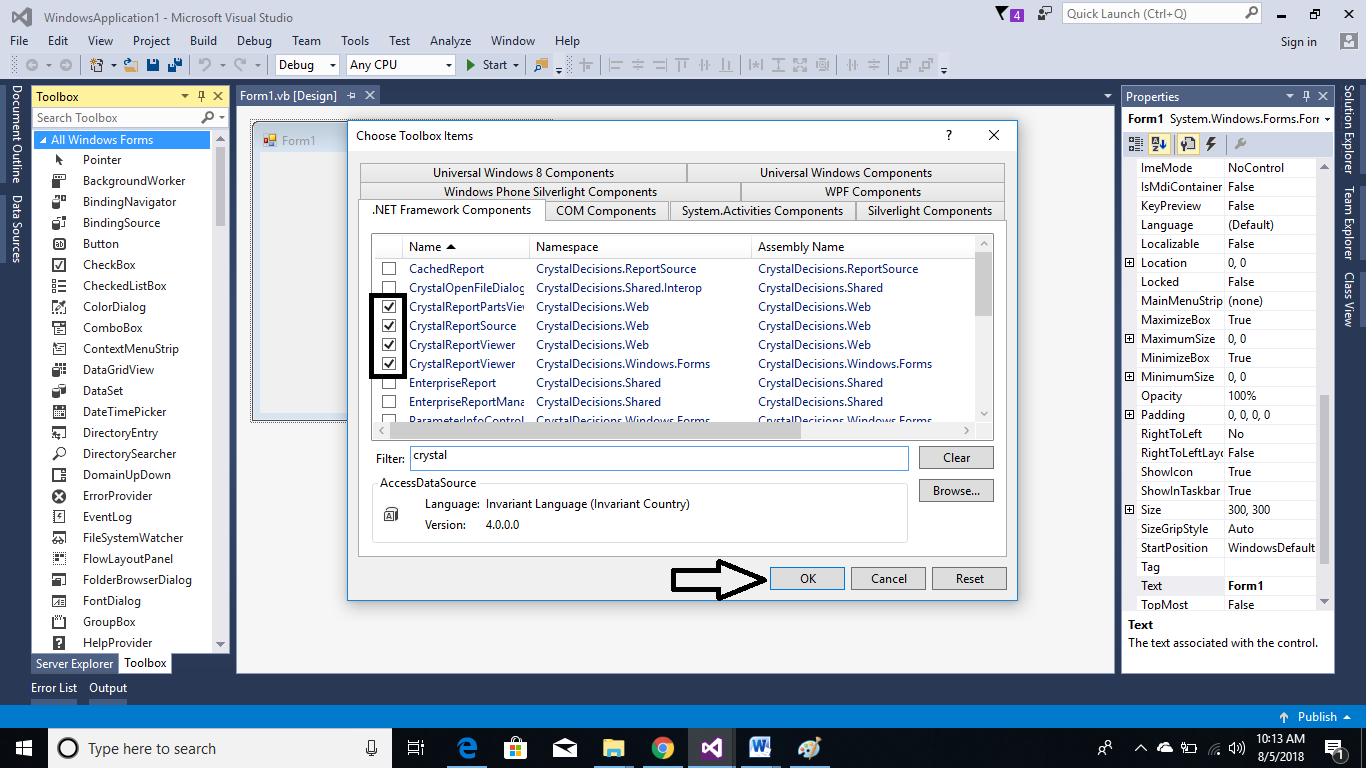
- Finally, the crystal report is added in the toolbars
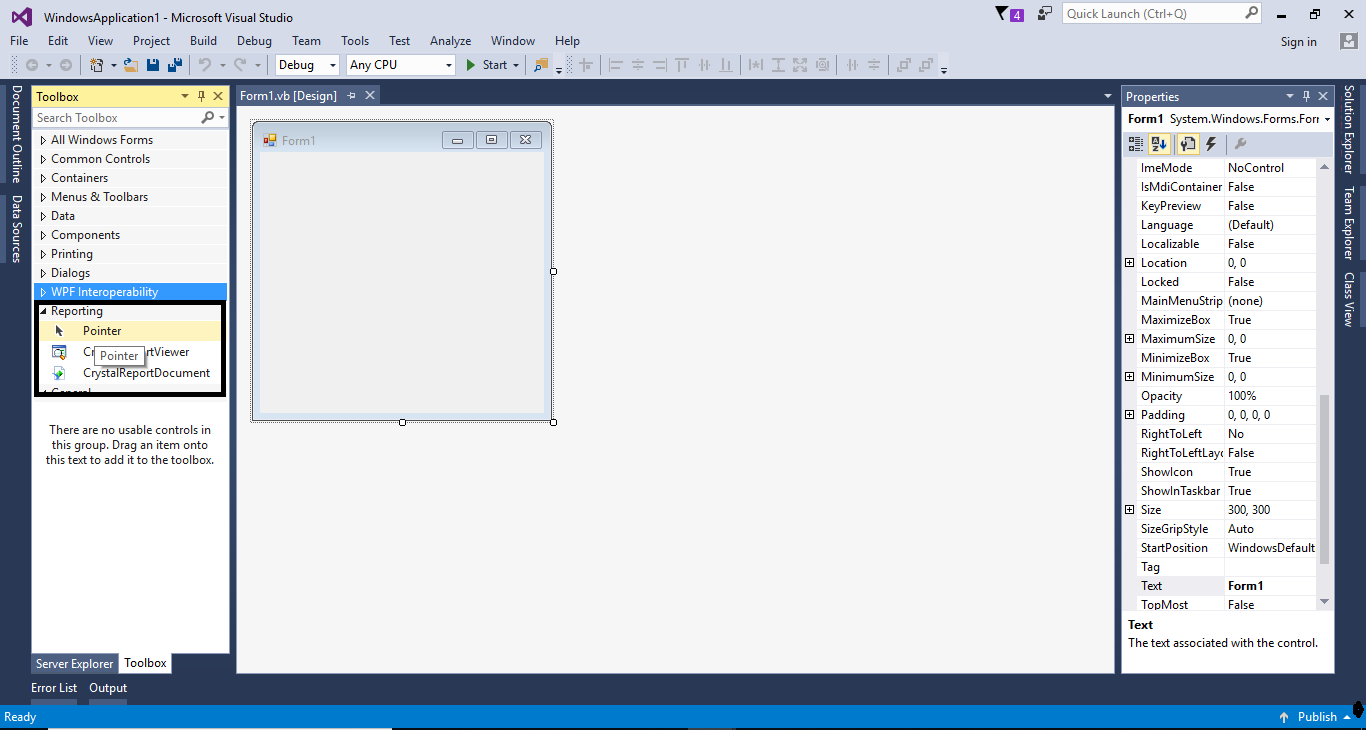
If you have any question about this article, you can contact me @
Email – [email protected]
Mobile No. – 09305235027 – TNT
FB Account – https://www.facebook.com/onnaj.soicalap