NEFTY
SEO Monetization Expert
2
MONTHS
2 2 MONTHS OF SERVICE
LEVEL 1
300 XP
In this tutorial, I'm going to show you how to create a simple search using ajax/bootstrap. It features a suggestion list from data in our database. Hope this will help you.
Creating our Database
First and most important step in to create our database.
1. Open phpMyAdmin.
2. Click databases, create a database and name it as "ajax_search".
3. After creating a database, click the SQL and paste the below code. See image below for detailed instruction.
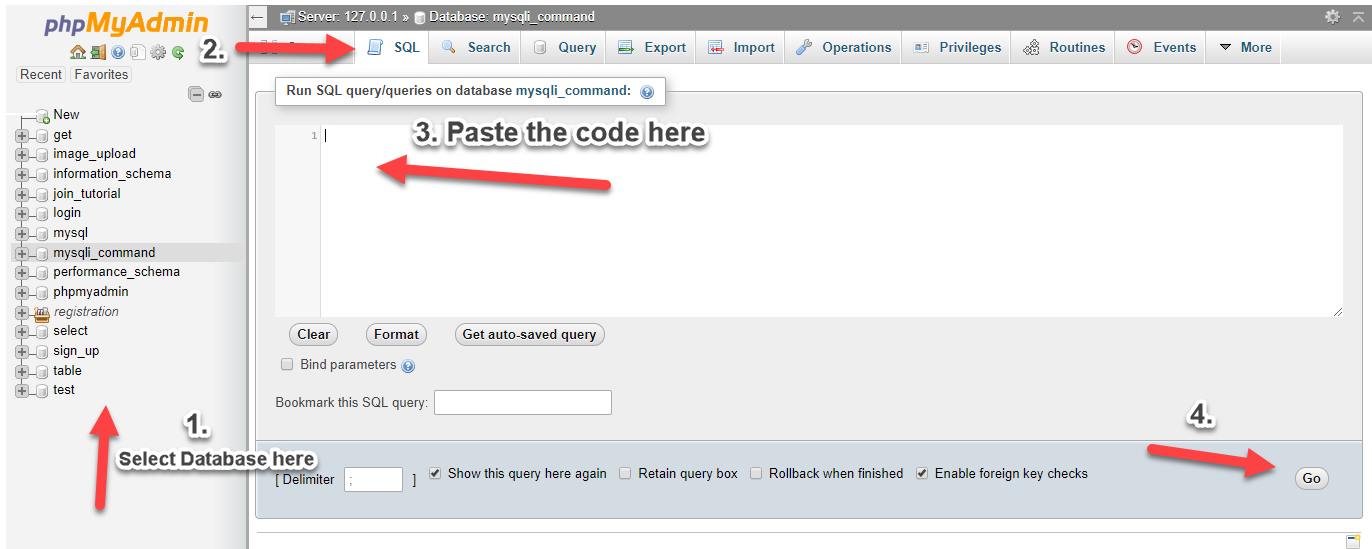
Inserting Sample Data into our Database
Next is to insert sample users into the database that we have created. We are going to use this in our search.
1. Click "ajax_search" database that we have created.
2. Click SQL and paste the code below.
Creating our Connection
Next step is to create a database connection and save it as "conn.php". This file will serve as our bridge between our form and our database. To create the file, open your HTML code editor and paste the code below after the tag.
Creating our Search Form
Next step is to create our search form. Also, take note that the css and scripts that I used in this tutorial are hosted so you might need internet for them to work. We name this as "index.php".
Creating our Search Code
Next, we create our search code. This code will be the one to fetch data from our database. We name this as "search.php".
Creating our Result Page
Next step is to create our result page for our search form in case the user chooses to enter search text. We name this as "result.php".
Creating our Output Page
Lastly, we create our output page. This page will output the results of our searches. We name this as "user.php".
Download
Creating our Database
First and most important step in to create our database.
1. Open phpMyAdmin.
2. Click databases, create a database and name it as "ajax_search".
3. After creating a database, click the SQL and paste the below code. See image below for detailed instruction.
- CREATE
TABLE
`user`
(
- `userid`
INT
(
11
)
NOT
NULL
AUTO_INCREMENT
,
- `firstname`
VARCHAR
(
30
)
NOT
NULL
,
- `lastname`
VARCHAR
(
30
)
NOT
NULL
,
- PRIMARY
KEY
(
`userid`
)
- )
ENGINE=
InnoDB DEFAULT
CHARSET=
latin1;
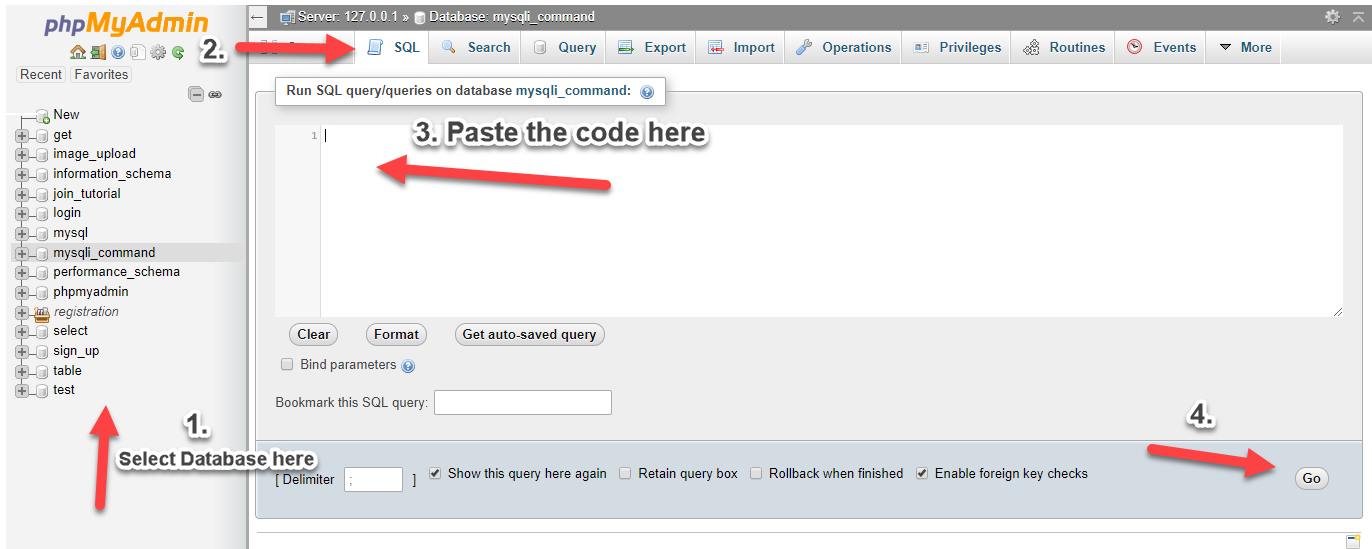
Inserting Sample Data into our Database
Next is to insert sample users into the database that we have created. We are going to use this in our search.
1. Click "ajax_search" database that we have created.
2. Click SQL and paste the code below.
- INSERT
INTO
`user`
(
`firstname`
,
`lastname`
)
VALUES
- (
'neovic'
,
'devierte'
)
,
- (
'lee'
,
'ann'
)
,
- (
'julyn'
,
'divinagracia'
)
,
- (
'jaira'
,
'jacinto'
)
,
- (
'tintin'
,
'demapanag'
)
,
- (
'dee'
,
'tolentino'
)
,
- (
'tintin'
,
'devierte'
)
;
Creating our Connection
Next step is to create a database connection and save it as "conn.php". This file will serve as our bridge between our form and our database. To create the file, open your HTML code editor and paste the code below after the tag.
- <?php
- //MySQLi Procedural
- $conn
=
mysqli_connect
(
"localhost"
,
"root"
,
""
,
"ajax_search"
)
;
- if
(
!
$conn
)
{
- die
(
"Connection failed: "
.
mysqli_connect_error
(
)
)
;
- }
- ?>
Creating our Search Form
Next step is to create our search form. Also, take note that the css and scripts that I used in this tutorial are hosted so you might need internet for them to work. We name this as "index.php".
- <!DOCTYPE html>
- <html>
- <head>
- <title>PHP Simple Search using AJAX/Bootstrap</title>
- <script type="text/javascript" src="http://ajax.googleapis.com/ajax/libs/jquery/1.8.2/jquery.min.js"></script>
- <link rel="stylesheet" href="https://maxcdn.bootstrapcdn.com/bootstrap/3.3.6/css/bootstrap.min.css" />
- <script src="https://maxcdn.bootstrapcdn.com/bootstrap/3.3.7/js/bootstrap.min.js"></script>
- <style>
- #result{
- position:absolute;
- top:45px;
- left:175px;
- }
- </style>
- </head>
- <body>
- <nav class="navbar navbar-default">
- <div class="container-fluid">
- <div class="navbar-header">
- <a class="navbar-brand" href="https://www.sourcecodester.com/user/224918/track">nurhodelta_17</a>
- </div>
- <div class="collapse navbar-collapse navbar-ex1-collapse">
- <div class="col-sm-3 col-md-3">
- <form class="navbar-form" role="search" method="POST" action="result.php">
- <div class="input-group">
- <input type="text" class="form-control" placeholder="Search" name="search" id="search">
- <div class="input-group-btn">
- <button class="btn btn-default" type="submit"><i class="glyphicon glyphicon-search"></i></button>
- </div>
- </div>
- </form>
- </div>
- </div>
- </div>
- </nav>
- <div id="result"></div>
- <
script type=
"text/javascript"
>
- $(
document)
.ready
(
function
(
)
{
- $(
"#search"
)
.keyup
(
function
(
)
{
- var
name =
$(
'#search'
)
.val
(
)
;
- if
(
name ==
""
)
{
- $(
"#result"
)
.html
(
""
)
;
- }
- else
{
- $.ajax
(
{
- type:
"POST"
,
- url:
"search.php"
,
- data:
{
- search:
name
- }
,
- success:
function
(
html)
{
- $(
"#result"
)
.html
(
html)
.show
(
)
;
- }
- }
)
;
- }
- }
)
;
- }
)
;
- function
fill(
Value)
{
- $(
'#search'
)
.val
(
Value)
;
- $(
'#result'
)
.hide
(
)
;
- }
- </
script>
- </body>
- </html>
Creating our Search Code
Next, we create our search code. This code will be the one to fetch data from our database. We name this as "search.php".
- <?php
- include
"conn.php"
;
- if
(
isset
(
$_POST
[
'search'
]
)
)
{
- $search
=
$_POST
[
'search'
]
;
- $query
=
mysqli_query
(
$conn
,
"select * from `user` where firstname like '%$search
%' o
r lastname like '%$search
%'"
)
;
- if
(
mysqli_num_rows
(
$query
)
==
0
)
{
- echo
'<div class="panel panel-default" style="width:235px;">'
;
- ?>
- <span style="margin-left:13px;">No results found</span>
- <?php
- '</div>'
;
- }
- else
{
- echo
'<div class="panel panel-default" style="width:235px;">'
;
- while
(
$row
=
mysqli_fetch_array
(
$query
)
)
{
- ?>
- <span>
- <a href="user.php?id=<?php
echo
$row
[
'userid'
]
;
?>
" style="text-decoration:none; color:black; margin-left:13px;"><?php
echo
$row
[
'firstname'
]
;
?>
<?php
echo
$row
[
'lastname'
]
;
?>
</a>
- </span><br>
- <?php
- }
- '</div>'
;
- }
- }
- ?>
Creating our Result Page
Next step is to create our result page for our search form in case the user chooses to enter search text. We name this as "result.php".
- <!DOCTYPE html>
- <html>
- <head>
- <title>PHP Simple Search using AJAX/Bootstrap</title>
- <script type="text/javascript" src="http://ajax.googleapis.com/ajax/libs/jquery/1.8.2/jquery.min.js"></script>
- <link rel="stylesheet" href="https://maxcdn.bootstrapcdn.com/bootstrap/3.3.6/css/bootstrap.min.css" />
- <script src="https://maxcdn.bootstrapcdn.com/bootstrap/3.3.7/js/bootstrap.min.js"></script>
- </head>
- <body>
- <nav class="navbar navbar-default">
- <div class="container-fluid">
- <div class="navbar-header">
- <a class="navbar-brand" href="https://www.sourcecodester.com/user/224918/track">nurhodelta_17</a>
- </div>
- </div>
- </nav>
- <div class="row" style="margin-left: 50px;">
- Search Results: <ul style="list-style-type:none;">
- <?php
- include
(
'conn.php'
)
;
- $search
=
$_POST
[
'search'
]
;
- $query
=
mysqli_query
(
$conn
,
"select * from `user` where firstname like '%$search
%' o
r lastname like '%$search
%'"
)
;
- if
(
mysqli_num_rows
(
$query
)
==
0
)
{
- echo
'<li>No results found!</li>'
;
- }
- else
{
- while
(
$row
=
mysqli_fetch_array
(
$query
)
)
{
- ?>
- <li>
- <a href="user.php?id=<?php
echo
$row
[
'userid'
]
;
?>
" style="margin-left:13px;"><?php
echo
$row
[
'firstname'
]
;
?>
<?php
echo
$row
[
'lastname'
]
;
?>
</a>
- </li>
- <?php
- }
- }
- ?>
- </ul>
- <br>
- <a href="index.php" class="btn btn-primary"><span class="glyphicon glyphicon-arrow-left"></span> Back</a>
- </div>
- </body>
- </html>
Creating our Output Page
Lastly, we create our output page. This page will output the results of our searches. We name this as "user.php".
- <!DOCTYPE html>
- <html>
- <head>
- <title>PHP Simple Search using AJAX/Bootstrap</title>
- <script type="text/javascript" src="http://ajax.googleapis.com/ajax/libs/jquery/1.8.2/jquery.min.js"></script>
- <link rel="stylesheet" href="https://maxcdn.bootstrapcdn.com/bootstrap/3.3.6/css/bootstrap.min.css" />
- <script src="https://maxcdn.bootstrapcdn.com/bootstrap/3.3.7/js/bootstrap.min.js"></script>
- </head>
- <body>
- <nav class="navbar navbar-default">
- <div class="container-fluid">
- <div class="navbar-header">
- <a class="navbar-brand" href="https://www.sourcecodester.com/user/224918/track">nurhodelta_17</a>
- </div>
- </div>
- </nav>
- <div class="row" style="margin-left: 50px;">
- <?php
- include
(
'conn.php'
)
;
- $id
=
$_GET
[
'id'
]
;
- $query
=
mysqli_query
(
$conn
,
"select * from `user` where userid='$id
'"
)
;
- $row
=
mysqli_fetch_array
(
$query
)
;
- echo
'User: <strong>'
.
$row
[
'firstname'
]
.
' '
.
$row
[
'lastname'
]
.
'</strong>'
;
- ?>
- <a href="index.php" class="btn btn-primary"><span class="glyphicon glyphicon-arrow-left"></span> Back</a>
- </div>
- </body>
- </html>
Download
You must upgrade your account or reply in the thread to view hidden text.