liker123
Ranked Climber
2
MONTHS
2 2 MONTHS OF SERVICE
LEVEL 1
300 XP
Simple Notes App
If you are looking for Simple Notes App using JavaScript and PHP/MySQL then you are at the right place. This tutorial is more simplicity in the design as well as the usability of this app. Simple notes app it has a very simple functionality which the insert and delete function.
You can also check the live demo of this simple tutorial, so you can get an idea and you can try this out, let's start coding.
⚙ Live Demo
Simple Notes App - Procedure
We are going to use the jQuery, Ajax, and PHP to do this simple program.
Those are the steps.
Creating Table then the Markup
This is the source code for the Markup
Output
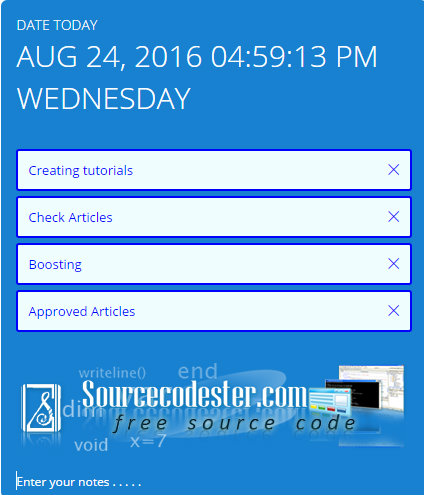
⚙ Live Demo
For the full source code, kindly click the "Download Code" button below. Hope that this tutorial will help you a lot.
Share us your thoughts and comments below. Thank you so much for dropping by and reading this tutorial post. For more updates, don’t hesitate and feel free to visit this website more often and please share this with your friends or email me at [email protected]. Practice Coding. Thank you very much.
Download
If you are looking for Simple Notes App using JavaScript and PHP/MySQL then you are at the right place. This tutorial is more simplicity in the design as well as the usability of this app. Simple notes app it has a very simple functionality which the insert and delete function.
You can also check the live demo of this simple tutorial, so you can get an idea and you can try this out, let's start coding.
⚙ Live Demo
Simple Notes App - Procedure
We are going to use the jQuery, Ajax, and PHP to do this simple program.
Those are the steps.
- The Markup for notes
- The CSS design
- The PHP Script for functionality
- The jQuery and Ajax
Creating Table then the Markup
- CREATE
TABLE
`notes`
(
- `id`
INT
(
11
)
NOT
NULL
,
- `description`
text NOT
NULL
,
- `date_added`
datetime NOT
NULL
- )
ENGINE=
InnoDB DEFAULT
CHARSET=
latin1;
This is the source code for the Markup
- <div
class
=
"col-md-1"
style
=
"margin:0 auto; float:none; margin-top:60px; margin-bottom:50px"
>
- <div
class
=
"col-md-1 events-lists-block"
>
- <div
class
=
"cal-day"
>
- <span
>
Date Today</
span
>
- <?php echo date(
'M d, Y h:i:s A l'
,strtotime(
'+6 hour'
)
)
;?>
- </
div
>
- <ul
class
=
"event-list"
>
- <?php load_notes(
)
; ?>
- </
ul
>
- <input
type
=
"text"
class
=
"form-control evnt-input"
placeholder=
"Enter your notes . . . . ."
autofocus=
"autofocus"
/
>
- </
div
>
- </
div
>
Output
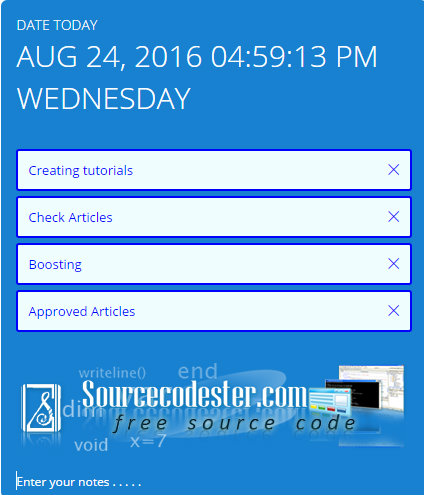
⚙ Live Demo
For the full source code, kindly click the "Download Code" button below. Hope that this tutorial will help you a lot.
Share us your thoughts and comments below. Thank you so much for dropping by and reading this tutorial post. For more updates, don’t hesitate and feel free to visit this website more often and please share this with your friends or email me at [email protected]. Practice Coding. Thank you very much.
Download
You must upgrade your account or reply in the thread to view hidden text.