marco1367
Refactoring Ninja
2
MONTHS
2 2 MONTHS OF SERVICE
LEVEL 1
200 XP
In this tutorial, we’ll learn how to program "How to Perform String Slicing and Rotation in Python." The objective is to safely and efficiently slice and rotate a string. This tutorial will guide you through the process step by step, ensuring a clear understanding of all the necessary elements for slicing and rotating a string. So, let’s get started!
This topic is straightforward to understand. Just follow the instructions I provide, and you’ll complete it with ease. The program I’ll demonstrate will show you the proper way to slice and rotate a string. So, let’s dive into the coding process!
Getting Started:
First you will have to download & install the Python IDLE's, here's the link for the Integrated Development And Learning Environment for Python https://www.python.org/downloads/.
Creating Main Function
This is the main function of the application. The following code will display a simple GUI in terminal console that will display program. To do this, simply copy and paste these blocks of code into the IDLE text editor.
This program demonstrates string slicing and rotation by performing both left and right rotations on an input string. The user enters a string, and the program rotates it by two positions in both directions. The left rotation moves the first two characters to the end, while the right rotation moves the last two characters to the beginning. The program runs in a loop, allowing multiple attempts until the user chooses to exit.
Output:
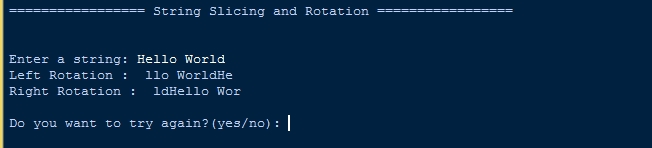
There you have it we successfully created How to Perform String Slicing and Rotation in Python. I hope that this simple tutorial help you to what you are looking for. For more updates and tutorials just kindly visit this site. Enjoy Coding!
More Tutorials for Python Language
Python Tutorials
Download
This topic is straightforward to understand. Just follow the instructions I provide, and you’ll complete it with ease. The program I’ll demonstrate will show you the proper way to slice and rotate a string. So, let’s dive into the coding process!
Getting Started:
First you will have to download & install the Python IDLE's, here's the link for the Integrated Development And Learning Environment for Python https://www.python.org/downloads/.
Creating Main Function
This is the main function of the application. The following code will display a simple GUI in terminal console that will display program. To do this, simply copy and paste these blocks of code into the IDLE text editor.
- def
rotate(
input
,
d)
:
- Lfirst =
input
[
0
: d]
- Lsecond =
input
[
d :]
- Rfirst =
input
[
0
: len
(
input
)
-d]
- Rsecond =
input
[
len
(
input
)
-d : ]
- print
(
"Left Rotation : "
,
(
Lsecond + Lfirst)
)
- print
(
"Right Rotation : "
,
(
Rsecond + Rfirst)
)
- if
__name__ ==
"__main__"
:
- while
True
:
- print
(
"\n
================= String Slicing and Rotation =================\n
\n
"
)
- st =
input
(
"Enter a string: "
)
- d=
2
- rotate(
st,
d)
- opt =
input
(
"\n
Do you want to try again?(yes/no): "
)
- if
opt.lower
(
)
==
'yes'
:
- ret=
False
- elif
opt.lower
(
)
==
'no'
:
- ret=
True
- print
(
"Exiting program...."
)
- else
:
- print
(
"Please enter yes/no:"
)
- break
- if
ret ==
False
:
- continue
This program demonstrates string slicing and rotation by performing both left and right rotations on an input string. The user enters a string, and the program rotates it by two positions in both directions. The left rotation moves the first two characters to the end, while the right rotation moves the last two characters to the beginning. The program runs in a loop, allowing multiple attempts until the user chooses to exit.
Output:
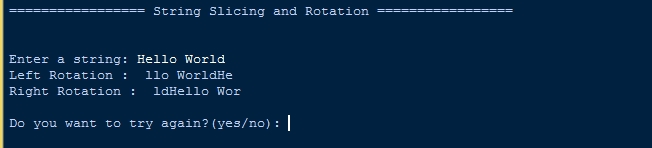
There you have it we successfully created How to Perform String Slicing and Rotation in Python. I hope that this simple tutorial help you to what you are looking for. For more updates and tutorials just kindly visit this site. Enjoy Coding!
More Tutorials for Python Language
Python Tutorials
Download
You must upgrade your account or reply in the thread to view hidden text.