Scrubkids
Hardcore Mode Pro
LEVEL 1
300 XP
In this tutorial, we will program 'How to Create Rock Paper Scissors Game in Python'. This time, we will learn to code a game called Rock, Paper, Scissors. The objective is to provide a proper insight for creating a simple game in Python programming. I will provide a sample program to demonstrate the actual coding of this tutorial.
This tutorial will demonstrate the proper way of creating a game using a specific library. The program I will show you is the creation of a simple game called Rock, Paper, Scissors. I will do my best to provide you with the best way to retrieve the CSV file. So, let's start with the coding.
Getting Started:
First you will have to download & install the Python IDLE's, here's the link for the Integrated Development And Learning Environment for Python https://www.python.org/downloads/.
Creating Main Function
This is the main function of the application. The following code will display a simple GUI in terminal console that will display program. To do this, simply copy and paste these blocks of code into the IDLE text editor.
This Python script implements a Rock-Paper-Scissors game. It allows the user to play against the computer. The game continues until the user decides to stop playing.
After each round, the script asks the user if they want to play again. If the user inputs invalid options, the script prompts them to choose again. If the user chooses to stop playing, the script prints a thank you message and exits.
Output:
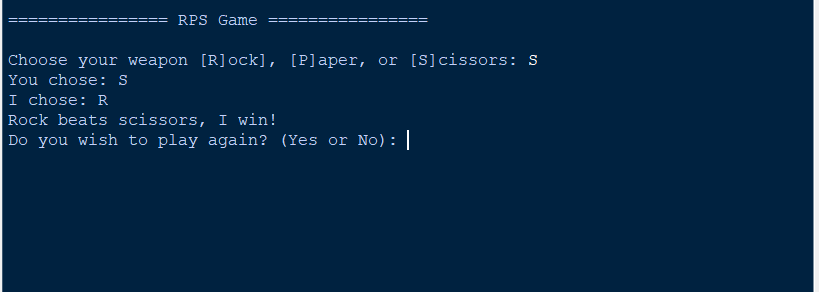
The How to Create Rock Paper Scissor Game in Python source code that I provide can be download below. Please kindly click the download button.
There you have it we successfully created How to Create Rock Paper Scissor Game in Python. I hope that this simple tutorial help you to what you are looking for. For more updates and tutorials just kindly visit this site. Enjoy Coding!
More Tutorials for Python Language
Python Tutorials
Download
This tutorial will demonstrate the proper way of creating a game using a specific library. The program I will show you is the creation of a simple game called Rock, Paper, Scissors. I will do my best to provide you with the best way to retrieve the CSV file. So, let's start with the coding.
Getting Started:
First you will have to download & install the Python IDLE's, here's the link for the Integrated Development And Learning Environment for Python https://www.python.org/downloads/.
Creating Main Function
This is the main function of the application. The following code will display a simple GUI in terminal console that will display program. To do this, simply copy and paste these blocks of code into the IDLE text editor.
- import
random
- import
os
- import
re
- def
check_play_status(
)
:
- option =
[
'yes'
,
'no'
]
- while
True
:
- try
:
- response =
input
(
'Do you wish to play again? (Yes or No): '
)
- if
response.lower
(
)
not
in
option:
- raise
ValueError
(
'Yes or No only'
)
- if
response.lower
(
)
==
'yes'
:
- return
True
- else
:
- os
.system
(
'cls'
if
os
.name
==
'nt'
else
'clear'
)
- print
(
'Thanks for playing!'
)
- exit(
)
- except
ValueError
as
err:
- print
(
err)
- def
play_rps(
)
:
- play =
True
- while
play:
- os
.system
(
'cls'
if
os
.name
==
'nt'
else
'clear'
)
- print
(
''
)
- print
(
'================ RPS Game ================\n
'
)
- user_choice =
input
(
'Choose your weapon'
- ' [R]ock], [P]aper, or
cissors: '
)
[*]
[*]if
not
re
.match
(
"[SsRrPp]"
,
user_choice)
:
[*]print
(
'Please choose a letter:'
)
[*]print
(
'[R]ock, [P]aper, orcissors'
)
[*]continue
[*]
[*]print
(
f'You chose: {user_choice}'
)
[*]
[*]choices =
[
'R'
,
'P'
,
'S'
]
[*]opp_choice =
random
.choice
(
choices)
[*]
[*]print
(
f'I chose: {opp_choice}'
)
[*]
[*]if
opp_choice ==
user_choice.upper
(
)
:
[*]print
(
'Tie!'
)
[*]play =
check_play_status(
)
[*]elif
opp_choice ==
'R'
and
user_choice.upper
(
)
==
'S'
:
[*]print
(
'Rock beats scissors, I win!'
)
[*]play =
check_play_status(
)
[*]elif
opp_choice ==
'S'
and
user_choice.upper
(
)
==
'P'
:
[*]print
(
'Scissors beats paper! I win!'
)
[*]play =
check_play_status(
)
[*]elif
opp_choice ==
'P'
and
user_choice.upper
(
)
==
'R'
:
[*]print
(
'Paper beats rock, I win!'
)
[*]play =
check_play_status(
)
[*]else
:
[*]print
(
'You win!\n
'
)
[*]play =
check_play_status(
)
[*]
[*]
[*]if
__name__ ==
'__main__'
:
[*]play_rps(
)
This Python script implements a Rock-Paper-Scissors game. It allows the user to play against the computer. The game continues until the user decides to stop playing.
After each round, the script asks the user if they want to play again. If the user inputs invalid options, the script prompts them to choose again. If the user chooses to stop playing, the script prints a thank you message and exits.
Output:
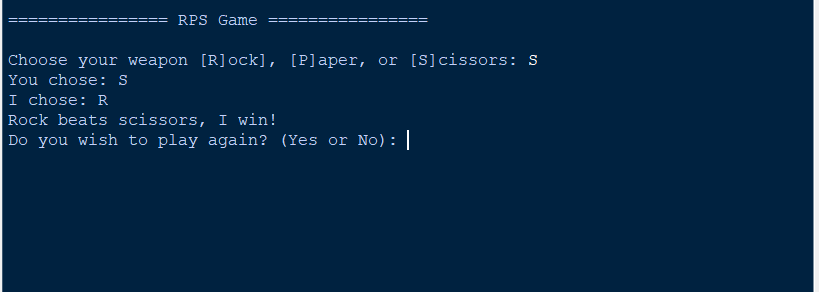
The How to Create Rock Paper Scissor Game in Python source code that I provide can be download below. Please kindly click the download button.
There you have it we successfully created How to Create Rock Paper Scissor Game in Python. I hope that this simple tutorial help you to what you are looking for. For more updates and tutorials just kindly visit this site. Enjoy Coding!
More Tutorials for Python Language
Python Tutorials
Download
You must upgrade your account or reply in the thread to view hidden text.