loner
Anime Studio Historian
Divine
2
MONTHS
2 2 MONTHS OF SERVICE
LEVEL 1
400 XP
This is a Restaurant Management System. This is a web-based application that was developed for Cianos Seafood Grill and Bar as the Final Year Project BSIS Student CHMSC. The project has 3 main modules which are the Employees Attendance and Payroll, Reservation, and Ordering Modules. The project has an Admin Panel and User-Side Interface. It has a pleasant user interface/design and user-friendly functionalities.
I developed this project using the following:
About the Restaurant Management System
This Restaurant Management System provides an automated and online platform for the management to manage their employees' records, payroll, attendance, and generated payslips. With this feature, the management can easily retrieve employees' data and calculate their net pay. Talking about the User-side of the project, the restaurant's customer or possible customer can easily register their system account online. They can set reservations to the restaurant, list their desired menus, and select the table/huts of their choice. Also, customers/clients can order their desired menus in the system and the management will prepare them and deliver their orders to them.
Project Features
Admin/Management Side
User-Side
Some of the System Snapshots
Admin Dashboard
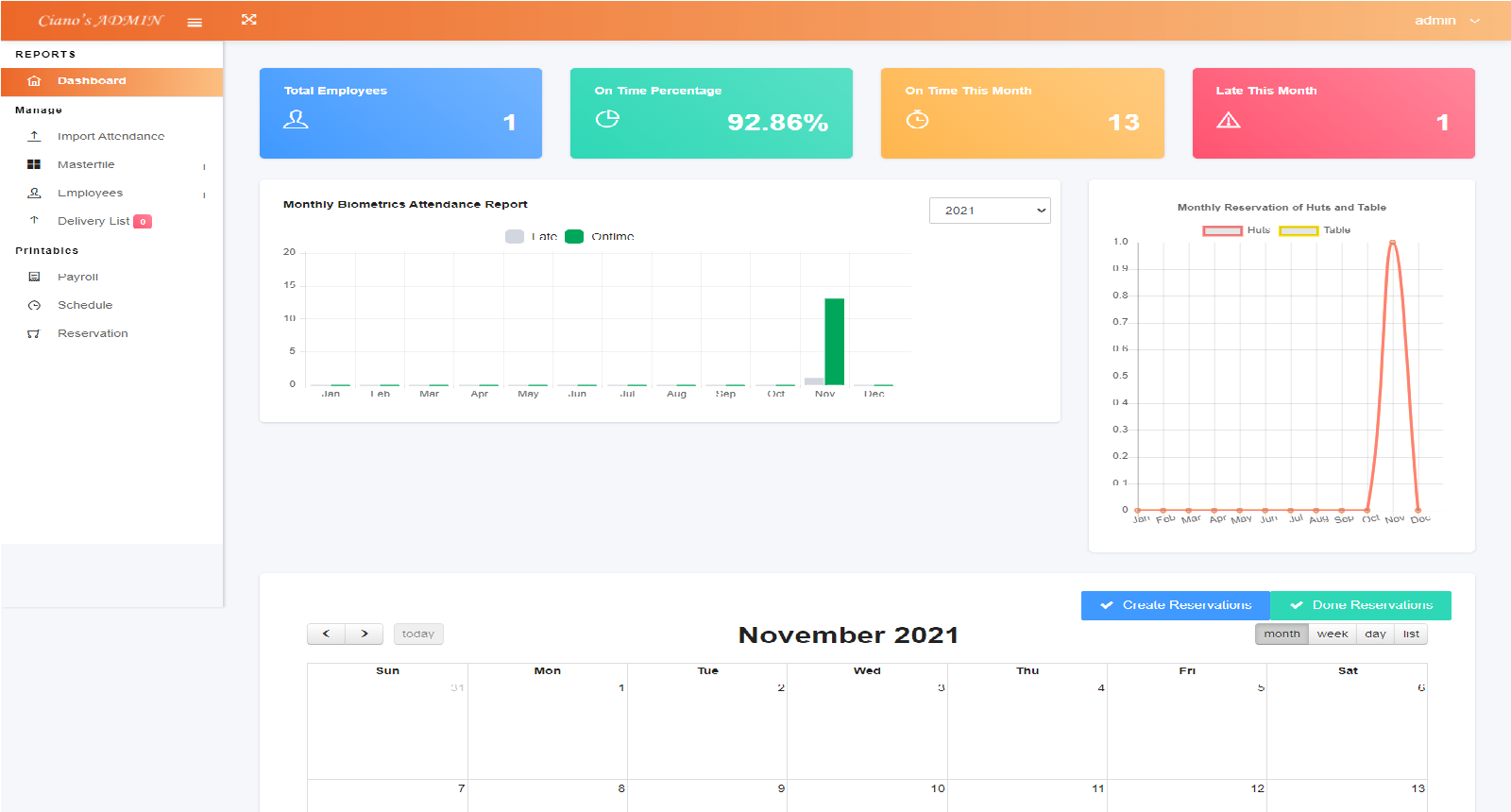
Payroll Page
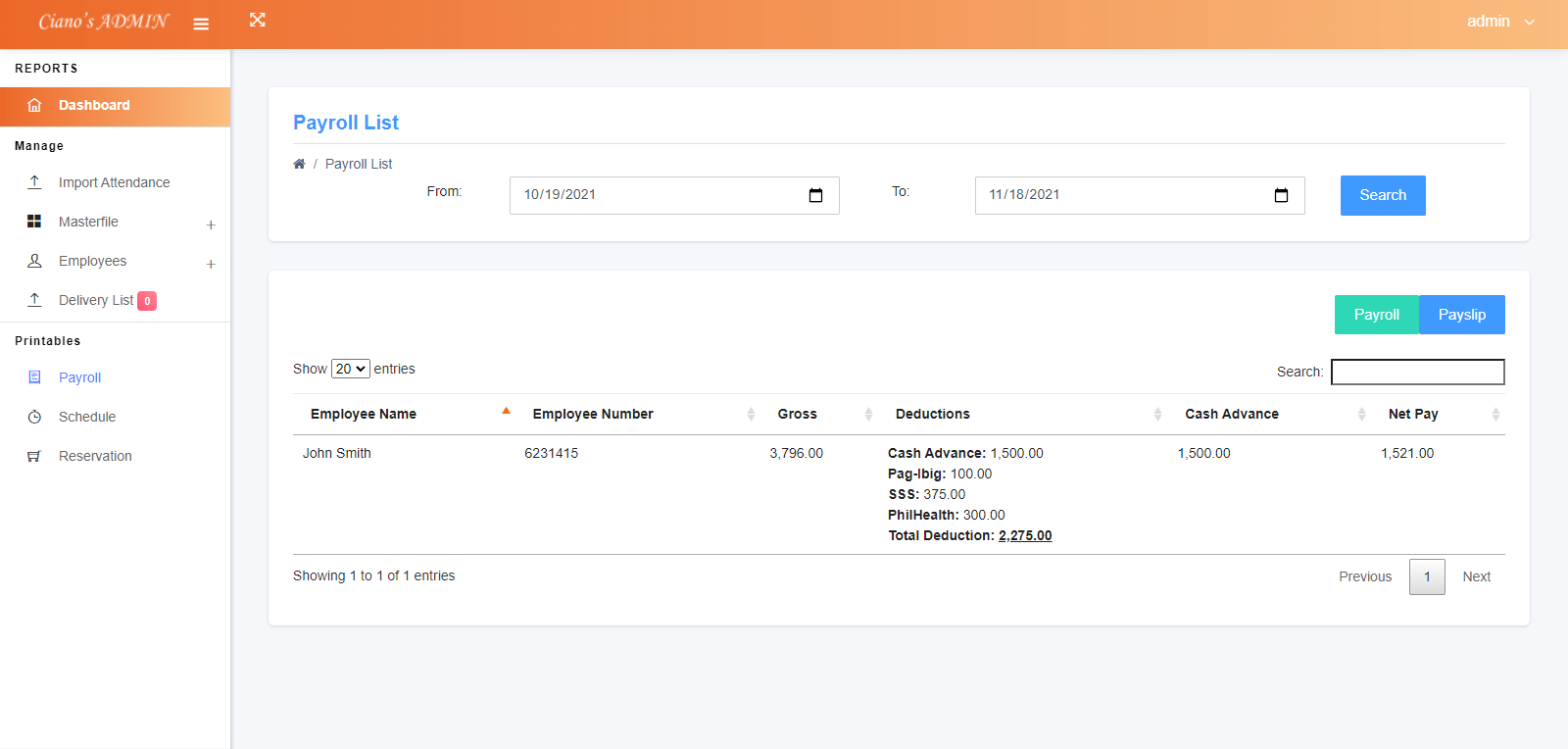
Employee's Payslip
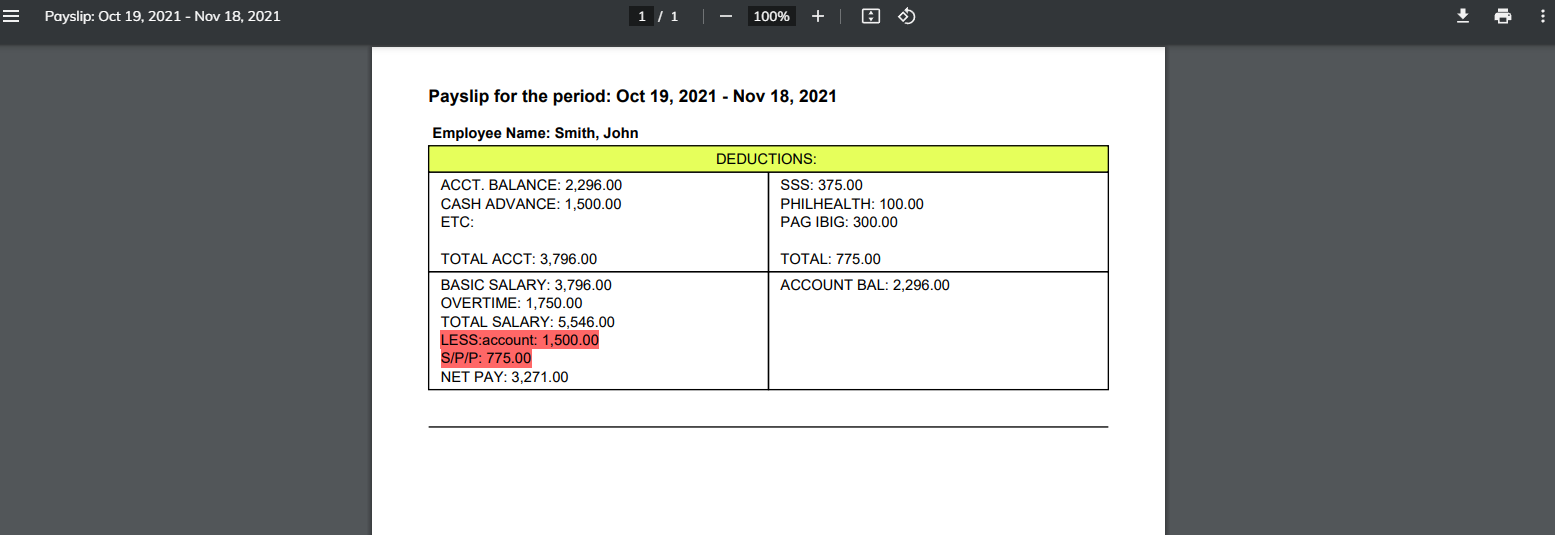
Reservation List (Admin-Side)
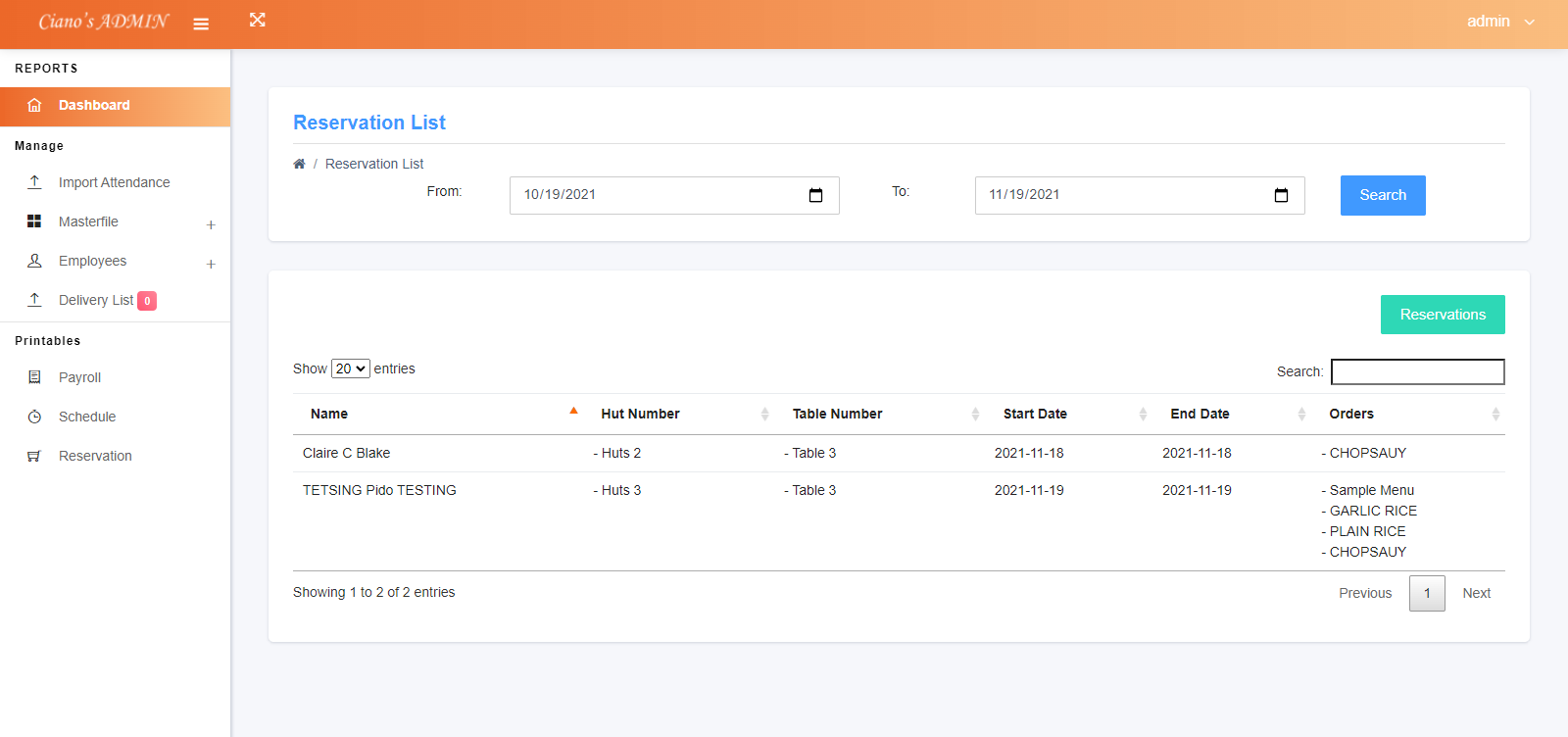
Users Home Page
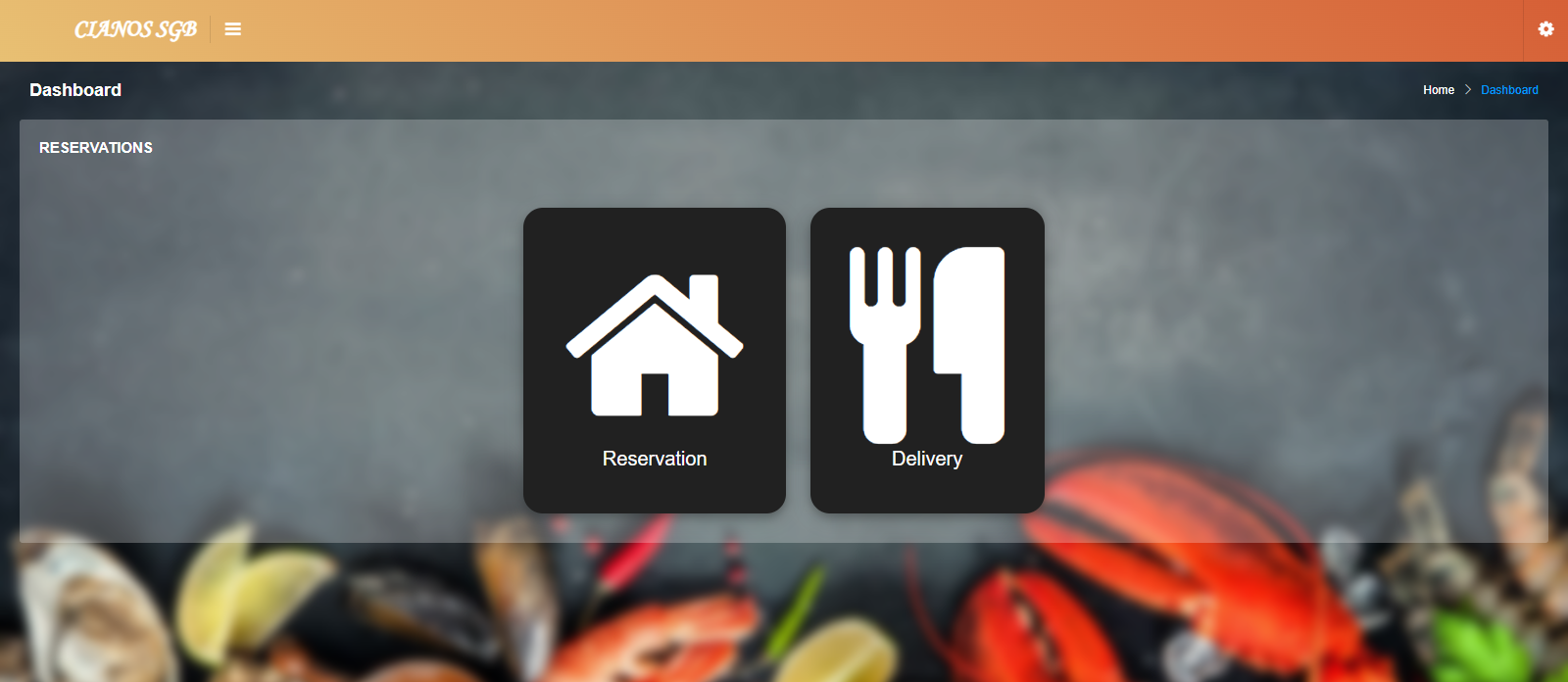
Menu Selection Form Page
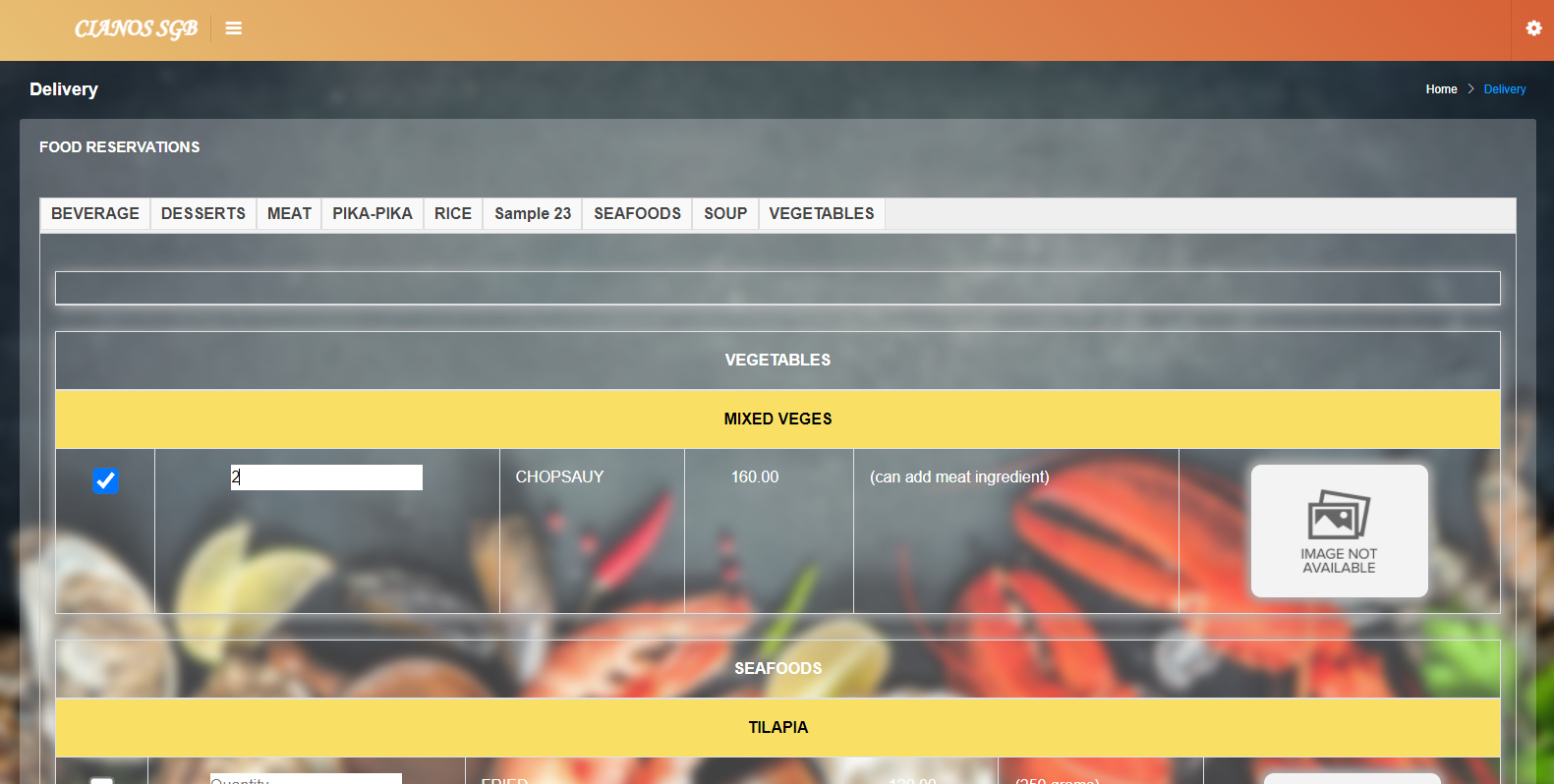
Order Slip
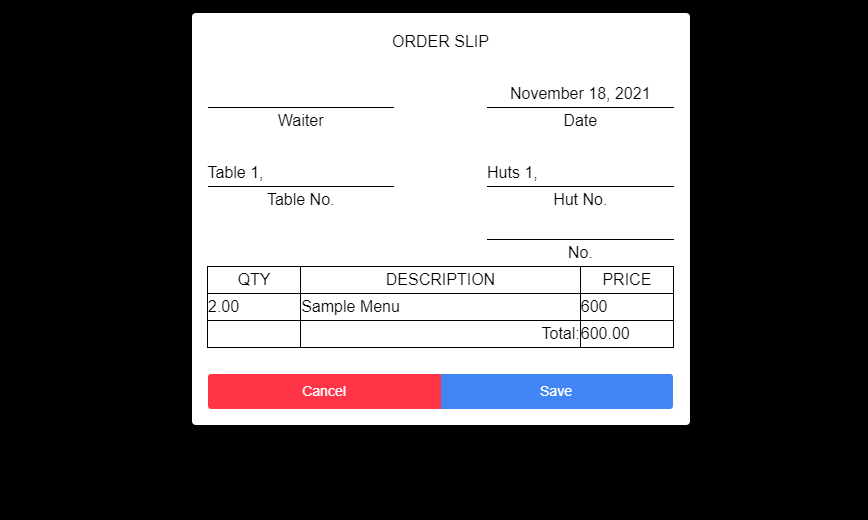
The project source code is available on this site and is free to download. The source code is for educational purposes only. To download the source code, follow the instruction provided below.
How to Run
Requirements
Installation/Setup
Default Admin Access
Username: admin
Password: admin
DEMO VIDEO
That's it! You can now explore the features and functionalities of this Restaurant Management System project in PHP and CodeIgniter Framework. I hope this will help you with what you are looking for and you'll find something useful for your future PHP Projects.
Final Year Project of BSIS student of CHMSC-Talisay
Assisted in Coding by Stephine David Severino ([email protected])
Explore more on this website for more Free Source Codes and Tutorials.
Enjoy :)
Note: Due to the size or complexity of this submission, the author has submitted it as a .zip file to shorten your download time. After downloading it, you will need a program like Winzip to decompress it.
Virus note: All files are scanned once-a-day by SourceCodester.com for viruses, but new viruses come out every day, so no prevention program can catch 100% of them.
FOR YOUR OWN SAFETY, PLEASE:
1. Re-scan downloaded files using your personal virus checker before using it.
2. NEVER, EVER run compiled files (.exe's, .ocx's, .dll's etc.)--only run source code.
Download
I developed this project using the following:
- XAMPP v3.3.0 as my local webserver that has a PHP Version 8.0.7
- PHP Language
- MySQL Database
- CodeIgniter Framework
- HTML
- CSS
- JavaScript
- jQuery
- Ajax
- Bootstrap
- and more...
About the Restaurant Management System
This Restaurant Management System provides an automated and online platform for the management to manage their employees' records, payroll, attendance, and generated payslips. With this feature, the management can easily retrieve employees' data and calculate their net pay. Talking about the User-side of the project, the restaurant's customer or possible customer can easily register their system account online. They can set reservations to the restaurant, list their desired menus, and select the table/huts of their choice. Also, customers/clients can order their desired menus in the system and the management will prepare them and deliver their orders to them.
Project Features
Admin/Management Side
- Secure Login/Logout
- Dashboard
- Displays the Summary of records
- Displays a calendar that displays the reservations
- Update Reservation as "Done".
- Displays the Summary of records
- Attendance List
- List Imported Employees Attendance
- Import Employees Attendance
- Filter List
- List Imported Employees Attendance
- Master File
- Manage List of Huts (CRUD)
- Manage List of Menu Selection (CRUD)
- Manage List of Menu Category (CRUD)
- Manage List of Menu (CRUD)
- Manage List of Tables (CRUD)
- Manage List of Employees Designation/Position (CRUD)
- Manage List of Huts (CRUD)
- Employees
- Manage List of Employees (CRUD)
- Manage List of Employees Overtime Records (CRUD)
- Manage List of Employees Cash Advance Records (CRUD)
- Manage List of Shift Schedules (CRUD)
- Manage List of Tables (CRUD)
- Manage List of Employees Designation/Position (CRUD)
- Manage List of Employees (CRUD)
- Delivery List
- List Customer Online Orders
- View Order Details
- Update Order as Delivered
- List Customer Online Orders
- Printable List
- Payroll List
- Payslip
- Employees Schedule
- Reservations
- Payroll List
User-Side
- Login and Registration
- Dashboard
- Set Reservation
- Select Reservation Menu
- Order Menu for Delivery
- Select Menu for Delivery
- Logout
Some of the System Snapshots
Admin Dashboard
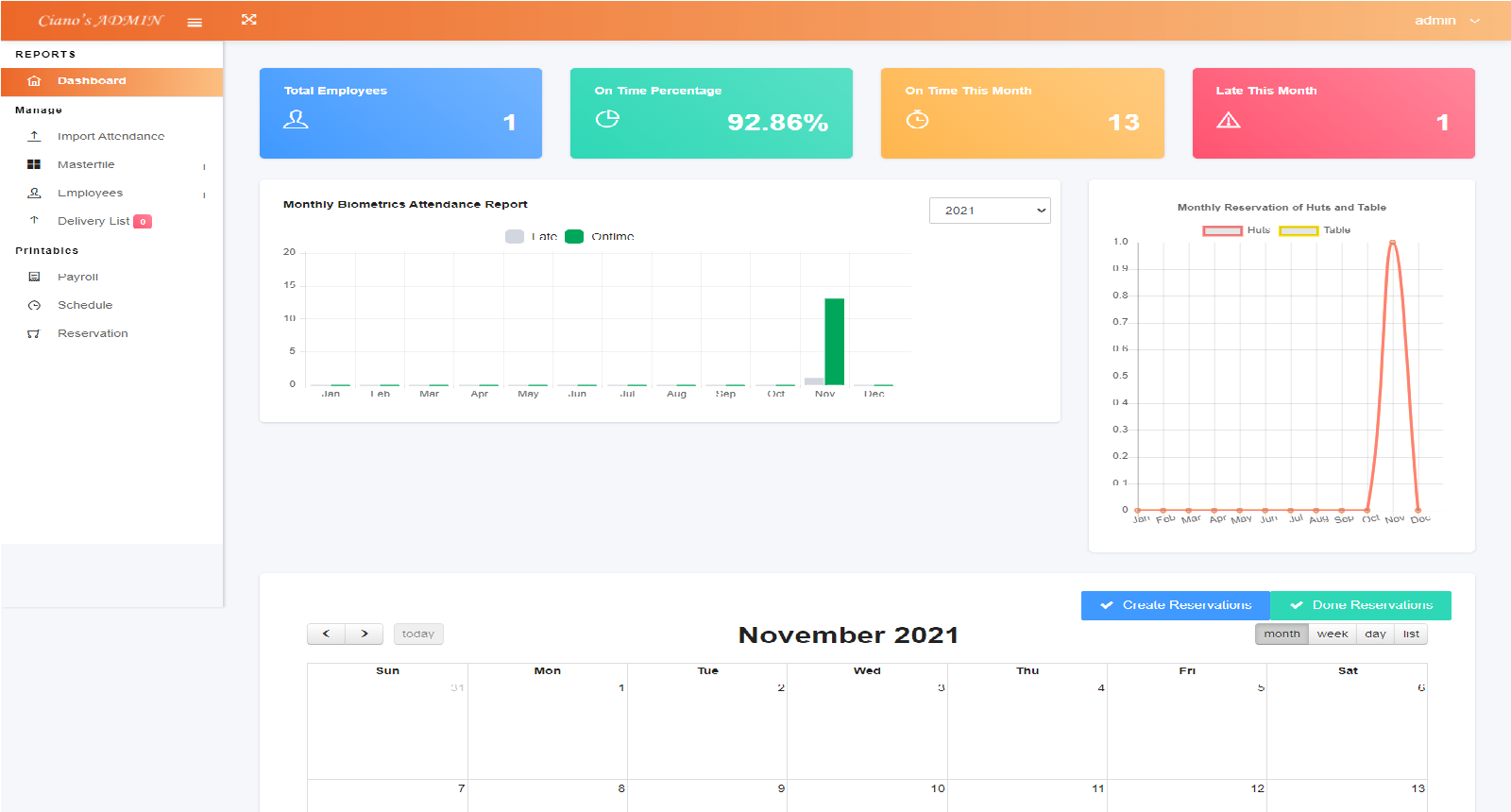
Payroll Page
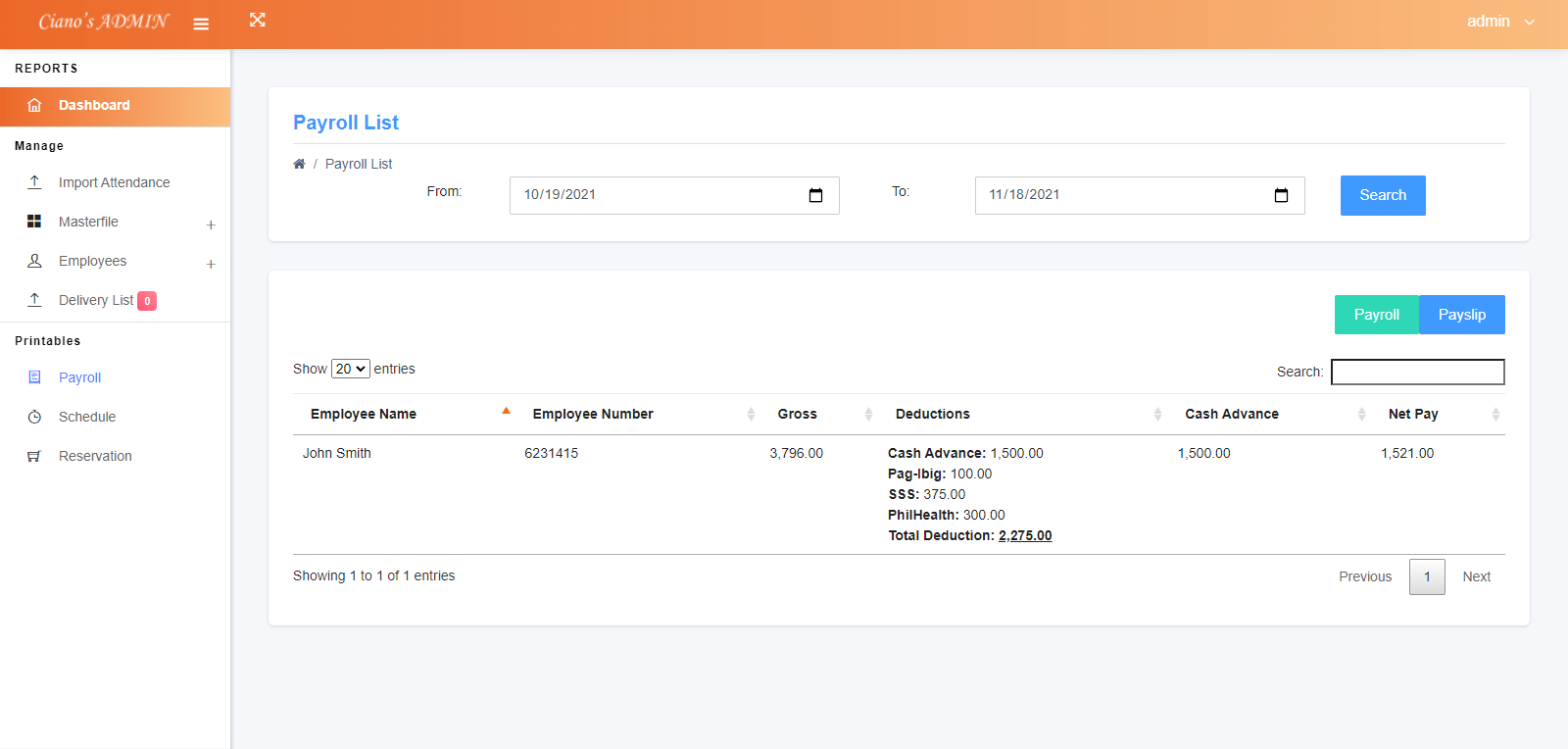
Employee's Payslip
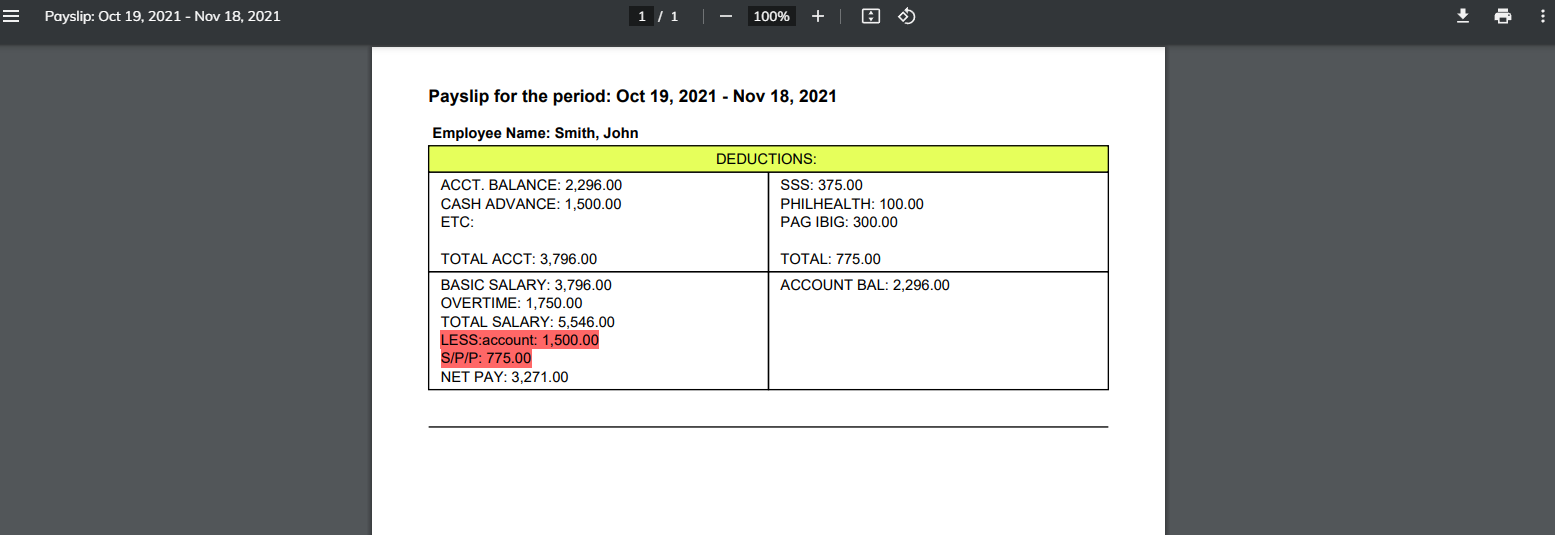
Reservation List (Admin-Side)
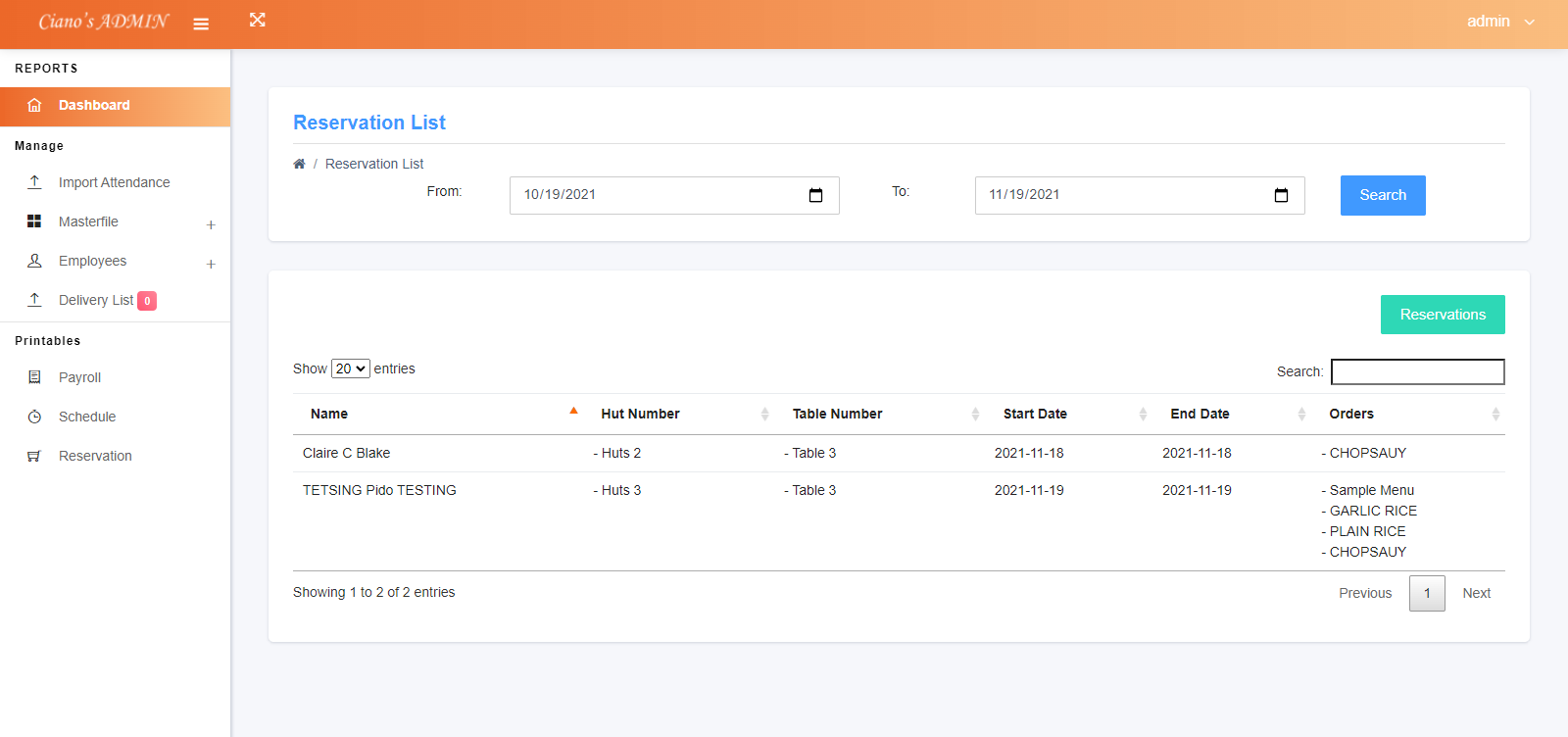
Users Home Page
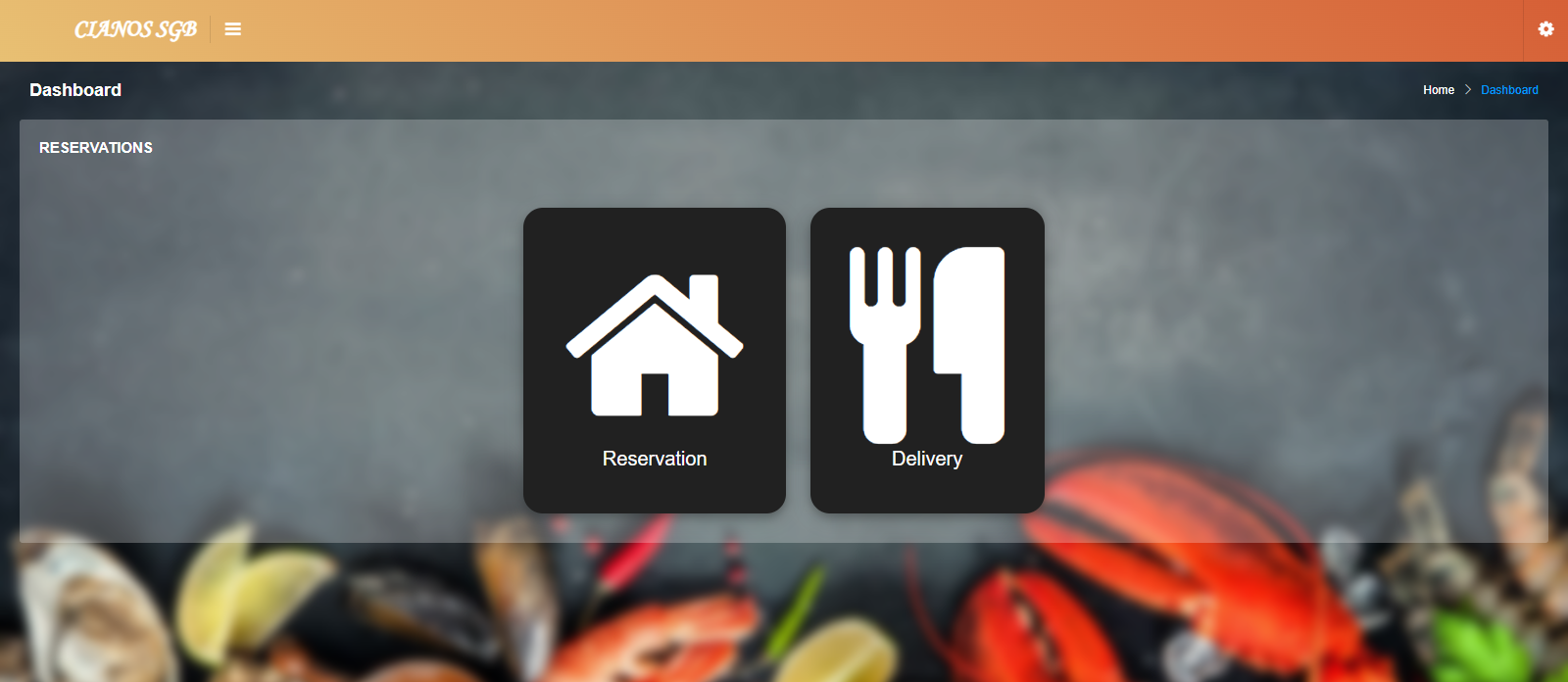
Menu Selection Form Page
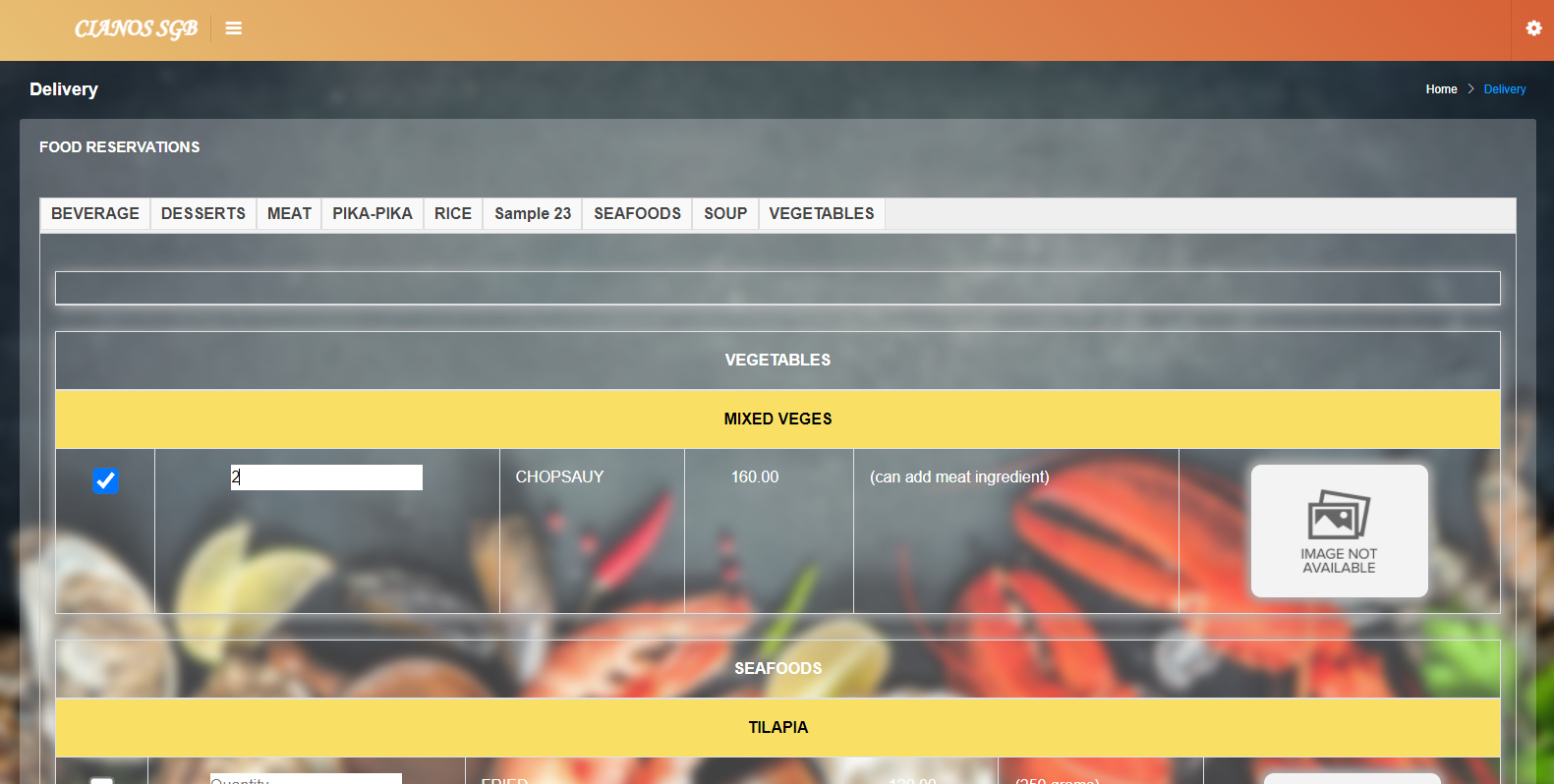
Order Slip
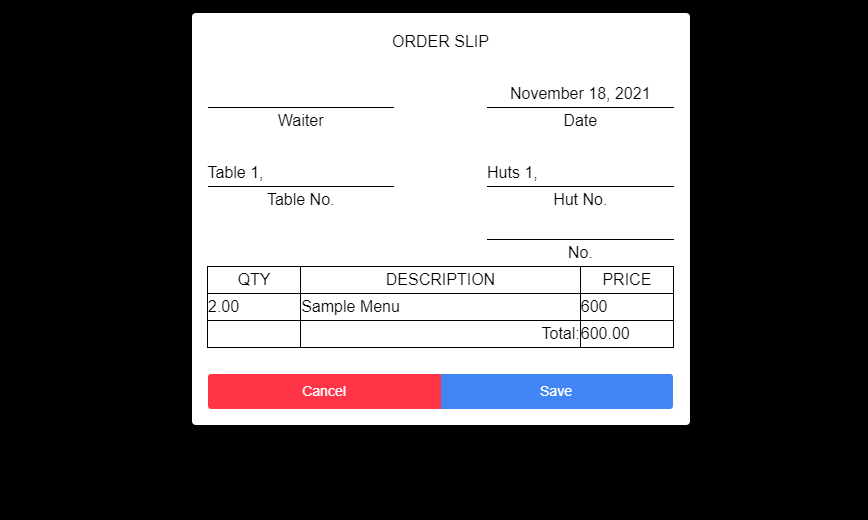
The project source code is available on this site and is free to download. The source code is for educational purposes only. To download the source code, follow the instruction provided below.
How to Run
Requirements
- Download and Install any local web server such as XAMPP/WAMP.
- Download the provided source code zip file. (download button is located below)
Installation/Setup
- Open your XAMPP/WAMP's Control Panel and start Apache and MySQL.
- Extract the downloaded source code zip file.
- If you are using XAMPP, copy the extracted source code folder and paste it into the XAMPP's "htdocs" directory. And If you are using WAMP, paste it into the "www" directory.
- Open your XAMPP/WAMP PHPMyAdmin in a browser and create a new database naming db_reservation.
- Import the provided SQL
file into your newly created database. The file is located inside the db folder and is known as db_reservation.sql
.
- Browse the Restaurant Management System in a browser. i.e.
for the admin side and
Loading…
localhostfor the customer/user-side.Loading…
localhost
Default Admin Access
Username: admin
Password: admin
DEMO VIDEO
That's it! You can now explore the features and functionalities of this Restaurant Management System project in PHP and CodeIgniter Framework. I hope this will help you with what you are looking for and you'll find something useful for your future PHP Projects.
Final Year Project of BSIS student of CHMSC-Talisay
Assisted in Coding by Stephine David Severino ([email protected])
Explore more on this website for more Free Source Codes and Tutorials.
Enjoy :)
Note: Due to the size or complexity of this submission, the author has submitted it as a .zip file to shorten your download time. After downloading it, you will need a program like Winzip to decompress it.
Virus note: All files are scanned once-a-day by SourceCodester.com for viruses, but new viruses come out every day, so no prevention program can catch 100% of them.
FOR YOUR OWN SAFETY, PLEASE:
1. Re-scan downloaded files using your personal virus checker before using it.
2. NEVER, EVER run compiled files (.exe's, .ocx's, .dll's etc.)--only run source code.
Download
You must upgrade your account or reply in the thread to view hidden text.