arnodevos0073
Anime Music Curator
2
MONTHS
2 2 MONTHS OF SERVICE
LEVEL 1
300 XP
Progress Bar is used to give visualization about the status of the current process and computer operation, such as a downloading , transferring of files, installation and more. Your application will look more professional if you are implementing a complex data processing using the Progress Bar.
This time, we will create an example of a Progress Bar using Visual Basic. First, open visual basic and create a new project then, save it as “ProgressBar”. Then from the toolbox add a progressbar,label, button and a timer.
Next, we’re going to add functionality to our application. First, you need to set the progress bar's minimum value to 0 and the maximum value to 100. And double click the timer1, and add the following code:
To activate the timer, double click the button. And add the following code:
Then press “F5” to run your application.
Here’s the example output after completing the course.
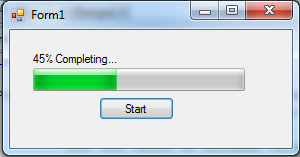
Book traversal links for Progress Bar
This time, we will create an example of a Progress Bar using Visual Basic. First, open visual basic and create a new project then, save it as “ProgressBar”. Then from the toolbox add a progressbar,label, button and a timer.
Next, we’re going to add functionality to our application. First, you need to set the progress bar's minimum value to 0 and the maximum value to 100. And double click the timer1, and add the following code:
- 'test if the value of progress bar is greater than or equal to 100
- If
ProgressBar1.
Value
>=
100
Then
- 'set the value to minimum value which is equal to zero
- ProgressBar1.
Value
=
0
- Else
- 'increment the value of progress bar by 1
- ProgressBar1.
Value
=
ProgressBar1.
Value
+
1
- 'display the current percent of the progress.
- Label1.
Text
=
ProgressBar1.
Value
&
"% Completing..."
- End
If
To activate the timer, double click the button. And add the following code:
- Timer1.
Start
(
)
Then press “F5” to run your application.
Here’s the example output after completing the course.
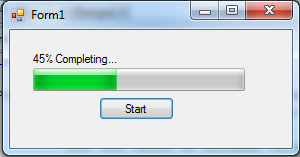
Book traversal links for Progress Bar
- ‹ PictureBox Control
- Up
- ProgressBar Control ›