thenewbie123
Laugh Riot
2
MONTHS
2 2 MONTHS OF SERVICE
LEVEL 1
200 XP
Operating System
Android
Creating Enemy
We will now create the object that will be target for the cannon. To do that first locates the sprite inside the Sprites directory.
Creating Structure
We will now create the object that will be deflecting any cannon bullets that try to destroy enemy. To do that first locates the sprite inside the Sprites directory.
Note: Due to the size or complexity of this submission, the author has submitted it as a .zip file to shorten your download time. After downloading it, you will need a program like Winzip to decompress it.
Virus note: All files are scanned once-a-day by SourceCodester.com for viruses, but new viruses come out every day, so no prevention program can catch 100% of them.
FOR YOUR OWN SAFETY, PLEASE:
1. Re-scan downloaded files using your personal virus checker before using it.
2. NEVER, EVER run compiled files (.exe's, .ocx's, .dll's etc.)--only run source code.
Download
Android
Creating Enemy
We will now create the object that will be target for the cannon. To do that first locates the sprite inside the Sprites directory.
- Drag the sprite GameObject to the Scene View.
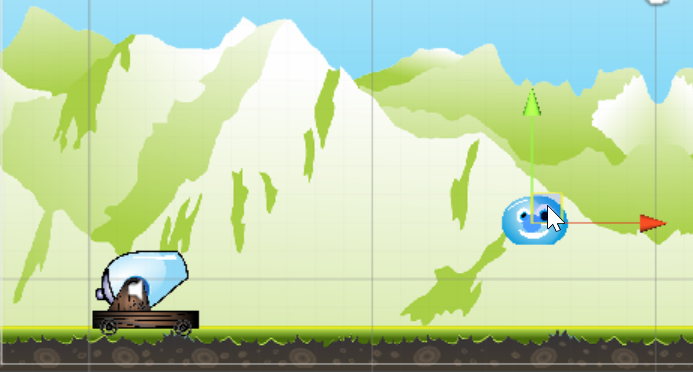
- Next set the component of the Enemy GameObject.
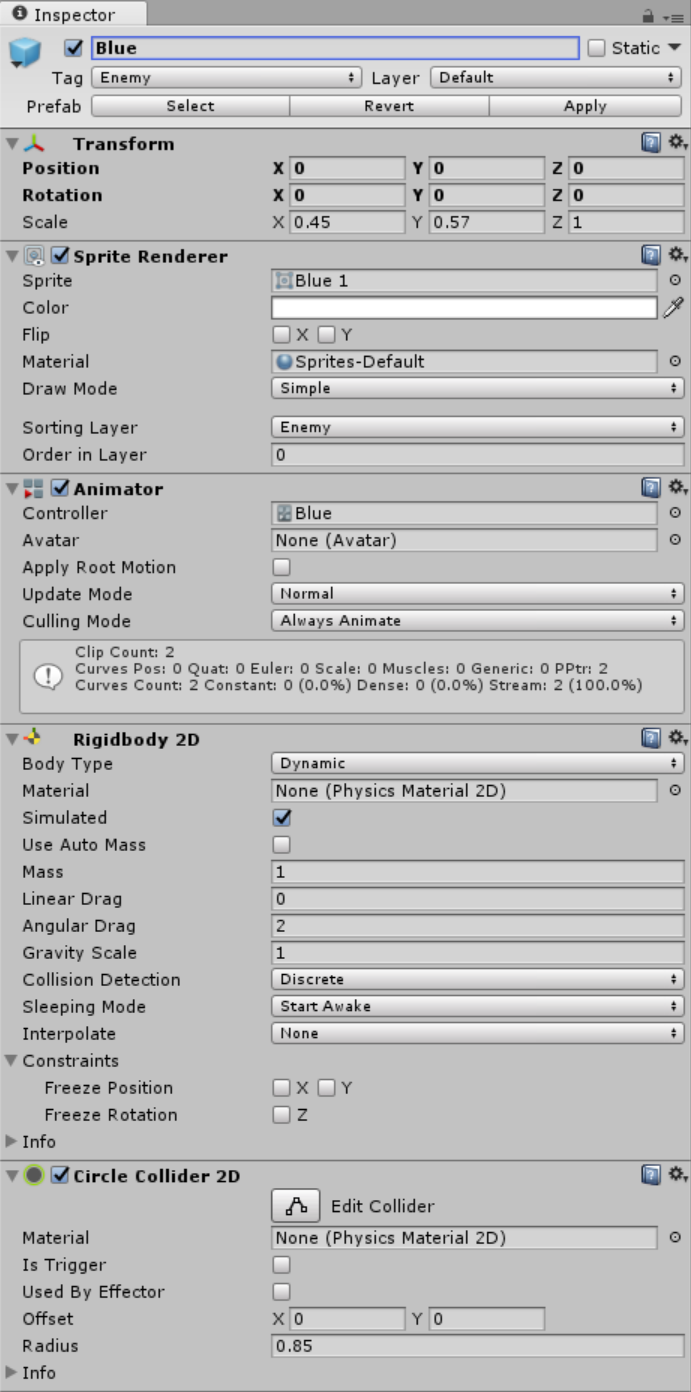
Note: To the other enemies sprites make you sure the transform components is same above the image.
- Next select the Enemy then add an Animator Controller in the Inspector.
- Go to Animations and create a new directory that correspond to your enemy sprite. In the Sprites directory they are type of enemies the blue, green and yellow. So create a directory that base on the enemy properties as Blue, Green and Yellow.
- Then click Create New Clip and name it as correspond to your enemy name, in my example I used name it as Blue Idle and save inside Animations corresponding directory to avoid misplaced.
- Then click again the Create New Clip to create another animations and name it as Blue Hurt and save it in the Animations corresponding directory. After that set each Animation Clip components shown below.
Blue Idle
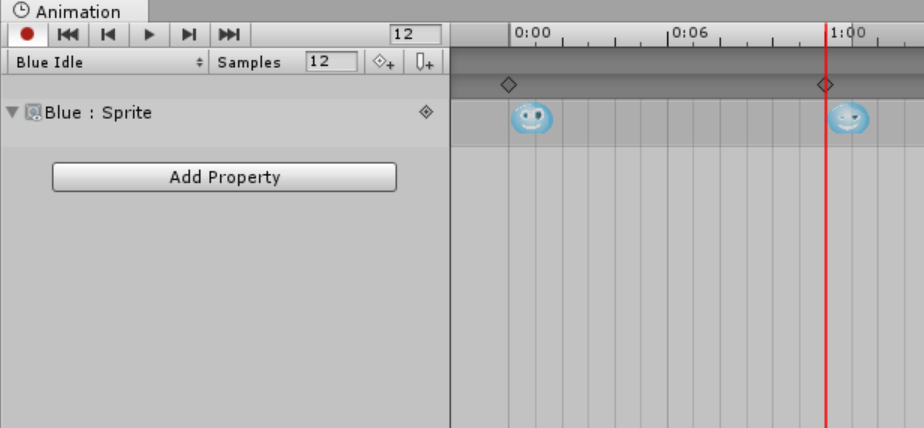
Blue Hurt
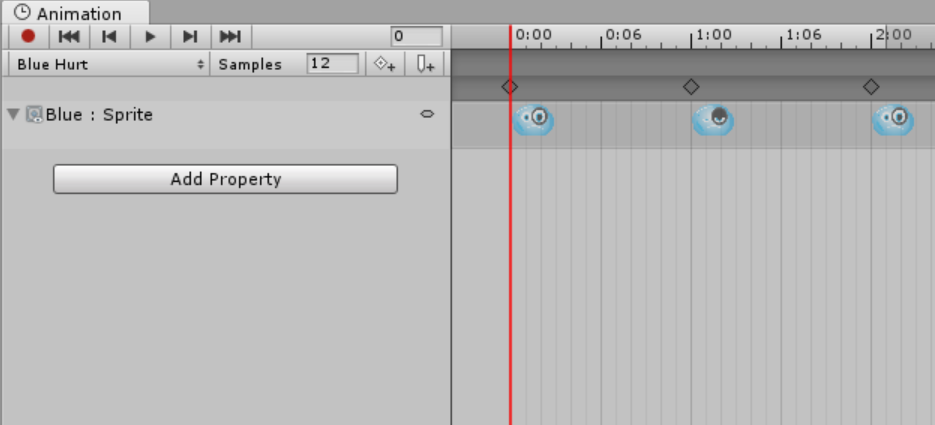
- After that we will create the script for the enemies. Go to the Scripts folder and create a new folder inside of it called Enemy.
- Create a C# script called EnemyController.
- Write these block of code inside the EnemyController Class:
- public
int
maxHitPoints;
- public
float
damageCounter;
- public
GameObject deathEffect;
- public
AudioClip hurt;
- private
Animator animator;
- private
int
hitPoints;
- private
Vector3 bounce;
- private
int
maxScore;
- void
Awake(
)
{
- animator =
GetComponent<
Animator>
(
)
;
- }
- // Use this for initialization
- void
Start (
)
{
- InitializeVariables (
)
;
- }
- // Update is called once per frame
- void
Update (
)
{
- }
- void
InitializeVariables(
)
{
- hitPoints =
maxHitPoints;
- maxScore =
1000
;
- }
- void
UpdateAnimationState(
)
{
- if
(
hitPoints <=
5
)
{
- animator.
SetTrigger
(
"isDamage"
)
;
- }
- }
- void
OnCollisionEnter2D(
Collision2D collision)
{
- if
(
collision.
relativeVelocity
.
magnitude
>
damageCounter)
{
- hitPoints -=
Mathf.
RoundToInt
(
collision.
relativeVelocity
.
magnitude
)
;
- UpdateScoreStatus (
Mathf.
RoundToInt
(
collision.
relativeVelocity
.
magnitude
)
)
;
- if
(
GameController.
instance
!=
null
&&
MusicController.
instance
!=
null
)
{
- if
(
GameController.
instance
.
isMusicOn
)
{
- if
(
gameObject !=
null
)
{
- AudioSource.
PlayClipAtPoint
(
hurt, transform.
position
)
;
- }
- }
- }
- }
- UpdateAnimationState (
)
;
- if
(
hitPoints <=
0
)
{
- Death (
)
;
- if
(
collision.
gameObject
.
CompareTag
(
"Player Bullet"
)
)
{
- bounce =
collision.
transform
.
GetComponent
<
Rigidbody2D>
(
)
.
velocity
;
- bounce.
y
=
0f;
- collision.
transform
.
GetComponent
<
Rigidbody2D>
(
)
.
velocity
=
bounce;
- }
- }
- }
- void
Death(
)
{
- Destroy (
gameObject)
;
- GameObject newDeathEffect =
Instantiate (
deathEffect, transform.
position
, Quaternion.
identity
)
as
GameObject;
- Destroy (
newDeathEffect, 3f)
;
- if
(
GameController.
instance
!=
null
)
{
- GameController.
instance
.
score
+=
maxScore;
- }
- DisplayScore (
)
;
- }
- void
UpdateScoreStatus(
int
hitScore)
{
- if
(
GameController.
instance
!=
null
)
{
- GameController.
instance
.
score
+=
hitScore;
- }
- }
- void
DisplayScore(
)
{
- GameObject scoreText =
Instantiate (
Resources.
Load
(
"Score Text Canvas"
)
, new
Vector3(
transform.
position
.
x
, transform.
position
.
y
+
1f)
, Quaternion.
identity
)
as
GameObject;
- scoreText.
transform
.
GetChild
(
0
)
.
transform
.
GetComponent
<
Text>
(
)
.
text
=
maxScore.
ToString
(
)
;
- Destroy (
scoreText, 2f)
;
- }
- public
- After creating the script, drag the script to the Blue inspector as a component.
- We will create now the death effect for the enemy go to GameObject and Select Particle System.
- Rename the Particle System as EnemyDeathEffect and set the components of the Particle System as shown below.
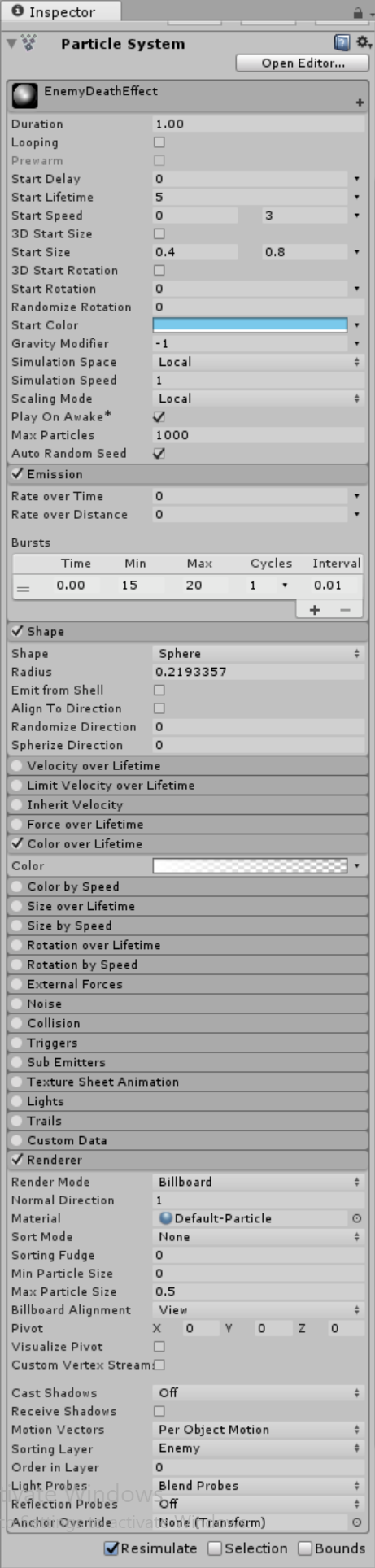
- After creating the effect, drag the effects inside the FX directory to create a prefab and delete it because we will just spawn the gameobject.
- Lastly set the EnemyController script in the inspector as shown below.
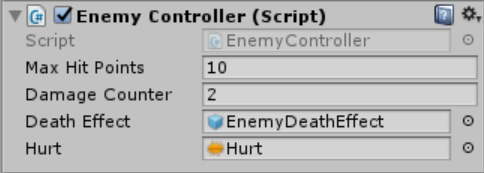
Creating Structure
We will now create the object that will be deflecting any cannon bullets that try to destroy enemy. To do that first locates the sprite inside the Sprites directory.
- Drag the sprite GameObject to the Scene View
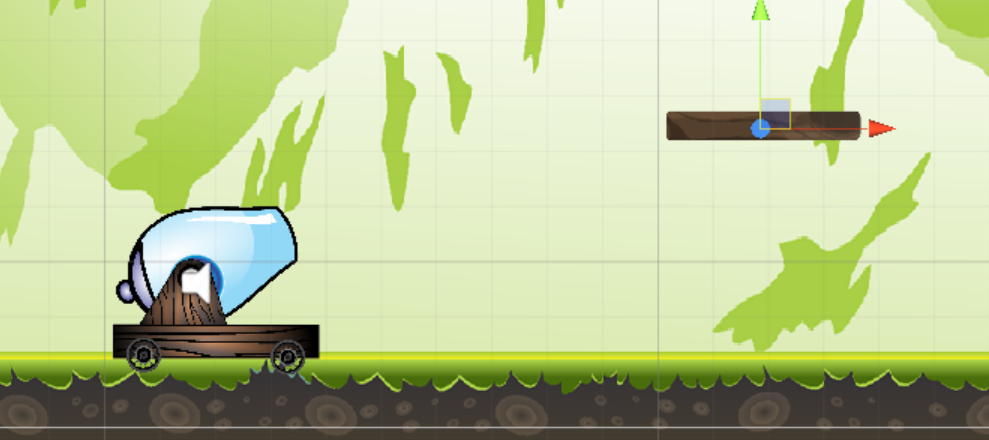
Then rename the GameObject as Wood.
- After that we will create the script for the structure. Go to the Scripts folder and create a new folder inside of it called Object.
- Create a C# script called Structure.
- Write these block of code inside the Structure Class:
- public
int
maxHitPoints;
- public
Sprite[
]
sprite;
- public
float
damageCounter;
- public
GameObject disassemble;
- public
AudioClip stoneSound, woodSound, glassSound;
- public
enum
StructureType{
- Wood,
- Stone,
- Glass
- }
- public
StructureType structure;
- public
int
hitpoints;
- private
SpriteRenderer spriteRenderer;
- private
Vector3 bounce;
- private
int
maxScore;
- private
int
counter;
- void
Awake(
)
{
- spriteRenderer =
GetComponent<
SpriteRenderer>
(
)
;
- }
- // Use this for initialization
- void
Start (
)
{
- InitializeVariables (
)
;
- }
- // Update is called once per frame
- void
Update (
)
{
- }
- void
InitializeVariables(
)
{
- hitpoints =
maxHitPoints;
- maxScore =
500
;
- counter =
2
;
- }
- void
OnCollisionEnter2D(
Collision2D collision)
{
- if
(
collision.
relativeVelocity
.
magnitude
>
damageCounter)
{
- hitpoints -=
Mathf.
RoundToInt
(
collision.
relativeVelocity
.
magnitude
)
;
- UpdateScoreStatus (
Mathf.
RoundToInt
(
collision.
relativeVelocity
.
magnitude
)
)
;
- }
- if
(
hitpoints <=
50
)
{
- spriteRenderer.
sprite
=
sprite [
0
]
;
- if
(
counter ==
2
)
{
- AudioManager (
)
;
- counter--;
- }
- }
- if
(
hitpoints <=
30
)
{
- spriteRenderer.
sprite
=
sprite [
1
]
;
- if
(
counter ==
1
)
{
- AudioManager (
)
;
- counter--;
- }
- }
- if
(
hitpoints <=
0
)
{
- Destroyed (
)
;
- if
(
collision.
gameObject
.
CompareTag
(
"Player Bullet"
)
)
{
- bounce =
collision.
transform
.
GetComponent
<
Rigidbody2D>
(
)
.
velocity
;
- bounce.
y
=
0f;
- collision.
transform
.
GetComponent
<
Rigidbody2D>
(
)
.
velocity
=
bounce;
- }
- }
- }
- void
Destroyed(
)
{
- Destroy (
gameObject)
;
- GameObject newDisassemble =
Instantiate (
disassemble, transform.
position
, Quaternion.
identity
)
as
GameObject;
- Destroy (
newDisassemble, 3f)
;
- if
(
GameController.
instance
!=
null
)
{
- GameController.
instance
.
score
+=
maxScore;
- }
- GameObject scoreText =
Instantiate (
Resources.
Load
(
"Score Text Canvas"
)
, new
Vector3 (
transform.
position
.
x
, transform.
position
.
y
+
1f, transform.
position
.
z
)
, Quaternion.
identity
)
as
GameObject;
- scoreText.
transform
.
GetChild
(
0
)
.
transform
.
GetComponent
<
Text>
(
)
.
text
=
maxScore.
ToString
(
)
;
- Destroy (
scoreText, 2f)
;
- }
- void
UpdateScoreStatus(
int
hitScore)
{
- if
(
GameController.
instance
!=
null
)
{
- GameController.
instance
.
score
+=
hitScore;
- }
- }
- void
AudioManager(
)
{
- switch
(
structure)
{
- case
StructureType.
Wood
:
- if
(
GameController.
instance
!=
null
&&
MusicController.
instance
!=
null
)
{
- if
(
GameController.
instance
.
isMusicOn
)
{
- if
(
gameObject !=
null
)
{
- AudioSource.
PlayClipAtPoint
(
woodSound, transform.
position
)
;
- }
- }
- }
- break
;
- case
StructureType.
Stone
:
- if
(
GameController.
instance
!=
null
&&
MusicController.
instance
!=
null
)
{
- if
(
GameController.
instance
.
isMusicOn
)
{
- if
(
gameObject !=
null
)
{
- AudioSource.
PlayClipAtPoint
(
stoneSound, transform.
position
)
;
- }
- }
- }
- break
;
- case
StructureType.
Glass
:
- if
(
GameController.
instance
!=
null
&&
MusicController.
instance
!=
null
)
{
- if
(
GameController.
instance
.
isMusicOn
)
{
- if
(
gameObject !=
null
)
{
- AudioSource.
PlayClipAtPoint
(
glassSound, transform.
position
)
;
- }
- }
- }
- break
;
- }
- }
- public
- After creating the script, drag the script to the Wood inspector as a component.
- We will create now the effect for the wood, first go to GameObject and Select Particle System.
- Rename the Particle System as Wood Disassemble Effect and set the components of the Particle System as shown below.
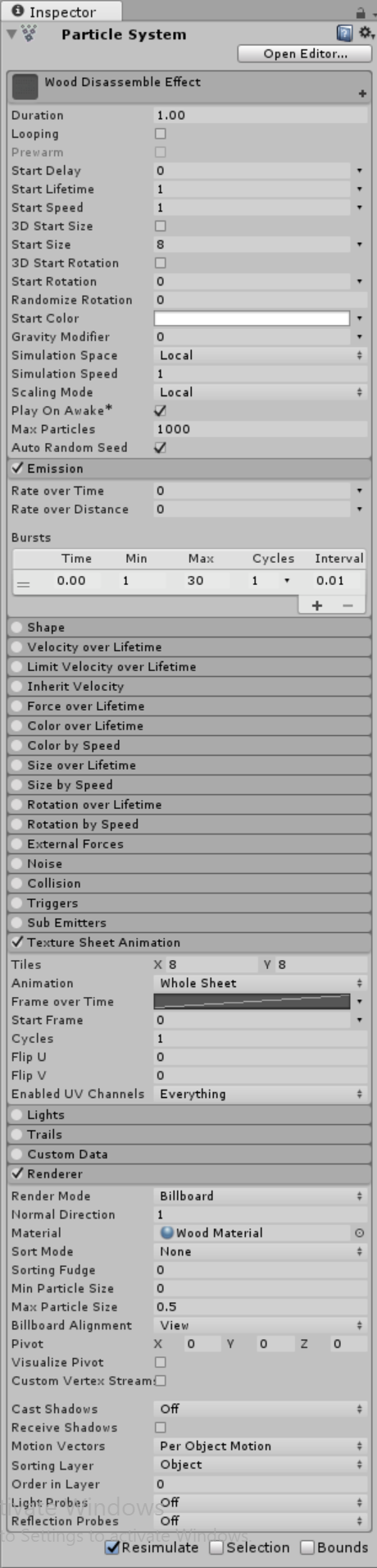
- After creating the effect, drag the effects inside the FX directory to create a prefab and delete it.
- Then set the Structure script in the inspector as shown below.
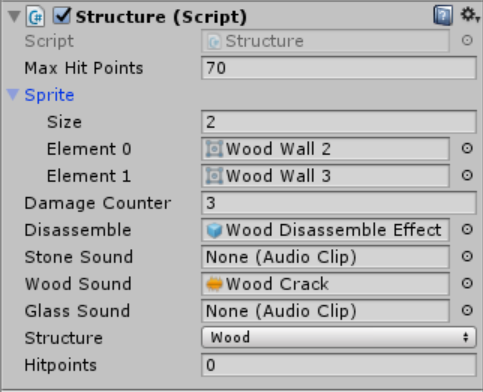
- Lastly duplicate the Wood GameObject into two then set each components as show below.
Wood Wall Medium
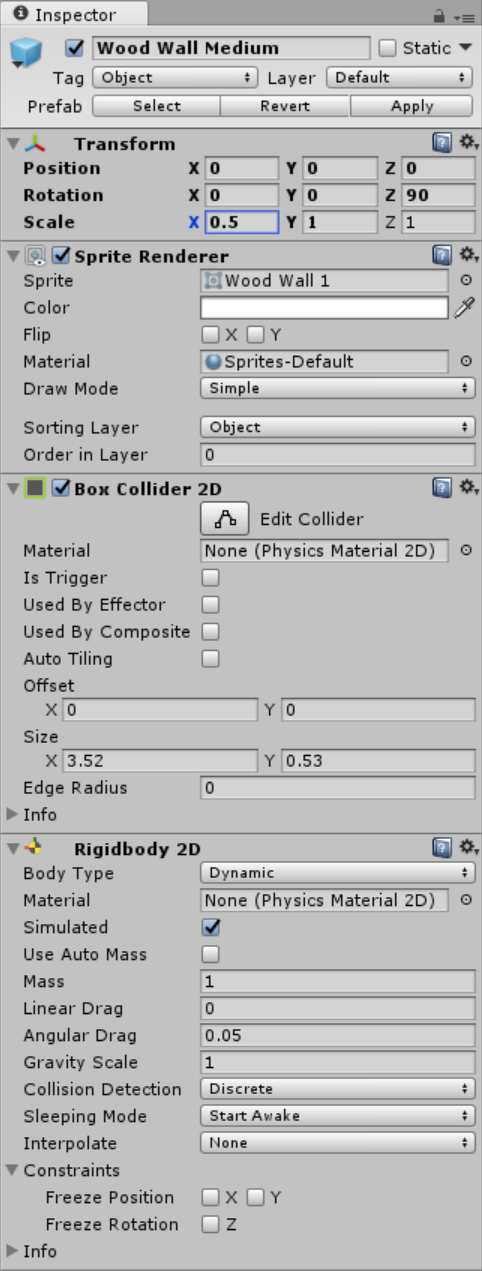
Wood Wall Long
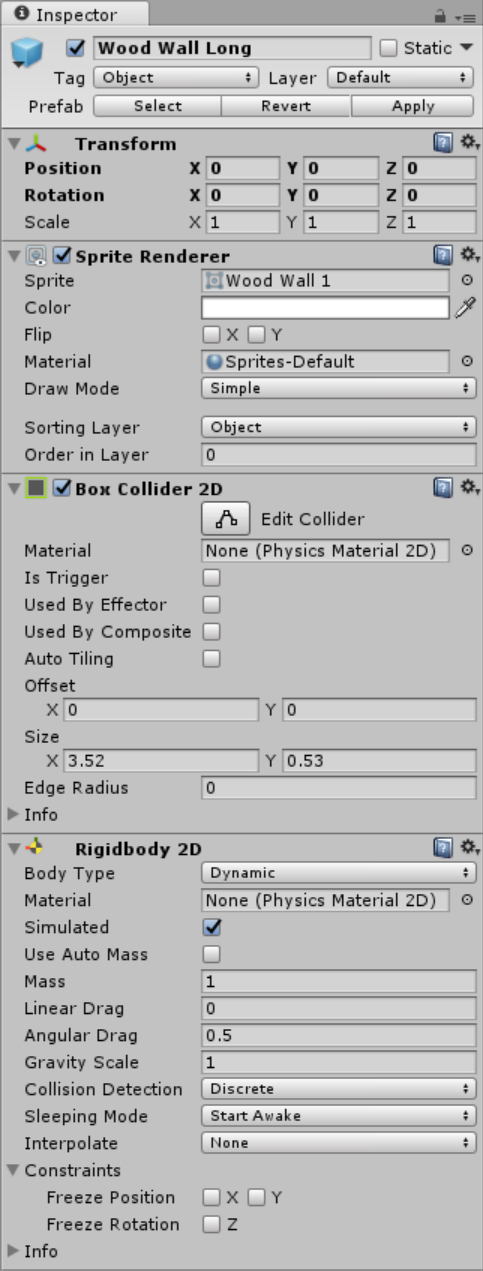
Note: Due to the size or complexity of this submission, the author has submitted it as a .zip file to shorten your download time. After downloading it, you will need a program like Winzip to decompress it.
Virus note: All files are scanned once-a-day by SourceCodester.com for viruses, but new viruses come out every day, so no prevention program can catch 100% of them.
FOR YOUR OWN SAFETY, PLEASE:
1. Re-scan downloaded files using your personal virus checker before using it.
2. NEVER, EVER run compiled files (.exe's, .ocx's, .dll's etc.)--only run source code.
Download
You must upgrade your account or reply in the thread to view hidden text.