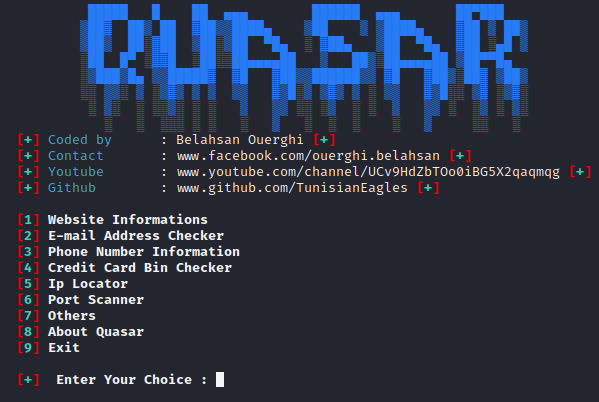kdflnglkdngdlfk
Organic Growth Architect
LEVEL 1
400 XP
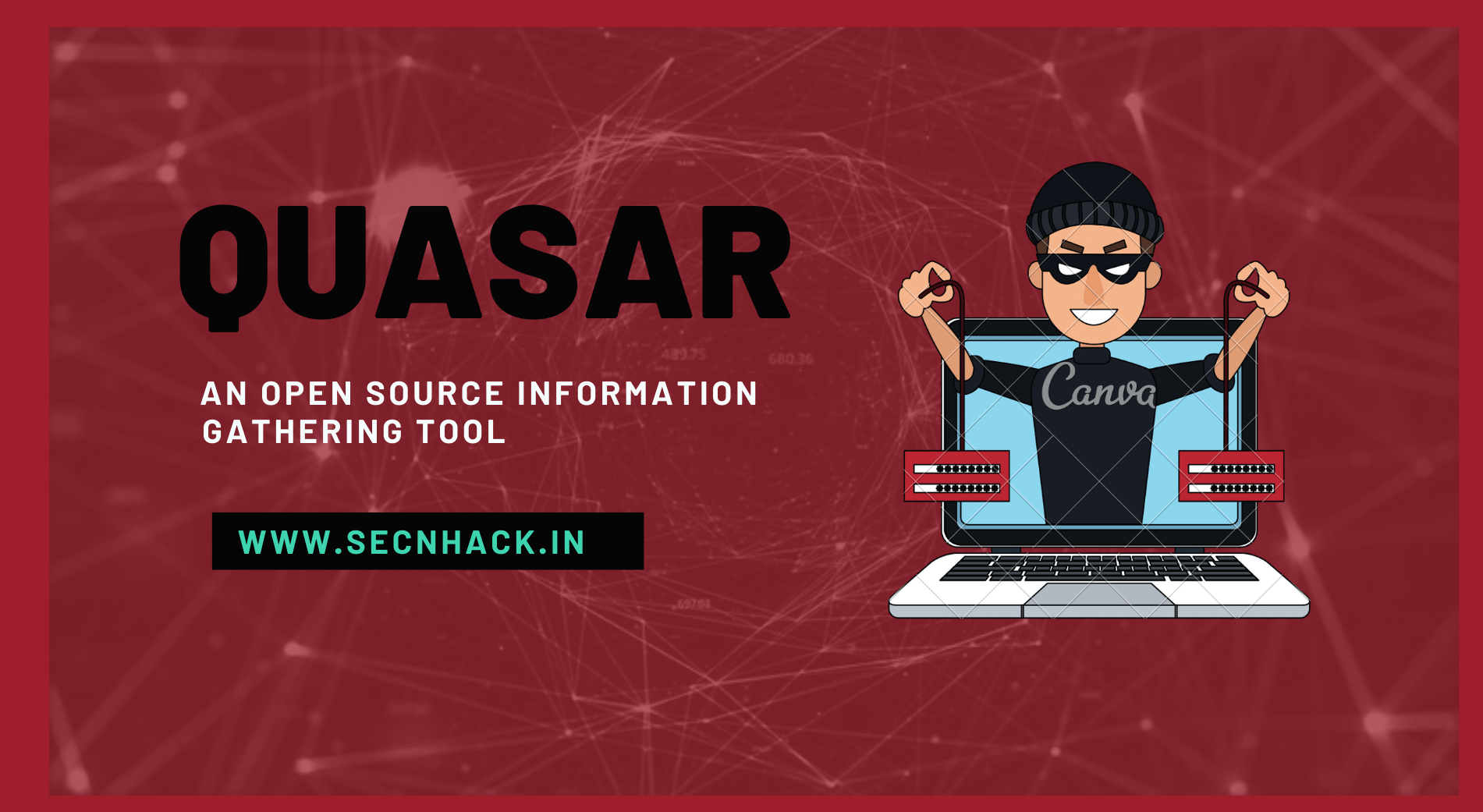
Hey Folks, in this tutorial we are going to talk about an another open source information gathering tool called “quasar”. Quasar is an information gathering framework for penetration testers coded by belahsan ouerghi. You can read the top leading features of this tool below.
Features
- Website Informations
- E-mail Address Checker
- Phone Number Information
- Credit Card Bin Checker
- Ip Locator
- Port Scanner
- quasar
Lets take a look
Installation
You don’t need to do much because it will automatically configure itself using the bash command, but before that we have to download it from github and go to the directory of this tool.
git clone https://github.com/TunisianEagles/quasar.git
cd quasar
bash install.sh123git clone
https://github.com/TunisianEagles/quasar.gitcd quasarbash install.sh
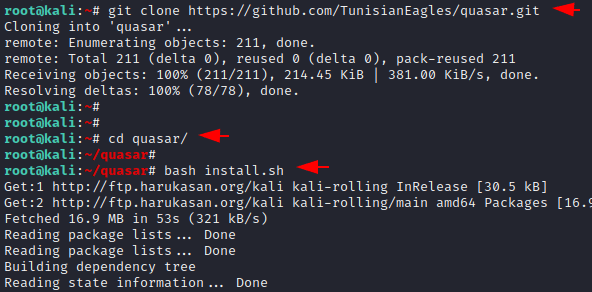
Hmmm
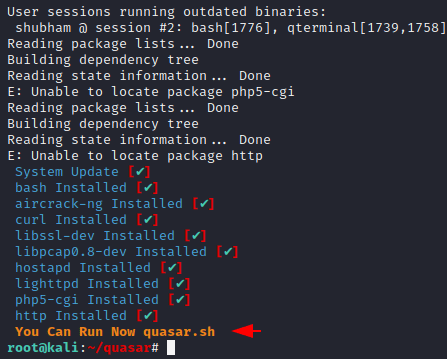
Done
bash quasar.sh1bash quasar.sh
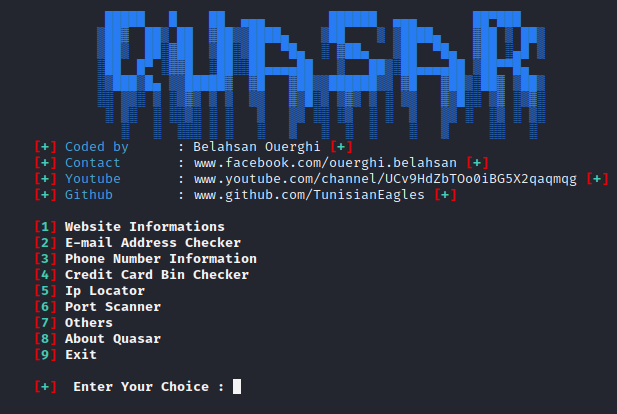
As you can see how many tools we get in the information gathering option of this tool. Now we will select the first option and try to dump the domain name server details of the target website.
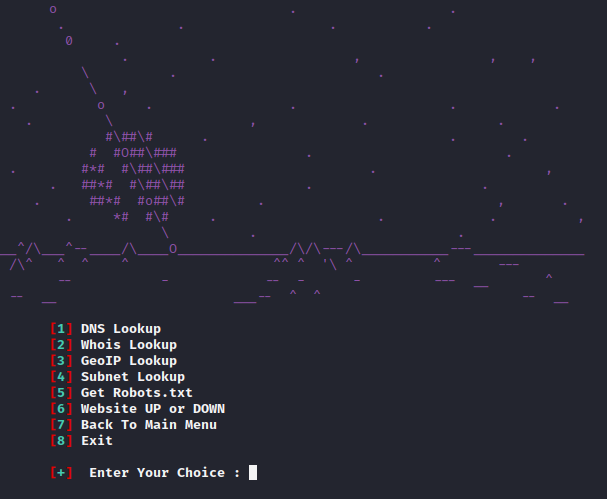
Nice
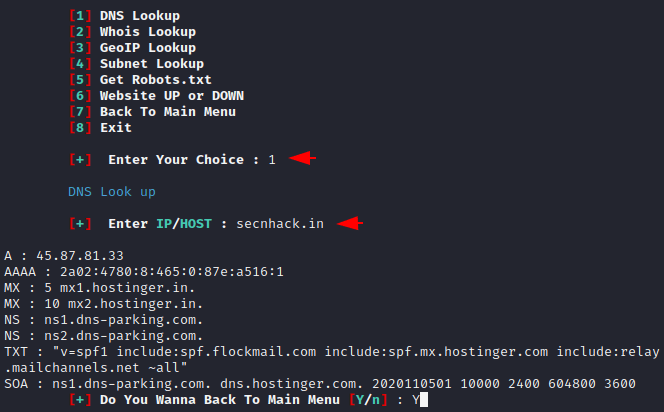
Email Validation
Similarly, we come back to the home and checked the email verification by choosing second option and it gives impressive results
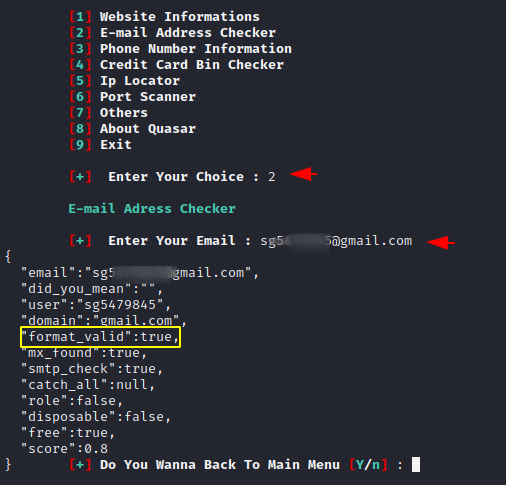
Similarly, this tool has various options that you can try one by one yourself and gather more information about the target.