ErnestoVeisa
Digital Forensic Pentester
2
MONTHS
2 2 MONTHS OF SERVICE
LEVEL 1
400 XP
For any network administration, it is very important that he should know how to check firewall logs in his network in order to maintain the security of the system. In this article, you will learn more about firewall utility where we have tried to describe how can any person check firewall log in his private network.
Let’s Start
Let have a look where you will learn more about firewall security. Open windows firewall then select advance setting on the left side under the control panel home.
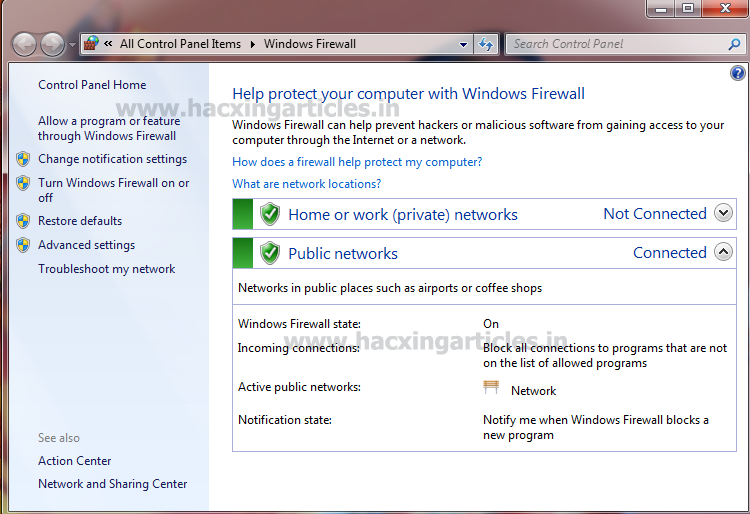
Here we are at windows firewall advance setting; explore its property tab present on the right side of window’s frame.
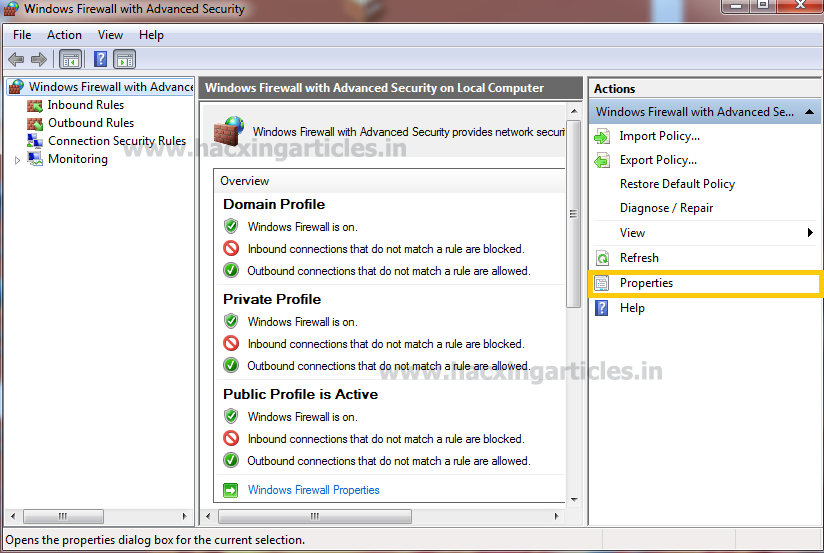
Now you can see the local computer property dialog box has been opened, here select the private profile option.

Here another dialog box will get appear in front of you to configure a private profile for the firewall.

Only we need to manipulate two things in this profile without disturbing other settings. Change “NO (default)” into “YES” for log dropped packets and log successful connection as shown in the given screenshot. At last click on OK.

Now again we are at advance security setting of firewall here bring your cursor down toward monitoring option. From the screenshot, you can see the window frame for firewall monitoring where it contains general and logging setting. As we want to read firewall logs therefore now click on the blue link given as file name under logging setting.
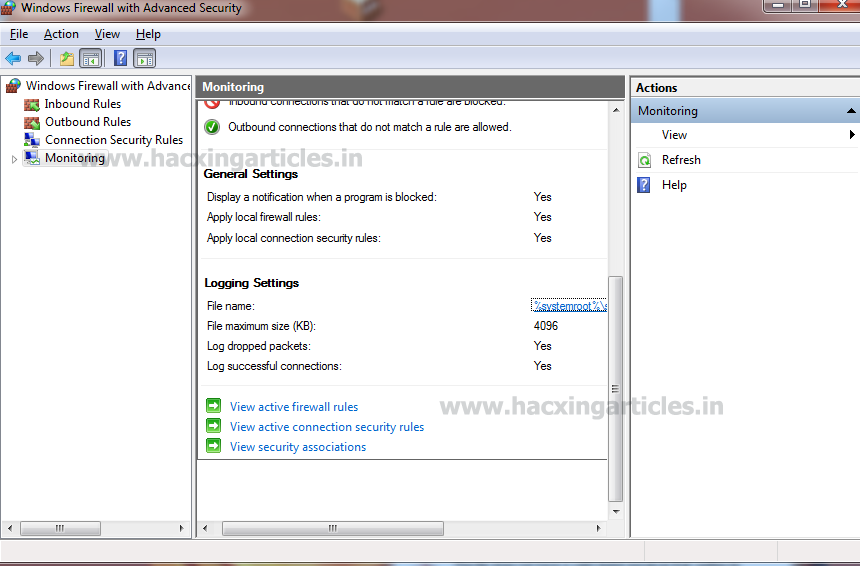
GREAT!!! Finally, we can read the firewall log and can investigate firewall traffic in our network.
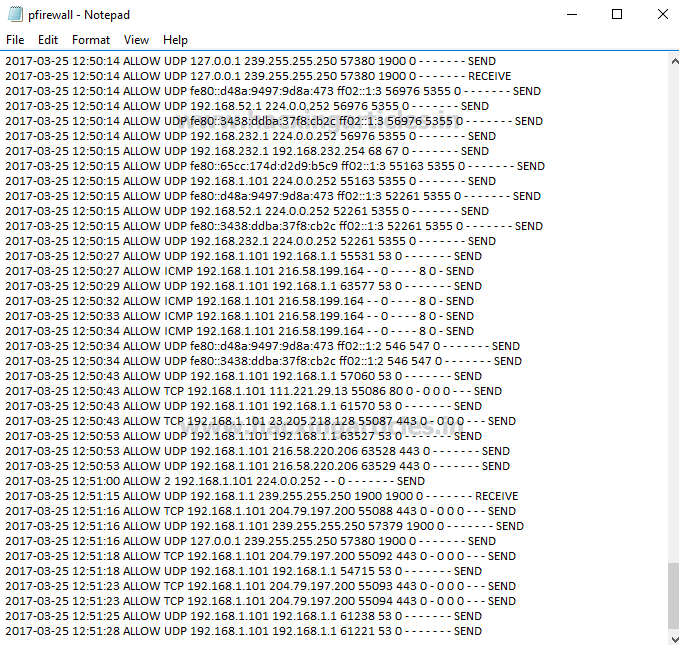
Author: Aarti Singh is a Researcher and Technical Writer at Hacking Articles an Information Security Consultant Social Media Lover and Gadgets. Contact here
Let’s Start
Let have a look where you will learn more about firewall security. Open windows firewall then select advance setting on the left side under the control panel home.
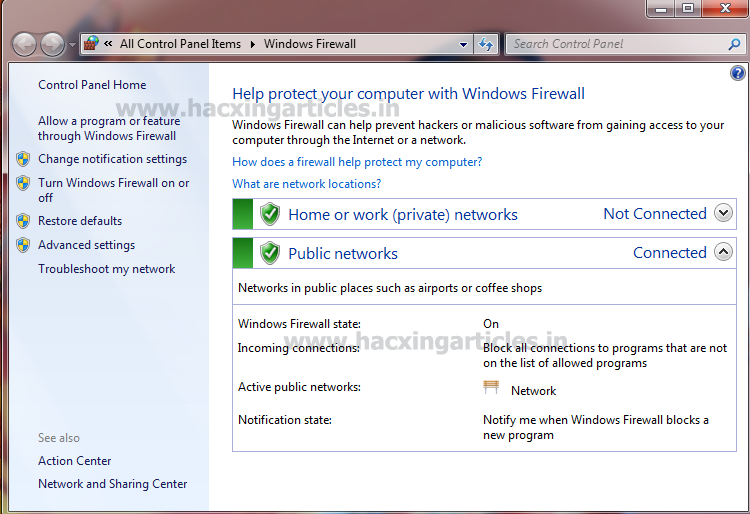
Here we are at windows firewall advance setting; explore its property tab present on the right side of window’s frame.
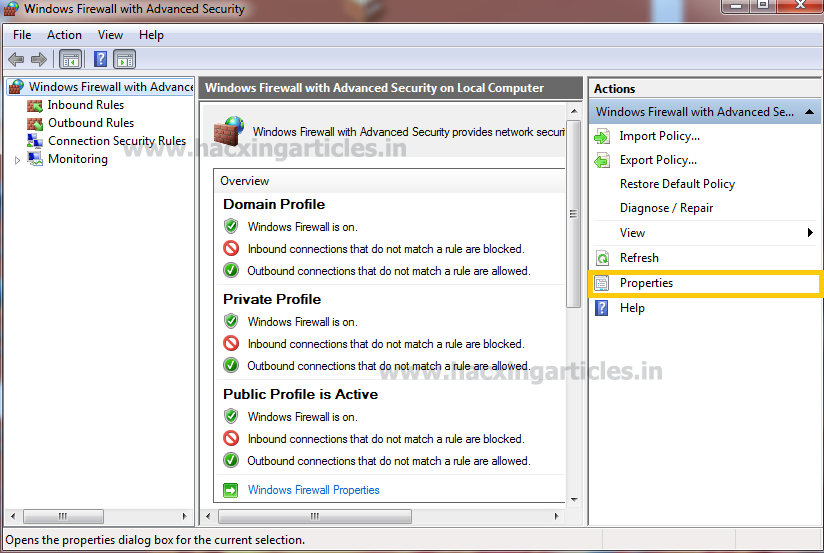
Now you can see the local computer property dialog box has been opened, here select the private profile option.

Here another dialog box will get appear in front of you to configure a private profile for the firewall.

Only we need to manipulate two things in this profile without disturbing other settings. Change “NO (default)” into “YES” for log dropped packets and log successful connection as shown in the given screenshot. At last click on OK.

Now again we are at advance security setting of firewall here bring your cursor down toward monitoring option. From the screenshot, you can see the window frame for firewall monitoring where it contains general and logging setting. As we want to read firewall logs therefore now click on the blue link given as file name under logging setting.
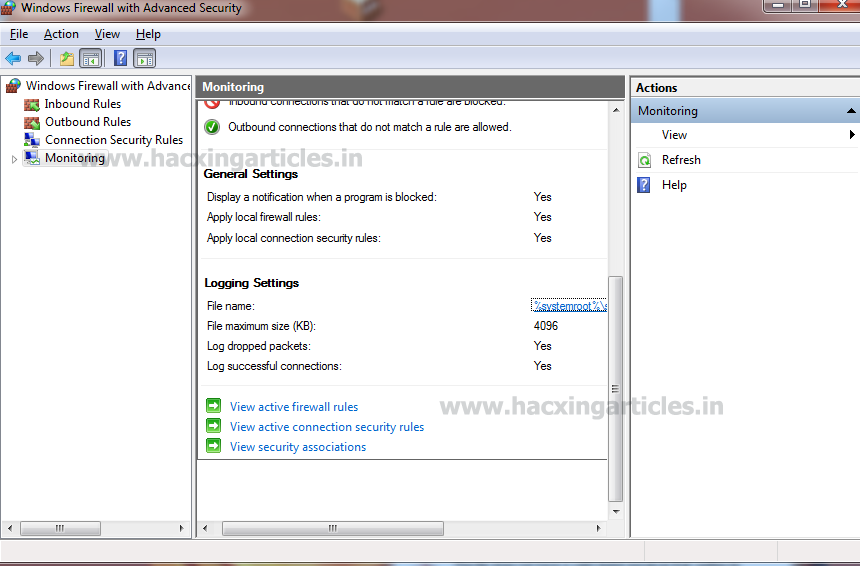
GREAT!!! Finally, we can read the firewall log and can investigate firewall traffic in our network.
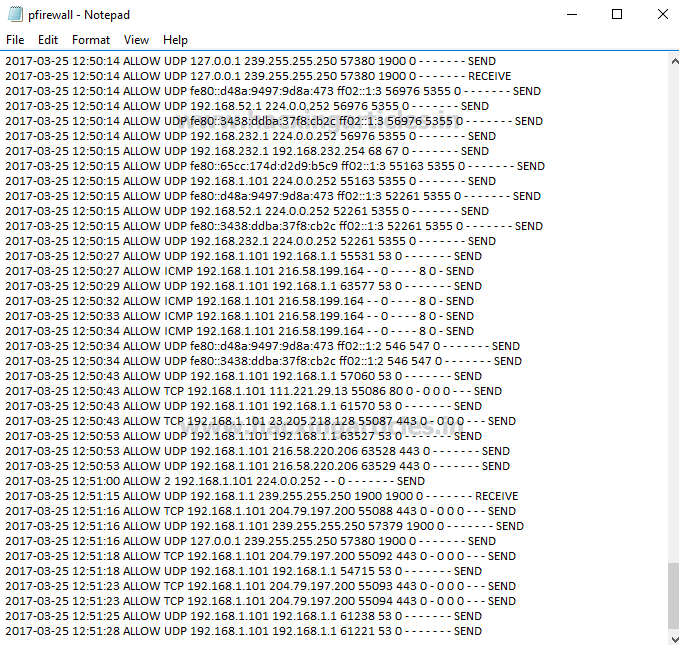
Author: Aarti Singh is a Researcher and Technical Writer at Hacking Articles an Information Security Consultant Social Media Lover and Gadgets. Contact here